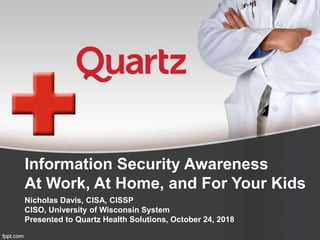
Information Security Awareness: at Work, at Home, and For Your Kids
- 1. Information Security Awareness At Work, At Home, and For Your Kids Nicholas Davis, CISA, CISSP CISO, University of Wisconsin System Presented to Quartz Health Solutions, October 24, 2018
- 2. Welcome • Nicholas Davis • Honored to spend time with you, today • Please let me know how may best be of help to you • Best practices presentation has three parts: – At work – At home – For your kids
- 4. An Important Definition • Protected Health Information (PHI) is information created or received by a health care provider, health plan, public health authority, employer, life insurer, school or university, or health care clearinghouse relating to the past, present, or future physical or mental health or condition of an individual; the provision of health care to an individual; or the past, present, or future payment for the provision of health care to an individual.
- 5. Quiz…Which are PHI? Be Careful! • Address, date of birth, date of death, sex, e-mail • Medical record number, account number, or SSN • Dates of service (date of admission, discharge) • Patient food allergies you found on the patient’s public Facebook profile, and are also in their medical record • Medical records, reports, test results, appointment dates
- 6. Summary Advice • If you accessed the information at work, due to your access rights (not a publicly accessible data source), there is a highly likely chance that it could reasonably be considered as PHI and/or ePHI • Be prudent, treat it as PHI and/or ePHI
- 7. PHI is PHI No Matter Where it Resides • Data location does not affect its classification • Sent via email • Copied and pasted into a document • On a USB flash drive you found on the table at Culver’s • Stolen and placed on a public Internet site
- 8. HIPAA • Requires Quartz to protect the confidentiality, integrity, and availability of ePHI against reasonably anticipated threats such as hackers, viruses, and disasters • Remember C.I.A.
- 9. Who is Covered by the HIPAA Privacy Rule • Health Plans: Individual and group plans that provide or pay the cost of medical care are covered entities. Health plans include health, dental, vision, and prescription drug insurers, health maintenance organizations (“HMOs”), Medicare, Medicaid, Medicare+Choice and Medicare supplement insurers, and long-term care insurers (excluding nursing home fixed-indemnity policies). Health plans also include employer-sponsored group health plans, government and church-sponsored health plans, and multi- employer health plans.
- 10. The Reasonable and Prudent PHI Test • Every member of Quartz’s workforce is responsible for protecting PHI and ePHI. • My favorite lawyer always says the same thing to me when I ask about various situations. “Did the employee act in a manner which was both reasonable and prudent?” • Compliance with Quartz policies and local, state, and federal law is required
- 11. Don’t Be the Weakest Link • The security of a system is only as good as its weakest link. If even one person does not pay attention to security, the security of the whole system is compromised. • Your goal is not to be perfect. However, you should strive not to be the weakest link.
- 12. The 90/10 Rule • Good Security Standards follow the "90/10" Rule: • 10% of security safeguards are technical • 90% of security safeguards rely on the computer user to adhere to good computing practices • Example: The lock on the door is the 10%. Remembering to lock, checking to see if it is closed, ensuring others do not prop the door open, keeping control of keys is the 90%. Don’t take shortcuts
- 13. Potential Threats • Malicious Software (viruses, malware, spyware, etc.) • Instant Messaging • Peer-to-Peer File Sharing • Threats from within Quartz • Phishing/ID theft, and other forms of Social Engineering • USB flash drives
- 14. Indicators of Malware • Unusual items appearing on the screen (graphics, odd messages, or system error messages). • Corrupted or inaccessible program files, hard disks, or diskettes. • Programs taking longer to start up, running more slowly than usual, or not running at all. • Increased number of pop-up advertisements • Changed settings that can't be changed back to the way they were • Web browser contains additional components that you don't remember downloading
- 15. How to Avoid Malware • Be wary of invitations to download software from unknown sources; even clicking advertisements can result in malware downloads like ransomware, spyware, and adware. • Ransomware is a type of malware that prevents or limits users from accessing their system—either by locking the screen or encrypting the user’s files—unless a ransom is paid • Spyware records your actions and keystrokes to steal your passwords, credit card numbers, and other confidential information • Adware not only slows your computer, but can track the sites you visit
- 16. Instant Messaging • Instant messaging is the popular method of typing online conversations in real time. • Risks of Externally Hosted Instant Messaging: • May not include virus protection • Hijacking and impersonation • Malicious code • Poor password security • The data is sent to an external host before going to the intended recipient •
- 17. Peer to Peer File Sharing • Some P2P programs share everything on your computer with anyone by default. • Some P2P programs themselves contain "spyware". • Much of the P2P activity is automatic, and its use is unmonitored. • Creating multiple copies of a copyrighted work, music or videos and sharing them is illegal.
- 18. Insider Threat • “The call is coming from inside the house!” • Many insiders have the access and knowledge to compromise or shut down entire systems and networks. • You should report information that comes to your attention and that raises potential concerns about computer security.
- 19. Potential Signs of Insider Threats • Poor performance appraisals • Voicing disagreement with policies • Disagreements with co-workers • Financial distress • Unexplained financial gain • Odd working hours • Unexplained overseas travel • Leaving the company
- 20. Signs of Identity Theft • Unexplained bank statements, charges on phone, credit cards or other consumer accounts • Being denied a loan you qualify for • Unexplained changes in your bank access codes • Missing credit card bills or other mail • Unusual calls regarding your personal or financial information
- 21. Social Engineering • Social engineering is the practice of obtaining confidential information by manipulation of legitimate users. A social engineer will commonly use the telephone or Internet to trick people into revealing sensitive information or getting them to do something that is against typical policies. • Social engineering is more successful than all other techniques, to access sensitive information. Do not dismiss its power! If you can recognize it, you can stop it.
- 22. Social Engineering Tactics You Can Learn to Recognize • Excessive flattery, kindness, offering favors to you, etc. • Using a sense of urgency to get you to bypass normal controls within the company • Refusal to give you proof of identity, when requested • Name-dropping, indicating the person has a position of influence • Intimidation: Threating you with potential punishment for not helping • Small mistakes in interaction with you, such as misspellings, misnomers, and odd questions • Requesting forbidden information
- 23. Counter Social Engineering Tactics • Be suspicious of ALL unexpected and/or inappropriate contact with you: phone, email, in person. • Ask for proof of the person’s identity and then verify it with their company through and independent channel not directly provided or associated with the person. • Don’t provide any information until proper protocol and policy has been followed—without exception.
- 24. Tips to Avoid Phishing Attacks • Be skeptical of messages that require “immediate action” or threaten that you will lose something. • Instead of clicking, type website addresses in your browser to access sites directly. • Before clicking, hover over or long tap a link to display the true URL and see if it is linking to a reputable website. • Think before clicking email and website links and never click a link that you don’t trust. • Do not open attachments you aren’t expecting—especially ZIP files—and NEVER run .exe files. • Avoid providing personal information over the phone, especially from an unsolicited call. • Never send credit card or other sensitive information via email. • Use common sense. If it looks like spam, then it probably is spam.
- 25. Familiarity Breeds Contempt • Socially aware phishing • Contextually aware phishing • Spear phishing • Whaling
- 26. Social Media Tips • Be careful about what you share. Don’t reveal sensitive personal information ie: home address, financial information, phone number. The more you post the easier it is to have your identity stolen. • Become familiar with the privacy policies of the social media channels you use and customize your privacy settings to control who sees what. • Protect your computer by installing antivirus software to safeguard. Also ensure that your browser, operating system, and software are kept up to date. • Remember to log off when you’re done.
- 27. Social Media Tips • Use a strong password. The longer it is, the more secure it will be. • Use a different password for each of your social media accounts. • Set up your security answers. This option is available for most social media sites. • If you have social media apps on your phone, be sure to password protect your device. • Be selective with friend requests. If you don’t know the person, don’t accept their request. It could be a fake account. • Click links with caution. Social media accounts are regularly hacked. Look out for language or content that does not sound like something your friend would post.
- 28. Popular Social Media Privacy Settings • Facebook: https://www.facebook.com/settings?tab=privacy • Snapchat: https://support.snapchat.com/en-US/a/privacy-settings • Google: https://myaccount.google.com/intro/privacycheckup • LinkedIn: https://www.linkedin.com/psettings/privacy • Twitter: https://twitter.com/settings/safety • Apple: https://www.apple.com/ca/privacy/manage-your-privacy/ • Microsoft: https://account.microsoft.com/account/privacy
- 29. Let’s Talk About Passwords • Common password mistakes made: • Too short • Too common • Too old • Easy to guess • Default • Reused • Poorly stored • Unsecured Device • Shared
- 30. Passwords Should Be Treated Like Toothbrushes • Choose a good one • Don’t share it • Replace it often • Don’t recycle an old one
- 31. Choosing a Good Password • Use a long password: • 12 characters or more • Use a combination of: • Lowercase letters • Uppercase letters • Numbers • Symbols • Don’t use a common password:
- 32. Protecting PHI and ePHI at Work • Use strong passwords • Logout of applications when you are not using them, and lock your screen when you move away from your computer, always. • Use email safely • Use the Internet responsibly and securely • Dispose of media properly • Physically secure devices containing ePHI • Don’t use USB flash drives
- 33. Get to Know the IT Security People at Quartz • Work with your IT manager before implementing new cybersecurity measures • Talk with your IT manager about what cybersecurity measures are in place in your department • Read Quartz’s information security policies and ask for clarification is anything is uncertain
- 34. A Note About Printed Information • Use a cross-cut shredder to destroy documents containing sensitive information • If the information is protected electronically, then it should also be protected in printed form. Don’t leave sensitive information on your desk, or in public view • Print only what is necessary. Collect it from the printer, immediately
- 35. Protecting Your Computing Environment at Home
- 36. Protecting Your Computing Environment at Home • Always use trustworthy anti-virus software, (not Kaspersky) • Apply patches regularly • Perform regular backups, keep them offline and/or with TRUSTED cloud service providers, which use encryption of data in transit AND data at rest • Shutdown your computer when not in use for an extended time period • Work securely from home, using corporate VPN • Make wireless networks secure (change default password, ensure encryption is used, flash hardware updates regularly
- 37. Tips For Backups • Create offline back-up copies of your files to reduce the risk of losing important files to ransomware, a virus, computer crash, theft or disaster • Save copies of your important documents and files to a flash drive, external hard drive or online back up service • Store your back-up files in a secure place away from your computer, in case of fire, theft or ransomware • Test your back up files periodically to make sure the files are accessible and readable
- 38. Broad Ideas to Keep in Mind • Always think like a computing minimalist • Always be suspicious of anything that is “Free”. 95% of the time you get what you pay for. The other 5% you get less. • Stop: Before you use the Internet; understand the risks and potential threats • Think: How will your online activities impact your privacy, security and safety • Connect: Enjoy the Internet knowing you’ve taken steps to ensure a safe experience • Trust your intuition
- 39. Thoughts on Mobile Devices • If possible, never leave your portable computing devices unattended. Lock them up, when not in use • Send mobile devices as the last of your personal possessions through airport X-Ray security machines • Implement a screen lock on your mobile devices, enable remote tracking and remote wipe capability • Don't store sensitive information, such as usernames, passwords, social security numbers, bank account numbers, or credit card numbers, unencrypted. • Keep data backed up on a PC or server in case your mobile device is gone forever. • Don’t use your mobile device in a foreign country. If you do, reformat it upon return to the US
- 40. Don’t Mix Business With Pleasure • Avoid doing personal activities on work computers, when possible. • Avoid doing work activities on personally owned devices, when possible. • Co-mingling of information is bad for you, and bad for your employer
- 41. Don’t Assume ANYTHING • Report suspected malware and phishing incidents • Report suspected social engineering • Report suspicious behavior of insiders • Report anything that seems odd or out of place, including the circumvention of physical, technical and administrative controls
- 42. Information Security Awareness For Your Kids
- 43. Stop-Think-Connect • In 2009, the Department of Homeland Security created the “Stop-Think-Connect” Campaign to help Americans understand the dangers that come with being online and the things we can do to protect ourselves from cyber threats.
- 44. The Digital Lives of Children • Kids ages 8-18 spend 7 hours and 38 minutes per day online • Some common online issues kids face include: • Cyber Predators • Cyber Bullying • Identity Theft
- 45. Tips to Share With Your Kids • Keep your personal information private; avoid sharing your name, address, telephone number, birthday, passwords, and the name of your school when using the Internet. • Think twice before you post or say anything online; once it is in cyberspace, it’s out there forever. • Treat others like you want to be treated. • Speak up. If you see something inappropriate, let the website know and tell an adult you trust. Don’t stand for bullying—online or off.
- 46. Tips to Share With Your Kids • Choose a screen name or email address that isn't your real name to protect your identity. For instance, instead of "Jack Smith," why not choose "Sk8boardKing?" • Don’t share your passwords with anyone. • Think before you click – don’t open emails from strangers and don’t click on links for unfamiliar sites. • Use and check your privacy settings on social networking sites like Facebook and Twitter.
- 47. Thank You Q&A Session Please feel free to contact me, if you have questions, or if I may be of help in any way. • Nicholas Davis • ndavis@uwsa.edu
