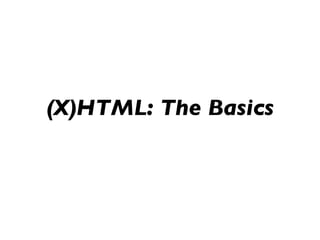
HTML Lecture Part 1 of 2
- 3. What you need to know • HTML • Hypertext Markup Language • A Computer language used to add objects and other information to a Web page • Not a programming language, it’s a markup language • Markup Language • A set of markup tags • HTML Tags • Surrounded by angle brackets <> • <html> • Come in pairs • <b>Content Here</b> • Start Tag = first tag —also called an opening tag • End Tag = second tag —also called a closing tag • HTML Documents = Web Pages • Describe Web pages • Contain HTML tags and plain text
- 4. More stuff to know • XHTML • Extensible Hypertext Markup Language • Very similar to HTML—same concept • Newer and Stricter than HTML, but the two terms are often used interchangeably • A sort of cross between HTML and XML (Extensible Markup Language) • XML • A set of rules used to encode electronic documents • Employed to increase compatibility among electronic documents and satisfy current Web standards • Employed to increase compatibility between electronic documents and the Web • CSS • Cascading Style Sheets • A type of computer language used to specify how a web page should be presented • Font colors, positioning, line spacing, borders, etc…
- 5. Two types of HTML and XHTML • Strict • The only one you should use • Do not use outdated tags • Everything in lowercase! • Transitional • Use only when dealing with a page that is in the process of being updated to the new version
- 6. HTML strict document type declaration • DOCTYPE • Document type declaration • Always the first thing typed into your HTML document • Appears BEFORE opening tag • Tells the browser which version and what type of (X)HTML you are using • Does not display as visual content on your Web page • More forgiving than XHTML, so we will stick with what’s below <!DOCTYPE HTML PUBLIC "-//W3C//DTD HTML 4.01//EN" "http://www.w3.org/TR/html4/strict.dtd">
- 8. Anatomy of a tag • An (X)HTML tag is a name/keyword surrounded by angle brackets • The closing tag needs a slash (/) before the tag name • opening tag + closing tag + content = (X)HTML element —Below is an example of the h1 (X)HTML element • Use only lowercase letters! Closing tag Tag name <h1>Content Here</h1> Opening tag Angle Brackets
- 9. Most commonly used tags • <html>Content Here</html> • Italics • Text placed between the angled brackets describes the Web page • <b>Content Here</b> • Opening tag is very first displayed in the markup • Bold • after DOCTYPE Closing tag is the very last displayed in the markup • <font>Content Here</font> • Describes the font you’re using • <title>Content Here</title> • <q>Content Here</q> • Text placed between the angled brackets describes • Displays quotation marks around content the title of the Web page • <body>Content Here</body> • • Text placed between the angled brackets describes • Adds a space the visible page content • <br /> • <h1>Content Here</h1> • Adds a line break • Text placed between the angled brackets displays as a • Empty/Self-Closing tag heading • <br /> —space before the slash mark makes it • h1 (largest heading), h2, h3, h4, h5, h6 (smallest compatible with older browsers • heading) <hr /> • <p>Content Here</p> • Adds a horizontal line • • Text placed between the angled brackets displays as a paragraph <img /> • Adds an image to your page • <i>Content Here</i>
- 10. Even more commonly used tags • <a>Content Here</a> • Displays a hyperlink • <ol>Content Here</ol> • Displays an ordered list • Uses numbers for list items • <ul>Content Here</ul> • Displays an unordered list • Uses bullets for list items • <li>Content Here</li> • Used in an unordered or ordered list to separate the items in a list <ol> <li>Coffee</li> <li>Tea</li> <li>Milk</li> </ol> • <center>Content Here</center> • Centers content on a page
- 11. Yes, (X)HTML can be nested • (X)HTML elements can be nested inside of each other <p><h1><i>Content Here</i></h1></p> • When nesting elements, the first tag opened, must be the last tag closed •GOOD <p><h1><i>Content Here</i></h1></p> •BAD <p><h1></i>Content Here</p></h1></i>
- 12. Putting it to work <!DOCTYPE HTML PUBLIC "-//W3C//DTD HTML 4.01//EN" "http://www.w3.org/TR/html4/strict.dtd"> <html> <title>My Great Web Page</title> <body> <h1>My first heading</h1> <h2>My second heading</h2> <h3>My third heading</h3> <h4>My fourth heading</h4> <h5>My fifth heading</h5> <h6>My sixth heading</h6> <h1><i>My italic heading</i></h1> <h2><b>My bold heading</b></h2> <p>This is a paragraph with no line breaks.</p> <p> This<br /> is a<br /> paragraph<br /> with<br /> line breaks<br /> </p> </body> </html>
- 14. Attributes • Adds extra information to an (X)HTML tag • The value for an attribute can be placed within either single or double quotes • Always go inside the opening tag • Tags can have multiple attributes • Separate each attribute with a space Attribute <font face="verdana">Content Here</font> Value
- 15. Commonly used attributes and values • face • width • Describes a typeface • Specifies the width of an image or horizontal line • <font face="garamond">This is Garamond.</font> • Use pixels • <img src="http://www.interestment.co.uk/wp- • color content/uploads/2009/04/lampard-poodle.jpg" alt=Crazy Poodle width="100" /> • Describes a tag’s color • Or use percentages • <font color="#FFFF00">This is yellow text.</font> • <img src="http://www.interestment.co.uk/wp- • <hr color="#80ff80" /> content/uploads/2009/04/lampard-poodle.jpg" alt=Crazy Poodle width="50%" /> • bgcolor • If you don’t include the height attribute, the image will • Describes a background color for your page be resized proportionately • <body bgcolor="#FFFF00">Content Here</body> • height • src • Specifies the height of an image • Describes your image source • Use pixels or percentages • <img src="http://www.interestment.co.uk/wp-content/ • <img src="http://www.interestment.co.uk/wp-content/ uploads/2009/04/lampard-poodle.jpg" /> uploads/2009/04/lampard-poodle.jpg" alt=Crazy Poodle width="50%" height="20%" /> • alt • If you don’t include the width attribute, the image will be resized proportionately • Specifies an alternate text for an image • <img src="http://www.interestment.co.uk/wp-content/ • size uploads/2009/04/lampard-poodle.jpg" alt=Crazy Poodle /> • Specifies the height of a typeface [-8(–)+8] • <font face="garamond" size="+5" height="60">This is Garamond.</font>
- 16. Hyperlink (Anchor) attributes and values • href • target • Describes your hyperlinked Web source • Describes the browser window you want the • <a href="http://www.google.com">Click here to go hyperlink to open in to Google!</a> • _blank, _self, _parent, _top • Opens hyperlink in a new browser window • name • <a href="http://www.google.com" • Describes a name anchor (bookmark) target="_blank">Click here to go to Google!</ a> • Enables travel within a single html document • Opens hyperlink in the current browser window • First create your bookmarks • <a href="http://www.google.com" • <a name="P1">Paragraph One</a> target="_self">Click here to go to Google!</a> • Next, create your hyperlink that will take you to the bookmark of your choice • <a href="#P1">Click to Return to Paragraph One</a>
- 17. Now what?
- 18. Using TextEdit • TextEdit is the Plain Text Editor for Mac users • Finder ➞ Applications ➞ TextEdit • PC Users will use Notepad • Google Search for other available plain text editors if necessary • Once in TextEdit ➞ Format ➞ Make Plain Text • File ➞ Save As ➞ index.html • lowercase letters! Use only • No spaces ! • You must include the .html extension!
- 19. I need more tags! http://cedesign.net/help2j.htm http://www.w3schools.com/tags/
- 21. Web-Safe Colors http://ficml.org/jemimap/style/color/wheel.html http://www.webmonkey.com/reference/Color_Charts
- 22. More sources http://www.tizag.com/htmlT/ http://www.learningnerd.com/series/xhtml-css
