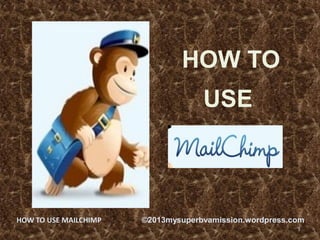
How to use mail chimp
- 1. HOW TO USE 1 HOW TO USE MAILCHIMP ©2013mysuperbvamission.wordpress.com
- 2. Go to http://mailchimp.com HOW TO USE MAILCHIMP ©2013mysuperbvamission.wordpress.com 2
- 3. HOW TO USE MAILCHIMP ©2013mysuperbvamission.wordpress.com 3 Email Marketing Software
- 4. 4 HOW TO USE MAILCHIMP ©2013mysuperbvamission.wordpress.com Click “Sign Up Free” here If you don’t have yet an account
- 5. 5 HOW TO USE MAILCHIMP ©2013mysuperbvamission.wordpress.com Or click “Log In”, if you already have an account
- 6. 6 HOW TO USE MAILCHIMP ©2013mysuperbvamission.wordpress.com Since some of us are new here, Click “Sign Up Free”
- 7. 7 HOW TO USE MAILCHIMP ©2013mysuperbvamission.wordpress.com This will appear
- 8. 8 HOW TO USE MAILCHIMP ©2013mysuperbvamission.wordpress.com Fill out this portion
- 9. 9 HOW TO USE MAILCHIMP ©2013mysuperbvamission.wordpress.com Write your email address here:
- 10. 10 HOW TO USE MAILCHIMP ©2013mysuperbvamission.wordpress.com Write your “Username” here:
- 11. 11 HOW TO USE MAILCHIMP ©2013mysuperbvamission.wordpress.com Write your “Password” here
- 12. 12 HOW TO USE MAILCHIMP ©2013mysuperbvamission.wordpress.com Click “Create My Account” here
- 13. 13 HOW TO USE MAILCHIMP ©2013mysuperbvamission.wordpress.com After creation of your account
- 14. 14 HOW TO USE MAILCHIMP ©2013mysuperbvamission.wordpress.com This will appear
- 15. 15 HOW TO USE MAILCHIMP ©2013mysuperbvamission.wordpress.com Proceed to your email and click “Activate Account” button
- 16. 16 HOW TO USE MAILCHIMP ©2013mysuperbvamission.wordpress.com button, “Confirm Humanity” will appear After clicking the “Activate Account”
- 17. 17 HOW TO USE MAILCHIMP ©2013mysuperbvamission.wordpress.com Type the phrase from the re-CAPTCHA below
- 18. 18 HOW TO USE MAILCHIMP ©2013mysuperbvamission.wordpress.com Click the “Confirm Signup” button
- 19. 19 By now you account“ to your can “Log In” HOW TO USE MAILCHIMP ©2013mysuperbvamission.wordpress.com “
- 20. 20 ZHOW TO USE MAILCHIMP ©2013mysuperbvamission.wordpress.com Enter your “Username” here
- 21. 21 Enter your “Password” here
- 22. 22 HOW TO USE MAILCHIMP ©2013mysuperbvamission.wordpress.com Hit “Log In” here
- 23. 23 HOW TO USE MAILCHIMP ©2013mysuperbvamission.wordpress.com “Website URL” is a necessary field
- 24. 24 HOW TO USE MAILCHIMP ©2013mysuperbvamission.wordpress.com If you don’t have yet a Website, Use the URL of your profile or blog site
- 25. 25 HOW TO USE MAILCHIMP ©2013mysuperbvamission.wordpress.com Any social network site such as: Facebook, Twitter, Wordpress
- 26. 26 HOW TO USE MAILCHIMP ©2013mysuperbvamission.wordpress.com I’ll choose facebook for most of us are having facebook account
- 27. 27 HOW TO USE MAILCHIMP ©2013mysuperbvamission.wordpress.com Get your “URL” by clicking your profile here
- 28. 28 HOW TO USE MAILCHIMP ©2013mysuperbvamission.wordpress.com This will appear and here’s your “URL”
- 29. 29 HOW TO USE MAILCHIMP ©2013mysuperbvamission.wordpress.com Copy your “URL”
- 30. 30 HOW TO USE MAILCHIMP ©2013mysuperbvamission.wordpress.com https://www.facebook.com/sonita.llantino.7 Paste it on the field
- 31. 31 Then, continue fill out the necessary information HOW TO USE MAILCHIMP ©2013mysuperbvamission.wordpress.com
- 32. 32 HOW TO USE MAILCHIMP ©2013mysuperbvamission.wordpress.com Are you done on that process?
- 33. 33 HOW TO USE MAILCHIMP ©2013mysuperbvamission.wordpress.com If you successfully made it, let’s proceed to the next level
- 34. 34 HOW TO USE MAILCHIMP ©2013mysuperbvamission.wordpress.com After re-log in to your account
- 35. 35 HOW TO USE MAILCHIMP ©2013mysuperbvamission.wordpress.com You’ll be redirected to Dashboard
- 36. 36 HOW TO USE MAILCHIMP ©2013mysuperbvamission.wordpress.com We’re now on my “Dashboard” Page
- 37. 37 The first thing we’ll do here is “Create a list” HOW TO USE MAILCHIMP ©2013mysuperbvamission.wordpress.com
- 38. 38 Hit a “Lists” button here HOW TO USE MAILCHIMP ©2013mysuperbvamission.wordpress.com
- 39. 39 HOW TO USE MAILCHIMP ©2013mysuperbvamission.wordpress.com Then, click a “Create List” button here
- 40. 40 HOW TO USE MAILCHIMP ©2013mysuperbvamission.wordpress.com This will appear and fill out the required information
- 41. 41 When you’re done, click “Save” button HOW TO USE MAILCHIMP ©2013mysuperbvamission.wordpress.com
- 42. 42 This is what you’ll see at your “Lists” menu HOW TO USE MAILCHIMP ©2013mysuperbvamission.wordpress.com
- 43. 43 Under “Stats” button, you’ll monitor Your average subscribers rate HOW TO USE MAILCHIMP ©2013mysuperbvamission.wordpress.com
- 44. 44 HOW TO USE MAILCHIMP ©2013mysuperbvamission.wordpress.com You can “Manage subscribers”
- 45. 45 HOW TO USE MAILCHIMP ©2013mysuperbvamission.wordpress.com You can create a “Signup Forms”
- 46. 46 HOW TO USE MAILCHIMP ©2013mysuperbvamission.wordpress.com You can create a “Signup Forms” by clicking a “select” button here
- 47. 47 HOW TO USE MAILCHIMP ©2013mysuperbvamission.wordpress.com This will appear and you’re free to enhance it
- 48. 48 HOW TO USE MAILCHIMP ©2013mysuperbvamission.wordpress.com Click “add a field” button
- 49. 49 HOW TO USE MAILCHIMP ©2013mysuperbvamission.wordpress.com This will appear and here are choices how you’ll enhance your sign up form
- 50. 50 HOW TO USE MAILCHIMP ©2013mysuperbvamission.wordpress.com I’ll show you how to “add a field”
- 51. 51 Under your “add a field” let’s try to choose a “Radio Buttons” HOW TO USE MAILCHIMP ©2013mysuperbvamission.wordpress.com
- 52. 52 Now “Radio Buttons” field has been added to your “sign up form” HOW TO USE MAILCHIMP ©2013mysuperbvamission.wordpress.com
- 53. 53 HOW TO USE MAILCHIMP ©2013mysuperbvamission.wordpress.com Hit a “Save field” button
- 54. 54 HOW TO USE MAILCHIMP ©2013mysuperbvamission.wordpress.com Here’s my sign-up form looks like
- 55. 55 HOW TO USE MAILCHIMP ©2013mysuperbvamission.wordpress.com You may design your sign-up form also
- 56. 56 By navigating these buttons HOW TO USE MAILCHIMP ©2013mysuperbvamission.wordpress.com
- 57. 57 HOW TO USE MAILCHIMP ©2013mysuperbvamission.wordpress.com You can also “Translate it”
- 58. 58 HOW TO USE MAILCHIMP ©2013mysuperbvamission.wordpress.com On the “Lists” menu, you can “Import” subscribers
- 59. 59 HOW TO USE MAILCHIMP ©2013mysuperbvamission.wordpress.com Now, click “Import”
- 60. 60 HOW TO USE MAILCHIMP ©2013mysuperbvamission.wordpress.com This content will appear
- 61. 61 HOW TO USE MAILCHIMP ©2013mysuperbvamission.wordpress.com There are different ways to “Import” Subscribers
- 62. 62 HOW TO USE MAILCHIMP ©2013mysuperbvamission.wordpress.com You can upload CSV file from your computer
- 63. 63 HOW TO USE MAILCHIMP ©2013mysuperbvamission.wordpress.com Click “Upload from file”
- 64. 64 HOW TO USE MAILCHIMP ©2013mysuperbvamission.wordpress.com This will appear and click “browse”
- 65. 65 HOW TO USE MAILCHIMP ©2013mysuperbvamission.wordpress.com Then navigate your CSV file and click the one that you’ve selected
- 66. 66 Your second option is “Copy/Paste from Excel” HOW TO USE MAILCHIMP ©2013mysuperbvamission.wordpress.com
- 67. 67 HOW TO USE MAILCHIMP ©2013mysuperbvamission.wordpress.com Click the “Copy/Paste from Excel” button
- 68. 68 Browse your Excel file and select one HOW TO USE MAILCHIMP ©2013mysuperbvamission.wordpress.com
- 69. 69 HOW TO USE MAILCHIMP ©2013mysuperbvamission.wordpress.com Copy/Paste it here
- 70. 70 HOW TO USE MAILCHIMP ©2013mysuperbvamission.wordpress.com Click “Import List” button
- 71. 71 HOW TO USE MAILCHIMP ©2013mysuperbvamission.wordpress.com Or
- 72. 72 HOW TO USE MAILCHIMP ©2013mysuperbvamission.wordpress.com Your other option is to import from another service
- 73. 73 HOW TO USE MAILCHIMP ©2013mysuperbvamission.wordpress.com Any changes you would like to do should be done at the List’s “Settings”
- 74. 74 HOW TO USE MAILCHIMP ©2013mysuperbvamission.wordpress.com Click “Settings” button here
- 75. 75 HOW TO USE MAILCHIMP ©2013mysuperbvamission.wordpress.com This will appear and you can change/edit these categories under “Settings”
- 76. 76 HOW TO USE MAILCHIMP ©2013mysuperbvamission.wordpress.com Let’s proceed to “Create a campaign”
- 77. 77 HOW TO USE MAILCHIMP ©2013mysuperbvamission.wordpress.com Go to the “Dashboard”
- 78. 78 HOW TO USE MAILCHIMP ©2013mysuperbvamission.wordpress.com On your “Dashboard”, click “Create Campaign” button
- 79. 79 HOW TO USE MAILCHIMP ©2013mysuperbvamission.wordpress.com This image will appear and you can have several choices under “Create Campaign”
- 80. 80 HOW TO USE MAILCHIMP ©2013mysuperbvamission.wordpress.com I more prefer to choose a “Plain Text Campaign”
- 81. 81 HOW TO USE MAILCHIMP ©2013mysuperbvamission.wordpress.com Click “Plain Text Campaign” button here
- 82. 82 HOW TO USE MAILCHIMP ©2013mysuperbvamission.wordpress.com This content will appear
- 83. 83 HOW TO USE MAILCHIMP ©2013mysuperbvamission.wordpress.com At this time, you’re going to select your “recipients”
- 84. 84 HOW TO USE MAILCHIMP ©2013mysuperbvamission.wordpress.com I’ll choose “Send to entire list”
- 85. 85 HOW TO USE MAILCHIMP ©2013mysuperbvamission.wordpress.com Click “Next” button here
- 86. 86 HOW TO USE MAILCHIMP ©2013mysuperbvamission.wordpress.com Set up your campaign
- 87. 87 HOW TO USE MAILCHIMP ©2013mysuperbvamission.wordpress.com Click “Setup” button here
- 88. 88 HOW TO USE MAILCHIMP ©2013mysuperbvamission.wordpress.com This content will appear
- 89. 89 HOW TO USE MAILCHIMP ©2013mysuperbvamission.wordpress.com Enter “Name your campaign”
- 90. 90 HOW TO USE MAILCHIMP ©2013mysuperbvamission.wordpress.com Type a subject for your email campaign
- 91. 91 HOW TO USE MAILCHIMP ©2013mysuperbvamission.wordpress.com Check the “box” to “Personalize the “To” field
- 92. 92 HOW TO USE MAILCHIMP ©2013mysuperbvamission.wordpress.com Choose the “MERGE TAGS” here
- 93. 93 HOW TO USE MAILCHIMP ©2013mysuperbvamission.wordpress.com Set up your email “Tracking” here
- 94. 94 HOW TO USE MAILCHIMP ©2013mysuperbvamission.wordpress.com You may connect to “Social Media”
- 95. 95 HOW TO USE MAILCHIMP ©2013mysuperbvamission.wordpress.com Or choose “More Options”
- 96. 96 Click the “Next” button here HOW TO USE MAILCHIMP ©2013mysuperbvamission.wordpress.com
- 97. 97 HOW TO USE MAILCHIMP ©2013mysuperbvamission.wordpress.com After checking your “Plain Text”, you can proceed to “confirm”
- 98. 98 HOW TO USE MAILCHIMP ©2013mysuperbvamission.wordpress.com This content will appear
- 99. 99 HOW TO USE MAILCHIMP ©2013mysuperbvamission.wordpress.com You may check/edit these fields
- 100. 100 HOW TO USE MAILCHIMP ©2013mysuperbvamission.wordpress.com You may “Set up your schedule”, too.
- 101. 101 HOW TO USE MAILCHIMP ©2013mysuperbvamission.wordpress.com Click “Schedule” button here
- 102. 102 HOW TO USE MAILCHIMP ©2013mysuperbvamission.wordpress.com You can change the delivery date here
- 103. 103 HOW TO USE MAILCHIMP ©2013mysuperbvamission.wordpress.com Select an appropriate time zone
- 104. 104 HOW TO USE MAILCHIMP ©2013mysuperbvamission.wordpress.com Click “Schedule Campaign” button when done
- 105. 105 HOW TO USE MAILCHIMP ©2013mysuperbvamission.wordpress.com Click “Save & Exit” button
- 106. 106 HOW TO USE MAILCHIMP ©2013mysuperbvamission.wordpress.com Under “Save & Exit”, these categories will appear
- 107. 107 HOW TO USE MAILCHIMP ©2013mysuperbvamission.wordpress.com Click “Campaigns” button here
- 108. 108 HOW TO USE MAILCHIMP ©2013mysuperbvamission.wordpress.com This will appear and hit “My Templates” button
- 109. 109 HOW TO USE MAILCHIMP ©2013mysuperbvamission.wordpress.com This will appear and hit “Create Template” button
- 110. 110 HOW TO USE MAILCHIMP ©2013mysuperbvamission.wordpress.com Under the “Basic” menu, hit the “Select” button
- 111. 111 HOW TO USE MAILCHIMP ©2013mysuperbvamission.wordpress.com You have plenty of choices for your template design
- 112. 112 HOW TO USE MAILCHIMP ©2013mysuperbvamission.wordpress.com Click “Categories” button here
- 113. 113 Select a template of your choice HOW TO USE MAILCHIMP ©2013mysuperbvamission.wordpress.com
- 114. 114 HOW TO USE MAILCHIMP ©2013mysuperbvamission.wordpress.com Let’s try to choose a “Simple” templates
- 115. 115 HOW TO USE MAILCHIMP ©2013mysuperbvamission.wordpress.com This content will appear
- 116. 116 HOW TO USE MAILCHIMP ©2013mysuperbvamission.wordpress.com I am more preferred to use “basic” template
- 117. 117 HOW TO USE MAILCHIMP ©2013mysuperbvamission.wordpress.com Hit the “Select” button here
- 118. 118 HOW TO USE MAILCHIMP ©2013mysuperbvamission.wordpress.com This content will appear
- 119. 119 HOW TO USE MAILCHIMP ©2013mysuperbvamission.wordpress.com Let’s start navigating the “header”
- 120. 120 You change the header by clicking it here HOW TO USE MAILCHIMP ©2013mysuperbvamission.wordpress.com
- 121. 121 HOW TO USE MAILCHIMP ©2013mysuperbvamission.wordpress.com “remove” it
- 122. 122 HOW TO USE MAILCHIMP ©2013mysuperbvamission.wordpress.com “use text”
- 123. 123 HOW TO USE MAILCHIMP ©2013mysuperbvamission.wordpress.com By hitting the “change” button, “File Manager” will appear
- 124. 124 HOW TO USE MAILCHIMP ©2013mysuperbvamission.wordpress.com Here’s the “File Manager” looks like
- 125. 125 HOW TO USE MAILCHIMP ©2013mysuperbvamission.wordpress.com Look for an image on your computer or import image from a web address by clicking these buttons
- 126. 126 HOW TO USE MAILCHIMP ©2013mysuperbvamission.wordpress.com I preferred to “browse for a file” from my computer
- 127. 127 HOW TO USE MAILCHIMP ©2013mysuperbvamission.wordpress.com Click “browse for a file” button here
- 128. 128 HOW TO USE MAILCHIMP ©2013mysuperbvamission.wordpress.com Browse a file from your computer
- 129. 129 Choose a file as your “header”
- 130. 130 HOW TO USE MAILCHIMP ©2013mysuperbvamission.wordpress.com This is a file that I’ve chosen from my computer
- 131. 131 HOW TO USE MAILCHIMP ©2013mysuperbvamission.wordpress.com Click “Upload” button here
- 132. 132 HOW TO USE MAILCHIMP ©2013mysuperbvamission.wordpress.com Here’s now the uploaded file as my “header” template
- 133. 133 HOW TO USE MAILCHIMP ©2013mysuperbvamission.wordpress.com Click “Save & Insert Image” button here
- 134. 134 You can edit your “header” template HOW TO USE MAILCHIMP ©2013mysuperbvamission.wordpress.com
- 135. 135 HOW TO USE MAILCHIMP ©2013mysuperbvamission.wordpress.com Click “edit” button here
- 136. 136 HOW TO USE MAILCHIMP ©2013mysuperbvamission.wordpress.com This image will appear
- 137. 137 You’re now free to edit, resize, crop and more your HOW TO USE MAILCHIMP ©2013mysuperbvamission.wordpress.com uploaded “header” by clicking on these editor tabs
- 138. 138 In my case, I just want to crop my “header” template
- 139. 139 Click “Crop” button here HOW TO USE MAILCHIMP ©2013mysuperbvamission.wordpress.com
- 140. 140 HOW TO USE MAILCHIMP ©2013mysuperbvamission.wordpress.com I’m just started “cropping” my photo prior to my preferred width and height “header”
- 141. 141 HOW TO USE MAILCHIMP ©2013mysuperbvamission.wordpress.com When done, click “Apply” button here
- 142. 142 HOW TO USE MAILCHIMP ©2013mysuperbvamission.wordpress.com Click “Save” button here
- 143. 143 HOW TO USE MAILCHIMP ©2013mysuperbvamission.wordpress.com You may also edit the content of your campaign
- 144. 144 Click the “edit” button here HOW TO USE MAILCHIMP ©2013mysuperbvamission.wordpress.com
- 145. 145 HOW TO USE MAILCHIMP ©2013mysuperbvamission.wordpress.com This will appear and you’re free to edit everything from your content
- 146. 146 HOW TO USE MAILCHIMP ©2013mysuperbvamission.wordpress.com When done, click “Save Now” button here
- 147. 147 HOW TO USE MAILCHIMP ©2013mysuperbvamission.wordpress.com When everything is perfectly made, it’s time to send or schedule your campaign
- 148. 148 HOW TO USE MAILCHIMP ©2013mysuperbvamission.wordpress.com When your campaign is being sent, this will appear
- 149. HOW TO USE MAILCHIMP ©2013mysuperbvamission.wordpress.com 149
- 150. 150 HOW TO USE MAILCHIMP ©2013mysuperbvamission.wordpress.com
- 151. 151 HOW TO USE MAILCHIMP ©2013mysuperbvamission.wordpress.com - END -
