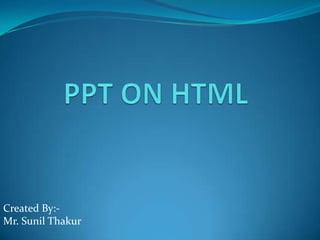
Html.ppt
- 1. Created By:- Mr. Sunil Thakur
- 2. Overview HTML DHTML JAVA SCRIPT
- 3. “Knowledge “ Web server:- A system on the internet congaing one or more web site. Web site:- A collection of one or more web pages Web pages:- Single disk file with a single file name Home pages:- First page in website
- 5. HTML:- HTML(Hypertext markup language) is used to define the different part of page. Telling the browser what to do, and what props to use. A series of tags that are integrated into a text document
- 6. Creating a HTML File 1. Open Notepad 2. Click on File -> Save as… 3. In the File name pull-down box, type in webpage.html 4. Click on Save 5. Type in content for your file 6. Once you finished the content, click on File -> Save
- 7. HTML TAGS What are the basic tag? <html> </html> <head> </head> <title> </title> <Body> </body> <p> <br> <Center> </Center> <b></b> e.g. :-<b> APJ</b> result = APJ <i></i> e.g. :-<i> APJ</i> result = APJ
- 8. Tags in head • <HTML>…</HTML>-- All the info web page. Or all tags • <HEAD>...</HEAD>-- contains information about the document • <TITLE>...</TITLE>-- puts text on the browser's title bar.
- 9. Tags in body Heading: <H1> </H1> Center:<Center> </Center> Line Break <P> ,<Br> Phrase Markups: <I></I> ,<B></B>
- 11. HTML Document Structure <html> <head> <title> Page Title Goes Here </title> </head> <body> content goes here “THIS IS MY WEB PAGE” </body> </html>
- 12. Add Image in web page Use <IMG SRC=imagefilename> tags e.g. :- <img src=D:wallpaperbad boy
- 13. Image Formats .gif -Graphics Interchange Format .jpeg or .jpg -Joint Photographic Experts Group .bmp -bitmap
- 14. Image Size Computer images are made up of “pixels” <IMG HEIGHT=“100" WIDTH=“150" SRC="image.gif"> Width Height
- 15. How to make create color Color names : <Font color=white> • Changing the Background color <BODY BGCOLOR=#19378a> • Changing Text color <BODY BGCOLOR=#19378a TEXT=#ffffff LINK=#ffff66 VLINK=#66ffff> • Spot color <FONT COLOR=#66ffcc>WENT'99</FONT> • Image Background <BODY BACKGROUND=bgimg.gif >
- 16. Font To change text size <font size=“+3”>Hello</font> Output: Hello To change text color <font color=“red”>Hello</font> Output: Hello Using both <font size=“+3” color=“red”>Hello</font> Output: Hello Tag attribute
- 17. Headings There are 6 heading commands. <H1>This is Heading 1</H1> <H2>This is Heading 2</H2> <H3>This is Heading 3</H3> <H4>This is Heading 4</H4> <H5>This is Heading 5</H5> <H6>This is Heading 6</H6>
- 18. List Unordered list -Code: <ul> <li>Coffee</li> <li>Milk</li> </ul> -Output: Coffee Milk Ordered list -Code: <ol> <li>Coffee</li> <li>Milk</li> </ol> -Output: 1. Coffee 2. Milk
- 19. Table <table border=“1"> <tr> <th>Heading</th> <th>Another Heading</th> </tr> <tr> <td>row 1, cell 1</td> <td>row 1, cell 2</td> </tr> <tr> <td>row 2, cell 1</td> <td></td> </tr> </table> Heading Another Heading Row 1, cell 1 Row 1, cell 2 Row 2, cell 1
- 20. Create Links A Hypertext link < a href=“http://www. apjim.org”>apj Home</a> Output: APJ Home A Email link <a href=“mailto:RAMGOPAL@gmail.com”> Email me</a> Output: Email me
- 21. Forms A form is an area that can contain form elements. <form></form> Commonly used form elements includes: Text fields Radio buttons Checkboxes Submit buttons
- 22. Text Input Fields Used when you want the user to type letters, number, etc. <form> First name: <input type="text" name="firstname"> <br> Last name: <input type="text" name="lastname"> </form> Output First name: Last name:
- 23. Submission Button When user clicks on the “Submit” button, the content of the form is sent to another file. <form name="input" action="html_form_action. asp" method="get"> Username: <input type="text" name="user"> <br> <input type="submit" value="Submit"> </form> Output Username:
- 24. Text Box Used when you want to get input from user. <form> <p>Please provide your suggestion in the text box below:</p> <textarea row=“10” cols=“30”> </textarea> </form> • Output Please provide your suggestion in the text box below:
- 25. Pull-down Menu Used when you want user to respond with one specific answer with choices you given. <p>Select a fruit:</p> <select name"Fruit"> <option selected> Apples <option> Bananas < option > Oranges </select> • Output Select a fruit:
- 26. How is a HTML File Looks Like
- 27. Sample page of Code <html> <head><title>First Page</title></head> <body> Hello! This is my first page of code. I can't believe I'm on my way to being a webmaster. This is so great!!! </body> </html>
- 28. What does that look like?
- 30. DHTML Dynamic HTML. Just as access is dynamic database environment. Can have control that respond to events. Can have control code module. Can be written in VB(script)
- 31. INTERNRT EXPLORAL DHTML Developing for two DHTML environment takes three time the developing time. IE support active Xcontrol . IE support VB script. 80% of the world browsing activity is done with IE.
- 32. ADVANTAGE OF DHTML Centralized code for distribution. Can be secure by using https. Richer event model higher control are display. Small foot print Can monitor usage easier.
- 33. DISADVANTAGE. Use script language that mean:- -All variable are variants. -Error handling is limited. • Debugging can be awkward.
- 34. FEATURE Data binding. Behaviors or script. Support for XML. flexible object.
- 36. JAVASCRIPT :- JavaScript is programming language designed for webpage's .protocols used by the JavaScript is “http://” Developed by :Netscape. In 1995 Purpose: to Create Dynamic websites. Widely Used (web designing).
- 37. Why Use JavaScript JavaScript enhances Web pages with dynamic and interactive features. JavaScript runs in client software.
- 38. What Can JavaScript Do? Common JavaScript tasks can replace server-side scripting. JavaScript enables shopping carts, form validation, calculations, special graphic and text effects, image swapping, image mapping, clocks, and more.
- 39. Operators in JavaScript Operators are used to handle variables. Types of operators with examples: -Arithmetic operators, such as plus. -Comparisons operators, such as equals. -Logical operators, such as and. -Control operators, such as if. -Assignment and String operators.
- 40. Example Of JavaScript <html> <head> <SCRIPT language = java script> Var name=prompt(“RAMGOPAL”); </SCRIPT> </head> <body> <SCRIPT language =“java script”> Document .write(“<H2>hello RAMGOPAL</H2>) </script> </body> </html>
- 41. ADVANTAGE OF JAVASCRIPT Interpreted language. Embedded with HTML. Minimal syntax- easy to use. Quick development. Designed for simple and small program. Easy Debugging and testing.
