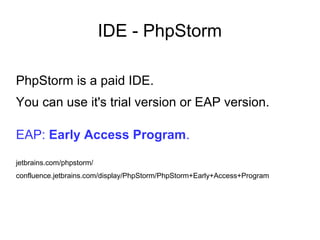
PhpStorm Cheat Sheet
- 1. IDE - PhpStorm PhpStorm is a paid IDE. You can use it's trial version or EAP version. EAP: Early Access Program. jetbrains.com/phpstorm/ confluence.jetbrains.com/display/PhpStorm/PhpStorm+Early+Access+Program
- 2. IDE – PhpStorm Installation Download the tar.gz file. Extract it in to the home directory. Cd into {Extracted directory}/bin/ $ sudo ./phpstorm.sh [In linux .sh files are shell scripts. This is how we execute shell scripts from terminal. Using ./filename.sh ]
- 3. IDE – PhpStorm IDE Settings Toggle Sidebar: → View → Tool Windows → Project [ Alt + 1 ] Word Wrap: For all files: File → Settings → Editor → General → Use soft wraps in editor. For current file: View → Active Editor → Use soft wraps.
- 4. IDE – PhpStorm IDE Settings Remove Breadcrumbs: File → Settings. Search for Breadcrumbs. [ These tuts are for Ubuntu. In MAC: PhpStorm → Preferences ]
- 5. IDE – PhpStorm IDE Settings Remove Status bar: View → Status bar. Remove Navigation bar: View → Navigation bar. Show Terminal: View → Tool Windows → Terminal. [ Alt + F12 ]
- 6. IDE – PhpStorm IDE Settings Modify Current Theme: For example changing Font and Font Size - File → Settings → Editor → Colors & Fonts Save the current scheme first then → Font Change font properties here.
- 7. IDE – PhpStorm IDE Settings Choose PhpStorm Themes: →Daylerees.github.io (demos) →Github.com/daylerees/colour-schemes →Click on jetbrain from file list →Click on theme name from file list →Click on “Raw” button →Copy raw url.
- 8. IDE – PhpStorm IDE Settings Installing PhpStorm Themes: → cd into ~/ [home directory] → ls -a [shows all files including dot files.] → cd .WebIdeXX → ls … → finally cd into: ~/.WebIde90/config/colors$ → wget url [previously copied url] → Restart the IDE.
- 9. IDE – PhpStorm IDE Settings Search for anything: Help → Find Action [Ctrl + Shift + A] Let's search and install a plug-in: → Press Ctrl + Shift + A and search for Plugins → Configure Plugins → Click on the button Brows Repositories → Search for Color → Color Ide [Applies background color to all three views.] → Install.
- 10. IDE – PhpStorm USES Open a Class: Navigate → Class (Ctrl + N) Open a New File: Navigate → File (Ctrl + shift + N) Open a Symbol (Function declaration / CSS class etc.): Navigate → Symbol (Ctrl + Alt + Shift + N)
- 11. IDE – PhpStorm USES Quick Documentation: → Select the class or method, → Press Ctrl + Q Navigate to the Class Declaration: → Ctrl + Click on the class name.
- 12. IDE – PhpStorm USES Code Completion: For example start typing a class name and press Ctrl + Space to complete it. Multiple Choices will be available.
- 13. IDE – PhpStorm USES Live Templates: To see all available templates: → Put the cursor on a file. → Ctrl + J To use a template: → Write the abbreviation + Tab To Create / Edit / Delete a Live Template: → File → Settings → Editor → Live Templates.
