P 16 Moving Pic From Background
•Als PPT, PDF herunterladen•
1 gefällt mir•174 views
Melden
Teilen
Melden
Teilen
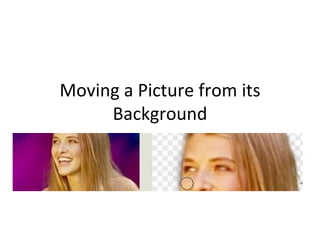
Empfohlen
Empfohlen
Weitere ähnliche Inhalte
Was ist angesagt?
Was ist angesagt? (20)
32 Killer PhotoShop Tips & Tricks that Make You an Expert.

32 Killer PhotoShop Tips & Tricks that Make You an Expert.
2 working with layers and adjusting the image quality

2 working with layers and adjusting the image quality
Andere mochten auch
Andere mochten auch (19)
Ähnlich wie P 16 Moving Pic From Background
Ähnlich wie P 16 Moving Pic From Background (20)
Mehr von sumidahilo
Mehr von sumidahilo (20)
Kürzlich hochgeladen
Kürzlich hochgeladen (20)
Mastering MySQL Database Architecture: Deep Dive into MySQL Shell and MySQL R...

Mastering MySQL Database Architecture: Deep Dive into MySQL Shell and MySQL R...
Web Form Automation for Bonterra Impact Management (fka Social Solutions Apri...

Web Form Automation for Bonterra Impact Management (fka Social Solutions Apri...
2024: Domino Containers - The Next Step. News from the Domino Container commu...

2024: Domino Containers - The Next Step. News from the Domino Container commu...
A Beginners Guide to Building a RAG App Using Open Source Milvus

A Beginners Guide to Building a RAG App Using Open Source Milvus
Boost Fertility New Invention Ups Success Rates.pdf

Boost Fertility New Invention Ups Success Rates.pdf
TrustArc Webinar - Unlock the Power of AI-Driven Data Discovery

TrustArc Webinar - Unlock the Power of AI-Driven Data Discovery
Polkadot JAM Slides - Token2049 - By Dr. Gavin Wood

Polkadot JAM Slides - Token2049 - By Dr. Gavin Wood
Strategize a Smooth Tenant-to-tenant Migration and Copilot Takeoff

Strategize a Smooth Tenant-to-tenant Migration and Copilot Takeoff
Cloud Frontiers: A Deep Dive into Serverless Spatial Data and FME

Cloud Frontiers: A Deep Dive into Serverless Spatial Data and FME
Strategies for Unlocking Knowledge Management in Microsoft 365 in the Copilot...

Strategies for Unlocking Knowledge Management in Microsoft 365 in the Copilot...
ICT role in 21st century education and its challenges

ICT role in 21st century education and its challenges
Apidays New York 2024 - The value of a flexible API Management solution for O...

Apidays New York 2024 - The value of a flexible API Management solution for O...
P 16 Moving Pic From Background
- 1. Moving a Picture from its Background
- 2. Open your image, and double click on the "background" name in your layers pallette. This will turn it into a layer. Open the extract tool: Image>Extract or Option/Alt+Cmd/Ctrl+X
- 3. 1. Take the marker tool and trace around the image you want to extract. Keep the marker 1/2 way on the image and 1/2 on the background. For solid areas use a small brush, for softer areas like the loose hair, use a larger brush. Tip: to adjust the brush size use the [ and ] keys. 2. Now take the bucket tool and fill the area you want to keep.Click OK.
- 4. There will be a few areas that have been accidently deleted. You can clean up the image using the eraser and the history brush. In the history pallette, click next to the image before the extract state. Select the history brush.
- 5. Select a small brush size and "paint" back the image.Now you can place the image onto any background you wish.