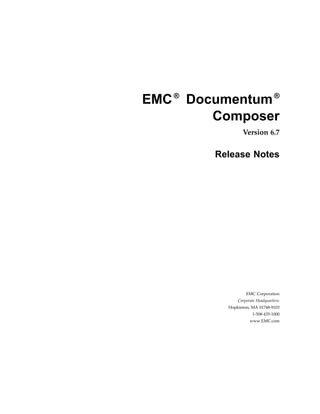
Composer 6.7 release_notes
- 1. EMC ® Documentum ® Composer Version 6.7 Release Notes EMC Corporation Corporate Headquarters: Hopkinton, MA 01748-9103 1-508-435-1000 www.EMC.com
- 2. EMC believes the information in this publication is accurate as of its publication date. The information is subject to change without notice. The information in this publication is provided as is. EMC Corporation makes no representations or warranties of any kind with respect to the information in this publication, and specifically disclaims implied warranties of merchantability or fitness for a particular purpose. Use, copying, and distribution of any EMC software described in this publication requires an applicable software license. For the most up-to-date listing of EMC product names, see EMC Corporation Trademarks on EMC.com. All other trademarks used herein are the property of their respective owners. © Copyright 2011 EMC Corporation. All rights reserved. Revision History: April 2011: Release 6.7
- 3. Table of Contents Chapter 1 Overview ..................................................................................................... 5 Documentum Composer documentation ............................................................ 5 Software download information ........................................................................ 6 Troubleshooting and getting help ...................................................................... 6 Chapter 2 New Features and Changes for Composer 6.7 ............................................ 7 Executable file name change for DAR Installer.................................................... 7 Executable file name change to start Composer................................................... 7 Distributed storage enhancement ...................................................................... 7 Data dictionary for aspect types......................................................................... 8 Streamline user interface ................................................................................... 8 Cheat sheets to import TaskSpace applications into Composer ............................. 8 Chapter 3 Environment and System Requirements ..................................................... 9 Software requirements ...................................................................................... 9 Composer environment .................................................................................... 9 Supported product ........................................................................................... 10 Embedded products ......................................................................................... 10 Chapter 4 Fixed Problems ........................................................................................... 11 Fixed problems................................................................................................. 11 Chapter 5 Known Problems and Limitations ............................................................... 15 Known problems .............................................................................................. 15 Additional information about known problems .............................................. 16 Cannot use old workspaces with new versions of Composer (CMPSR-1779) .......................................................................................... 16 Limitations....................................................................................................... 17 Chapter 6 Technical Notes ........................................................................................... 19 Importing BAM reports from a pre-6.6 repository .............................................. 19 EMC Documentum Composer Version 6.7 Release Notes 3
- 4. Table of Contents List of Tables Table 1. Composer environment ........................................................................................ 9 4 EMC Documentum Composer Version 6.7 Release Notes
- 5. Chapter 1 Overview The EMC Documentum Composer 6.7 Release Notes describe new features introduced in this release. System requirements describe the certifications for both hardware and software. This document also includes a list of known problems and limitations. EMC Documentum Composer provides a unified development platform to assemble, configure, and deploy EMC Documentum applications. Based on the Eclipse Integrated Development Environment, Composer provides a unified environment to create and maintain EMC Documentum application elements such as workflow templates, lifecycle definitions, aspects, object types, and DFS services. The Eclipse plug-in model supports the broader ecosystem of customers, partners, and systems integrators. Developers assemble applications from components they develop or reuse from others, which reduces the time and cost to build vertical applications. This also enables organizations to configure rather than code, helping them to become more agile and responsive to market changes. Documentum Composer documentation The following documents comprise the Composer documentation set for this version of the product: • Documentum Composer User Guide, version 6.7 • Documentum Composer Release Notes, version 6.7 (this document) • Documentum Composer Language Pack Installation and Release Notes, version 6.7 • BOF Development Tutorial, version 6.7 The Powerlink website (http://powerlink.EMC.com) contains the downloadable packages for specific product versions along with the release notes and other relevant documentation associated with the product version. To locate product documentation, navigate to Support > Technical Documentation and Advisories > Software ~ D ~ Documentation, then select the product name and version number. Note: Most of the Content Management products are listed under Software D > Documentum ?, where ? = a letter, or letters, in the alphabet. Product documentation that is available online from the application (such as online help) does not appear as a separate item. It is automatically downloaded and installed with the software. EMC Documentum Composer Version 6.7 Release Notes 5
- 6. Overview Software download information This product is available as an FTP download from the Powerlink website (http://powerlink.EMC.com). You should have received instructions through email regarding how to download products. The Powerlink website (http://powerlink.EMC.com) provides access to https://EMC.subscribenet. com/control/dctm/index, which provides a complete listing of the products available for download. Troubleshooting and getting help Technical support services for Documentum products are designed to make your deployment and management of Documentum products as effective as possible. The EMC Customer Support Guide provides a thorough explanation of Documentum’s support services and policies. You can download this document from the Powerlink website (http://powerlink.EMC.com) by navigating to: Support > Request Support > Customer Support Guide. 6 EMC Documentum Composer Version 6.7 Release Notes
- 7. Chapter 2 New Features and Changes for Composer 6.7 This chapter describes the following new features and changes for Composer 6.7: • Executable file name change for DAR Installer, page 7 • Executable file name change to start Composer, page 7 • Distributed storage enhancement, page 7 • Data dictionary for aspect types, page 8 • Streamline user interface, page 8 • Cheat sheets to import TaskSpace applications into Composer, page 8 Executable file name change for DAR Installer We renamed the DAR Installer executable file from darinstaller.exe to dardeployer.exe. This change resolves an issue in Microsoft Windows 7 in which the system prompted users for an administrator login when launching DAR Installer. Run dardeployer.exe to start the DAR Installer. Executable file name change to start Composer We renamed the executable file to start Composer from eclipse.exe to composer.exe. To start Composer 6.7, go to the ..Composer installation directory on the machine where you extracted the Composer ZIP file and double click composer.exe. Distributed storage enhancement Composer now supports distributed storage. By default, the project or DAR installation does not set the storage attribute. During installation, Content Server sets this value based on the storage policy stored in the repository. You can overwrite the default behavior and set the storage type specified in the Properties page for each artifact by specifying a system property. EMC Documentum Composer Version 6.7 Release Notes 7
- 8. New Features and Changes for Composer 6.7 This feature is documented in the “Building and Installing a Project” chapter of the Documentum Composer User Guide provides additional information about the storage parameter on the Properties page for artifacts. Data dictionary for aspect types Composer now exposes additional data dictionary data on the Aspect Type Editor. The data dictionary configuration for an aspect type now mirrors the data dictionary configuration for a regular type. You can now configure the display configuration by creating display configuration lists and adding aspect attributes to that list. This feature is documented in the Documentum Composer User Guide, “Managing Aspects” chapter. Streamline user interface In Composer 6.7, we enhanced the user interface that includes the following: • Removed unnecessary views and toolbar icons. • Enabled functionality so users can right-click in the Documentum Navigation area to create a Composer project or artifact. • Changed the default so Composer starts automatically in the Documentum Artifact perspective. Cheat sheets to import TaskSpace applications into Composer Composer added two cheat sheets under the Help menu: • Importing a TaskSpace Application: This tutorial guides you on how to package a TaskSpace application by using Composer. • Importing a TaskSpace Application with Headless Composer: This tutorial guides you on how to package a TaskSpace application by using headless Composer. To use either tutorial to import a TaskSpace application into Composer, you must have access to a repository that contains a TaskSpace application. 8 EMC Documentum Composer Version 6.7 Release Notes
- 9. Chapter 3 Environment and System Requirements Documentum Composer runs inside the Eclipse Integrated Development Environment (IDE). It is a Java application, and therefore requires a Java Runtime Engine (JRE). The Composer package includes a full copy of Eclipse and all required plug-ins. We do not explicitly support use of Composer plug-ins in an arbitrary Eclipse environment. Software requirements This section provides information on supported software environments. The tables in this section reflect the latest versions of third-party products, upon which the EMC Documentum product depends, that are supported at the time of this release. For information on currently supported environments and future updates, refer to Product Information System on the Powerlink website: (http://powerlink.EMC.com). For detailed information about the policies governing supported products, refer to the Customer Guide to EMC Software Support Services available on the Powerlink website: (http://powerlink.EMC.com). Composer environment The Composer environment consists of a specific combination of operating system and processor. The following table lists the supported platforms for Composer. Table 1. Composer environment Operating system Processor Microsoft Windows XP SP3 (32-bit version) IA-32, x64 Microsoft Windows Vista SP2 (32-bit version) IA-32, x64 Microsoft Windows 7 (32-bit version) IA-32, x64 Microsoft Windows 7 (64-bit version) x64 EMC Documentum Composer Version 6.7 Release Notes 9
- 10. Environment and System Requirements Operating system Processor Microsoft Windows Server 2008 SP2 (32-bit IA-32, x64 version) Microsoft Windows Server 2008 SP2 (64-bit x64 version) Note: When using Composer user interface on a 64-bit operating system, it requires 32-bit Java. Note: Microsoft Windows 7 might limit file access for Composer. To work around this issue, grant the user Write permission on the Composer file and change the path to the log file. By default, Composer writes logs to the folder in C:/Temp/documentum in which the user may not have Write permissions. Change the path to the log file by editing composer.ini and dardeployer.ini and add -Dlogpath=composer.log to the end of the file. Specify a path in which the user has permissions to add files. Supported product Documentum Composer requires a Java Runtime Engine (JDK). Install the Sun JDK before you install Composer. Composer supports Sun JDK 6.0 Update 21. Embedded products Installing Documentum Composer includes the following additional products: • Eclipse 3.4 • Documentum Foundation Classes (DFC) D6.7 • Documentum Foundation Services (DFS) D6.7 10 EMC Documentum Composer Version 6.7 Release Notes
- 11. Chapter 4 Fixed Problems Within two weeks of the release, EMC will post a list of the fixed problems in the release on the Powerlink website (http://powerlink.EMC.com). To view the list of fixed problems: 1. Log into the Powerlink website. You must have a software support agreement to log in and access the list of fixed bugs. 2. Select the Search Support tab and then click Advanced Search. The Search Support page appears. 3. Under the Search Support heading, click All Support Resources and select Documents from the list. 4. In the text field, type the product name. 5. Click Show Advanced Options to expand the Advanced Options page. 6. Under Document Type, select Fixed Bugs List. 7. Click Search at the bottom of the Advanced Options pane. 8. Scroll down to see the search results that list the Fixed Bugs documents for each release of the product. 9. Click the document name to view the file. Fixed problems This section identifies problems that have been resolved, which were previously documented in the release notes as a known problem or limitation. A full list of the fixed problems for this release can be found in Powerlink. The following table lists the defect numbers and a description of the problems fixed in Composer 6.7: EMC Documentum Composer Version 6.7 Release Notes 11
- 12. Fixed Problems Defect # Description of fixed problems CMPSR-2985 Resolved the issue in which the version and build information were difficult to locate in Composer and headless Composer. CMPSR-607 You can find this information in the following locations: • The Composer version and build information appears on the About Documentum Composer page. Start a Composer session and then navigate to Help > About Documentum Composer. • When installing a DAR or project, the build number for Composer, headless Composer, and DAR Installer and the build number of Composer which packaged the DAR appears in the log file. • The version information for headless Composer is located in the ComposerHeadlesspluginscom.emc.ide.external.dfc_1.0. 0documentum.configversion.properties file. CMPSR-1695 Resolved the issue in which Composer did not return a user-friendly error message when a project installation failed if the type did not exist in the repository. CMPSR-1553 We modified Composer functionality to not allow duplicate object names in a single Composer project. If you try to install a project that has duplicate object names, you now receive an error message. CMPSR-1548 Fixed the problem in which a lifecycle attribute with a read-only status caused an error when users installed the project or DAR. CMPSR-1530 Fixed the problem in which the user_action_ver attribute was not updated with the new version of the procedure during the import of the lifecycle. CMPSR-1481 Type attribute names can be up to 27 characters long. If you specify a name that is longer, Composer now displays an error message when you save the attribute. CMPSR-1312 Fixed the problem that required users to tab out of the editor fields before saving changes. CMPSR-1303 Fixed the problem with Composer projects that referenced applications that included content objects or work queues that were dynamically resolved from, for example, process data. Users had to import those artifacts into their projects manually. To eliminate the need to add work queues and cabinets/folders with content objects to Composer projects manually, users can now include them explicitly in a TaskSpace application. This process allows Composer to import these artifacts into the project automatically. CMPSR-992 Fixed the problem where after modifying a content file in the JAR definition, the orphan content file remained in the content folder. This problem occurred when you associated a content file with a JAR definition and then specified a new content file. 12 EMC Documentum Composer Version 6.7 Release Notes
- 13. Fixed Problems Defect # Description of fixed problems CMPSR-476 We modified Composer functionality to not allow duplicate artifact names. Composer now displays an error message when a user creates multiple artifacts containing the same file name and object name. CMPSR-387 Lifecycles cannot be saved properly with the Save As command. When modifying or creating lifecycles, the Save As button is disabled to prevent subsequent errors. CMPSR-209 Fixed the problem in which Composer could not differentiate between regular objects and replicated objects. When the regular and replicated object point to the same object, such as an alias set, Composer tried to update both. Since replicated objects were read-only, Composer could not modify the replica and the DAR installation failed. EMC Documentum Composer Version 6.7 Release Notes 13
- 14. Fixed Problems 14 EMC Documentum Composer Version 6.7 Release Notes
- 15. Chapter 5 Known Problems and Limitations This chapter identifies problems and limitations that may affect your use of the product. EMC Documentum makes the latest information about customer-reported issues and known problems available on the Powerlink website (http://powerlink.EMC.com). You must have a software support agreement to log in and access the list of issues. Note: This chapter may refer to platforms or features that are not supported for this release of your product. Check Chapter 3, Environment and System Requirements to verify requirements. Known problems This section describes known problems in EMC Documentum software and documentation that may affect your use of the product. The following table lists the known problems for Composer 6.7: Defect # Description of known problems CMPSR-3511 The DAR installation fails when a project uses an installation parameter from a read-only reference project. To resolve this issue, copy the installation parameter from the read-only reference project into the new project. CMPSR-3508 If a workflow was created with Documentum Workflow Manager, you cannot update or add the workflow in Composer 6.7 unless BPM is installed. Composer 6.7 requires Process Engine to import workflows from a repository. Without Process Engine in the repository, the import operation fails. To resolve this issue, use Composer 6.5 SP2 to import the workflows separately into another DAR file. Next, deploy the DAR file by using Documentum Composer 6.7. Composer 6.7 supports the installation of a DAR file built by Composer 6.5 SP2. CMPSR-1808 Composer DAR Installer runs several ALTER TYPE statements, even when the DAR file is not modifying any object type definitions. This problem causes performance issues. EMC Documentum Composer Version 6.7 Release Notes 15
- 16. Known Problems and Limitations Defect # Description of known problems CMPSR-1779 New versions of Composer cannot use workspaces created by an older version of Composer. To correct the problem, create a workspace first and then import projects from the old workspace into the new workspace. Cannot use old workspaces with new versions of Composer (CMPSR-1779), page 16 provides information on how to correct this problem. CMPSR-1733 DocApps improperly import types with names that begin with dmc. If you import a DocApp from a repository or from a DocApp and the DocApp contains a structured data type, the Composer project does not compile. Composer incorrectly names the structured data types with a dm_wfsd prefix, which is not allowed. To correct the problem, delete the types that have the dm_wfsd prefix or import the types directly from the repository (not with the DocApp). CMPSR-1015 Migrating a DocApp that contains BPM artifacts into a Composer project fails with migration repositories prior to version 6.5. DocApps with BPM artifacts require a version 6.5 or later migration repository. CMPSR-564 You cannot copy and paste a previously installed artifact. If you copy and paste an artifact that has been installed to a repository, modify the copied artifact, and re-install the project, Composer does not install two instances of the artifact. Composer installs the original artifact and then overwrites that artifact with the copy and pasted version. This problem does not occur if you copy and paste an artifact that has not been installed to the repository. CMPSR-355 When you create an aspect type, the Scope drop-down menu in the Display tab does not display default scope values (Webtop and DCDesktopClient) for aspects. To resolve this issue, specify your own values in the drop-down menu. Additional information about known problems This section includes supplemental information about known problems. Cannot use old workspaces with new versions of Composer (CMPSR-1779) New versions of Composer cannot use workspaces created by an older version of Composer. To correct the problem, create a workspace first and then import projects from the old workspace into the new workspace. 16 EMC Documentum Composer Version 6.7 Release Notes
- 17. Known Problems and Limitations To create a workspace and import projects: 1. To create a workspace: a. Navigate to File > Switch Workspace > Other.... b. Specify a location for the new workspace. c. Click OK. 2. To import existing projects (or projects in the old workspace) to a new workspace: a. Right-click in the Documentum Navigator area and select Import > Existing Projects into Workspace. b. Select the directory of the existing project (or directory of the old workspace). c. (Optional) Select Copy projects into workspace to copy projects to the workspace directory. d. Click Finish. Ensure that all files in the existing projects are writable. Composer can upgrade any project file. The Documentum Composer User Guide provides information on importing projects. Limitations This section describes limits on the usability of current functionality. The limitations may be part of the product design or may result from issues with associated third-party products. The following table lists the known limitations for Composer 6.7: Defect # Description of limitations CMPSR-3548 Installing TaskSpace DAR on a Microsoft Windows 2008 SP2 server using headless Composer fails. The system throws an error when running the pre- and post-installation procedure. To resolve this issue, do one of the following: • Right-click on dardeployer.exe and select Run as administrator. • Turn off User Account Control (UAC): 1. Open Control Panel in Windows. 2. Click User Accounts. 3. Click User Account Control on or off 4. Clear Use User Account Control (UAC) to help protect your computer. 5. Click OK EMC Documentum Composer Version 6.7 Release Notes 17
- 18. Known Problems and Limitations Defect # Description of limitations CMPSR-3385 Composer does not support r_application_permit attribute of ACL. If an ACL has any data in r_application_permit and Composer imports that ACL, the project fails to install. Also, if Composer imports the ACL and you modify it, the data in r_application_permit will be lost. CMPSR-1240 Composer cannot change URLs to be dynamic links. For example, you want to point to an object with a form by using the r_objectid. When you create a DAR and install the DAR into a new repository, the link is transferred as is. When you attempt to access the object from the link in the form, the old object ID has changed and you receive an error message. CMPSR-975 Composer does not support multiple process templates in a folder when importing from Process Builder. If you use Process Builder to create process templates and their corresponding activities, do not create multiple process templates in the same folder. Composer cannot import the process templates when there are multiple ones in the same folder. To resolve this issue, use a different folder for each process template. CMPSR-674 You cannot import a BPM artifact into a Composer project and then re-import the same artifact into the same project. CMPSR-673 If you change the identity of an artifact, such as its installation location or name, and reinstall the project, the artifact with the new identity is not created or upgraded. If other changes were made, the artifact with the old identity is updated instead. To update the identity of an artifact, create an artifact instead. CMPSR-281 If you are installing a project with headless Composer, all reference projects must be in the installation workspace; otherwise the installation fails. CMPSR-228 Do not attach a default aspect to any dm_folder type in the repository. If you do, additional aspects for the dm_folder type cannot be installed with Composer. CMPSR-145 Ant tasks cannot run when headless Composer is installed into a path that has spaces. To resolve this issue, install headless Composer into a path with no spaces. 18 EMC Documentum Composer Version 6.7 Release Notes
- 19. Chapter 6 Technical Notes This chapter provides configuration and usability notes for current product features. Note: This chapter may refer to platforms or features that are not supported for this release of your product. Check Chapter 3, Environment and System Requirements to verify requirements. Importing BAM reports from a pre-6.6 repository In the Documentum 6.6 timeframe, the Business Activity Monitor (BAM) server changed the schema for one of the underlying objects. To import a BAM Report successfully from a pre-6.6 repository, run the following DQL update query: alter type bami_rg_report_entity_field add fixed_order integer go update bami_rg_report_entity_field objects set fixed_order=column_order go After you run the DQL update query, also apply the latest BAM D6.5 SP2 cumulative hotfix. To use Composer to import a BAM report from a pre-D6.5 SP2 repository, use Composer D6.5 SP2 plus the Composer D6.5 SP2 cumulative hotfix. EMC Documentum Composer Version 6.7 Release Notes 19