Chromebook instructions
•
1 gefällt mir•742 views
Use these instructions to help you log in to a STCC Chromebook
Melden
Teilen
Melden
Teilen
Downloaden Sie, um offline zu lesen
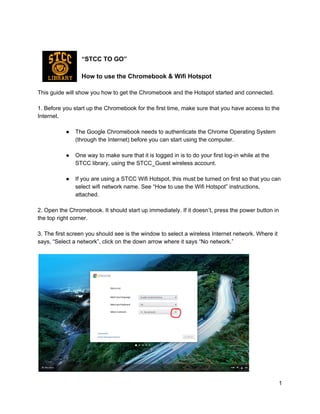
Empfohlen
Empfohlen
Weitere ähnliche Inhalte
Was ist angesagt?
Was ist angesagt? (13)
How to use google classroom and meet (teacher edition)

How to use google classroom and meet (teacher edition)
How to use google classroom & meet (student edition)

How to use google classroom & meet (student edition)
Ähnlich wie Chromebook instructions
Ähnlich wie Chromebook instructions (20)
Advanced Guide: New Chrome cast com setup Tutorial

Advanced Guide: New Chrome cast com setup Tutorial
Cricut Connect Bluetooth: Easy Guide for Computer/Smartphone

Cricut Connect Bluetooth: Easy Guide for Computer/Smartphone
SEC321___Week_6___Network_Security___Firewalls.pdf.pdf

SEC321___Week_6___Network_Security___Firewalls.pdf.pdf
Creating peer to peer network nadia perandos bisnar

Creating peer to peer network nadia perandos bisnar
eBusiness Club "Demystifying the EU Cookie Law presentation, Geldards

eBusiness Club "Demystifying the EU Cookie Law presentation, Geldards
Mehr von STCC Library
Mehr von STCC Library (20)
STCC Library Information Literacy Assignment Tips 2017

STCC Library Information Literacy Assignment Tips 2017
Final version mango language database presentation

Final version mango language database presentation
Kürzlich hochgeladen
Kürzlich hochgeladen (20)
Z Score,T Score, Percential Rank and Box Plot Graph

Z Score,T Score, Percential Rank and Box Plot Graph
This PowerPoint helps students to consider the concept of infinity.

This PowerPoint helps students to consider the concept of infinity.
Unit-IV; Professional Sales Representative (PSR).pptx

Unit-IV; Professional Sales Representative (PSR).pptx
ICT role in 21st century education and it's challenges.

ICT role in 21st century education and it's challenges.
Measures of Dispersion and Variability: Range, QD, AD and SD

Measures of Dispersion and Variability: Range, QD, AD and SD
Role Of Transgenic Animal In Target Validation-1.pptx

Role Of Transgenic Animal In Target Validation-1.pptx
On National Teacher Day, meet the 2024-25 Kenan Fellows

On National Teacher Day, meet the 2024-25 Kenan Fellows
Measures of Central Tendency: Mean, Median and Mode

Measures of Central Tendency: Mean, Median and Mode
Chromebook instructions
- 1. “STCC TO GO” How to use the Chromebook & Wifi Hotspot This guide will show you how to get the Chromebook and the Hotspot started and connected. 1. Before you start up the Chromebook for the first time, make sure that you have access to the Internet. ● The Google Chromebook needs to authenticate the Chrome Operating System (through the Internet) before you can start using the computer. ● One way to make sure that it is logged in is to do your first log-in while at the STCC library, using the STCC_Guest wireless account. ● If you are using a STCC Wifi Hotspot, this must be turned on first so that you can select wifi network name. See “How to use the Wifi Hotspot” instructions, attached. 2. Open the Chromebook. It should start up immediately. If it doesn’t, press the power button in the top right corner. 3. The first screen you should see is the window to select a wireless Internet network. Where it says, “Select a network”, click on the down arrow where it says “No network.” 1
- 2. 4. Choose a network that you have access to. If you are on the STCC campus, log in using the STCC_Guest wireless account. If you are using a wifi hotspot, select the wifi network name, such as “STCCLibraryHotspot12”. 5. If you sign in through the STCC_Guest network, you will be asked to accept the STCC policies for wireless access. Click on Accept, at the bottom of the window. 2
- 3. 6. Once you are logged in to a wireless network, your Chromebook should authenticate itself via Google. This window asks you to agree to the terms of using Google products. Click “Accept and continue” 7. In order to log in to your personal account on the Chromebook, you will be asked to ”Sign in to your Chromebook”. For this you will use your STCC student email address & password and log in 3
- 4. 8. That’s it! You should be all set to use the Chromebook! 4