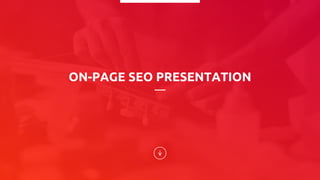
On page seo ppt_presentation
- 2. TITLE TAG SEO stands for Search Engine Optimization, which is the practice of increasing the quantity and quality of traffic to your website through organic search engine results On-page SEO (also known as “on-site SEO”) is the practice of optimizing web page content for search engines and users. Common on-page SEO practices include optimizing title tags, content, internal links and URLs.This is different from off-page SEO, which is optimizing for signals that happen off of your website (for example, backlinks).. The title tag is an HTML code tag that allows you to give a web page a title. DOMAIN&URL A URL is an address on the internet. It’s made up of a protocol, domain name, and a path. META KEYWORD Meta keywords are meta tags that you can use to give search engines more information about a page’s content. META DESCRIPTION A meta description is an HTML element that contains a short summary of your page. UNIQUE CONTENT Unique content is online content that is created to be completely different than any other content found on the web ALT ATRIBUTE FOR IMAGE The <img> alt attribute is used to specify the alternate text for an image. SITEMAP A sitemap is a file where you provide information about the pages, videos, and other files on your site, and the relationships between them. Table of Contents 2
- 3. H1& H2 TAGS SEO stands for Search Engine Optimization, which is the practice of increasing the quantity and quality of traffic to your website through organic search engine results On-page SEO (also known as “on-site SEO”) is the practice of optimizing web page content for search engines and users. Common on-page SEO practices include optimizing title tags, content, internal links and URLs.This is different from off-page SEO, which is optimizing for signals that happen off of your website (for example, backlinks).. While H1 is your primary heading tag, there are five levels of subheadings, from H2 all the way up to H6, that you can use to structure your content. Bold or strong Strong and bold tags are elements of HTML code that you can use to highlight important words or sections of text on your web page. DO FOLLOW & NO FOLLOW DOFOLLOW LINKS ARE A WAY TO PASS ON AUTHORITY TO A WEBSITE, WHILE A NOFOLLOW LINK DOES NOT PASS ON LINK JUICE. Table of Contents 3 INTERNAL LINKS & EXTERNAL LINKS INTERNAL LINKS ARE HYPERLINKS ON ONE PAGE OF YOUR SITE THAT DIRECT THE READER TO A TARGET PAGE ON YOUR SITE, WHEREAS AN EXTERNAL LINK IS A HYPERLINK THAT DIRECTS THE READER TO A REPUTABLE PAGE ON A DIFFERENT WEBSITE.
- 4. • The title tag is an HTML code tag that allows you to give a web page a title. • This title can be found in the browser title bar, as well as in the search engine results pages (SERP). • It's crucial to add and optimise your website's title tags, as they play an essential role in terms of organic ranking (SEO). • It appears as the clickable headline for the search result and is important for user experience, SEO, and social sharing. • Remember to keep the text light and expand on your points verbally. Let your slides help you, rather than speak for you. In the HTML code of your web page, they should appear as: <head><title> Your Title Goes Here </title></head> These titles can appear in: •Search engine results •Social media posts •Unfurled chat messages •Browser tabs TITLE TAG 4 What are Title Tags? <Title> tags are an HTML element found in the <head> section of the HTML code of your web page.
- 5. • The protocol is how the browser gets the information about that page, either http:// or https:// (“s” stands for secure). • A domain name defines the location of your website on the Internet. • Keywords in your domain are no longer an SEO ranking factor, so you need to choose domain name that matches your business, brand business or personality. • When referring to an Internet address or name, a domain or domain name is the location of a website. For example, the domain name "google.com" points to the IP address "216.58. 216.164". • Generally, it's easier to remember a name rather than a long string of numbers. In the HTML code of your web page, they should appear as: <head><title> Your Title Goes Here </title></head> These titles can appear in: •Search engine results •Social media posts •Unfurled chat messages •Browser tabs DOMAIN & URL 5 What are DOMAIN & URL? The domain name is the unique address where a website is located. The top-level domain (TLD) is, for example, com, org, net, and there are many more! A URL is an address on the internet. It’s made up of a protocol, domain name, and a path.
- 6. • Meta tags are a type of HTML tag with information to share about your page. This helps search engines understand what it's about so you can show up in the relevant search results • Meta keywords are meta tags that you can use to give search engines more information about a page’s content. They’re found in a webpage’s HTML source code, and are not visible to visitors. • Here’s an example of a meta keywords tag: • <meta name="keywords" content="seo, search engine optimization"/> • Meta keywords – No more than 10 keyword phrases. META KEYWORD 6 What are META KEYWORD? A meta keywords element was placed in the Head section of the HTML of your webpage, and looked like this: <meta name="keywords" content="Keyword1, Keyword2, Keyword3">! Meta keywords are a <meta> tag option that could be used to give more information to search engines on what a page is about
- 7. • A meta description is an HTML element that contains a short summary of your page and generates the brief snippet you see underneath a site’s title in Google’s organic search results. • Meta descriptions might not directly contribute to how Google ranks your web pages, but they certainly do help entice people to click your links. • So nailing your meta descriptions should still be a priority when optimizing the SEO for your site. And when you can, try and stick to the 160 character limit. • What Google really wants is for you to spend more time coming up with clever, quality content. So as long as your content is useful for users and contains information that matches search queries, your pages will rank well in search. Meta descriptions are still important for two reasons: •They help convince people to click on your result in the organic listings. •Because Google measures CTR rate, they might indirectly improve your rankings by boosting your site’s organic CTR. META DESCRIPTION 7 What are META DESCRIPTION? Meta descriptions will appear below the page title and URL in the search results. Example of meta description in code: <head> <meta name="description" content=" Since you only have 160 characters to work with, writing a great meta description takes more than just throwing a few words together
- 8. • Use Headings and Subheadings. • Use Appropriate Keyword Density •(and LSI Keywords) • Use Internal and External Links. • Answer User Search Intent. • Use a Simple URL. • Use Bullet Lists. • Include a Call-to-Action Tips for creating unique content 1.Never copy text from somewhere else. Avoid plagiarism by citing research and using your own words to describe the concept. 2.Always use multiple sources when researching. 3.Give your text a unique structure. 4.Use your own unique style. 5.Use your own reasoning. UNIQUE CONTENT 8 What are UNIQUE CONTENT? Creating this kind of content is extremely important because it can enhance search engine optimization (SEO). The opposite is duplicate content, which is content that can found word-for-word on the web. Unique content is online content that is created to be completely different than any other content found on the web
- 9. •'Alt text' is a contraction of 'alternative text'. • It's a short written description of an image, which makes sense of that image when it can't be viewed for some reason. •Well-written alt text is important to your website's accessibility, and its search engine optimisation (SEO). What is alt text for an image? • Alternative (Alt) Text is meant to convey the “why” of the image as it relates to the content of a document or webpage. • It is read aloud to users by screen reader software, and it is indexed by search engines. • It also displays on the page if the image fails to load, as in this example of a missing image. ALT ATTRIBUTE FOR IMAGE 9 What is Alt Attribute For Image? The <img> alt attribute is used to specify the alternate text for an image. The <img> alt attribute is used to specify the alternate text for an image.It is useful when the image not displayed. It is used to give alternative information for an image.
- 10. What is a sitemap and what is its importance in SEO? Sitemaps aren’t always necessary for your website, however, having a sitemap can have a positive impact on your search engine rankings, as well as the user experience on your site. There are two types of sitemaps, HTML and XML formats. An XML sitemap is a file that allows search engine crawlers to fully understand the organization of your site’s content. Then, the crawlers have a better idea of your site as they work to bring up the most relevant results for a search query. An HTML sitemap, on the other hand, displays the site’s architecture for actual users, which may help them get to the page they’re seeking quicker, providing a better user experience. Sitemaps aren’t always necessary for your website, however, having a sitemap can have a positive impact on your search engine rankings, as well as the user experience on your site. • A sitemap lists a website's most important pages, thus, making sure search engines can find and crawl them. • Sitemaps also help in understanding your website structure, making it easier to navigate your website. SITEMAP 10 What are SITEMAP? A sitemap is a file where you provide information about the pages, videos, and other files on your site, and the relationships between them. Search engines like Google read this file to crawl your site more efficiently. A URL is an address on the internet. It’s made up of a protocol, domain name, and a path.
- 11. WHAT IS A H1 ELEMENT? • DESCRIPTION. THE HTML <H1> TAG DEFINES THE HIGHEST LEVEL OR MOST IMPORTANT HEADING IN THE HTML DOCUMENT. • THIS TAG IS ALSO COMMONLY REFERRED TO AS THE <H1> ELEMENT. • H2 HEADING TAG IT DEFINES THE SECOND-LEVEL HEADINGS ON YOUR WEBPAGE. LIKE AN H1 TAG, AN H2 TAG ALSO APPEARS LARGER THAN THE REST OF YOUR MAIN BODY TEXT. • HOWEVER, H2 TAGS ARE ALWAYS SLIGHTLY SMALLER THAN YOUR H1 TAG, SO THAT IT DOES NOT COMPETE WITH YOUR MAIN HEADING. • KEEP IN MIND THAT HEADING TAGS DON'T STOP AT H2. The h1 is an HTML tag that indicates a title on a website. HTML has six different title tags - h1, h2, etc. The h1 is considered as the most important title and the h6 is the least important. H1 & H2 TAGS 11 What are H1 & H2 TAGS? While H1 is your primary heading tag, there are five levels of subheadings, from H2 all the way up to H6, that you can use to structure your content. To break it down, remember: H1 = Main keywords and subject matter, what the overall post is about. H2 = Sections to break up content, using similar keywords to the H1 tag.
- 12. WHAT IS A H1 ELEMENT? • DESCRIPTION. THE HTML <H1> TAG DEFINES THE HIGHEST LEVEL OR MOST IMPORTANT HEADING IN THE HTML DOCUMENT. • THIS TAG IS ALSO COMMONLY REFERRED TO AS THE <H1> ELEMENT. • H2 HEADING TAG IT DEFINES THE SECOND-LEVEL HEADINGS ON YOUR WEBPAGE. LIKE AN H1 TAG, AN H2 TAG ALSO APPEARS LARGER THAN THE REST OF YOUR MAIN BODY TEXT. • HOWEVER, H2 TAGS ARE ALWAYS SLIGHTLY SMALLER THAN YOUR H1 TAG, SO THAT IT DOES NOT COMPETE WITH YOUR MAIN HEADING. • KEEP IN MIND THAT HEADING TAGS DON'T STOP AT H2. The h1 is an HTML tag that indicates a title on a website. HTML has six different title tags - h1, h2, etc. The h1 is considered as the most important title and the h6 is the least important. H1 & H2 TAGS 12 What are H1 & H2 TAGS? While H1 is your primary heading tag, there are five levels of subheadings, from H2 all the way up to H6, that you can use to structure your content. To break it down, remember: H1 = Main keywords and subject matter, what the overall post is about. H2 = Sections to break up content, using similar keywords to the H1 tag.
- 13. • THE BOLD TAG <B> WAS ORIGINALLY INTENDED TO DISPLAY TEXT IN BOLD. • STRONG <STRONG>, ON THE OTHER HAND, EMPHASIZES THE MEANING OF THE TEXT AND USUALLY DISPLAYS IT IN BOLD AS WELL. • THE <STRONG> ELEMENT IS FOR CONTENT THAT IS OF GREATER IMPORTANCE, WHILE THE <B> ELEMENT IS USED TO DRAW ATTENTION TO TEXT WITHOUT INDICATING THAT IT'S MORE IMPORTANT. • THE HTML <STRONG> TAG GIVES TEXT A STRONG EMPHASIS WHICH TRADITIONALLY MEANS THAT THE TEXT IS DISPLAYED AS BOLD BY THE BROWSER. • THIS TAG IS ALSO COMMONLY REFERRED TO AS THE <STRONG> ELEMENT. Should I use B or strong? The <strong> element is for content that is of greater importance, while the <b> element is used to draw attention to text without indicating that it's more important. The <strong> element is for content that is of greater importance, while the <b> element is used to draw attention to text without indicating that it's more important. Bold or strong 13 What are Bold or Strong? Strong and bold tags are elements of HTML code that you can use to highlight important words or sections of text on your web page. The <strong> element is used to identify text that is of greater importance than the surrounding text.
- 14. • DOFOLLOW LINKS ARE A WAY TO PASS ON AUTHORITY TO A WEBSITE, WHILE A NOFOLLOW LINK DOES NOT PASS ON LINK JUICE. • THE NOFOLLOW ATTRIBUTE TELLS SEARCH ENGINES NOT TO FOLLOW THE OUTBOUND LINK THAT IS BEING TAGGED — WHICH IS ESSENTIALLY SAYING THAT THE WEBSITE DOES NOT ENDORSE THE LINK. • DOFOLLOW IS SIMPLY THE DEFAULT STATE FOR A LINK. SAID ANOTHER WAY, ANY LINK WITHOUT THE NOFOLLOW ATTRIBUTE IS A DOFOLLOW LINK. WHEN ANOTHER WEBSITE LINKS TO YOURS WITH A STANDARD (AKA DOFOLLOW) LINK, IT CAN DIRECTLY AFFECT SEARCH ENGINE RANKINGS • DOFOLLOW LINKS ARE THOSE THAT ALLOW GOOGLE AND OTHER SEARCH ENGINES TO POINT BACK TO YOUR WEBSITE OR BLOG. DOFOLLOW BACKLINKS AND NOFOLLOW BACKLINKS ARE TWO WAYS OF IDENTIFYING A LINK AND TELLING GOOGLE HOW TO ASSOCIATE THE WEBSITE YOU ARE LINKING TO YOUR WEBSITE. • SO, EVERY TIME YOU INSERT A DOFOLLOW LINK ON YOUR SITE, IT CAN POINT BACK TO YOU, WHICH STRENGTHENS YOUR AUTHORITY BY SHOWING SEARCH ENGINES WHAT OTHER SITES, BLOGS, AND POSTS ARE LINKING TO YOU. DO FOLLOW & NO FOLLOW 14 What are DO FOLLOW & NO FOLLOW? DOFOLLOW LINKS ARE A WAY TO PASS ON AUTHORITY TO A WEBSITE, WHILE A NOFOLLOW LINK DOES NOT PASS ON LINK JUICE. DOFOLLOW LINKS ARE A WAY TO PASS ON AUTHORITY TO A WEBSITE, WHILE A NOFOLLOW LINK DOES NOT PASS ON LINK JUICE.
- 15. • INTERNAL LINKS ARE HYPERLINKS ON ONE PAGE OF YOUR SITE THAT DIRECT THE READER TO A TARGET PAGE ON YOUR SITE, • WHEREAS AN EXTERNAL LINK IS A HYPERLINK THAT DIRECTS THE READER TO A REPUTABLE PAGE ON A DIFFERENT WEBSITE. • INTERNAL LINKS ONLY POINT WITHIN YOUR OWN SPECIFIC WEBSITE OR DOMAIN. THE MENU BAR AT THE TOP OF YOUR SITE INCLUDES INTERNAL LINKS. • LINKS FROM PAGES ON YOUR SITE TO YOUR CONTACT PAGE ARE ANOTHER SIMPLE EXAMPLE OF INTERNAL LINKS. ... EXTERNAL = LINKS THAT POINT TO A SEPARATE DOMAIN An internal link is a hyperlink between two pages on the same website. They pass PageRank (or SEO value) as well as context through anchor text and surrounding content. Most definitions of internal linking use the word domain instead of website. • A HYPERLINK ON A WEB PAGE THAT POINTS TO A PAGE ON A DIFFERENT WEBSITE. • ON A BLOG, A LINK IS TYPICALLY CONSIDERED EXTERNAL IF IT POINTS TO ANOTHER BLOG, EVEN THOUGH BOTH BLOGS ARE HOSTED ON THE SAME BLOG SITE. CONTRAST WITH INTERNAL LINK. INTERNAL LINKS & EXTERNAL LINKS 15 WHAT ARE INTERNAL LINKS & EXTERNAL LINKS? INTERNAL LINKS ARE HYPERLINKS ON ONE PAGE OF YOUR SITE THAT DIRECT THE READER TO A TARGET PAGE ON YOUR SITE, WHEREAS AN EXTERNAL LINK IS A HYPERLINK THAT DIRECTS THE READER TO A REPUTABLE PAGE ON A DIFFERENT WEBSITE. ... THESE TWO TYPES OF LINKS TO YOUR SITE ARE KEY, AS THEY BOOST YOUR RANKINGS IN GOOGLE'S SEARCH RESULTS. Every website consists of internal and external links. Internal links connect pages and posts on your website, and external links connect your pages to other websites.
- 16. What is keyword research example? Let's say, for example, you're researching the keyword "how to start a blog" for an article you want to create. "Blog" can mean a blog post or the blog website itself, and what a searcher's intent is behind that keyword will influence the direction of your article KEYWORD RESEARCH 16 WHAT ARE KEYWORD RESEARCH? KEYWORD RESEARCH IS THE PROCESS OF DISCOVERING THE KEYWORDS USED BY POTENTIAL CUSTOMERS TO FIND YOUR PRODUCTS. You can then pick the most relevant keywords within your reach that have a good search volume What is meant by keyword research? • Keyword research is a practice search engine optimization (SEO) professionals use to find and research search terms that users enter into search engines when looking for products, services or general information. • Keywords are related to queries, which are asked by users in search engines.
- 17. • THESE ON PAGE CHECKLIST IS VERY IMPORTANT FOR WEBSITE. THESE ARE THE PILLARS OF ON PAGE SEO. • ON PAGE SEO BOOST THE SEARCH ENGINE PAGE RANKING AND GIVE HIGH AUTHORITY TO YOUR WEBSITE ON PAGE CHECKLIST 17 ON PAGE CHECKLIST ON PAGE IS VERY IMPORTANY FOR A WEBSITE BECAUSE IT IS THE MAIN SOURCE TO RANK YOUR WEBSITE IN THE SEARCH ENGINE PAGE • SITE ACCESSIBILITY • PAGE SPEED • OPTIMIZED CONTENT • KEYWORDS • TITLE TAGS • ALT TEXT
- 18. • THESE ON PAGE CHECKLIST IS VERY IMPORTANT FOR WEBSITE. THESE ARE THE PILLARS OF ON PAGE SEO. • ON PAGE SEO BOOST THE SEARCH ENGINE PAGE RANKING AND GIVE HIGH AUTHORITY TO YOUR WEBSITE ON PAGE CHECKLIST 18 DON’T DO OF ON PAGE SEO ON PAGE IS VERY IMPORTANY FOR A WEBSITE BECAUSE IT IS THE MAIN SOURCE TO RANK YOUR WEBSITE IN THE SEARCH ENGINE PAGE RANK. THESE ARE THE POINTS DON’T DO IN ON PAGE SEO • HIDDEN TEXT/ INVISIBLE LINKS • DUPLICATE CONTENT • DUPLICATE TITLE TAGS • URL VARIANTS OF THE SAME PAGES • OFF-SITE IMAGES AND CONTENT ON-SITE