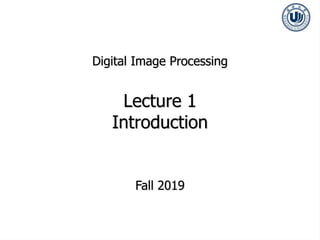
Weeks 1 Introductions_V1_2.ppt
- 1. Digital Image Processing Lecture 1 Introduction Fall 2019
- 2. Introduction to the course ► Class Time 9:55 – 10:35 & 10:40 – 11:20 Monday 1A102 Week 1-16 15:45 – 17:45 Wednesday Week 3- ►Instructor Wen Shi (shiwen@wzu.edu.cn)
- 3. Introduction to the course ► Textbooks Digital Image Processing, by Rafael Gonzalez and Richard Woods ► Useful references but are not required Computer Vision: Algorithms and Applications, by Richard Szeliski Multiple View Geometry in Computer Vision, by Richard Computer Vision: A Modern Approach, by David Forsyth and Jean Ponce. Photography, by Barbara London and John Upton
- 4. Introduction to the course ► Grading Class participation: 30% Assignments: 30% Exam: 40% Total: 100%
- 5. Introduction to the course ► Article Reading Medical image analysis (MRI/PET/CT/X-ray tumor detection/classification) Face, fingerprint, and other object recognition Image and/or video compression Image segmentation and/or denoising Digital image/video watermarking/steganography and detection Whatever you’re interested …
- 6. Journals & Conferences in Image Processing ► Journals: — IEEE T IMAGE PROCESSING — IEEE T MEDICAL IMAGING — INTL J COMP. VISION — IEEE T PATTERN ANALYSIS MACHINE INTELLIGENCE — PATTERN RECOGNITION — COMP. VISION AND IMAGE UNDERSTANDING — IMAGE AND VISION COMPUTING … … ► Conferences: — CVPR: Comp. Vision and Pattern Recognition — ICCV: Intl Conf on Computer Vision — ACM Multimedia — ICIP — SPIE — ECCV: European Conf on Computer Vision — CAIP: Intl Conf on Comp. Analysis of Images and Patterns … …
- 7. Introduction ► What is Digital Image Processing? Digital Image — a two-dimensional function x and y are spatial coordinates The amplitude of f is called intensity or gray level at the point (x, y) Digital Image Processing — process digital images by means of computer, it covers low-, mid-, and high-level processes low-level: inputs and outputs are images mid-level: outputs are attributes extracted from input images high-level: an ensemble of recognition of individual objects Pixel — the elements of a digital image ( , ) f x y
- 8. Introduction 123 33 234 45 67 90 12 134 34 56 89 54 67 98 111 56 67 90 65 34 …. The World Numerical representation of the brightness and colors of the world scene
- 9. Introduction ► Mainly study these topics Image acquisition – (low-level) digital representation of the world scenes Image processing – noise removal, smoothing, sharpening, contrast enhancement, alter the appearance of an image Image compression – efficiently represent image data for storage (save disk space) and communication (save network bandwidth) . Display – render the image data on reproduction media (monitors, printing papers)
- 10. Introduction ► More related subjects Artificial intelligence Pattern recognition Machine learning Robotics Visualization
- 11. Image Processing ► Image acquisition – (low-level) digital representation of the world scenes 123 33 234 45 67 90 12 134 34 56 89 54 67 98 111 56 67 90 65 34 …. Numbers represent the brightness and colors of the world objects, but we have no knowledge what object, e.g., books, monitors, these numbers contain – hence low-level
- 12. Image Processing ► Image acquisition – (low-level) digital representation of the world scenes 123 33 234 45 67 90 12 134 34 56 89 54 67 98 111 56 67 90 65 34 …. What numbers? How many numbers? How large/small should the numbers be?
- 13. Image Processing ► Image processing – noise removal, smoothing, sharpening, contrast enhancement, alter the appearance of an image Noise removal
- 14. Image Processing ► Image processing – noise removal, smoothing, sharpening, contrast enhancement, alter the appearance of an image Sharpening
- 15. Image Processing ► Image processing – noise removal, smoothing, sharpening, contrast enhancement, alter the appearance of an image Blurring/smoothing
- 16. Image Processing ► Image processing – noise removal, smoothing, sharpening, contrast enhancement, alter the appearance of an image Contrast enhancement
- 17. Image Processing ► Image processing – noise removal, smoothing, sharpening, contrast enhancement, alter the appearance of an image Alter appearance
- 18. Image Processing ► Image compression – efficiently represent image data for storage (save disk space) and communication (save network bandwidth) 245,760 bytes 69,632 bytes 5,951 bytes
- 19. Image Processing ► Display – render the image data on reproduction media (monitors, printing papers) 123 33 234 45 67 90 12 134 34 56 89 54 67 98 111 56 67 90 65 34 ….
- 20. Image Processing ► Display – render the image data on reproduction media (monitors, printing papers) 123 33 234 45 67 90 12 134 34 56 89 54 67 98 111 56 67 90 65 34 ….
- 21. Sources for Images ► Electromagnetic (EM) energy spectrum ► Acoustic ► Ultrasonic ► Electronic ► Synthetic images produced by computer
- 22. Electromagnetic (EM) energy spectrum Major uses Gamma-ray imaging: nuclear medicine and astronomical observations X-rays: medical diagnostics, industry, and astronomy, etc. Ultraviolet: lithography, industrial inspection, microscopy, lasers, biological imaging, and astronomical observations Visible and infrared bands: light microscopy, astronomy, remote sensing, industry, and law enforcement Microwave band: radar Radio band: medicine (such as MRI) and astronomy
- 26. Examples: Light Microscopy Imaging
- 27. Examples: Visual and Infrared Imaging
- 28. Examples: Visual and Infrared Imaging
- 29. Examples: Infrared Satellite Imaging
- 30. Examples: Automated Visual Inspection
- 31. Examples: Automated Visual Inspection The area in which the imaging system detected the plate Results of automated reading of the plate content by the system
- 32. Example of Radar Image
- 33. Examples: MRI (Radio Band)
- 35. Fundamental Steps in DIP Result is more suitable than the original Improving the appearance Extracting image components Partition an image into its constituent parts or objects Represent image for computer processing