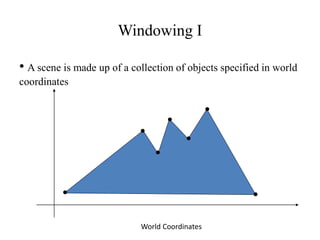
2D viewing.ppt
- 1. Windowing I • A scene is made up of a collection of objects specified in world coordinates World Coordinates
- 2. Windowing II • When we display a scene only those objects within a particular window are displayed wymax wymin wxmin wxmax Window World Coordinates
- 3. Windowing III • Because drawing things to a display takes time, we clip everything outside the window wymax wymin wxmin wxmax World Coordinates Window
- 4. Clipping Window • We could design our own clipping window with any shape, size and orientation. • But clipping a scene using nonlinear boundaries requires more processing than clipping against a rectangle. • Therefore, graphics packages commonly allow only rectangular clipping windows aligned with the x and y axes.
- 5. Window & Viewport Window/clipping window a world-coordinate area selected for display define what is to be viewed view port an area on a display device to which a window is mapped define where it is to be displayed
- 6. Clipping Window • clipping window: what to display • viewport: where to be viewed • translation, rotation, scaling, clipping,...
- 8. The clipping window xwmin xwmax ywmin ywmax xvmin xvmax yvmin yvmax xvmin xvmax yvmin yvmax x0 y0 xview yview xworld yworld xview yview Rectangular Window Rotated Window
- 10. Viewing Coord. Reference Frame (a) translate the viewing origin to the world origin (b) rotate to align the axes of the two systems.
- 11. World-coordinates to Viewing Coordinates • Mwc,vc= R·T x0 y0 xview yview xworld yworld xview yview xview yview xworld yworld yview ) , ( 0 0 y x T ) ( R Mwc,vc= R·T
- 12. Window - Viewport Transform • point (xw,yw) in a designated window is mapped to viewport coordinates (xv,yv) so that relative positions in the two areas are the same.
- 13. Clipping Window -> Normalized Viewport • To transform the world-coordinate point into the same relative position within the viewport, we require that min max min min max min min max min min max min yw yw yw yw yv yv yv yv xw xw xw xw xv xv xv xv For any point: should hold.
- 14. min max min max min min min max min max min min yw yw yv yv yw yw + yv = yv xw xw xv xv xw xw + xv = xv • Solving these expressions for the viewport position (xv,yv) we have: where ) ( ) ( min min min min yw yw s yv yv xw xw s xv xv y x min max min max min max min max yw yw yv yv s xw xw xv xv s y x
- 15. C xw s xv xw s xv xw s xv xw s xw s xv xv xw xw s xv xv x x x x x x min) min min min min min ( ) ( 1 1 0 0 2 0 1 0 1 y x c Sy c Sx y x So The window to viewport transformation in matrix form can be written as follows When we solve it further we get… ) ( ) ( min min min min yw yw s yv yv xw xw s xv xv y x
- 16. • Note, if Sx = Sy then the relative proportions of objects are maintained else the world object will be stretched or contracted in either x or y direction when displayed on output device.
- 17. The complete window to viewport Transformation is a compound transformation That consists of the following 3 transformation. • Translation on the window, to the origin i,e Tw • Scaling i,e Sview • Translation of scaled image to the place of the Viewport, Tv
- 18. Clipping Window -> Normalized Viewport • We could obtain the transformation from world coordinates to viewport coordinates with the sequence (in reverse order): 1. Translate 2. Scale 3. translate 1 0 0 1 0 0 1 min min yv xv 1 0 0 0 0 0 0 y x S S 1 0 0 1 0 0 1 min min yw xw
- 19. Clipping Window -> Normalized Viewport • So VT = Tv * S view * T w VT = 1 0 0 1 0 0 1 min min yv xv 1 0 0 0 0 0 0 y x S S 1 0 0 1 0 0 1 min min yw xw 1 1 0 0 2 0 1 0 1 y x c Sy c Sx y x
- 21. Example Find the normalisation transformation N which uses the rectangle W (1, 1), X (5, 3), Y (4, 5) and Z (0, 3) as a window and the normalised device screen as the viewport.
- 22. • Here, we see that the window edges are not parallel to the coordinate axes. So we will first rotate the window about W so that it is aligned with the axes. Here, we are rotating the rectangle in clockwise direction. So α is ( – )ve i.e., – α The rotation matrix about W (1, 1) is,