Introduction to linux containers
•Als PPTX, PDF herunterladen•
3 gefällt mir•1,486 views
Linux Containers(LXC) allow running multiple isolated Linux instances (containers) on the same host. Containers share the same kernel with anything else that is running on it, but can be constrained to only use a defined amount of resources such as CPU, memory or I/O. A container is a way to isolate a group of processes from the others on a running Linux system.
Melden
Teilen
Melden
Teilen
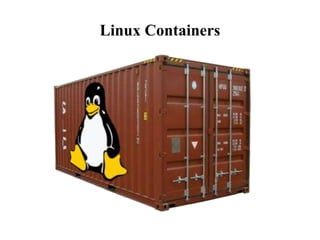
Empfohlen
Empfohlen
Weitere ähnliche Inhalte
Was ist angesagt?
Was ist angesagt? (20)
Cgroups, namespaces and beyond: what are containers made from?

Cgroups, namespaces and beyond: what are containers made from?
What Is Kubernetes | Kubernetes Introduction | Kubernetes Tutorial For Beginn...

What Is Kubernetes | Kubernetes Introduction | Kubernetes Tutorial For Beginn...
Seven Habits of Highly Effective Jenkins Users (2014 edition!)

Seven Habits of Highly Effective Jenkins Users (2014 edition!)
Ähnlich wie Introduction to linux containers
Ähnlich wie Introduction to linux containers (20)
Understanding the container landscape and it associated projects

Understanding the container landscape and it associated projects
An Updated Performance Comparison of Virtual Machines and Linux Containers

An Updated Performance Comparison of Virtual Machines and Linux Containers
OpenNebulaConf2017EU: Hyper converged infrastructure with OpenNebula and Ceph...

OpenNebulaConf2017EU: Hyper converged infrastructure with OpenNebula and Ceph...
Introduction to OS LEVEL Virtualization & Containers

Introduction to OS LEVEL Virtualization & Containers
Kürzlich hochgeladen
Process of Integration the Laser Scan Data into FEA Model and Level 3 Fitness-for-Service Assessment of Critical Assets in Refinery & Process IndustriesFEA Based Level 3 Assessment of Deformed Tanks with Fluid Induced Loads

FEA Based Level 3 Assessment of Deformed Tanks with Fluid Induced LoadsArindam Chakraborty, Ph.D., P.E. (CA, TX)
Call Girl Bhosari Indira Call Now: 8617697112 Bhosari Escorts Booking Contact Details WhatsApp Chat: +91-8617697112 Bhosari Escort Service includes providing maximum physical satisfaction to their clients as well as engaging conversation that keeps your time enjoyable and entertaining. Plus they look fabulously elegant; making an impressionable. Independent Escorts Bhosari understands the value of confidentiality and discretion - they will go the extra mile to meet your needs. Simply contact them via text messaging or through their online profiles; they'd be more than delighted to accommodate any request or arrange a romantic date or fun-filled night together. We provide –(INDIRA) Call Girl Bhosari Call Now 8617697112 Bhosari Escorts 24x7

(INDIRA) Call Girl Bhosari Call Now 8617697112 Bhosari Escorts 24x7Call Girls in Nagpur High Profile Call Girls
Call Girl Meerut Indira Call Now: 8617697112 Meerut Escorts Booking Contact Details WhatsApp Chat: +91-8617697112 Meerut Escort Service includes providing maximum physical satisfaction to their clients as well as engaging conversation that keeps your time enjoyable and entertaining. Plus they look fabulously elegant; making an impressionable. Independent Escorts Meerut understands the value of confidentiality and discretion - they will go the extra mile to meet your needs. Simply contact them via text messaging or through their online profiles; they'd be more than delighted to accommodate any request or arrange a romantic date or fun-filled night together. We provide –(INDIRA) Call Girl Meerut Call Now 8617697112 Meerut Escorts 24x7

(INDIRA) Call Girl Meerut Call Now 8617697112 Meerut Escorts 24x7Call Girls in Nagpur High Profile Call Girls
Kürzlich hochgeladen (20)
Hazard Identification (HAZID) vs. Hazard and Operability (HAZOP): A Comparati...

Hazard Identification (HAZID) vs. Hazard and Operability (HAZOP): A Comparati...
FEA Based Level 3 Assessment of Deformed Tanks with Fluid Induced Loads

FEA Based Level 3 Assessment of Deformed Tanks with Fluid Induced Loads
(INDIRA) Call Girl Bhosari Call Now 8617697112 Bhosari Escorts 24x7

(INDIRA) Call Girl Bhosari Call Now 8617697112 Bhosari Escorts 24x7
Call Girls Pimpri Chinchwad Call Me 7737669865 Budget Friendly No Advance Boo...

Call Girls Pimpri Chinchwad Call Me 7737669865 Budget Friendly No Advance Boo...
(INDIRA) Call Girl Meerut Call Now 8617697112 Meerut Escorts 24x7

(INDIRA) Call Girl Meerut Call Now 8617697112 Meerut Escorts 24x7
Bhosari ( Call Girls ) Pune 6297143586 Hot Model With Sexy Bhabi Ready For ...

Bhosari ( Call Girls ) Pune 6297143586 Hot Model With Sexy Bhabi Ready For ...
XXXXXXXXXXXXXXXXXXXXXXXXXXXXXXXXXXXXXXXXXXXXXXXXXXXX

XXXXXXXXXXXXXXXXXXXXXXXXXXXXXXXXXXXXXXXXXXXXXXXXXXXX
Block diagram reduction techniques in control systems.ppt

Block diagram reduction techniques in control systems.ppt
Standard vs Custom Battery Packs - Decoding the Power Play

Standard vs Custom Battery Packs - Decoding the Power Play
Call Girls Wakad Call Me 7737669865 Budget Friendly No Advance Booking

Call Girls Wakad Call Me 7737669865 Budget Friendly No Advance Booking
Design For Accessibility: Getting it right from the start

Design For Accessibility: Getting it right from the start
Introduction to linux containers
- 2. What's Linux Containers? Linux Containers(LXC) allow running multiple isolated Linux instances (containers) on the same host. Containers share the same kernel with anything else that is running on it, but can be constrained to only use a defined amount of resources such as CPU, memory or I/O. A container is a way to isolate a group of processes from the others on a running Linux system.
- 3. Why Linux Containers? Provision in seconds / milliseconds Near bare metal runtime performance VM-like agility – it’s still “virtualization” Flexibility • Containerize a “system” • Containerize “application(s)” Lightweight • Just enough Operating System (JeOS) • Minimal per container penalty Growing in popularity
- 4. Virtual Network Types LXC containers support the following networking types: • empty - creates only loopback interface and assigns it to the container. • vlan - a vlan interface is linked with the interface specified in container's configuration and is assigned to a the container. • phys - an already existing interface is assigned to the container. This is useful when you want to assign a physical network interface to a LXC container. • none - will cause container to use host's network namespace.
- 5. Terminology in LXC • Chroot : A change root (chroot, or change root jail) is a section in the file system which is isolated from the rest of the file system. For this purpose, the chroot command is used to change the root of the file system. • Cgroups : Kernel Control Groups (commonly referred to as just “cgroups”) are a Kernel feature that allows aggregating or partitioning tasks (processes) and all their children into hierarchical organized groups to isolate resources. • Container : A “virtual machine” on the host server that can run any Linux system, for example openSUSE, SUSE Linux Enterprise Desktop, or SUSE Linux Enterprise Server.
- 6. Terminology Continued... • Container Name : A name that refers to a container. The name is used by the lxc commands. • Kernel Namespaces : A Kernel feature to isolate some resources like network, users, and others for a group of processes. • LXC Host Server : The system that contains the LXC system and provides the containers and management control capabilities through cgroups.
- 7. Hypervisors vs. Linux Containers Hardware Operating System Hypervisor Virtual Machine Operating System Bins / libs Ap p Ap p Virtual Machine Operating System Bins / libs Ap p Ap p Hardware Hypervisor Virtual Machine Operating System Bins / libs Ap p Ap p Virtual Machine Operating System Bins / libs Ap p Ap p Hardware Operating System Container Bins / libs Ap p Ap p Container Bins / libs Ap p Ap p Type 1 Hypervisor Type 2 Hypervisor Linux Containers Containers are isolated, but share OS and, where appropriate, libs / bins.
- 8. Docker vs. LXC vs. Hypervisor
- 9. Docker: LXC Virtualization? Docker decouples the LXC provider from the operations • LXC provider agnostic Docker “images” run anywhere docker is supported • Portability
- 10. Who’s Using LXC Google app engine & infra is said to be using some form of LXC RedHat OpenShift dotCloud (now docker inc) CloudFoundry (early versions) Rackspace Cloud Databases Parallels Virtuozzo (commercial product)
- 11. LXC Gaps There are gaps… •Lack of industry tooling / support •Full orchestration across resources (compute / storage / networking) •Fears of security •Not a well known technology… yet •Integration with existing virtualization and Cloud tooling •Not much / any industry standards •Missing skillset •Slower upstream support due to kernel dev process
- 12. LXC: Use Cases For Traditional VMs There are still use cases where traditional VMs are warranted. •Virtualization of non Linux based OSs •Windows •AIX •LXC not supported on host •VM requires unique kernel setup which is not applicable to other VMs on the host (i.e. per VM kernel config)
- 13. Features Of Linux Containers Lightweight and resource – friendly Comprehensive process and resource isolation Run multiple versions of an operating system on a single server Rapid and Easy deployment
- 14. Advantages Easier maintenance and backup of individual virtual machines than one 'big' linux server Running different 'servers' on one physical computer saves hardware and power costs Security separation, hardware access from inside a vm may be restricted
- 15. Disadvantages Speed issues if too many vm's are using the same hardware at the same time (especially hard drive access, recommend a SSD). If hardware breaks, all virtual machines machines are affected. Might have problems accessing hardware, as access to that hardware might be restricted.
