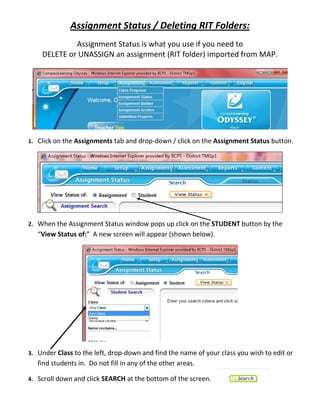
Unassigning map-assignments-assignment-status
- 1. Assignment Status / Deleting RIT Folders: Assignment Status is what you use if you need to DELETE or UNASSIGN an assignment (RIT folder) imported from MAP. 1. Click on the Assignments tab and drop-down / click on the Assignment Status button. 2. When the Assignment Status window pops up click on the STUDENT button by the “View Status of:” A new screen will appear (shown below). 3. Under Class to the left, drop-down and find the name of your class you wish to edit or find students in. Do not fill in any of the other areas. 4. Scroll down and click SEARCH at the bottom of the screen.
- 2. 5. A list of the students in your class will appear. 6. Select the student you wish to edit/modify assignments for by clicking on the DOT next to the student. 7. Click VIEW STATUS to see that student’s assignments. NOTE: Students should be working on the latest (newest) assignments if possible, however if they have already started a folder for the old assignments, leave the folder. If they have not started a folder from the old assignments, unassign the folder – shown below. 1. Find any “OLD” assignments - will have a date of December or January to the right under assigned (new assignments will have March, April, or May). 2. To check the completion STATUS of the assignment, look at the STATUS bar next to the assignment name and see if the piece of paper is half-filled. If so, leave that folder for the student to complete. If the paper is still white and it is an OLD assignment, this is one of the assignments to delete. 3. Place a check in the box to the left of the assignments that you want to delete and click the “UNASSIGN” button at the top. 4. Those assignments will disappear from the student’s login the next time they login to Compass.
- 3. 8. Check the STATUS box to the RIGHT of the assignment to see if the assignment has been started (half-filled piece of paper). 9. Check the DATE the assignment was assigned. If it is December or January, then it is an OLD folder that you may wish to delete if they have not started the assignment. 10. Place a checkmark to the LEFT of assignment name that you wish to delete / unassign from the student. 11. Once all of the assignments you wish to delete from the student are checkmarked, click the UNASSIGN button at the top. #8 #9 #10 12. You will be asked if you are sure if you want to unassign the assignments. Click OK. The assignments will disappear from the list and the student’s launch pad the next time he/she logs into Compass. 13. In order to get back to the EDITING process for your other students, click RETURN to SEARCH at the top of the page.
