How To Update Your GPS’ 2.07 Map
•Als PPTX, PDF herunterladen•
1 gefällt mir•2,282 views
This is a step-by-step guide on how to update your GPS' 2.07 map to the Garmin City Navigator 2013.10 version.
Melden
Teilen
Melden
Teilen
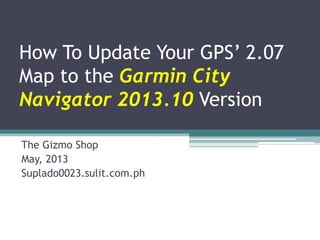
Empfohlen
Empfohlen
VIP Call Girls Navi Mumbai Anamika Call Now: 8250077686 Navi Mumbai Escorts Booking Contact Details WhatsApp Chat: +91-8250077686 Navi Mumbai Escort Service includes providing maximum physical satisfaction to their clients as well as engaging conversation that keeps your time enjoyable and entertainin. Plus they look fabulously elegant; making an impressionable. Independent Escorts Navi Mumbai understands the value of confidentiality and discretion - they will go the extra mile to meet your needs. Simply contact them via text messaging or through their online profiles; they'd be more than delighted to accommodate any request or arrange a romantic date or fun-filled night together. We provide –(Anamika) VIP Call Girls Navi Mumbai Call Now 8250077686 Navi Mumbai Escorts ...

(Anamika) VIP Call Girls Navi Mumbai Call Now 8250077686 Navi Mumbai Escorts ...Call Girls in Nagpur High Profile Call Girls
Russian Call Girls Surat Aarini Call Now: 8250077686 Surat Escorts Booking Contact Details WhatsApp Chat: +91-8250077686 Surat Escort Service includes providing maximum physical satisfaction to their clients as well as engaging conversation that keeps your time enjoyable and entertainin. Plus they look fabulously elegant; making an impressionable. Independent Escorts Surat understands the value of confidentiality and discretion - they will go the extra mile to meet your needs. Simply contact them via text messaging or through their online profiles; they'd be more than delighted to accommodate any request or arrange a romantic date or fun-filled night together. We provide –(Aarini) Russian Call Girls Surat Call Now 8250077686 Surat Escorts 24x7

(Aarini) Russian Call Girls Surat Call Now 8250077686 Surat Escorts 24x7Call Girls in Nagpur High Profile Call Girls
PEMESANAN OBAT ASLI :: 087,776,558,899
Cara Menggugurkan Kandungan usia 1 , 2 , 3 , 4 , 5 , 6 , 7 , 8 bulan Batam || obat penggugur kandungan Batam || cara aborsi kandungan Batam || obat penggugur kandungan 1 - 2 - 3 - 4 - 5 - 6 - 7 - 8 bulan Batam || bagaimana cara menggugurkan kandungan Batam || tips Cara aborsi kandungan Batam || trik Cara menggugurkan janin Batam || Cara aman bagi ibu menyusui menggugurkan kandungan Batam || klinik apotek jual obat penggugur kandungan Batam || jamu PENGGUGUR KANDUNGAN Batam || WAJIB TAU CARA ABORSI JANIN Batam || GUGURKAN KANDUNGAN AMAN TANPA KURET Batam || CARA Menggugurkan Kandungan tanpa efek samping Batam || rekomendasi dokter obat herbal penggugur kandungan Batam || ABORSI janin Batam || aborsi kandungan Batam || jamu herbal Penggugur kandungan Batam || cara Menggugurkan Kandungan yang cacat Batam || tata cara Menggugurkan Kandungan Batam || obat penggugur kandungan di apotik kimia Farma Batam || obat telat datang bulan Batam || obat penggugur kandungan tuntas Batam || obat penggugur kandungan alami Batam || klinik aborsi janin gugurkan kandungan Batam || Cytotec misoprostol BPOM Batam || OBAT PENGGUGUR KANDUNGAN CYTOTEC Batam || aborsi janin dengan pil Cytotec Batam || Cytotec misoprostol BPOM 100% Batam || penjual obat penggugur kandungan asli Batam || klinik jual obat aborsi janin Batam || obat penggugur kandungan di klinik k-24 Batam || obat penggugur Cytotec di apotek umum Batam || CYTOTEC ASLI Batam || obat Cytotec yang asli 200mcg Batam || obat penggugur ASLI Batam || pil Cytotec© tablet Batam || cara gugurin kandungan Batam || jual Cytotec 200mg Batam || dokter gugurkan kandungan Batam || cara menggugurkan kandungan dengan cepat selesai dalam 24 jam secara alami buah buahan Batam || usia kandungan 1 2 3 4 5 6 7 8 bulan masih bisa di gugurkan Batam || obat penggugur kandungan cytotec dan gastrul Batam || cara gugurkan pembuahan janin secara alami dan cepat Batam || gugurkan kandungan Batam || gugurin janin Batam || cara Menggugurkan janin di luar nikah Batam || contoh aborsi janin yang benar Batam || contoh obat penggugur kandungan asli Batam || contoh cara Menggugurkan Kandungan yang benar Batam || telat haid Batam || obat telat haid Batam || Cara Alami gugurkan kehamilan Batam || obat telat menstruasi Batam || cara Menggugurkan janin anak haram Batam || cara aborsi menggugurkan janin yang tidak berkembang Batam || gugurkan kandungan dengan obat Cytotec Batam || obat penggugur kandungan Cytotec 100% original Batam || HARGA obat penggugur kandungan Batam || obat telat haid 1 2 3 4 5 6 7 bulan Batam || obat telat menstruasi 1 2 3 4 5 6 7 8 BULAN Batam || obat telat datang bulan Batam
^^^^^^^^^^^^^^^^^^^^^^^^^^^^^^^^^^^^^^^^^^^^
Cara Menggugurkan Kandungan Usia Janin 1 | 7 | 8 Bulan Dengan Cepat Dalam Hitungan Jam Secara Alami, Kami Siap Meneriman Pesanan Ke Seluruh Indonesia, Melputi: Ambon, Banda Aceh, Bandung, Banjarbaru, Batam, Bau-Bau, Bengkulu, Binjai, Blitar, Bontang, Cilegon, KLINIK BATA Jual obat penggugur kandungan 087776558899 ABORSI JANIN KEHAMILAN...

KLINIK BATA Jual obat penggugur kandungan 087776558899 ABORSI JANIN KEHAMILAN...Cara Menggugurkan Kandungan 087776558899
Weitere ähnliche Inhalte
Andere mochten auch
Andere mochten auch (6)
Atameken Startup Kyzylorda 17-19 oct 2014 "easy earn"

Atameken Startup Kyzylorda 17-19 oct 2014 "easy earn"
Atameken Startup Kyzylorda 17-19 oct 2014 "beautiful mind"

Atameken Startup Kyzylorda 17-19 oct 2014 "beautiful mind"
Kürzlich hochgeladen
VIP Call Girls Navi Mumbai Anamika Call Now: 8250077686 Navi Mumbai Escorts Booking Contact Details WhatsApp Chat: +91-8250077686 Navi Mumbai Escort Service includes providing maximum physical satisfaction to their clients as well as engaging conversation that keeps your time enjoyable and entertainin. Plus they look fabulously elegant; making an impressionable. Independent Escorts Navi Mumbai understands the value of confidentiality and discretion - they will go the extra mile to meet your needs. Simply contact them via text messaging or through their online profiles; they'd be more than delighted to accommodate any request or arrange a romantic date or fun-filled night together. We provide –(Anamika) VIP Call Girls Navi Mumbai Call Now 8250077686 Navi Mumbai Escorts ...

(Anamika) VIP Call Girls Navi Mumbai Call Now 8250077686 Navi Mumbai Escorts ...Call Girls in Nagpur High Profile Call Girls
Russian Call Girls Surat Aarini Call Now: 8250077686 Surat Escorts Booking Contact Details WhatsApp Chat: +91-8250077686 Surat Escort Service includes providing maximum physical satisfaction to their clients as well as engaging conversation that keeps your time enjoyable and entertainin. Plus they look fabulously elegant; making an impressionable. Independent Escorts Surat understands the value of confidentiality and discretion - they will go the extra mile to meet your needs. Simply contact them via text messaging or through their online profiles; they'd be more than delighted to accommodate any request or arrange a romantic date or fun-filled night together. We provide –(Aarini) Russian Call Girls Surat Call Now 8250077686 Surat Escorts 24x7

(Aarini) Russian Call Girls Surat Call Now 8250077686 Surat Escorts 24x7Call Girls in Nagpur High Profile Call Girls
PEMESANAN OBAT ASLI :: 087,776,558,899
Cara Menggugurkan Kandungan usia 1 , 2 , 3 , 4 , 5 , 6 , 7 , 8 bulan Batam || obat penggugur kandungan Batam || cara aborsi kandungan Batam || obat penggugur kandungan 1 - 2 - 3 - 4 - 5 - 6 - 7 - 8 bulan Batam || bagaimana cara menggugurkan kandungan Batam || tips Cara aborsi kandungan Batam || trik Cara menggugurkan janin Batam || Cara aman bagi ibu menyusui menggugurkan kandungan Batam || klinik apotek jual obat penggugur kandungan Batam || jamu PENGGUGUR KANDUNGAN Batam || WAJIB TAU CARA ABORSI JANIN Batam || GUGURKAN KANDUNGAN AMAN TANPA KURET Batam || CARA Menggugurkan Kandungan tanpa efek samping Batam || rekomendasi dokter obat herbal penggugur kandungan Batam || ABORSI janin Batam || aborsi kandungan Batam || jamu herbal Penggugur kandungan Batam || cara Menggugurkan Kandungan yang cacat Batam || tata cara Menggugurkan Kandungan Batam || obat penggugur kandungan di apotik kimia Farma Batam || obat telat datang bulan Batam || obat penggugur kandungan tuntas Batam || obat penggugur kandungan alami Batam || klinik aborsi janin gugurkan kandungan Batam || Cytotec misoprostol BPOM Batam || OBAT PENGGUGUR KANDUNGAN CYTOTEC Batam || aborsi janin dengan pil Cytotec Batam || Cytotec misoprostol BPOM 100% Batam || penjual obat penggugur kandungan asli Batam || klinik jual obat aborsi janin Batam || obat penggugur kandungan di klinik k-24 Batam || obat penggugur Cytotec di apotek umum Batam || CYTOTEC ASLI Batam || obat Cytotec yang asli 200mcg Batam || obat penggugur ASLI Batam || pil Cytotec© tablet Batam || cara gugurin kandungan Batam || jual Cytotec 200mg Batam || dokter gugurkan kandungan Batam || cara menggugurkan kandungan dengan cepat selesai dalam 24 jam secara alami buah buahan Batam || usia kandungan 1 2 3 4 5 6 7 8 bulan masih bisa di gugurkan Batam || obat penggugur kandungan cytotec dan gastrul Batam || cara gugurkan pembuahan janin secara alami dan cepat Batam || gugurkan kandungan Batam || gugurin janin Batam || cara Menggugurkan janin di luar nikah Batam || contoh aborsi janin yang benar Batam || contoh obat penggugur kandungan asli Batam || contoh cara Menggugurkan Kandungan yang benar Batam || telat haid Batam || obat telat haid Batam || Cara Alami gugurkan kehamilan Batam || obat telat menstruasi Batam || cara Menggugurkan janin anak haram Batam || cara aborsi menggugurkan janin yang tidak berkembang Batam || gugurkan kandungan dengan obat Cytotec Batam || obat penggugur kandungan Cytotec 100% original Batam || HARGA obat penggugur kandungan Batam || obat telat haid 1 2 3 4 5 6 7 bulan Batam || obat telat menstruasi 1 2 3 4 5 6 7 8 BULAN Batam || obat telat datang bulan Batam
^^^^^^^^^^^^^^^^^^^^^^^^^^^^^^^^^^^^^^^^^^^^
Cara Menggugurkan Kandungan Usia Janin 1 | 7 | 8 Bulan Dengan Cepat Dalam Hitungan Jam Secara Alami, Kami Siap Meneriman Pesanan Ke Seluruh Indonesia, Melputi: Ambon, Banda Aceh, Bandung, Banjarbaru, Batam, Bau-Bau, Bengkulu, Binjai, Blitar, Bontang, Cilegon, KLINIK BATA Jual obat penggugur kandungan 087776558899 ABORSI JANIN KEHAMILAN...

KLINIK BATA Jual obat penggugur kandungan 087776558899 ABORSI JANIN KEHAMILAN...Cara Menggugurkan Kandungan 087776558899
Kürzlich hochgeladen (14)
(Anamika) VIP Call Girls Navi Mumbai Call Now 8250077686 Navi Mumbai Escorts ...

(Anamika) VIP Call Girls Navi Mumbai Call Now 8250077686 Navi Mumbai Escorts ...
(Aarini) Russian Call Girls Surat Call Now 8250077686 Surat Escorts 24x7

(Aarini) Russian Call Girls Surat Call Now 8250077686 Surat Escorts 24x7
call Now 9811711561 Cash Payment乂 Call Girls in Dwarka

call Now 9811711561 Cash Payment乂 Call Girls in Dwarka
the Husband rolesBrown Aesthetic Cute Group Project Presentation

the Husband rolesBrown Aesthetic Cute Group Project Presentation
KLINIK BATA Jual obat penggugur kandungan 087776558899 ABORSI JANIN KEHAMILAN...

KLINIK BATA Jual obat penggugur kandungan 087776558899 ABORSI JANIN KEHAMILAN...
2k Shots ≽ 9205541914 ≼ Call Girls In Palam (Delhi)

2k Shots ≽ 9205541914 ≼ Call Girls In Palam (Delhi)
2k Shots ≽ 9205541914 ≼ Call Girls In Jasola (Delhi)

2k Shots ≽ 9205541914 ≼ Call Girls In Jasola (Delhi)
Call Girls In Mumbai Just Genuine Call ☎ 7738596112✅ Call Girl Andheri East G...

Call Girls In Mumbai Just Genuine Call ☎ 7738596112✅ Call Girl Andheri East G...
2k Shots ≽ 9205541914 ≼ Call Girls In Dashrath Puri (Delhi)

2k Shots ≽ 9205541914 ≼ Call Girls In Dashrath Puri (Delhi)
call Now 9811711561 Cash Payment乂 Call Girls in Dwarka Mor

call Now 9811711561 Cash Payment乂 Call Girls in Dwarka Mor
2k Shots ≽ 9205541914 ≼ Call Girls In Mukherjee Nagar (Delhi)

2k Shots ≽ 9205541914 ≼ Call Girls In Mukherjee Nagar (Delhi)
How To Update Your GPS’ 2.07 Map
- 1. How To Update Your GPS’ 2.07 Map to the Garmin City Navigator 2013.10 Version The Gizmo Shop May, 2013 Suplado0023.sulit.com.ph
- 2. This map update step-by-step guide is for our non-techie customers (hindi magaling sa computer). May GPS tapos non-techie? ..... Meron ba nun? Marami! Kaya para sa kanila ‘to. Copyright The Gizmo Shop 2013
- 3. Eh kung techie nako?! Get the gist of the steps to take in order to update your map. The key is to FOLLOW INSTRUCTIONS! Copyright The Gizmo Shop 2013
- 4. DISCLAIMER: The Gizmo Shop is NOT liable for any GPS or GPS software malfunction brought about by a NON-CUSTOMER’S use of our map update. If you DID NOT buy your GPS unit from us then use this map AT YOUR OWN RISK. Copyright The Gizmo Shop 2013
- 5. 1. Insert your GPS’ MicroSD / SD in your PC. 2. Open the MicroSD / SD Card either by: a. Right-clicking your mouse on the Gizmo folder and clicking “Open”, or b. Double clicking your mouse on the Gizmo folder Copyright The Gizmo Shop 2013
- 6. 3. Right click on the “Garmin” folder. 4. Click on the “Copy” option. Copyright The Gizmo Shop 2013
- 7. 5. Go to your “Documents” Library / folder (or any other location you prefer, like “Desktop”). 6. Right-click on the blank space. 7. Click on “Paste” option in order to have a back-up copy of your Garmin folder. Copyright The Gizmo Shop 2013
- 8. 8. Wait for your system to complete copying the “Garmin” folder. Copyright The Gizmo Shop 2013
- 9. http://www.mediafire.com/ ?dyk7fbdencl4u1v 9. Copy this link. Copyright The Gizmo Shop 2013
- 10. 10.Open your browser (i.e. Internet Explorer, Firefox, Google Chrome, etc.). 11.Right-click on your address bar. (This is the address bar.) 12.Click on the “Paste” or “Paste & Go” option. (If you choose the “Paste” option make sure to press the “Enter” key on your keyboard afterwards. Copyright The Gizmo Shop 2013
- 11. Note: This is what you should see in your Address Bar. Copyright The Gizmo Shop 2013
- 12. 13. Click on the “Download” Option Copyright The Gizmo Shop 2013
- 13. 14. Click the “Save File” button. 15. Click “Ok”. Copyright The Gizmo Shop 2013
- 14. 16. Go to the folders where your downloaded files go. (By default it is the “Downloads” folder.) 17. Look for the “Garmin City Navigator Philippines 2013.10” file. It’s file extension would be “.rar” if you’re using Winrar, and “.zip” if you’re using Winzip. Copyright The Gizmo Shop 2013
- 15. 18. Right-click your mouse on the “Garmin City Navigator.rar” or “Garmin City Navigator.zip” file. 19. Click / Choose the “Extract Here” or “Unzip Here” option. Copyright The Gizmo Shop 2013
- 16. 20. Wait for the file to finish extracting or un-ziping. Copyright The Gizmo Shop 2013
- 17. 21. Open the “Garmin City Navigator” folder either by: a. Double-clicking on the folder, OR b. Right-clicking on the folder, then clicking the “Open” option. Copyright The Gizmo Shop 2013
- 18. 22. Right click on the “gmapsupp.img” file. 23. Click the “Copy” option. Copyright The Gizmo Shop 2013
- 19. 24. Open your GPS’ MicroSD / SD card once more by clicking on the “Gizmo” folder on the left side of your window (under “Computer” folder). Note: These are the files and folders you should see once you’ve done step #24. (Those with 5” GPS will not see the “Navi” folder). Copyright The Gizmo Shop 2013
- 20. 25. Open the “Garmin” folder either by: a. Double-clicking on the folder, or b. Right-clicking on the folder then clicking on the “Open” option. Copyright The Gizmo Shop 2013
- 21. 26. Right-click on the “gmapsupp.img” file or on any other blank space in the folder window. 27. Click on the “Paste” option. Copyright The Gizmo Shop 2013
- 22. 28. When prompted, click on the “Copy and Replace” option. Copyright The Gizmo Shop 2013
- 23. 29. Wait for the NEW (copied) “gmapsupp.img” file to finish copying in your “Garmin” folder. Copyright The Gizmo Shop 2013
- 24. 30. Check if you were successful by verifying the file: a. Date Modified must be “03/28/2013” instead of “05/26/2012”. b. File Size must be “43,916 KB” instead of “66,560 KB”. Copyright The Gizmo Shop 2013
- 25. 31. Go back to the “Computer” folder by clicking it at the left side of your window. Copyright The Gizmo Shop 2013
- 26. 32. Right-click on your GPS’ MicroSD / SD card, i.e. “Gizmo” folder. 33. Click on the “Eject” option. Copyright The Gizmo Shop 2013
- 27. 34. Wait for the “Safe to Remove Hardware” notification before you pull your MicroSD / SD card and return it to your GPS unit. Copyright The Gizmo Shop 2013
- 28. Happy with this update??? Happy with this update guide??? Then leave us a feedback at: http://suplado0023.sulit.com.ph/index.php/ view+feedbacks/id/786626/Suplado0023 Copyright The Gizmo Shop 2013
- 29. You can also... Copyright The Gizmo Shop 2013
- 30. Copyright The Gizmo Shop 2013
- 31. Check our products at: Copyright The Gizmo Shop 2013
- 32. Maraming, maraming salamat po for your continued patronage! God bless you and your loved ones! Copyright The Gizmo Shop 2013
