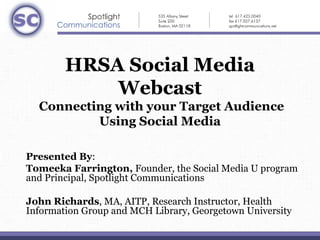
HRSA Social Media Webcast: Connecting With Your Target Audience
- 1. HRSA Social Media Webcast Connecting with your Target Audience Using Social Media Presented By: Tomeeka Farrington, Founder, the Social Media U program and Principal, Spotlight Communications John Richards, MA, AITP, Research Instructor, Health Information Group and MCH Library, Georgetown University
- 3. Agenda I. Welcome and Social Media Overview II. Social Media and E-Learning Case Studies IV. Questions
- 4. What is Social Media? Social Media Content created and shared by individuals on the web using freely available websites that allow users to create and post their own images, video and text information and then share that with either the entire internet or just a select group of friends.
- 5. New Media vs. Social Media new media - tools and technologies whose applications are considered new (as in very recent and emerging) for the professional communication and transfer of information and ideas. social media - a sub-set of 'new media' characterized by online interactions and engagement. Social media does not refer to a specific platform or tool, but rather how the tool is used.
- 6. What is Web 2.0? There are many other terms (web 2.0, gov 2.0, web 3.0, etc.) that are sometimes used interchangeably or that may vary slightly in meaning. We recommend you begin your exploration here: Web 2.0
- 7. Social Media Emerging Trends Mobile Online Video Branded Communities Geolocation Technology
- 8. Social Media Overview Top Social Media Platforms YouTube Facebook Twitter LinkedIn Google+ Pinterest Instagram
- 10. YouTube 4 billion YouTube views daily! 24 hours of video is uploaded every minute. 500 years of YouTube video are watched every day on Facebook and over 700 YouTube videos are shared on Twitter each minute.
- 14. Twitter has more than 200 million registered users! 340 million tweets are written each day.
- 16. LinkedIn is the world’s largest professional network with over 100 million members and growing.
- 20. Instagram • More than 40 million users, 10 million within the last month.
- 22. Pinterest • More than 10.4 million users • 97.9% of users are female • At the start of 2012, there were 810,000 daily visitors. Today, there are approximately 2,000,000 visitors per day.
- 23. Getting Started • What are the steps to Social networking isn’t just for young strategically use to people. The fastest- understand social media? growing segment of Facebook users in the last half of 2008 was between the ages of 35 and 54.
- 24. Step 1: Understand social media tools How do they work? Keep fast-moving events in real time What do they offer? Internal collaboration Information-Sharing with external partners Exchange information with the public
- 25. Step 2: Focus on your mission Focus on your agency’s goals. Have the potential to improve your communications efforts. Make sure you can Serve a well-defined, mission-oriented support multiple purpose communications tools. Social-media sites that sit unintended can lose their value.
- 26. Step 3: Choose the right tools Choose the right tools for the job E-mail Personal web pages Podcast Blogs
- 27. Step 4: Allocate Resources Implement tools you’ve chosen Invest in your resources
- 28. Step 5: Identify Metrics Define what success looks like How will you measure it? Subscriptions Page and Blog views Click-throughs Special Terms of Service agreements have already Increase audience engagement been negotiated with vendors like YouTube, Facebook, and Flickr, to make it easier for agencies to use these tools.
- 29. Step 6: Implement your Plan Implement your plan Start small and see which initiatives work It’s OK to fail as you try new things
- 30. Social Media Case Studies What does this have to do with public health? 81% of families, 97% of pediatricians, and 96% of state health department staff use the Internet to routinely locate health information (AAP, 2003; Fox et al., 2009; Turner et al., 2009). Web 2.0 technologies that emphasize active information sharing have exploded into the public health landscape because they “reinforce and personalize health messages, reach new audiences, and build a communication infrastructure based on open information exchange” (AHRQ, 2010).
- 31. Social Media Case Studies What is this stuff?
- 32. Social Media Case Studies Who is using social media (Gov 2.0)?
- 33. Social Media Case Studies How can we use social media?
- 34. Social Media Case Studies What are the barriers to using social media?
- 35. Social Media Case Studies YouTube It Gets Better www.itgetsbetter.org www.youtube.org/user/ itgetsbetterproject SUID/SIDS Resource Center www.sidscenter.org
- 36. Social Media Case Studies Facebook Alabama Department of Public Health (ADPH) http://www.facebook.com/alabamapublichealth “Lots of health topics, lots of information sources, and lots of updates make for a solid Facebook page” (8 Great Public Health Campaigns Using Social Media).
- 37. Social Media Case Studies Twitter New York City Department of Health and Mental Hygiene https://twitter.com/#!/nycHealthy
- 38. Social Media Case Studies Twitter CDC Rules!
- 39. Social Media Case Studies Twitter Official HHS Twitter Accounts and Twitter guidelines http://www.newmedia.hhs.gov tools/twitter.html
- 40. Social Media Case Studies LinkedIn Healthy People 2010
- 41. Social Media Case Studies Podcasts NIH Health Matters http://www.nih.gov/ news/radio/healthmatters
- 42. Social Media Case Studies Photo Sharing: Flickr AIDS.gov http://www.flickr.com/ photos/aidsgov
- 43. Social Media Case Studies Blog SAMHSA Blog http://blog.samhsa.gov
- 44. Social Media Case Studies Text Messaging Text 4 Baby http://www.text4baby.org Evaluation of Text Messaging: Flu Vaccine JAMA, 9 May 2012
- 45. Social Media Case Studies Instagram Around the Table www.healthinfogroup.org w
- 46. Social Media Case Studies Wikis SIDS on Wikipedia
- 47. Social Media and E-Learning Why? Continuing education needs for public health personnel are largely unmet State and local agencies have limited capacity to meet those training needs Reasons include: lack of funding, time away from work, travel restrictions There is an “appreciable interest, capacity, and preference” for DL at state and local levels, especially interactive 3/4 of agencies have capacity to access Web-based programs 2/3 of agencies give approval to use Web for CE during work hours
- 48. Social Media and E-Learning MCH Distance Learning Grantees: 716 DL short term trainees 1,500 TA activities TA activities at all geographic regions, most commonly at the national level, transcending geographic barriers 3,639 students received CE, resulting in 977.5 hours of course work. 57 products were developed by DL grantees, including 35 online modules and 9 peer reviewed publications. http://www.mchb.hrsa.gov/training/projects.asp?program=7
- 49. Appropriate Use of Social Media E-mail, Teleconference, Web Blogs, Facebook, Use When: Listserves Web Conference Site Twitter MySpace Group is large or dispersed Info distribution is the primary need Asynchronous interaction required “Small bites” of info, interaction Feedback requires careful thought
- 50. Social Media Resources Health Information Group: New Media Primer Distance Learning Toolkit http://healthinfogroup.org
- 51. Social Media Resources HHS Center for New Media “The Mother Load” http://newmedia.hhs.gov
- 53. Thank you!
- 54. Contact us Spotlight Communications, Inc. www.spotlightcommunications.net P. (617) 423-0040 E. tomeeka@spotlightcommunications.net MCH Library and Health Information Group www.mchlibrary.org and www.healthinfogroup.org P. (877) MCH-1935 E. MCHgroup@georgetown.edu
- 55. Questions? Please take a moment before leaving the webcast to take our survey so that we can continue to improve An archive of this presentation will be available in approximately two (2) weeks at: www.learning.mchb.hrsa.gov
