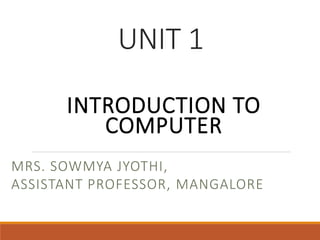
Introduction to computers MRS. SOWMYA JYOTHI
- 1. UNIT 1 INTRODUCTION TO COMPUTER MRS. SOWMYA JYOTHI, ASSISTANT PROFESSOR, MANGALORE
- 2. The term computer is derived from the Latin word compute, which means to calculate. A computer is an electronic machine, devised for performing calculations and controlling operations that can be expressed either in logical or numerical terms. In simple terms, a computer is an electronic device that performs diverse operations with the help of instructions to process the information in order to achieve the desired results. An electronic device, operating under the control of instructions stored in its own memory unit, that can accept data, manipulate the data according to specified rules, produce information from the processing, and store the results for future use. A Computer may be defined as - An electronic machine that can solve problems by accepting data performing certain operations and presenting the results of those operations under the direction of detailed step-by-step instructions.
- 3. Data is a collection of facts, figures or statistics, which can be processed to produce meaningful information. Data on its own has no meaning. Example:- A number such as 02332 could be a register number of a student or a hall ticket number of a student. Information is processed data with definite meaning. It represents the facts, figures or statistics which have been put into meaningful and useful form. Information represents the structured data Data processing is the conversion of data into a more useful form. That is, transmission of data into meaningful information is called data processing
- 4. Characteristics of a Computer:- 1. Speed:- Computers are capable of carrying out the task with enormous speed. Computers can perform arithmetic operations and manipulate information at phenomenon speeds. The speed of a computer is closely related to the amount of data it can process. It is measured as number of instructions executed in one second. Usually a computer can execute million instructions per second(MIPS). Today’s computers, according to their class, can perform from 4 MIPS (Millions of instructions per second) to 100 MIPS.
- 5. Characteristics of Computer 2. Accuracy:- In spite of high speed, computers rarely make mistakes and can accurately perform all kinds of complex computations, thereby providing accurate as well as consistent information or result. Errors do occur in computer-based information systems, but these errors are due to program logic error, erroneous data or due to human errors. 3. Reliability:- Computers are well adapted to perform repetitive tasks and never get tired of repetitive calculations. Computers consistently provide the same accurate results under all operating conditions. 4. Reduced Cost- The cost of the computers has dropped drastically over the years, thus their use in organization is now cost effective.
- 6. Characteristics of computer 5. Storage Capability:- Computers can store large volumes of data and instantly retrieve / manipulate the stored data at any time. 6. Versatility- Refers to the capacity to perform completely different types of work. Computers are versatile in that they can perform almost any task, provided they are given the appropriate logical steps. Computers can be utilized to perform different types of tasks. They can be used in business, industry, communication and research. 7. Diligence: Computers are machines and that do not get tired or ‘lose concentration’ like human beings. If a large number of calculations say million calculations are to be performed the resultant output will remain exactly the same even if operations are repeated any number of times.
- 7. Components of the computer 1. Input unit: This unit accepts instructions and data. 2. Output unit: This unit communicates the results to the user. 3. Storage unit: This unit stores temporary and final results. 4. Central Processing Unit (CPU): This unit performs processing of instructions and data inside the computer.
- 8. Functional Units of the computer
- 9. The CPU has three components: a) The Control Unit b) The Arithmetic Logic Unit (ALU) and c) The Memory Unit.
- 10. CPU – Central Processing Unit The ALU and the CU of a computer system are jointly known as the central processing unit. CPU is the brain of any computer system. It is just like brain that takes all major decisions, makes all sorts of calculations and directs different parts of the computer functions by activating and controlling the operations.
- 11. a) Control Unit: It controls the overall operation of the computer system. It controls all the other units, directs them to operate in a proper way and co-ordinates various operations performed. It instructs the input device to transfer the data and instructions to the main memory and then to the arithmetic and logic unit (ALU). Then, it sends the processed result from ALU to the memory unit for storage and transfers it to the visual display unit or to the ' printer.
- 12. b) Arithmetic Logic Unit (ALU) This unit performs two kinds of operations, the arithmetic processing and logical processing. In arithmetic processing it performs all mathematical operations such as addition, subtraction, multiplication and division. In logical processing, it performs the relational and logical operations such as comparing larger or smaller values, true or false statements, etc.
- 13. c) Memory Unit This unit holds the intermediate results during the course of calculations and provides the data as and when required. This internal storage is also called primary memory or main memory. This memory takes the data from an input device and stores it until the computer is ready to process it. It also stores processed data and intermediate results. When the processing is finished, it transfers the results to an output device.
- 14. Memory unit The function of memory is to receive, store and deliver data or instructions. 2 types of memory devices are- primary and secondary memory. Primary memory stores the data/program during execution. Secondary memories are large, cheaper and slower than primary memory. They are slower than the primary memories and are usually used to store archival information.
- 15. Input Unit This is the process of entering data and programs in to the computer system. Computer is an electronic machine which takes as inputs raw data and performs some processing giving out processed data. Therefore, the input unit takes data from the user to the computer in an organized manner for processing. An input unit accepts user data or instructions in machine readable from and places them in the main memory. Examples: Keyboard, Mouse, Scanner etc
- 16. Output Unit: Main function of output device is to receive information from the CPU and present it to the use in the desired form. The output device translates processed data from a machine-coded form to a form that can be read and used by the people. The most common types of output devices are the monitor, which resembles a television screen, and the printer, which prints copy from the computer onto a paper, magnetic tape, magnetic disk and floppy diskette.
- 17. Keyboards
- 18. Mouse Devices
- 19. Scanners
- 21. Components of a Computer: A Personal Computer is made up of multiple physical components. These can be broadly divided into 2 categories: 1. Computer Software 2. Computer Hardware
- 22. Computer Software: Refers to a set of instructions that is given to the computer to perform a specific task. It is a general term used that describes collection of programs, procedures and documentation that perform some tasks on a computer system. Software guides the hardware in performing its task. Its divided into: System Software, Programming Software & Application Software. Computer Hardware: Refers to any physical component of computer. For example: CPU, Monitor(VDU), Hard Disk, CD, Printer etc
- 23. Difference between Software and the Hardware:- Software refers to a set of instructions that are given to a computer to perform a specific task. There are 2 major categories of software. 1. System software 2. Application software. System software is made up of control programs such as the operating system. Application software is used to process data such as inventory, payroll, spreadsheet, word processor etc All the electrical and electronic parts of a computer system such as cables, CPU, disk, tape, modem etc are called as hardware. Software tells the hardware how to process the data.
- 24. Comparison b/w hardware & software Hardware Software These are physical parts/components of computer These are logical parts of computer Hardware is an electric device Software is just set of instruction or programs. Hardware are attached with the computer Software are installed in the computer Major types are: i) input devices ii) output devices Major types are : i) O.S means System Software ii) Packages means Application software Hardware process data Software manage data. Hardware follows the instructions of software Software tells the hardware what to do
- 25. Computer Software Software refers to a set of instructions given to the computer to perform a specific task. There are 2 major categories of software. They are:- 1. System software 2. Application software System software:- System software performs the basic functions necessary to start and operate a computer. It controls and monitors the various activities and resources of a computer. System software is easier and more efficient to use the computer.
- 26. Application software:- Application software is designed to perform people- related tasks such as payroll, inventory and sales analysis. These are programs that meet specific computational requirements of a certain class of users. They are user friendly programs that permit the user to specify the inputs in a either assembly or high level language such as C, C++ and Java etc. Examples for application software are Tally, MS word, MS excel and MS PowerPoint etc.
- 27. Software—Can be categorized into System software 1. System Control Software 2. System Support Software 3. System Development Software Application software 1. General Purpose 2. Special Purpose
- 28. 1. System Control Software:- System software consists of programs that manage system resources and functions. It performs computer-related tasks, such as monitor, control , coordinate and manage the resources. The most important system control software is the operating system. Operating system:- An Operating system is a complex set of software modules that manages the overall operations of a computer.
- 29. 2. System support software:- That supports, or facilitates, the smooth and efficient operation of a computer. Example:- Utility software- They perform tasks such as formatting disks, locating free space on a disk, retrieving lost or damaged files, sorting and merging data, converting files from one form to another, backing up important files and providing online help. Example : Antivirius Language translators:- are support programs written specifically to convert a program written in high-level language into its equivalent machine language.
- 30. 3. System Development Software:- It consists of programs that assist system developers in designing and build better systems. For example:- Computer-aided software engineering (CASE) which is a collection of programs that assist developers in developing an information system. Shells are also system development software, shell is a set of tools and techniques that allows developers to build a model of a system.
- 31. Application software is designed to perform people- related tasks such as payroll, inventory and sales analysis. These programs are generally user-friendly permitting the user to specify his inputs in a manner suitable to him and producing outputs in the form desired by him. Application packages are written using high-level language. They are programs that are designed to meet the specific computational needs of a group of users. Application programs can be of 3 categories. 1. Open-ended software 2. Application-Specific software 3. User-specific Software
- 32. 1. Open-ended software also called General- purpose software . These softwares perform general business functions and are designed to perform wide variety of tasks. They are designed to perform functions with universal business application. They include office suite applications such as word processors, spreadsheets, simple databases, graphic applications etc. Microsoft Office is the most popular package used in business. It contains the applications such as Word, Excel, Access, Power-point..
- 33. 2. Special Purpose Applications- These are the softwares that are designed to perform or manage a specific business function or process that is unique to a particular industry. They include professional accounting software, human resource management and customer relations management software. 1. Application-Specific software:- Comprises of programs dedicated to a specific function. They are expensive and are developed to meet the needs of a large organization. These include software's for accounting, payroll, sales and inventory management etc.. 2. User-specific Software:- refers to systems which are commissioned to suit the needs of individual users.
- 34. Types of Computers: The computer can be classified in different ways. Classifications are: 1. Based on their construction and working 2. Based on application 3. Based on size speed and working.
- 35. 1. Classification based on construction and working: a. Analog computers: •These computers are used to monitor continuously changing signals, such as variation of temperature and pressure in chemical plant. They contain analog devices and handle information which is of physical nature. •Analog computers derive all their data from one form of measurement. The accuracy of the data used in an analog computer is directly related to the precision of its measurements. Eg: A petrol service station's pump contains an analog processor that converts fuel flow measurement into quantity and price.
- 36. b. Digital Computers •A digital computer is designed to process data in numerical form, its circuits perform directly the mathematical operations of addition, subtraction, multiplication, and division. •The numbers operated on by a digital computer are expressed in the binary system. A digital computer can store the results of its calculations for later use, can compare results with other data, and on the basis of such comparisons can change the series of operations it performs. • Digital computers are used for reservations systems, scientific Investigation, data-processing and word- processing applications, desktop publishing, electronic games, and many other purposes.
- 37. c. Hybrid Computer •Hybrid computer is a digital computer that accepts analog signals, converts them to digital and processes them in digital form. • This integration is obtained by digital to analog and analog to digital converter. •It accepts a continuously varying input, which is then converted into a set of discrete values for digital processing. • An example of a hybrid computer is the computer used in hospitals to measure the heartbeat of the patient.
- 38. 2. Classification based on applications: a. General Purpose computers: • These are designed to meet the needs of many different applications. • General purpose computers can store large amounts of data and the programs necessary to process them. • These are versatile and mostly used in business applications such as preparation of pay bill, manage inventories, print sale reports.
- 39. b. Special purpose computers: These computers are designed to cater the needs of particular task or application. -are designed to process only numeric data or to completely control automated manufacturing processes. -They do not possess unnecessary options and thus costs less. - examples are computers built into high end cameras.
- 41. 1. Supercomputer: • Fastest computers with extremely large storage capacities and computing power. Can tackle tasks that would not be practical for other computers. 2 characteristics are: • a. parallel processing b. fault tolerant Supercomputer has multiple processors that can process multiple instructions at a time. In parallel processing, the instructions are simultaneously executed by different processors simultaneously. For example: They are used in scientific research such as weather forecast, weapon research, medicine etc. 3. Based on the size, speed and capability computers are classified into:
- 42. 2. Mainframe These are general purpose, large scale expensive computer with huge storage capacity capable of simultaneously processing data for hundreds or thousands of users. Used to store, manage, and process large amounts of data that need to be reliable, secure, and centralized. Usually housed in a closet sized cabinet. 2 Types of terminals a. dumb b. intelligent Dumb terminal does not have its own CPU or storage device. Intelligent terminal has a processor of its own to provide some processing capabilities.
- 43. 3. Mini Computers •Because of their smaller size they are called as minis. Their capabilities lie between a mainframe and a personal computers. •They are mainly used in small business organizations. •Mini computers are used as servers in network environment wherein hundreds of personal computers can be connected to a single minicomputer in order to share data.
- 44. 4. Workstation Desktop computer which is usually more powerful than a Microcomputer. Powerful desktop computer designed for specialized tasks. Can tackle tasks that require a lot of processing speed. It will be used in banks. Can also be an ordinary personal computer attached to a LAN (local area network). Used by designers, engineers, architects etc.
- 45. 5. Microcomputer /Personal computer A personal computer; designed to meet the computer needs of an individual. Provides access to a wide variety of computing applications, such as word processing, photo editing, e-mail, and internet. Microcomputer includes following type: 1. Laptops/Notebook Computer 2. Handheld Personal Computer
- 46. Laptop / Notebook Computer They are battery- operated computers that can be used anywhere at any time. Main difference is their size and weight. All components (keyboard, mouse, etc.) are in one compact unit. Usually more expensive than a comparable desktop. Sometimes called a Notebook.
- 47. Handheld/palmtops Handheld computers also called as palmtops. They are smaller than notebook and can be easily operated on palm. 1. PDA (Personal Digital Assistant). Portable computers used for special applications. A computer that fits into a pocket, runs on batteries, and is used while holding in your hand. Typically used as an appointment book, address book, calculator, and notepad. 3 categories: Personal Digital Assistant, Cellular phone, H/PC Pro device
- 48. 2. Cellular Phones: Advanced cellular devices combine analog and digital cell-phone services with e-mail capabilities. Such phones enable the user to check and send e-mail and faxes over the phone.
- 49. 3. H/PC Pro devices: •These are larger than PDA's with features between PDA's and notebooks. •H/PC Pro devices are equipped with full-size keyboards and color displays. They have longer battery life and can run many smaller applications. •Disadvantage is that they have limited primary memory and have slow processing speed.
- 50. The operating system (or OS) is a set of special programs that run on a computer system that allow it to work properly. They help it to load and save data; to communicate; and to run other programs (applications software). Because there are different types of computer, and different uses for them, there are different types of operating system.
- 51. Functions of Operating System Load programs:- Moves programs to be executed into primary memory and indicate when program execution is complete Manage I/O:- Enables and manages the use of multiple I/O devices. Ensures the operations efficient utilization of I/O devices Manage files:- Allows application programs to read and write files. Performs other file- related operations such as copying, deleting, moving and so on.
- 52. Manage Memory:- Allocates memory so users can create, execute and retrieve different applications. Ensures that memory is fully and efficiently utilized. Detect errors:- Brings system and execution errors to the attention of the user so that timely action can be taken. Allocate resources:- Manages all computer resources, including the CPU, primary memory, secondary storage, and I/O devices and other peripherals.
- 54. Storage Devices A storage device is used in the computers to store the data. 1. Primary Storage • Also known as main memory. • Main memory is directly or indirectly connected to the central processing unit via a memory bus. • The CPU continuously reads instructions stored there and executes them as required. • Example: – RAM – ROM – Cache
- 55. Primary Storage RAM • It is called Random Access Memory because any of the data in RAM can be accessed just as fast as any of the other data. • There are two types of RAM: – DRAM (Dynamic Random Access Memory) – SRAM (Static Random Access Memory)
- 57. Primary Storage ROM • This memory is used as the computer begins to boot up. • Small programs called firmware are often stored in ROM chips on hardware devices (like a BIOS chip), and they contain instructions the computer can use in performing some of the most basic operations required to operate hardware devices. • ROM memory cannot be easily or quickly overwritten or modified
- 58. Primary Storage Cache • Cache is a high-speed access area that can be either a reserved section of main memory or a storage device. • Most computers today come with L3 cache or L2 cache, while older computers included only L1 cache
- 59. Secondary Storage • It is not directly accessible by the CPU. • Computer usually uses its input/output channels to access secondary storage and transfers the desired data using intermediate area in primary storage. • Example: – Hard disk
- 60. Floppy Disk • A soft magnetic disk. • Floppy disks are portable. • Floppy disks are slower to access than hard disks and have less storage capacity, but they are much less expensive. • Can store data up to 1.44MB. • Two common sizes: 5 ¼” and 3 ½”.
- 62. Optical Disc • Optical disc is any storage media that holds content in digital format and is read using a laser assembly is considered optical media. • The most common types of optical media are – Compact Disc (CD) – Digital Versatile Disc (DVD)
- 63. USB Flash Drive • A small, portable flash memory card that plugs into a computer’s USB port and functions as a portable hard drive. • Flash drives are available in sizes such as 256MB, 512MB, 1GB, 5GB, and 16GB and are an easy way to transfer and store information.
- 64. Volatility • Two types of volatility: – Volatile Memory – Non-Volatile Memory
- 65. Volatile Memory Requires constant power to maintain the stored information. • The fastest memory technologies. • All contents are erased when the system's power is turned off or interrupted. • It has been more popularly known as temporary memory.
- 66. Non-Volatile Memory • Will retain the stored information even if it is not constantly supplied with electric power. • Non volatile memory is the device which keeps the data even when the current is off. • It is suitable for long-term storage of information.
- 67. Input Device : A piece of equipment/hardware which helps us enter data into a computer is called an input device. For example keyboard, mouse, etc. Output Device : A piece of equipment/hardware which gives out the result of the entered input, once it is processed (i.e. converts data from machine language to a human-understandable language), is called an output device. For example printer, monitor, etc.
- 68. List of Input Devices Keyboard A simple device comprising keys and each key denotes either an alphabet, number or number commands which can be given to a computer for various actions to be performed It has a modified version of typewriter keys The keyboard is an essential input device and computer and laptops both use keyboards to give commands to the computer
- 69. Mouse It is also known as a pointing device Using mouse we can directly click on the various icons present on the system and open up various files and programs A mouse comprises 3 buttons on the top and one trackball at the bottom which helps in selecting and moving the mouse around, respectively In case of laptops, the touchpad is given as a replacement of the mouse which helps in the movement of the mouse pointer
- 70. Joy Stick It is a device which comprises a stick which is attached at an angle to the base so that it can be moved and controlled Mostly used to control the movement in video games Apart from a computer system, a joystick is also used in the cockpit of an aeroplane, wheelchairs, cranes, trucks, etc. to operate them well Light Pen It is a wand-like looking device which can directly be moved over the device’s screen It is light-sensitive Used in conjunction with computer’s cathode ray tube
- 71. Microphone Using a microphone, sound can be stored in a device in its digital form. It converts sound into an electrical signal. To record or reproduce a sound created using a microphone, it needs to be connected with an amplifier Scanner This device can scan images or text and convert it into a digital signal. When we place any piece of a document on a scanner, it converts it into a digital signal and displays it on the computer screen Barcode Reader It is a kind of an optical scanner. It can read bar codes A source of light is passed through a bar code, and its aspects and details are displayed on the screen
- 72. Output Devices The commonly used output devices have been listed below with a brief summary of what their function is and how they can be used. Monitor The device which displays all the icons, text, images, etc. over a screen is called the Monitor When we ask the computer to perform an action, the result of that action is displayed on the monitor Various types of monitors have also been developed over the years Printer A device which makes a copy of the pictorial or textual content, usually over a paper is called a printer For example, an author types the entire book on his/her computer and later gets a print out of it, which is in the form of paper and is later published Multiple types of printers are also available in the market, which can serve different purposes
- 73. Speakers A device through which we can listen to a sound as an outcome of what we command a computer to do is called a speaker Speakers are attached with a computer system and also are a hardware device which can be attached separately With the advancement in technology, speakers are now available which are wireless and can be connected using BlueTooth or other applications
- 74. Projector An optical device which presents an image or moving images onto a projection screen is called a projector Most commonly these projectors are used in auditoriums and movie theatres for the display of the videos or lighting If a projector is connected to a computer, then the image/video displayed on the screen is the same as the one displayed on the computer screen
- 75. Headphones They perform the same function as a speaker, the only difference is the frequency of sound Using speakers, the sound can be heard over a larger area and using headphones, the sound is only audible to the person using them Also known as earphones or headset
- 76. Output Devices Printers Impact printers Dot matrix printers Nonimpact printers Ink jet Laser Color B & W Monitors CRT’S LCD’S
- 77. Monitors or Visual Display Unit(VDU) are television like devices for displaying the output of computers.
- 78. A printer is an output device that produces text and graphics on a physical medium such as paper. Since the printed information exists permanently on a physical media they are called hard copy. 1. An impact printer forms characters and graphics on a piece of paper by striking an inked ribbon against the paper with a hammer like mechanism. Eg: Dot matrix printer, Line printer 2. Nonimpact printer: Eg: Inkjet printer, Laser printer
- 79. STORAGE DEVICES Floppy Disks 3.5-inch disks store 1.44M of data Must be formatted Tracks sectors Hard Disks Spins at 5,400 – 7,200 rpm (revolutions per minute) Can store anywhere between 10G – 250G+ of data CD’s—Compact Discs Available in a variety of formats—CD-ROM, CD-R, CD-RW A typical CD holds about 650 MB of data DVD’s Available as DVD-ROM, DVD-R, DVD-RW Can hold 4.7 GB of data Zip Drives—high capacity floppy disk drive; has lost popularity Zip disks can hold from 100 MB – 250 MB of data USB Flash Drive Storage capacity between 32 MB – 4 GB
- 80. STORAGE DEVICES
- 81. Data Representation Bit is either 0 or 1 Byte—8 bits i.e. one character of data Kilobyte—thousand twenty four bytes of data Megabyte—thousand twenty four kilobytes Gigabyte—thousand twenty four megabytes Terabyte—thousand twenty four gigabytes