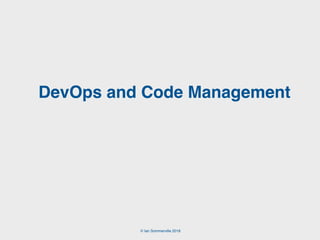Weitere ähnliche Inhalte
Ähnlich wie Engineering Software Products: 10. Devops and code management (20)
Mehr von software-engineering-book (20)
Kürzlich hochgeladen (20)
Engineering Software Products: 10. Devops and code management
- 2. © Ian Sommerville 2018:DevOps and Code Management
• Traditionally, separate teams were responsible software development,
software release and software support.
• The development team passed over a ‘final’ version of the software to a
release team. This team then built a release version, tested this and
prepared release documentation before releasing the software to
customers.
• A third team was responsible for providing customer support.
• The original development team were sometimes also responsible for
implementing software changes.
• Alternatively, the software may have been maintained by a separate
‘maintenance team’.
Software support
2
- 3. © Ian Sommerville 2018:DevOps and Code Management
Figure 10.1 Development, release and support
3
Development
Tested software
ready for release
Release
Deployed software
ready for use
Support
Problem and bug
reports
Figure 10.1 Development, release and support
- 4. © Ian Sommerville 2018:DevOps and Code Management
• There are inevitable delays and overheads in the traditional support model.
• To speed up the release and support processes, an alternative approach
called DevOps (Development+Operations) has been developed.
• Three factors led to the development and widespread adoption of DevOps:
• Agile software engineering reduced the development time for software, but the
traditional release process introduced a bottleneck between development and
deployment.
• Amazon re-engineered their software around services and introduced an approach
in which a service was developed and supported by the same team. Amazon’s
claim that this led to significant improvements in reliability was widely publicized.
• It became possible to release software as a service, running on a public or private
cloud. Software products did not have to be released to users on physical media or
downloads.
DevOps
4
- 5. © Ian Sommerville 2018:DevOps and Code Management
Figure 10.2 DevOps
5
Development
Deployment Support
Figure 10.2 Devops
Multi-skilled DevOps team
- 6. © Ian Sommerville 2018:DevOps and Code Management
Everyone is responsible for everything
All team members have joint responsibility for developing, delivering and
supporting the software.
Everything that can be automated should be automated
All activities involved in testing, deployment and support should be automated if it
is possible to do so. There should be mimimal manual involvement in deploying
software.
Measure first, change later
DevOps should be driven by a measurement program where you collect data
about the system and its operation. You then use the collected data to inform
decisions about changing DevOps processes and tools.
Table 10.1 DevOps principles
6
- 7. © Ian Sommerville 2018:DevOps and Code Management
Faster deployment
Software can be deployed to production more quickly because communication
delays between the people involved in the process are dramatically reduced.
Reduced risk
The increment of functionality in each release is small so there is less chance of
feature interactions and other changes causing system failures and outages.
Faster repair
DevOps teams work together to get the software up and running again as
soon as possible. There is no need to discover which team were responsible
for the problem and to wait for them to fix it.
More productive teams
DevOps teams are happier and more productive than the teams involved in the
separate activities. Because team members are happier, they are less likely to
leave to find jobs elsewhere.
Table 10.2 Benefits of DevOps
7
- 8. © Ian Sommerville 2018:DevOps and Code Management
• During the development of a software product, the development team will
probably create tens of thousands of lines of code and automated tests.
• These will be organized into hundreds of files. Dozens of libraries may
be used, and several, different programs may be involved in creating and
running the code.
• Code management is a set of software-supported practices that is used
to manage an evolving codebase.
• You need code management to ensure that changes made by different
developers do not interfere with each other, and to create different
product versions.
• Code management tools make it easy to create an executable product
from its source code files and to run automated tests on that product.
Code management
8
- 9. © Ian Sommerville 2018:DevOps and Code Management
Alice and Bob worked for a company called FinanceMadeSimple and were team
members involved in developing a personal finance product. Alice discovered a
bug in a module called TaxReturnPreparation. The bug was that a tax return was
reported as filed but, sometimes, it was not actually sent to the tax office. She
edited the module to fix the bug. Bob was working on the user interface for the
system and was also working on TaxReturnPreparation. Unfortunately, he took a
copy before Alice had fixed the bug and, after making his changes, he saved the
module. This overwrote Alice’s changes but she was not aware of this.
The product tests did not reveal the bug as it was an intermittent failure that
depended on the sections of the tax return form that had been completed. The
product was launched with the bug. For most users, everything worked OK.
However, for a small number of users, their tax returns were not filed and they
were fined by the revenue service. The subsequent investigation showed the
software company was negligent. This was widely publicised and, as well as a fine
from the tax authorities, users lost confidence in the software. Many switched to a
rival product. FinanceMade Simple failed and both Bob and Alice lost their jobs.
Table 10.3 A code management problem
9
- 10. © Ian Sommerville 2018:DevOps and Code Management
• Source code management, combined with automated system building, is
essential for professional software engineering.
• In companies that use DevOps, a modern code management system is a
fundamental requirement for ‘automating everything’.
• Not only does it store the project code that is ultimately deployed, it also
stores all other information that is used in DevOps processes.
• DevOps automation and measurement tools all interact with the code
management system
Code management and DevOps
10
- 11. © Ian Sommerville 2018:DevOps and Code Management
Figure 10.3 Code management and Devops
11
Branching and merging
Save and
retrieve
versions
DevOps automation
Continuous
integration
Code management system
Continuous
deployment
Continuous
delivery
Infrastructure
as code
DevOps measurement
Report
generation
Data
analysis
Data
collection
Figure 10.3 Code management and DevOps
Code
repository
Transfer code to/from developer’s filestore
Recover
version
information
- 12. © Ian Sommerville 2018:DevOps and Code Management
• Code management systems provide a set of features that support four
general areas:
• Code transfer Developers take code into their personal file store to work on it
then return it to the shared code management system.
• Version storage and retrieval Files may be stored in several different versions
and specific versions of these files can be retrieved.
• Merging and branching Parallel development branches may be created for
concurrent working. Changes made by developers in different branches may be
merged.
• Version information Information about the different versions maintained in the
system may be stored and retrieved
Code management fundamentals
12
- 13. © Ian Sommerville 2018:DevOps and Code Management
• All source code management systems have the general form shown in
Figure 10.3. with a shared repository and a set of features to manage the
files in that repository:
• All source code files and file versions are stored in the repository, as are other
artefacts such as configuration files, build scripts, shared libraries and versions
of tools used.
• The repository includes a database of information about the stored files such as
version information, information about who has changed the files, what changes
were made at what times, and so on.
• Files can be transferred to and from the repository and information about
the different versions of files and their relationships may be updated.
• Specific versions of files and information about these versions can always be
retrieved from the repository.
Code repository
13
- 14. © Ian Sommerville 2018:DevOps and Code Management
Version and release identification
Managed versions of a code file are uniquely identified when they are submitted to the
system and can be retrieved using their identifier and other file attributes.
Change history recording
The reasons why changes to a code file have been made are recorded and
maintained.
Independent development
Several developers can work on the same code file at the same time. When this is
submitted to the code management system, a new version is created so that files are
never overwritten by later changes.
Project support
All of the files associated with a project may be checked out at the same time.There is
no need to check out files one at a time.
Storage management
The code management system includes efficient storage mechanisms so that it
doesn’t keep multiple copies of files that have only small differences.
Table 10.4 Features of code management systems
14
- 15. © Ian Sommerville 2018:DevOps and Code Management
• In 2005, Linus Torvalds, the developer of Linux, revolutionized source
code management by developing a distributed version control system
(DVCS) called Git to manage the code of the Linux kernel.
• This was geared to supporting large-scale open source development. It
took advantage of the fact that storage costs had fallen to such an extent
that most users did not have to be concerned with local storage
management.
• Instead of only keeping the copies of the files that users are working on,
Git maintains a clone of the repository on every user’s computer
Git
15
- 16. © Ian Sommerville 2018:DevOps and Code Management
Figure 10.5 Repository cloning in Git
16
Shared Git repository
Master branch
F1 F2 F3 F4 F5 F6
F7 F8 F9 F10 F11
F12 F13 F14 F15
F16 F17 F18 F19
F20 F21 F22 F23
F24 F25 F26 F27
Commit and branch information
Branch 1
Branch 2
F7 F9 F21
F2 F3
Clone
Master branch
F1 F2 F3 F4 F5 F6
F7 F8 F9 F10 F11
F12 F13 F14 F15
F16 F17 F18 F19
F20 F21 F22 F23
F24 F25 F26 F27
Commit and branch information
Figure 10.5 Repository cloning in Git
Alice’s repository
- 17. © Ian Sommerville 2018:DevOps and Code Management
• Resilience
• Everyone working on a project has their own copy of the repository. If the shared
repository is damaged or subjected to a cyberattack, work can continue, and the
clones can be used to restore the shared repository. People can work offline if they
don’t have a network connection.
• Speed
• Committing changes to the repository is a fast, local operation and does not need
data to be transferred over the network.
• Flexibility
• Local experimentation is much simpler. Developers can safely experiment and try
different approaches without exposing these to other project members. With a
centralized system, this may only be possible by working outside the code
management system.
•
Benefits of distributed code management
17
- 18. © Ian Sommerville 2018:DevOps and Code Management
Figure 10.6 Git repositories
18
Github
Figure 10.6 Git repositories
RP1 RP2
RP3 RP4
Project 1 Project 2
Project 3
Project 4
RP1a
RP1b RP1d
RP1c RP2p
RP2r
RP2a
RP3a
RP3b RP3f
RP3c
RP4j RP4k
- 19. © Ian Sommerville 2018:DevOps and Code Management
• Branching and merging are fundamental ideas that are supported by all
code management systems.
• A branch is an independent, stand-alone version that is created when a
developer wishes to change a file.
• The changes made by developers in their own branches may be merged to
create a new shared branch.
• The repository ensures that branch files that have been changed cannot
overwrite repository files without a merge operation.
• If Alice or Bob make mistakes on the branch they are working on, they can easily
revert to the master file.
• If they commit changes, while working, they can revert to earlier versions of the
work they have done. When they have finished and tested their code, they can then
replace the master file by merging the work they have done with the master branch
Branching and merging
19
- 20. © Ian Sommerville 2018:DevOps and Code Management
Figure 10.7 Branching and merging
20
Merge
Figure 10.7 Branching and merging
Alice
Bob
Feature experiment branch
Bug fix branch
Master branch
- 21. © Ian Sommerville 2018:DevOps and Code Management
• By using DevOps with automated support, you can dramatically reduce
the time and costs for integration, deployment and delivery.
• Everything that can be, should be automated is a fundamental principle
of DevOps.
• As well as reducing the costs and time required for integration,
deployment and delivery, process automation also makes these
processes more reliable and reproducible.
• Automation information is encoded in scripts and system models that can
be checked, reviewed, versioned and stored in the project repository.
DevOps automation
21
- 22. © Ian Sommerville 2018:DevOps and Code Management
Continuous integration
Each time a developer commits a change to the project’s master branch, an
executable version of the system is built and tested.
Continuous delivery
A simulation of the product’s operating environment is created and the executable
software version is tested.
Continuous deployment
A new release of the system is made available to users every time a change is
made to the master branch of the software.
Infrastructure as code
Machine-readable models of the infrastructure (network, servers, routers, etc.) on
which the product executes are used by configuration management tools to build
the software’s execution platform. The software to be installed, such as
compilers and libraries and a DBMS, are included in the infastructure model.
Figure 10.5 Aspects of DevOps automation
22
- 23. © Ian Sommerville 2018:DevOps and Code Management
• System integration (system building) is the process of gathering all of the
elements required in a working system, moving them into the right directories,
and putting them together to create an operational system.
• Typical activities that are part of the system integration process include:
• Installing database software and setting up the database with the appropriate
schema.
• Loading test data into the database.
• Compiling the files that make up the product.
• Linking the compiled code with the libraries and other components used.
• Checking that external services used are operational.
• Deleting old configuration files and moving configuration files to the correct locations.
• Running a set of system tests to check that the integration has been successful.
System integration
23
- 24. © Ian Sommerville 2018:DevOps and Code Management
• Continuous integration simply means that an integrated version of the
system is created and tested every time a change is pushed to the
system’s shared repository.
• On completion of the push operation, the repository sends a message to
an integration server to build a new version of the product
• The advantage of continuous integration compared to less frequent
integration is that it is faster to find and fix bugs in the system.
• If you make a small change and some system tests then fail, the problem
almost certainly lies in the new code that you have pushed to the project
repo.
• You can focus on this code to find the bug that’s causing the problem.
Continuous integration
24
- 25. © Ian Sommerville 2018:DevOps and Code Management
Figure 10.9 Continuous integration
25
GET
COMPILE
AND BUILD TEST
Executable
system
Figure 10.9 Continuous integration
Source code files
from code management
Libraries Configuration
files
Database
files
Executable
tests
Deployable
system
Trigger
from repo
- 26. © Ian Sommerville 2018:DevOps and Code Management
• In a continuous integration environment, developers have to make sure
that they don’t ‘break the build’.
• Breaking the build means pushing code to the project repository which,
when integrated, causes some of the system tests to fail.
• If this happens to you, your priority should be to discover and fix the
problem so that normal development can continue.
• To avoid breaking the build, you should always adopt an ‘integrate twice’
approach to system integration.
• You should integrate and test on your own computer before pushing code to the
project repository to trigger the integration server
Breaking the build
26
- 27. © Ian Sommerville 2018:DevOps and Code Management
Figure 10.10 Local integration
27
Make changes
to code
Commit changes
to local repo
Pull changes
to master branch
Merge master
with local repo
Compile and
build system
Test
system
Executable
system
Test failure
Push code
to project repo
Test
success
Executable
tests
Figure 10.10 Local integration
From project repo
- 28. © Ian Sommerville 2018:DevOps and Code Management
• Continuous integration is only effective if the integration process is fast
and developers do not have to wait for the results of their tests of the
integrated system.
• However, some activities in the build process, such as populating a
database or compiling hundreds of system files, are inherently slow.
• It is therefore essential to have an automated build process that
minimizes the time spent on these activities.
• Fast system building is achieved using a process of incremental building,
where only those parts of the system that have been changed are rebuilt
System building
28
- 29. © Ian Sommerville 2018:DevOps and Code Management
Figure 10.11 A dependency model
29
Test execution
Program object
code files
Figure 10.11 A dependency model
Test source
code files
Program source
code files
Test object
code files
depends on
depends on
- 30. © Ian Sommerville 2018:DevOps and Code Management
• Figure 10.11 is a dependency model that shows the dependencies for
test execution.
• The upward-pointing arrow means ‘depends on’ and shows the
information required to complete the task shown in the rectangle at the
base of the model.
• Running a set of system tests depends on the existence of executable
object code for both the program being tested and the system tests.
• In turn, these depend on the source code for the system and the tests
that are compiled to create the object code.
• Figure 10.12 is a lower-level dependency model that shows the
dependencies involved in creating the object code for a source code files
called Mycode.
Dependencies
30
- 31. © Ian Sommerville 2018:DevOps and Code Management
Figure 10.12 File dependencies
31
Mycode (compiled)
Mycode (source)
Lib 2
Figure 10.12 File dependencies
Classdef (compiled)Lib 2
- 32. © Ian Sommerville 2018:DevOps and Code Management
• An automated build system uses the specification of dependencies to
work out what needs to be done. It uses the file modification timestamp
to decide if a source code file has been changed.
• The modification date of the compiled code is after the modification date of the
source code. The build system infers that no changes have been made to the
source code and does nothing.
• The modification date of the compiled code is before the modification date of the
compiled code. The build system recompiles the source and replaces the
existing file of compiled code with an updated version.
• The modification date of the compiled code is after the modification date of the
source code. However, the modification date of Classdef is after the modification
date of the source code of Mycode. Therefore, Mycode has to be recompiled to
incorporate these changes.
32
- 33. © Ian Sommerville 2018:DevOps and Code Management
• Continuous integration means creating an executable version of a
software system whenever a change is made to the repository. The CI
tool builds the system and runs tests on your development computer or
project integration server.
• However, the real environment in which software runs will inevitably be
different from your development system.
• When your software runs in its real, operational environment bugs may be
revealed that did not show up in the test environment.
• Continuous delivery means that, after making changes to a system, you
ensure that the changed system is ready for delivery to customers.
• This means that you have to test it in a production environment to make
sure that environmental factors do not cause system failures or slow
down its performance.
Continuous delivery and deployment
33
- 34. © Ian Sommerville 2018:DevOps and Code Management
Figure 10.13 Continuous delivery and deployment
34
Continuous delivery
Tested
system
Configure
test server
Install system
on test server
Run acceptance
tests
Install software on
production servers
Switch operation to
new software
Continuous deployment
All tests pass
Figure 10.13 Continuous delivery and deployment
Required
software
Test
set
- 35. © Ian Sommerville 2018:DevOps and Code Management
• After initial integration testing, a staged test environment is created.
• This is a replica of the actual production environment in which the
system will run.
• The system acceptance tests, which include functionality, load and
performance tests, are then run to check that the software works as
expected. If all of these tests pass, the changed software is installed on
the production servers.
• To deploy the system, you then momentarily stop all new requests for
service and leave the older version to process the outstanding
transactions.
• Once these have been completed, you switch to the new version of the
system and restart processing.
The deployment pipeline
35
- 36. © Ian Sommerville 2018:DevOps and Code Management
Reduced costs
If you use continuous deployment, you have no option but to invest in a completely
automated deployment pipeline. Manual deployment is a time-consuming and error-
prone process. Setting up an automated system is expensive and time-consuming but you
can recover these costs quickly if you make regular updates to your product.
Faster problem solving
If a problem occurs, it will probably only affect a small part of the system and it will be
obvious what the source of that problem is. If you bundle many changes into a single
release, finding and fixing problems is more difficult.
Faster customer feedback
You can deploy new features when they are ready for customer use. You can ask them
for feedback on these features and use this feedback to identify improvements that you
need to make.
A/B testing
This is an option if you have a large customer base and use several servers for
deployment. You can deploy a new version of the software on some servers and leave the
older version running on others. You then use the load balancer to divert some customers
to the new version while others use the older version. You can then measure and assess
how new features are used to see if they do what you expect.
Figure 10.6 Benefits of continuous deployment
36
- 37. © Ian Sommerville 2018:DevOps and Code Management
• In an enterprise environment, there are usually many different physical or
virtual servers (web servers, database servers, file servers, etc.) that do
different things. These have different configurations and run different
software packages.
• It is therefore difficult to keep track of the software installed on each
machine.
• The idea of infrastructure as code was proposed as a way to address
this problem. Rather than manually updating the software on a
company’s servers, the process can be automated using a model of the
infrastructure written in a machine-processable language.
• Configuration management (CM) tools such as Puppet and Chef can
automatically install software and services on servers according to the
infrastructure definition
Infrastructure as code
37
- 38. © Ian Sommerville 2018:DevOps and Code Management
Figure 10.14 Infrastructure as code
38
S1: ......
......
S2: ......
......
S3, S4:
......
......
Infrastructure
definition
CM tool
Software to be
installed
Servers
S1
S2
S3
Figure 10.14 Infrastructure as code
S4
- 39. © Ian Sommerville 2018:DevOps and Code Management
• Defining your infrastructure as code and using a configuration
management system solves two key problems of continuous
deployment.
• Your testing environment must be exactly the same as your deployment
environment. If you change the deployment environment, you have to mirror
those changes in your testing environment.
• When you change a service, you have to be able to roll that change out to all of
your servers quickly and reliably. If there is a bug in your changed code that
affects the system’s reliability, you have to be able to seamlessly roll back to the
older system.
• The business benefits of defining your infrastructure as code are lower
costs of system management and lower risks of unexpected problems
arising when infrastructure changes are implemented.
Benefits of infrastructure as code
39
- 40. © Ian Sommerville 2018:DevOps and Code Management
Visibility
Your infrastructure is defined as a stand-alone model that can be read, discussed,
understood and reviewed by the whole DevOps team.
Reproducability
Using a configuration management tool means that the installation tasks will always
be run in the same sequence so that the same environment is always created. You
are not reliant on people remembering the order that they need to do things.
Reliability
The complexity of managing a complex infrastructure means that system
administrators often make simple mistakes, especially when the same changes
have to be made to several servers. Automating the process avoids these mistakes.
Recovery
Like any other code, your infrastructure model can be versioned and stored in a
code management system. If infrastructure changes cause problems you can easily
revert to an older version and reinstall the environment that you know works.
Table 10.7 Characteristics of infrastructure as code
40
- 41. © Ian Sommerville 2018:DevOps and Code Management
• A container provides a stand-alone execution environment running on top
of an operating system such as Linux.
• The software installed in a Docker container is specified using a Dockerfile,
which is, essentially, a definition of your software infrastructure as code.
• You build an executable container image by processing the Dockerfile.
• Using containers makes it very simple to provide identical execution
environments.
• For each type of server that you use, you define the environment that you need
and build an image for execution. You can run an application container as a test
system or as an operational system; there is no distinction between them.
• When you update your software, you rerun the image creation process to create a
new image that includes the modified software. You can then start these images
alongside the existing system and divert service requests to them.
Containers
41
- 42. © Ian Sommerville 2018:DevOps and Code Management
• After you have adopted DevOps, you should try to continuously improve
your DevOps process to achieve faster deployment of better-quality
software.
• There are four types of software development measurement:
• Process measurement You collect and analyse data about your development,
testing and deployment processes.
• Service measurement You collect and analyse data about the software’s
performance, reliability and acceptability to customers.
• Usage measurement You collect and analyse data about how customers use
your product.
• Business success measurement You collect and analyse data about how your
product contributes to the overall success of the business.
DevOps measurement
42
- 43. © Ian Sommerville 2018:DevOps and Code Management
• As far as possible, the DevOps principle of automating everything should
be applied to software measurement.
• You should instrument your software to collect data about itself and you
should use a monitoring system, as I explained in Chapter 6, to collect
data about your software’s performance and availability.
• Some process measurements can also be automated.
• However, there are problems in process measurement because people are
involved. They work in different ways, may record information differently and are
affected by outside influences that affect the way they work.
•
Automating measurement
43
- 44. © Ian Sommerville 2018:DevOps and Code Management
Figure 10.15 Metrics used in the DevOps scorecard
44
Figure 10.15 Metrics used in the DevOps scorecard
Deployment
frequency
Change
volume
DevOps
metrics
Lead time from
development to deployment
Percentage of
failed deployments
Mean time to
recovery
Number of
customer complaints
Availability
Performance
Percentage increase
in customer numbers
Process metrics
Service metrics
- 45. © Ian Sommerville 2018:DevOps and Code Management
• Payal Chakravarty from IBM suggests a practical approach to DevOps
measurement based around a metrics scorecard with 9 metrics:
• These are relevant to software that is delivered as a cloud service. They include
process metrics and service metrics
• For the process metrics, you would like to see decreases in the number of failed
deployments, the mean time to recovery after a service failure and the lead time
from development to deployment.
• You would hope to see increases in the deployment frequency and the number
of lines of changed code that are shipped.
• For the service metrics, availability and performance should be stable or
improving, the number of customer complaints should be decreasing, and the
number of new customers should be increasing.
Metrics scorecard
45
- 46. © Ian Sommerville 2018:DevOps and Code Management
Figure 10.16 Metrics trends
46
Weeks
Availability
Deployment
frequency
Number of
customer
complaints
Figure 10.16 Metrics trends
1 2 3 4 5
- 47. © Ian Sommerville 2018:DevOps and Code Management
Figure 10.17 Logging and analysis
47
Executing
software
Log 2
Log 1
Log 3
Log
analyser
Metrics
dashboard
Figure 10.17 Logging and analysis
- 48. © Ian Sommerville 2018:DevOps and Code Management
• DevOps is the integration of software development and the management of
that software once it has been deployed for use. The same team is
responsible for development, deployment and software support.
• The benefits of DevOps are faster deployment, reduced risk, faster repair of
buggy code and more productive teams.
• Source code management is essential to avoid changes made by different
developers interfering with each other.
• All code management systems are based around a shared code repository
with a set of features that support code transfer, version storage and
retrieval, branching and merging and maintaining version information.
• Git is a distributed code management system that is the most widely used
system for software product development. Each developer works with their
own copy of the repository which may be merged with the shared project
repository.
Key points 1
48
- 49. © Ian Sommerville 2018:DevOps and Code Management
• Continuous integration means that as soon as a change is committed to a project
repository, it is integrated with existing code and a new version of the system is
created for testing.
• Automated system building tools reduce the time needed to compile and integrate the
system by only recompiling those components and their dependents that have
changed.
• Continuous deployment means that as soon as a change is made, the deployed
version of the system is automatically updated. This is only possible when the
software product is delivered as a cloud-based service.
• Infrastructure as code means that the infrastructure (network, installed software, etc.)
on which software executes is defined as a machine-readable model. Automated
tools, such as Chef and Puppet, can provision servers based on the infrastructure
model.
• Measurement is a fundamental principle of DevOps. You may make both process and
product measurements. Important process metrics are deployment frequency,
percentage of failed deployments, and mean time to recovery from failure.
Key points 2
49