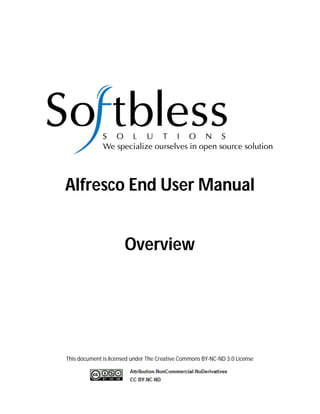
Alfresco Manual
- 1. Alfresco End User Manual Overview This document is licensed under The Creative Commons BY-NC-ND 3.0 License
- 2. DAFTAR ISI 1. Overview................................................................................................................................. 1 1.1 Terminologi dalam Alfresco .............................................................................................. 1 1.2 Login dan Frontpage ......................................................................................................... 2 1.3 Beberapa cara untuk mengakses Alfresco ......................................................................... 3 1.4 Screeen dan Layout .......................................................................................................... 4 Contact Us ....................................................................................................................................... i License ............................................................................................................................................ ii Disclaimer ...................................................................................................................................... iii
- 3. 1. Overview Dokumen ini memberikan tutorial mengenai Alfresco™* Open Source Content Management System. Alfresco merupakan Enterprise Content Management berlisensi Open source. Enterprise Content Management menangani siklus hidup suatu content mulai dari pembuatan, review, publish, retain, lalu menghapus content tersebut. * Alfresco adalah merek dagang terdaftar dari Alfresco Software Ltd 1.1 Terminologi dalam Alfresco Ada beberapa terminologi umum yang dimiliki oleh Alfresco: Content: Content merupakan segala sesuatu yang disimpan dalam Alfresco. Bisa dalam bentuk file, file dokumen (*.doc, *.xls, dsb) , file musik (*.mp3), webpage (*.html), dsb Space: Space merupakan sebutan untuk folder. Namun dibandingkan dengan folder biasanya, space dalam Alfresco memiliki beberapa kelebihan yaitu bisa memiliki beberapa metadata, bisa diatur siapa saja yang bisa mengakses, bisa memiliki beberapa rule Metadata: metadata merupakan properties yang dimiliki oleh suatu content ataupun space. Sebagai contoh, suatu content untuk tipe dokumen buku bisa memiliki metadata : Tahun Penerbitan, Pengarang, Penerbit, Kategori Buku. Check In-Check Out: Check in-check out merupakan suatu konsep dalam Enterprise Content Management, untuk menjaga konsistensi suatu content jika content tersebut dalam proses editing oleh user. Jika suatu dokumen di-check in, maka dokumen tersebut dikunci, tidak bisa diedit isinya, hanya user yang check in yang bisa melakukan editing. Jika dokumen di-check out, artinya dokumen tersebut sudah dibebaskan untuk diedit oleh yang lain. Softbless Solutions – Alfresco End User Manual Halaman |1
- 4. Aspect: Tambahan metadata yang bisa ditambahkan ke content. Action: merupakan segala sesuatu yang bisa lakukan terhadap suatu content. Contoh action: edit, delete, manager content user, dsb. 1.2 Login dan Frontpage Untuk mengakses Alfresco buka browser, dan ketikkan URL Address Alfresco, contoh: http://192.168.1.2:8080/share Masukkan User name dan password dalam login form seperti berikut: Gambar 1 Login Form Setelah login, hal pertama yang user lihat adalah halaman User Dashboard. Adapun komponen-komponen pada alfresco share adalah sebagai berikut: Softbless Solutions – Alfresco End User Manual Halaman |2
- 5. My Dashboard: menampilkan data pengguna, serta halaman dashboard yang bisa diatur sesuai kebutuhan. My Profile: menampilkan halaman Profile, yang dimana anda dapat melihat dan mengedit detail data diri anda. Sites: menampilkan Site Finder page, yang dimana anda dapat mencari dan mengelola keanggotaan dari site tertentu. People: menampilkan People Finder page, yang dimana anda dapat mencari pengguna- pengguna tertentu yang terdaftar pada Alfresco Share. Help: menampilkan halaman bantuan online untuk Alfresco Share. Logout: mengakhiri sesi login anda terhadap aplikasi Alfresco Share tersebut. Search: menampilkan form pencarian untuk semua content yang terdapat pada Alfresco Share. 1.3 Beberapa cara untuk mengakses Alfresco Ada beberapa cara dalam mengakses Alfresco: Web Browser, dengan menggunakan browser yang ada seperti firefox, Internet Explore, Opera, Safari, dsb. CIFS. CIFS merupakan implementasi protocols file sharing. Jadi Alfresco bisa dimapped drive sebagai FTP (File Transfer Protocol) WebDav. Softbless Solutions – Alfresco End User Manual Halaman |3
- 6. 1.4 Screeen dan Layout Saat pertama kali login, user akan mendapatkan halaman My Alfresco. Halaman ini memuat: Dashlet yang bisa ditambah atau dikurangi melalui “Customize Dashboard” Link User Menu dimana user bisa melihat dan mengubah Account Information mereka. Link Sites yakni link menuju site yang ada. Link People yakni untuk mencari orang yang ada pada site. Link Repository yakni untuk mengelola space dan content yang ada pada server alfresco. Administration Menu User Menu Customize Search My Activities Dashlet Site Dashlet My Documents Dashlet Site Dashlet Gambar 2 Halaman Administrator User Dashboard Softbless Solutions – Alfresco End User Manual Halaman |4
- 7. Sites Tampilan halaman utama dashboard user adalah berbeda dengan tampilan utama dashboard sebuah site, untuk masuk ke halaman sebuah site perhatikan contoh pada Gambar 3 berikut ini. Click on this menu to create a site. Make sure Click on this menu to search for site that you have an administrator role Gambar 3 Menu Sites Pada halaman dashboard sebuah site terdapat beberapa menu seperti wiki, blog, document library, calendar, links, discussions, data lists, serta member. People Pada halaman pencarian people ini, anda dimampukan untuk mencari orang-orang yang terdaftar sebagai pengguna di alfresco. Anda dapat melakukan pencarian berdasarkan nama atau username dan berdasarkan property yang terkait dengan user tersebut, misalnya: location:maidenhead, jobtitle:engineer, dan sebagainya. Softbless Solutions – Alfresco End User Manual Halaman |5
- 8. Gambar 4 Halaman pencarian People Repository Dari halaman utama dashboard user, terdapat juga halaman Repository yang dapat diakses dengan meng-klik menu Repository ( ). Pada halaman repository akan ditampilkan seluruh spaces dan contents seperti pada gambar berikut ini. Softbless Solutions – Alfresco End User Manual Halaman |6
- 9. Click this menu to show this repository browser Gambar 5 Repository Tampilan untuk Repository dibagi menjadi beberapa bagian yakni top menu, sidebar menu, dan working area untuk pengelolaan space dan content. Adapun beberapa operasi yang dapat dilakukan terhadap space dan content adalah seperti gambar berikut ini. Upload content Create content Create new folder Folder Content Gambar 6 Tampilan Working Area Softbless Solutions – Alfresco End User Manual Halaman |7
- 10. Contact Us PT Softbless Solutions Perkantoran Mitra Matraman Blok A2 No 11 Jl Matraman Raya No 148 Jakarta, 13150 Indonesia Phone : (+62-21)85918058-59 Fax : (+62-21)85918059 Email : info@softbless.com Softbless Solutions – Alfresco End User Manual Halaman |i
- 11. License This document is licensed under The Creative Commons BY-NC-ND 3.0 License Exception : if you want to use this document for governmental/education organization, you could ask the softcopy version, and you could rebrand it for free. You could contact us at : info@softbless.com Softbless Solutions – Alfresco End User Manual H a l a m a n | ii
- 12. Disclaimer By accessing this document, you deemed to have understood and agreed to all terms and conditions (disclaimer) applies in the use of this document, as listed below. Do not access this document or any page of this document if you do not agree with the following terms and conditions. Please read all terms and conditions carefully. Terms and conditions, can be revised by PT Softbless Solutions from time to time without notice. Softbless not responsible for any damage caused and the impact if the material in this document is disseminated by the visitors of this document. The material contained in this document may be a self-made materials, and / or materials taken from the work of others, and or free translation results from the other party's material. If the material in this document is taken or translate part or all of the other party's material, then the reference source will be listed. Softbless not responsible for any errors and delays in updating data or information or any losses arising from actions related to the use of data / information presented on the document Softbless.com. Softbless not responsible for the impact or any losses resulting from actions associated with the use of data and information contained in this document. The material in this document is not sponsored by, supported by, or affiliated with Liferay, Alfresco, SugarCRM and Drupal. Liferay, Alfresco, SugarCRM and Drupal are trademarks or registered trademarks of Liferay, Alfresco, SugarCRM and Drupal. We provide services for Liferay, Alfresco, SugarCRM, Drupal but we are not a registered partner of Liferay, Alfresco, SugarCRM and Drupal. Liferay, Liferay Portal, and the Liferay logo are trademarks or registered trademarks of Liferay, Inc., in the United States and other countries. Alfresco and the Alfresco logo are registered trademarks of Alfresco Software Inc, in the United States and other countries. Drupal is a Registered Trademark of Dries Buytaert. Softbless Solutions – Alfresco End User Manual H a l a m a n | iii
- 13. SugarCRM is a registered trademark of SugarCRM in the United States, the European Union and other countries. Softbless Solutions – Alfresco End User Manual H a l a m a n | iv