Virtutal Field Trip with Google Earth
•Als PPT, PDF herunterladen•
2 gefällt mir•1,235 views
Melden
Teilen
Melden
Teilen
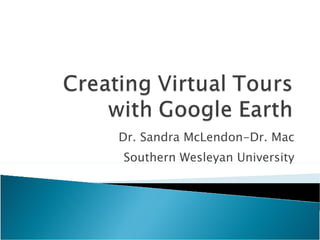
Empfohlen
Empfohlen
Weitere ähnliche Inhalte
Ähnlich wie Virtutal Field Trip with Google Earth
Ähnlich wie Virtutal Field Trip with Google Earth (20)
GIS - google earth -placemark - image overlay - screen overlay 

GIS - google earth -placemark - image overlay - screen overlay
Google earth is not just for geography teachers guide

Google earth is not just for geography teachers guide
Tutorial placing a sketch up model in google earth

Tutorial placing a sketch up model in google earth
Kürzlich hochgeladen
💉💊+971581248768>> SAFE AND ORIGINAL ABORTION PILLS FOR SALE IN DUBAI AND ABUDHABI}}+971581248768
+971581248768 Mtp-Kit (500MG) Prices » Dubai [(+971581248768**)] Abortion Pills For Sale In Dubai, UAE, Mifepristone and Misoprostol Tablets Available In Dubai, UAE CONTACT DR.Maya Whatsapp +971581248768 We Have Abortion Pills / Cytotec Tablets /Mifegest Kit Available in Dubai, Sharjah, Abudhabi, Ajman, Alain, Fujairah, Ras Al Khaimah, Umm Al Quwain, UAE, Buy cytotec in Dubai +971581248768''''Abortion Pills near me DUBAI | ABU DHABI|UAE. Price of Misoprostol, Cytotec” +971581248768' Dr.DEEM ''BUY ABORTION PILLS MIFEGEST KIT, MISOPROTONE, CYTOTEC PILLS IN DUBAI, ABU DHABI,UAE'' Contact me now via What's App…… abortion Pills Cytotec also available Oman Qatar Doha Saudi Arabia Bahrain Above all, Cytotec Abortion Pills are Available In Dubai / UAE, you will be very happy to do abortion in Dubai we are providing cytotec 200mg abortion pill in Dubai, UAE. Medication abortion offers an alternative to Surgical Abortion for women in the early weeks of pregnancy. We only offer abortion pills from 1 week-6 Months. We then advise you to use surgery if its beyond 6 months. Our Abu Dhabi, Ajman, Al Ain, Dubai, Fujairah, Ras Al Khaimah (RAK), Sharjah, Umm Al Quwain (UAQ) United Arab Emirates Abortion Clinic provides the safest and most advanced techniques for providing non-surgical, medical and surgical abortion methods for early through late second trimester, including the Abortion By Pill Procedure (RU 486, Mifeprex, Mifepristone, early options French Abortion Pill), Tamoxifen, Methotrexate and Cytotec (Misoprostol). The Abu Dhabi, United Arab Emirates Abortion Clinic performs Same Day Abortion Procedure using medications that are taken on the first day of the office visit and will cause the abortion to occur generally within 4 to 6 hours (as early as 30 minutes) for patients who are 3 to 12 weeks pregnant. When Mifepristone and Misoprostol are used, 50% of patients complete in 4 to 6 hours; 75% to 80% in 12 hours; and 90% in 24 hours. We use a regimen that allows for completion without the need for surgery 99% of the time. All advanced second trimester and late term pregnancies at our Tampa clinic (17 to 24 weeks or greater) can be completed within 24 hours or less 99% of the time without the need surgery. The procedure is completed with minimal to no complications. Our Women's Health Center located in Abu Dhabi, United Arab Emirates, uses the latest medications for medical abortions (RU-486, Mifeprex, Mifegyne, Mifepristone, early options French abortion pill), Methotrexate and Cytotec (Misoprostol). The safety standards of our Abu Dhabi, United Arab Emirates Abortion Doctors remain unparalleled. They consistently maintain the lowest complication rates throughout the nation. Our Physicians and staff are always available to answer questions and care for women in one of the most difficult times in their lives. The decision to have an abortion at the Abortion Cl+971581248768>> SAFE AND ORIGINAL ABORTION PILLS FOR SALE IN DUBAI AND ABUDHA...

+971581248768>> SAFE AND ORIGINAL ABORTION PILLS FOR SALE IN DUBAI AND ABUDHA...?#DUbAI#??##{{(☎️+971_581248768%)**%*]'#abortion pills for sale in dubai@
Kürzlich hochgeladen (20)
Introduction to Multilingual Retrieval Augmented Generation (RAG)

Introduction to Multilingual Retrieval Augmented Generation (RAG)
EMPOWERMENT TECHNOLOGY GRADE 11 QUARTER 2 REVIEWER

EMPOWERMENT TECHNOLOGY GRADE 11 QUARTER 2 REVIEWER
WSO2's API Vision: Unifying Control, Empowering Developers

WSO2's API Vision: Unifying Control, Empowering Developers
Web Form Automation for Bonterra Impact Management (fka Social Solutions Apri...

Web Form Automation for Bonterra Impact Management (fka Social Solutions Apri...
Mcleodganj Call Girls 🥰 8617370543 Service Offer VIP Hot Model

Mcleodganj Call Girls 🥰 8617370543 Service Offer VIP Hot Model
Apidays New York 2024 - APIs in 2030: The Risk of Technological Sleepwalk by ...

Apidays New York 2024 - APIs in 2030: The Risk of Technological Sleepwalk by ...
Apidays New York 2024 - The value of a flexible API Management solution for O...

Apidays New York 2024 - The value of a flexible API Management solution for O...
+971581248768>> SAFE AND ORIGINAL ABORTION PILLS FOR SALE IN DUBAI AND ABUDHA...

+971581248768>> SAFE AND ORIGINAL ABORTION PILLS FOR SALE IN DUBAI AND ABUDHA...
Repurposing LNG terminals for Hydrogen Ammonia: Feasibility and Cost Saving

Repurposing LNG terminals for Hydrogen Ammonia: Feasibility and Cost Saving
Cloud Frontiers: A Deep Dive into Serverless Spatial Data and FME

Cloud Frontiers: A Deep Dive into Serverless Spatial Data and FME
Strategize a Smooth Tenant-to-tenant Migration and Copilot Takeoff

Strategize a Smooth Tenant-to-tenant Migration and Copilot Takeoff
ICT role in 21st century education and its challenges

ICT role in 21st century education and its challenges
Vector Search -An Introduction in Oracle Database 23ai.pptx

Vector Search -An Introduction in Oracle Database 23ai.pptx
Virtutal Field Trip with Google Earth
- 1. Dr. Sandra McLendon-Dr. Mac Southern Wesleyan University
- 3. You can use placemarks to mark any location on the planet. Once you have created a placemark, it appears in the My Places folder in the Places panel. You can then quickly go to the marked location at any time by double clicking the placemark in the Places panel. Additionally, you can edit, move, share or delete any placemark.
- 7. You can insert Web site addresses in the Placemark.
- 8. Links in Google Earath This link will work, but it is not pretty, and we want it to look pretty in our Virtual Field Trip.
- 9. Right Click on the Placemark and choose Properties in order to edit the Placemark. We will edit the link to make it look nice.
- 10. In order to make the link look pretty, right click on the Placemark to edit the Properities. Edit the link and add text: <a href=" http://www.nps.gov/fosu / "> Historic Fort Sumter Information Then click Ok.
- 11. You will then see a pretty link that will take you to Historic Ft. Sumter. Now, what if I want to add a pictures to this Placemark?
- 12. In order to make the link look pretty, right click on the Placemark to edit the Properities.
- 13. Go to http://www.geopackrat.com and click on Files. Go to Ft. Sumter Map and Right click on it. Then click on Properties.
- 14. Select the Address of the image and copy the address. http://teachers.spart5.k12.sc.us/taylorte/googleearth/images/ftsumter_small1.jpg
- 15. Select and Right click on the Placemark and click Properties. Paste the Address of the image into the Description. Then Click Ok.
- 16. When you Click on the Placemark, you will see the address that will take you to the image. However, this is definitely ugly. So we need to make it pretty.
- 17. When you Right click on the Placemark, Click on Properties to edit the Placemark. The add this to the address: <img src=" http://teachers.spart5.k12.sc.us/taylorte/googleearth/images/ftsumter_small1.jpg "> You will have a pretty picture and a pretty link.
- 18. You can upload you pictures to http://www.panoramio.com and then give them a location so they can open in Google Earth.
- 20. b) Giving the coordinates You can supply latitude and longitude information in both decimal and sexagesimal formats, for instance: 40.56345 -3.45678. Remember to add a "-" for West longitude and South latitude. Alternatively, you can type them in sexagesimal format 37º 4' 39.11",-110º 57' 53.09". The exact place will be shown in the map. Press “Save position” to finish. c) Including coordinates in EXIF If a photo already has coordinates in EXIF (internal information), it will automatically be placed on the map. You don't need to do anything, just upload the photo, but don't press “map this photo”.
- 21. To insert a video in Google Earth, first got to You Tube or Google Earth and find the video. Then copy the address to Embed the video in the Google Earth Placemark.
- 23. When you click on the Placemark, you will see the video. You can also upload your own video to You Tube and Insert it into Google Earth.