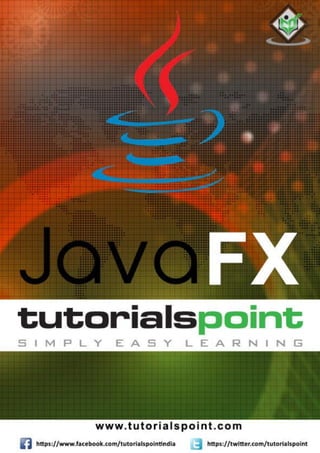
JavaFX Tutorial: Build Rich Internet Apps with Java
- 2. JavaFX i AbouttheTutorial JavaFX is a Java library used to build Rich Internet Applications. The applications written using this library can run consistently across multiple platforms. The applications developed using JavaFX can run on various devices such as Desktop Computers, Mobile Phones, TVs, Tablets, etc. To develop GUI Applications using Java programming language, the programmers rely on libraries such as Advanced Windowing Toolkit and Swings. After the advent of JavaFX, these Java programmers can now develop GUI applications effectively with rich content. In this tutorial, we will discuss all the necessary elements of JavaFX that you can use to develop effective Rich Internet Applications. Audience This tutorial has been prepared for beginners who want to develop Rich Internet Applications using JavaFX. Prerequisites For this tutorial, it is assumed that the readers have a prior knowledge of Java programming language. Copyright&Disclaimer © Copyright 2016 by Tutorials Point (I) Pvt. Ltd. All the content and graphics published in this e-book are the property of Tutorials Point (I) Pvt. Ltd. The user of this e-book is prohibited to reuse, retain, copy, distribute or republish any contents or a part of contents of this e-book in any manner without written consent of the publisher. We strive to update the contents of our website and tutorials as timely and as precisely as possible, however, the contents may contain inaccuracies or errors. Tutorials Point (I) Pvt. Ltd. provides no guarantee regarding the accuracy, timeliness or completeness of our website or its contents including this tutorial. If you discover any errors on our website or in this tutorial, please notify us at contact@tutorialspoint.com
- 3. JavaFX ii TableofContents About the Tutorial............................................................................................................................................... i Audience............................................................................................................................................................. i Prerequisites....................................................................................................................................................... i Copyright & Disclaimer ....................................................................................................................................... i Table of Contents............................................................................................................................................... ii 1. JAVAFX – OVERVIEW......................................................................................................................1 What is JavaFX? ................................................................................................................................................. 2 Need for JavaFX ................................................................................................................................................. 2 Features of JavaFX ............................................................................................................................................. 2 History of JavaFX................................................................................................................................................ 3 2. JAVAFX – ENVIRONMENT ..............................................................................................................4 Installing Java8................................................................................................................................................... 4 Setting up the Path for Windows ......................................................................................................................10 Setting NetBeans Environment of JavaFX..........................................................................................................11 Installing JavaFX in Eclipse ................................................................................................................................28 3. JAVAFX – ARCHITECTURE.............................................................................................................39 Scene Graph......................................................................................................................................................40 Prism.................................................................................................................................................................41 GWT (Glass Windowing Toolkit)........................................................................................................................41 Quantum Toolkit...............................................................................................................................................41 WebView ..........................................................................................................................................................41 Media Engine ....................................................................................................................................................42
- 4. JavaFX iii 4. JAVAFX – APPLICATION................................................................................................................43 JavaFX Application Structure.............................................................................................................................43 Creating a JavaFX Application ...........................................................................................................................45 Lifecycle of JavaFX Application..........................................................................................................................48 Example 1 – Creating an Empty Window (Stage)...............................................................................................49 Example 2 – Drawing a Straight Line .................................................................................................................52 Example 3 – Displaying Text..............................................................................................................................56 5. JAVAFX – 2D SHAPES ...................................................................................................................62 2D Shape...........................................................................................................................................................62 Creating a 2D Shape..........................................................................................................................................62 2D Shapes – Line ...............................................................................................................................................66 2D Shapes – Rectangle ......................................................................................................................................70 Rounded Rectangle...........................................................................................................................................75 2D Shapes – Circle.............................................................................................................................................78 2D Shapes – Ellipse............................................................................................................................................83 2D Shapes – Polygon.........................................................................................................................................88 2D Shapes – Polyline .........................................................................................................................................94 2D Shapes – QuadCurve....................................................................................................................................98 2D Shapes – CubicCurve..................................................................................................................................104 2D Shapes – Arc ..............................................................................................................................................110 2D Shapes – SVGPath......................................................................................................................................116 Drawing More Shapes Through Path Class ......................................................................................................121 Example – Drawing a Complex Path................................................................................................................124 PathElement – Line .........................................................................................................................................129 PathElement – Horizontal Line........................................................................................................................134 PathElement – Vertical Line ............................................................................................................................139
- 5. JavaFX iv PathElement – Quadratic Curve ......................................................................................................................145 PathElement – Cubic Curve .............................................................................................................................151 PathElement – Arc ..........................................................................................................................................156 Properties of 2D Objects .................................................................................................................................162 Operations on 2D Objects ...............................................................................................................................167 6. JAVAFX – TEXT...........................................................................................................................177 Creating a Text Node.......................................................................................................................................177 Position and Font of the Text..........................................................................................................................179 Stroke and Color .............................................................................................................................................182 Applying Decorations to Text..........................................................................................................................185 7. JAVAFX – EFFECTS......................................................................................................................189 Applying Effects to a Node..............................................................................................................................189 Color Adjust Effect ..........................................................................................................................................193 Color Input Effect............................................................................................................................................196 Image Input Effect...........................................................................................................................................199 Blend Effect.....................................................................................................................................................202 Bloom Effect ...................................................................................................................................................208 Glow Effect .....................................................................................................................................................211 Box Blur Effect ................................................................................................................................................213 Gaussian Blur Effect ........................................................................................................................................216 Motion Blur Effect...........................................................................................................................................219 Reflection Effect..............................................................................................................................................222 Sepia Tone Effect ............................................................................................................................................225 Shadow Effect .................................................................................................................................................228 Drop Shadow Effect ........................................................................................................................................231 Inner Shadow Effect........................................................................................................................................235
- 6. JavaFX v Lighting Effect (Default Source).......................................................................................................................239 Lighting Effect (Distant Source) .......................................................................................................................242 Lighting Effect (Spot Light as Source) ..............................................................................................................246 8. JAVAFX – TRANSFORMATIONS...................................................................................................255 Rotation..........................................................................................................................................................255 Scaling.............................................................................................................................................................258 Translation......................................................................................................................................................262 Shearing..........................................................................................................................................................265 Multiple Transformations ...............................................................................................................................268 Transformations on 3D Objects.......................................................................................................................271 9. JAVAFX – ANIMATIONS..............................................................................................................274 Fade Transition ...............................................................................................................................................274 Fill Transition ..................................................................................................................................................277 Rotate Transition ............................................................................................................................................279 Scale Transition...............................................................................................................................................282 Stroke Transition.............................................................................................................................................284 Translate Transition ........................................................................................................................................286 Sequential Transition ......................................................................................................................................289 Parallel Transition...........................................................................................................................................293 Pause Transition .............................................................................................................................................297 PathTransition ................................................................................................................................................300 10. JAVAFX – COLORS......................................................................................................................307 Applying Color to the Nodes ...........................................................................................................................307 Applying Image Pattern to the Nodes .............................................................................................................310 Applying Linear Gradient Pattern....................................................................................................................313
- 7. JavaFX vi Applying Radial Gradient Pattern....................................................................................................................316 11. JAVAFX – IMAGES......................................................................................................................320 Loading an Image............................................................................................................................................320 Multiple Views of an Image ............................................................................................................................323 Writing Pixels..................................................................................................................................................325 12. JAVAFX – 3D SHAPES .................................................................................................................329 Creating a 3D Shape........................................................................................................................................329 3D Shapes – Box..............................................................................................................................................331 3D Shapes – Cylinder.......................................................................................................................................335 3D Shapes – Sphere.........................................................................................................................................340 Properties of 3D Objects .................................................................................................................................345 13. JAVAFX – EVENT HANDLING ......................................................................................................358 Types of Events ...............................................................................................................................................358 Events in JavaFX..............................................................................................................................................358 Event Handling................................................................................................................................................359 Phases of Event Handling in JavaFX.................................................................................................................359 Adding and Removing Event Filter ..................................................................................................................361 Event Handling Example .................................................................................................................................361 Adding and Removing Event Handlers ............................................................................................................364 Using Convenience Methods for Event Handling.............................................................................................369 14. JAVAFX – CONTROLS (UI CONTROLS).........................................................................................375 15. JAVAFX – CHARTS ......................................................................................................................386 Creating a Chart ..............................................................................................................................................386 Charts – Pie Chart............................................................................................................................................390 Charts – Line Chart..........................................................................................................................................397
- 8. JavaFX vii Charts – Area Chart.........................................................................................................................................404 Charts – Bar Chart...........................................................................................................................................410 Charts – Bubble Chart .....................................................................................................................................417 Charts – Scatter Chart .....................................................................................................................................424 Charts – StackedArea Chart.............................................................................................................................430 Charts – Stacked Bar Chart..............................................................................................................................439 16. JAVAFX – LAYOUT PANES (CONTAINERS)...................................................................................448 HBox ...............................................................................................................................................................451 VBox ...............................................................................................................................................................453 BorderPane.....................................................................................................................................................456 StackPane .......................................................................................................................................................458 FlowPane ........................................................................................................................................................461 AnchorPane ....................................................................................................................................................464 TextFlow .........................................................................................................................................................467 TilePane..........................................................................................................................................................470 GridPane.........................................................................................................................................................473 17. JAVAFX – CSS.............................................................................................................................477 CSS in JavaFX...................................................................................................................................................477
- 9. JavaFX 8 Rich Internet Applications are those web applications which provide similar features and experience as that of desktop applications. They offer a better visual experience when compared to the normal web applications to the users. These applications are delivered as browser plug-ins or as a virtual machine and are used to transform traditional static applications into more enhanced, fluid, animated and engaging applications. Unlike traditional desktop applications, RIA’s don’t require to have any additional software to run. As an alternative, you should install software such as ActiveX, Java, Flash, depending on the Application. In an RIA, the graphical presentation is handled on the client side, as it has a plugin that provides support for rich graphics. In a nutshell, data manipulation in an RIA is carried out on the server side, while related object manipulation is carried out on the client side. We have three main technologies using which we can develop an RIA. These include the following: Adobe Flash Microsoft Silverlight JavaFX Adobe Flash This software platform is developed by Adobe Systems and is used in creating Rich Internet Applications. Along with these, you can also build other Applications such as Vector, Animation, Browser Games, Desktop Applications, Mobile Applications and Games, etc. This is the most commonly used platform for developing and executing RIA’s with a desktop browser penetration rate of 96%. Microsoft Silverlight Just like Adobe flash, Microsoft Silverlight is also a software application framework for developing as well as executing Rich Internet Applications. Initially this framework was used for streaming media. The present versions support multimedia, graphics, and animation as well. This platform is rarely used with a desktop browser penetration rate of 66%. JavaFX 1. JAVAFX – OVERVIEW
- 10. JavaFX 9 JavaFX is a Java library using which you can develop Rich Internet Applications. By using Java technology, these applications have a browser penetration rate of 76%. WhatisJavaFX? JavaFX is a Java library used to build Rich Internet Applications. The applications written using this library can run consistently across multiple platforms. The applications developed using JavaFX can run on various devices such as Desktop Computers, Mobile Phones, TVs, Tablets, etc. To develop GUI Applications using Java programming language, the programmers rely on libraries such as Advanced Windowing Toolkit and Swings. After the advent of JavaFX, these Java programmers can now develop GUI applications effectively with rich content. NeedforJavaFX To develop Client Side Applications with rich features, the programmers used to depend on various libraries to add features such as Media, UI controls, Web, 2D and 3D, etc. JavaFX includes all these features in a single library. In addition to these, the developers can also access the existing features of a Java library such as Swings. JavaFX provides a rich set of graphics and media API’s and it leverages the modern Graphical Processing Unit through hardware accelerated graphics. JavaFX also provides interfaces using which developers can combine graphics animation and UI control. One can use JavaFX with JVM based technologies such as Java, Groovy and JRuby. If developers opt for JavaFX, there is no need to learn additional technologies, as prior knowledge of any of the above-mentioned technologies will be good enough to develop RIA’s using JavaFX. FeaturesofJavaFX Following are some of the important features of JavaFX – Written in Java: The JavaFX library is written in Java and is available for the languages that can be executed on a JVM, which include – Java, Groovy and JRuby. These JavaFX applications are also platform independent. FXML: JavaFX features a language known as FXML, which is a HTML like declarative markup language. The sole purpose of this language is to define a user Interface. Scene Builder: JavaFX provides an application named Scene Builder. On integrating this application in IDE’s such as Eclipse and NetBeans, the users can access a drag and drop design interface, which is used to develop FXML applications (just like Swing Drag & Drop and DreamWeaver Applications).
- 11. JavaFX 10 Swing Interoperability: In a JavaFX application, you can embed Swing content using the Swing Node class. Similarly, you can update the existing Swing applications with JavaFX features like embedded web content and rich graphics media. Built-in UI controls: JavaFX library caters UI controls using which we can develop a full-featured application. CSS like Styling: JavaFX provides a CSS like styling. By using this, you can improve the design of your application with a simple knowledge of CSS. Canvas and Printing API: JavaFX provides Canvas, an immediate mode style of rendering API. Within the package javafx.scene.canvas it holds a set of classes for canvas, using which we can draw directly within an area of the JavaFX scene. JavaFX also provides classes for Printing purposes in the package javafx.print. Rich set of API’s: JavaFX library provides a rich set of API’s to develop GUI applications, 2D and 3D graphics, etc. This set of API’s also includes capabilities of Java platform. Therefore, using this API, you can access the features of Java languages such as Generics, Annotations, Multithreading, and Lambda Expressions. The traditional Java Collections library was enhanced and concepts like observable lists and maps were included in it. Using these, the users can observe the changes in the data models. Integrated Graphics library: JavaFX provides classes for 2d and 3d graphics. Graphics pipeline: JavaFX supports graphics based on the Hardware-accelerated graphics pipeline known as Prism. When used with a supported Graphic Card or GPU it offers smooth graphics. In case the system does not support graphic card then prism defaults to the software rendering stack. HistoryofJavaFX JavaFX was originally developed by Chris Oliver, when he was working for a company named See Beyond Technology Corporation, which was later acquired by Sun Microsystems in the year 2005. The following points give us more information of this project: Initially this project was named as F3 (Form Follows Functions) and it was developed with an intention to provide richer interfaces for developing GUI Applications. Sun Microsystems acquired the See Beyond company in June 2005, it adapted the F3 project as JavaFX. In the year 2007, JavaFX was announced officially at Java One, a world wide web conference which is held yearly.
- 12. JavaFX 11 In the year 2008, Net Beans integrated with JavaFX was available. In the same year, the Java Standard Development Kit for JavaFX 1.0 was released. In the year 2009, Oracle Corporation acquired Sun Microsystems and in the same year the next version of JavaFX (1.2) was released as well. In the year 2010, JavaFX 1.3 came out and in the year 2011 JavaFX 2.0 was released. The latest version, JavaFX8, was released as an integral part of Java on 18th of March 2014.
- 13. JavaFX 12 From Java8 onwards, the JDK (Java Development Kit) includes JavaFX library in it. Therefore, to run JavaFX applications, you simply need to install Java8 or later version in your system. In addition to it, IDE’s like Eclipse and NetBeans provide support for JavaFX. This chapter teaches you how to set the environment to run JavaFX Applications in various ways. InstallingJava8 First of all, you will have to verify whether there is Java Installed in your system or not by opening the command prompt and typing the command “Java” in it. If you haven’t installed Java in your system, the command prompt displays the message shown in the following screenshot. Then install Java by following the steps given below. 2. JAVAFX – ENVIRONMENT
- 14. JavaFX 13 Step 1: Visit the JavaSE Downloads Page, click on the JDK Download button as highlighted in the following screenshot. Step 2: On clicking the Download button, you will be redirected to the Java SE Development Kit 8 Downloads page. This page provides you links of JDK for various platforms.
- 15. JavaFX 14 Accept the license agreement and download the required software by clicking on its respective link. For example, if you are working on a windows 64-bit Operating System then you need to download the JDK version highlighted in the following screenshot.
- 16. JavaFX 15 On clicking the highlighted link, the Java8 Development Kit suitable for Windows 64-bit Operating System will be downloaded onto your system. Step 3: Run the downloaded binary executable file to start the installation of JDK8.
- 17. JavaFX 16 Step 4: Choose the Installation Directory. Step 5: On selecting the destination folder and clicking Next, the JavaFX installation process starts displaying the progress bar as shown in the following screenshot.
- 18. JavaFX 17 Step 6: Change the installation directory if needed, else keep the default ones and proceed further.
- 19. JavaFX 18
- 20. JavaFX 19 Step 7: Finish the installation process by clicking the Close button as shown in the following screenshot. SettingupthePathforWindows After installing Java, you need to set the path variables. Assume that you have installed Java in C:Program Filesjavajdk1.8.0_91 directory. Now you can follow the steps that are given below. Right-click on 'My Computer' and select 'Properties'. Click on the 'Environment Variables' button under the 'Advanced' tab. Now, alter the 'Path' variable so that it also contains the path to the Java executable. For Example, if the path is currently set to 'C:WINDOWSSYSTEM32', then change your path to read 'C:WINDOWSSYSTEM32; C:Program Filesjava jdk1.8.0_91bin'.
- 21. JavaFX 20 SettingNetBeansEnvironmentofJavaFX NetBeans8 provides inbuilt support for JavaFX. On installing this, you can create a JavaFX application without any additional plugins or JAR files. To set up the NetBeans environment, you will need to follow the steps that are given below.
- 22. JavaFX 21 Step 1: Visit the NetBeans website and click the Download button in order to download the NetBeans software.
- 23. JavaFX 22 Step 2: On clicking Download, you will get to the Downloads page of the NetBeans software, which provides NetBeans bundles for various Java applications. Download the NetBeans software for JavaSE as shown in the following screenshot.
- 24. JavaFX 23 Step 3: On clicking this button, a file named netbeans-8.0-windows.exe will be downloaded onto your system. Run this file in order to install it. On running this file, a NetBeans installer will start as shown in the following screenshot. After completion of the configuration, you will see the Welcome Page of the installer.
- 25. JavaFX 24 Step 4: Click the Next button and proceed with the installation.
- 26. JavaFX 25 Step 5: The next window holds the NETBEANS IDE 8.0 license agreement. Read it carefully and accept the agreement by checking the checkbox at “I accept the terms in the license agreement” and then click the Next button.
- 27. JavaFX 26 Step 6: In the next window, you will encounter the license agreement for Junit, accept it by selecting the radio button at “I accept the terms in the license agreement, Install JUnit” and click on Next.
- 28. JavaFX 27 Step 7: Choose the destination directory where you need the Netbeans 8.0 to be installed. Furthermore, you can also browse through the directory where Java Development Kit is installed in your system and click on the Next button.
- 29. JavaFX 28 Step 8: Similarly, choose the destination directory for Glassfish Server installation. Browse through the Java Development Kit directory (now for Glassfish Reference) and then click Next.
- 30. JavaFX 29 Step 9: Check the Check for Updates box for automatic updates and click the Install button to start the installation.
- 31. JavaFX 30 Step 10: This step starts the installation of NetBeans IDE 8.0 and it may take a while. Step 11: Once the process is complete, click the Finish button to finish the installation.
- 32. JavaFX 31 Step 12: Once you launch the NetBeans IDE, you will see the start page as shown in the following screenshot.
- 33. JavaFX 32 Step 13: In the file menu, select New Project… to open the New project wizard as shown in the following screenshot.
- 34. JavaFX 33 Step 14: In the New Project wizard, select JavaFX and click on Next. It starts creating a new JavaFX Application for you.
- 35. JavaFX 34 Step 15: Select the name of the project and location of the project in the NewJavaFX Application window and then click Finish. It creates a sample application with the given name.
- 36. JavaFX 35 In this instance, an application with a name javafxsample is created. Within this application, the NetBeans IDE will generate a Java program with the name Javafxsample.java. As shown in the following screenshot, this program will be created inside NetBeans Source Packages javafxsample.
- 37. JavaFX 36 Step 16: Right-click on the file and select Run File to run this code as shown in the following screenshot.
- 38. JavaFX 37 This automatically created program contains the code which generates a simple JavaFX window having a button with the label Say ‘Hello World’ in it. Every time you click on this button, the string Hello World will be displayed on the console as shown below. InstallingJavaFXinEclipse A plugin named e(fx)clipse is also available in JavaFX. You can use the following steps to set JavaFX in Eclipse. First of all, make sure that you have Eclipse in your system. If not, download and install Eclipse in your system. Once Eclipse is installed, follow the steps given below to install e(fx)clipse in your system.
- 39. JavaFX 38 Step 1: Open Eclipse in the Help menu and select Install New Software… option as shown below. Upon clicking, it will display the Available Software window, as shown in the following screenshot.
- 40. JavaFX 39 In the text box Work with of this window, you need to provide the link of the plugin for the required software. Step 2: Click the Add… button. Provide the name of the plugin as e(fx)clipse. Next, provide the following link as the location. http://download.eclipse.org/efxclipse/updates-released/2.3.0/site
- 41. JavaFX 40 Step 3: After specifying the name and location of the plugin, click the OK button, as highlighted in the following screenshot.
- 42. JavaFX 41 Step 4: Soon after you add the plugin, you will find two checkboxes for e(fx)clipse – install and e(fx)clipse – single components. Check both these checkboxes and click the Add… button as shown in the following screenshot.
- 43. JavaFX 42 Step 5: Next, open your Eclipse IDE. Click the File menu and select Project as shown in the following screenshot.
- 44. JavaFX 43 Step 6: Then, you will get a window where you can see a list of wizards provided by Eclipse to create a project. Expand the JavaFX wizard, select JavaFX Project and click the Next button as shown in the following screenshot.
- 45. JavaFX 44 Step 7: On clicking Next, a New Project Wizard opens. Here, you can type the required project name and click Finish.
- 46. JavaFX 45 Step 8: On clicking Finish, an application is created with the given name (sample). In the sub-package named application, a program with the name Main.java is generated as shown below.
- 47. JavaFX 46 Step 9: This automatically generated program contains the code to generate an empty JavaFX window. Right-click on this file, select Run As Java Application as shown in the following screenshot.
- 48. JavaFX 47 On executing this application, it gives you an empty JavaFX window as shown below. Note: We will discuss more about the code in the later chapters.
- 49. JavaFX 48 JavaFX provides a complete API with a rich set of classes and interfaces to build GUI applications with rich graphics. The important packages of this API are – javafx.animation: Contains classes to add transition based animations such as fill, fade, rotate, scale and translation, to the JavaFX nodes. javafx.application: Contains a set of classes responsible for the JavaFX application life cycle. javafx.css: Contains classes to add CSS–like styling to JavaFX GUI applications. javafx.event: Contains classes and interfaces to deliver and handle JavaFX events. javafx.geometry: Contains classes to define 2D objects and perform operations on them. javafx.stage: This package holds the top level container classes for JavaFX application. javafx.scene: This package provides classes and interfaces to support the scene graph. In addition, it also provides sub-packages such as canvas, chart, control, effect, image, input, layout, media, paint, shape, text, transform, web, etc. There are several components that support this rich API of JavaFX. The following illustration shows the architecture of JavaFX API. Here you can see the components that support JavaFX API. 3. JAVAFX – ARCHITECTURE
- 50. JavaFX 49 SceneGraph In JavaFX, the GUI Applications were coded using a Scene Graph. A Scene Graph is the starting point of the construction of the GUI Application. It holds the (GUI) application primitives that are termed as nodes. A node is a visual/graphical object and it may include — Geometrical (Graphical) objects – (2D and 3D) such as circle, rectangle, polygon, etc. UI controls – such as Button, Checkbox, Choice box, Text Area, etc. Containers – (layout panes) such as Border Pane, Grid Pane, Flow Pane, etc. Media elements – such as audio, video and image objects. In general, a collection of nodes makes a scene graph. All these nodes are arranged in a hierarchical order as shown below.
- 51. JavaFX 50 Each node in the scene graph has a single parent, and the node which does not contain any parents is known as the root node. In the same way, every node has one or more children, and the node without children is termed as leaf node; a node with children is termed as a branch node. A node instance can be added to a scene graph only once. The nodes of a scene graph can have Effects, Opacity, Transforms, Event Handlers, Event Handlers, Application Specific States. Prism Prism is a high performance hardware–accelerated graphical pipeline that is used to render the graphics in JavaFX. It can render both 2-D and 3-D graphics. To render graphics, a Prism uses – DirectX 9 on Windows XP and Vista. DirectX 11 on Windows 7. OpenGL on Mac and Linux, Embedded Systems. In case the hardware support for graphics on the system is not sufficient, then Prism uses the software render path to process the graphics.
- 52. JavaFX 51 When used with a supported Graphic Card or GPU, it offers smoother graphics. Just in case the system does not support a graphic card, then Prism defaults to the software rendering stack (either of the above two). GWT(GlassWindowingToolkit) As the name suggests, GWT provides services to manage Windows, Timers, Surfaces and Event Queues. GWT connects the JavaFX Platform to the Native Operating System. QuantumToolkit It is an abstraction over the low-level components of Prism, Glass, Media Engine, and Web Engine. It ties Prism and GWT together and makes them available to JavaFX. WebView Using JavaFX, you can also embed HTML content in to a scene graph. WebView is the component of JavaFX which is used to process this content. It uses a technology called Web Kit, which is an internal open-source web browser engine. This component supports different web technologies like HTML5, CSS, JavaScript, DOM and SVG. Using WebView, you can – Render HTML content from local or remote URL. Support history and provide Back and Forward navigation. Reload the content. Apply effects to the web component. Edit the HTML content. Execute JavaScript commands. Handle events. In general, using WebView, you can control web content from Java. MediaEngine The JavaFX media engine is based on an open-source engine known as a Streamer. This media engine supports the playback of video and audio content. The JavaFX media engine provides support for audio for the following file formats:
- 53. JavaFX 52 Audio MP3 AIFF WAV Video FLV The package javafx.scene.media contains the classes and interfaces to provide media functionality in JavaFX. It is provided in the form of three components, which are – Media Object: This represents a media file. Media Player: To play media content. Media View: To display media.
- 54. JavaFX 53 In this chapter, we will discuss the structure of a JavaFX application in detail and also learn to create a JavaFX application with an example. JavaFXApplicationStructure In general, a JavaFX application will have three major components namely Stage, Scene and Nodes as shown in the following diagram. 4. JAVAFX – APPLICATION
- 55. JavaFX 54 Stage A stage (a window) contains all the objects of a JavaFX application. It is represented by Stage class of the package javafx.stage. The primary stage is created by the platform itself. The created stage object is passed as an argument to the start() method of the Application class (explained in the next section). A stage has two parameters determining its position namely Width and Height. It is divided as Content Area and Decorations (Title Bar and Borders). There are five types of stages available – Decorated Undecorated Transparent Unified Utility You have to call the show() method to display the contents of a stage. Scene A scene represents the physical contents of a JavaFX application. It contains all the contents of a scene graph. The class Scene of the package javafx.scene represents the scene object. At an instance, the scene object is added to only one stage. You can create a scene by instantiating the Scene Class. You can opt for the size of the scene by passing its dimensions (height and width) along with the root node to its constructor. Scene Graph and Nodes A scene graph is a tree-like data structure (hierarchical) representing the contents of a scene. In contrast, a node is a visual/graphical object of a scene graph. A node may include — Geometrical (Graphical) objects (2D and 3D) such as – Circle, Rectangle, Polygon, etc. UI Controls such as – Button, Checkbox, Choice Box, Text Area, etc. Containers (Layout Panes) such as Border Pane, Grid Pane, Flow Pane, etc. Media elements such as Audio, Video and Image Objects. The Node Class of the package javafx.scene represents a node in JavaFX, this class is the super class of all the nodes. As discussed earlier a node is of three types –
- 56. JavaFX 55 Root Node: The first Scene Graph is known as the Root node. Branch Node/Parent Node: The node with child nodes are known as branch/parent nodes. The abstract class named Parent of the package javafx.scene is the base class of all the parent nodes, and those parent nodes will be of the following types – o Group: A group node is a collective node that contains a list of children nodes. Whenever the group node is rendered, all its child nodes are rendered in order. Any transformation, effect state applied on the group will be applied to all the child nodes. o Region: It is the base class of all the JavaFX Node based UI Controls, such as Chart, Pane and Control. o WebView: This node manages the web engine and displays its contents. Leaf Node: The node without child nodes is known as the leaf node. For example, Rectangle, Ellipse, Box, ImageView, MediaView are examples of leaf nodes. It is mandatory to pass the root node to the scene graph. If the Group is passed as root, all the nodes will be clipped to the scene and any alteration in the size of the scene will not affect the layout of the scene. CreatingaJavaFXApplication To create a JavaFX application, you need to instantiate the Application class and implement its abstract method start(). In this method, we will write the code for the JavaFX Application. Application Class The Application class of the package javafx.application is the entry point of the application in JavaFX. To create a JavaFX application, you need to inherit this class and implement its abstract method start(). In this method, you need to write the entire code for the JavaFX graphics. In the main method, you have to launch the application using the launch() method. This method internally calls the start() method of the Application class as shown in the following program. public class JavafxSample extends Application { @Override public void start(Stage primaryStage) throws Exception { /* Code for JavaFX application.
- 57. JavaFX 56 (Stage, scene, scene graph) */ } public static void main(String args[]){ launch(args); } }
- 58. JavaFX 57 End of ebook preview If you liked what you saw… Buy it from our store @ https://store.tutorialspoint.com