Top 10 Tips for Making Your Website Accessible
•
0 gefällt mir•8 views
The document provides top 10 tips for making a website accessible, including selecting an accessible content management system (CMS) and theme, using descriptive headings, providing alt text for images, writing descriptive links, maintaining sufficient color contrast, using accessible forms and tables, ensuring keyboard navigation, following rules for ARIA labels, and making dynamic content accessible. Accessible design benefits people with disabilities and also others by creating a better experience for all users.
Melden
Teilen
Melden
Teilen
Downloaden Sie, um offline zu lesen
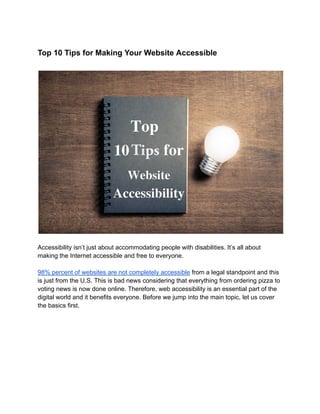
Empfohlen
Web Accessibility

Web accessibility refers to the inclusive design and development of websites and web content to ensure that people with disabilities can access and interact with them effectively. It involves considering and implementing features and practices that enable individuals with various disabilities to navigate, perceive, understand, and interact with web content, ensuring equal access and usability for all users!
Quick Web Accessibility - Sensory Therapy Gardens Manual

This guide provides instructions for making websites accessible according to basic Priority 1 guidelines from the Web Accessibility Initiative (WAI). It recommends using cascading stylesheets, proper HTML markup, relative text sizes, text alternatives for images, identifying the language of text, using clear language, ensuring navigability with and without a mouse, identifying table headers, and providing an alternative page. It also lists quick dos and don'ts and provides more details on techniques like using stylesheets, proper markup, and alternatives. The overall goal is to make sites quickly accessible for basic compliance at a low cost.
corePHP Usability Accessibility by Steven Pignataro

corePHP Usability Accessibility by Steven Pignataro presentation given at CMS Expo in Denver, December 2008.
Improving Your Website's Accessibility

Improving Your Website's AccessibilityLegal Services National Technology Assistance Project (LSNTAP)
This document provides guidance on improving website accessibility. It discusses making websites accessible to people with disabilities, including those who are color blind, have low vision, difficulty using their hands, are deaf, have low English proficiency, are unfamiliar with technology, or have slow internet speeds. It provides six steps for an accessible website: 1) make text accessible, 2) provide alternatives to images, 3) use high contrast text, 4) accommodate screen readers, 5) support non-mouse users, and 6) code according to standards. Compliance with W3C and Section 508 standards can help ensure websites are accessible to all.The Importance of Accessibility in Web Development

In today's digital age, websites have become an integral part of our lives. We use them for everything from shopping to socializing, to learning and more. However, not all websites are accessible to everyone, and this can be a huge problem. Website accessibility is crucial for people with disabilities and should be a priority for website development companies everywhere.
SEO through Accessibility- How designing accessible websites leads to automat...

SEO through Accessibility- How designing accessible websites automatically optimizes them for search engines
I gave this presentation to the Sapient creative community at the New Delhi office in February 2007, where I was also creator and moderator of the Sapient Web Accessibility distribution list and accessibility wiki node.
Week 5 - Accessibility

The document discusses the importance of making web content accessible to all users regardless of ability, outlining guidelines for designing websites that are perceivable, operable, understandable and robust. It provides tips for making content accessible to users with visual impairments, physical/motor disabilities, cognitive issues, hearing loss, and other access needs through techniques like descriptive text alternatives, proper heading structure, keyboard navigation, simple language and adjustible text size. Ensuring accessibility is important for legal compliance, an inclusive user experience, and reaching the broadest possible audience.
10-Tips-for-Making-Your-Website-Accessible.ppt

Learn How to Creating Accessible Websites Here is a guide for Essential Tips for Every Web Designer that empowers web designers to prioritize inclusivity.
Empfohlen
Web Accessibility

Web accessibility refers to the inclusive design and development of websites and web content to ensure that people with disabilities can access and interact with them effectively. It involves considering and implementing features and practices that enable individuals with various disabilities to navigate, perceive, understand, and interact with web content, ensuring equal access and usability for all users!
Quick Web Accessibility - Sensory Therapy Gardens Manual

This guide provides instructions for making websites accessible according to basic Priority 1 guidelines from the Web Accessibility Initiative (WAI). It recommends using cascading stylesheets, proper HTML markup, relative text sizes, text alternatives for images, identifying the language of text, using clear language, ensuring navigability with and without a mouse, identifying table headers, and providing an alternative page. It also lists quick dos and don'ts and provides more details on techniques like using stylesheets, proper markup, and alternatives. The overall goal is to make sites quickly accessible for basic compliance at a low cost.
corePHP Usability Accessibility by Steven Pignataro

corePHP Usability Accessibility by Steven Pignataro presentation given at CMS Expo in Denver, December 2008.
Improving Your Website's Accessibility

Improving Your Website's AccessibilityLegal Services National Technology Assistance Project (LSNTAP)
This document provides guidance on improving website accessibility. It discusses making websites accessible to people with disabilities, including those who are color blind, have low vision, difficulty using their hands, are deaf, have low English proficiency, are unfamiliar with technology, or have slow internet speeds. It provides six steps for an accessible website: 1) make text accessible, 2) provide alternatives to images, 3) use high contrast text, 4) accommodate screen readers, 5) support non-mouse users, and 6) code according to standards. Compliance with W3C and Section 508 standards can help ensure websites are accessible to all.The Importance of Accessibility in Web Development

In today's digital age, websites have become an integral part of our lives. We use them for everything from shopping to socializing, to learning and more. However, not all websites are accessible to everyone, and this can be a huge problem. Website accessibility is crucial for people with disabilities and should be a priority for website development companies everywhere.
SEO through Accessibility- How designing accessible websites leads to automat...

SEO through Accessibility- How designing accessible websites automatically optimizes them for search engines
I gave this presentation to the Sapient creative community at the New Delhi office in February 2007, where I was also creator and moderator of the Sapient Web Accessibility distribution list and accessibility wiki node.
Week 5 - Accessibility

The document discusses the importance of making web content accessible to all users regardless of ability, outlining guidelines for designing websites that are perceivable, operable, understandable and robust. It provides tips for making content accessible to users with visual impairments, physical/motor disabilities, cognitive issues, hearing loss, and other access needs through techniques like descriptive text alternatives, proper heading structure, keyboard navigation, simple language and adjustible text size. Ensuring accessibility is important for legal compliance, an inclusive user experience, and reaching the broadest possible audience.
10-Tips-for-Making-Your-Website-Accessible.ppt

Learn How to Creating Accessible Websites Here is a guide for Essential Tips for Every Web Designer that empowers web designers to prioritize inclusivity.
Mobile web design

The document discusses advanced accessibility techniques that web developers can implement to go beyond just following W3C accessibility guidelines and achieve ultimate accessibility. Some key techniques mentioned include using hidden text for screen reader users to provide additional context and labels, making link text succinct, front-loaded, and using conventional terminology, including a visible font resizer so users are aware text can be resized, placing instructions before the related functionality, using large headings and link targets, and applying a focus state to links for keyboard-only users. The document emphasizes that these techniques can greatly improve the experience for users with disabilities when browsing websites.
RBC Royal Bank : An Accessibility Evaluation & Recommendations

I have considered a few unique pages of RBC Royal Bank and here are my observations from an Accessibility perspective.
Web designing chapter 01

Web Design Principles outlines key elements of effective web design including layout, color, graphics, fonts, content, navigation, multimedia, compatibility, interactivity, and basic principles. The document discusses website vs web pages, creating user-friendly design, planning process, and five golden rules of web design such as avoiding splash pages, having simple navigation, indicating where users are, limiting banner ads, and avoiding unnecessary audio.
Plan For Accessibility - TODCon 2008

This document discusses accessibility in web design from concept to implementation. It begins by defining accessibility and outlining who benefits from accessible design, including users, clients, and search engines. It then provides examples of real-life situations where accessibility is important and guidelines for understanding audience needs. The document outlines trends in accessibility like adhering to web standards and standards harmonization. It offers guidance for wireframing, designing, and creating accessible content, forms, images, tables, lists and more. The conclusion emphasizes that accessibility is an ongoing process rather than a single product.
Accessibility and why it matters

The document discusses accessibility and why it matters. It defines accessibility as whether a product like a website can be used by people of all abilities and disabilities. It notes that accessibility is important for people with various disabilities like blindness, deafness, motor impairments, cognitive disabilities, and more. The document emphasizes that accessibility is a human right according to the UN Convention on the Rights of Persons with Disabilities. It also notes there is a strong business case for accessibility as it can improve search results, reduce costs, and increase audience reach. The document provides tips for making products more accessible, such as following W3C guidelines, using semantic HTML, providing text alternatives, ensuring sufficient color contrast and resizeable text, and testing with assist
Seth Duffy Accessibility97035

This document discusses website accessibility and provides guidelines for creating accessible websites. It defines accessibility as ensuring website content can be accessed by everyone regardless of disabilities or technologies used. It outlines various disabilities that can impact website access such as vision, hearing, mobility or cognitive impairments. It then discusses key accessibility standards and guidelines from W3C, Section 508, and ADA. Finally, it provides tips for making websites more accessible through proper use of text alternatives, captions, transcripts, headings, forms, tables and CSS formatting.
Web Accessibility Audit_ Ensuring Inclusivity Online.pptx

Ensure inclusivity online with our Web Accessibility Audit. We assess your website for accessibility compliance, identifying and addressing barriers that may exclude users with disabilities. Empower everyone to access and engage with your digital content seamlessly. For more details, visit the website: https://www.acadecraft.com/accessibility/audit-services/
Accessibility And 508 Compliance In 2009

A webinar by e.magination featuring advice on designing or redesigning a website open to all audiences.
Web Accessibility

Web Accessibility in its simplest definition is all about making sure websites work for the widest possible audience. This seminar would involve a quick introduction to Web Accessibility, Web Accessibility Issues, Guidelines etc.
Understanding Web Accessibility

This presentation will help you understand:
- The legal requirements behind Web Accessibility
- How do people with disabilities use the web and what assistive technologies they use
- How good usability makes up for better accessibility and improves site’ SEO
- Financial benefits of having an accessible website
Usability thinking

The form follow the function, this rules it's usually not use in the web in specially in China where people are more looking for the aesthetic.
Web Accessibility Made Easy_ Strategies for Inclusive Design.pptx

Create an inclusive online experience with web accessibility testing. Learn strategies for inclusive design to ensure equal access for all users.
Website: https://www.acadecraft.com/accessibility/testing-services/
The Importance of Accessibility in Web Design | Website Design Company | Get ...

Discover the pivotal role of accessibility in web design, ensuring inclusivity while bolstering business benefits. Join us in creating a digital space where everyone feels welcome.
Web design goes beyond aesthetics and user experience; it’s also about inclusivity. Imagine browsing your favorite website, but you can’t see the images, or perhaps you can’t hear the videos. For millions, this isn’t a hypothetical scenario but a daily challenge.
Accessibility in web design ensures that everyone, regardless of their abilities or disabilities, can access, understand, and navigate websites. As our world becomes increasingly digitized, making the web more accessible isn’t just a moral obligation, but a necessity.
This article delves deep into the significance of accessibility in web design, highlighting not only its importance but also its impact on businesses and their potential audiences.
Why Accessibility is More Than Just a Lighthouse Metric | SEONerdSwitzerland ...

SEOs play a crucial role in the overlap between SEO and accessibility. This presentation will show how we can make a positive impact on accessibility through our work, as we help to make the web a more welcoming place for everyone.
Miles of Accessibility - An 'Accessibility 101' 

An introduction to accessibility session was delivered by Intopia's Accessibility Engagement Manager Chris Pycroft as a part of 'Miles of Love' in Hong Kong in November 2018.
Marketing in the disability services sector

The document provides information on marketing in the disability services sector to take advantage of the growing National Disability Insurance Scheme (NDIS) market. It discusses the importance of being physically, digitally, and socially accessible. It provides tips on making websites, social media, documents, blogs, and emails accessible for people with different disabilities including low vision, color blindness, dyslexia, cognitive disabilities, and limited mobility. Accessibility guidelines like WCAG are referenced. Ensuring alternative text for images, keyboard-only navigation, readable font sizes, and other design considerations can help make digital materials accessible.
Marketing Without Barriers: Considering Digital Accessibility for Customers a...

Marketing Without Barriers: Considering Digital Accessibility for Customers a...Whole Brain Group, LLC
There are 57 million Americans living with a disability, and many of these people need to use assistive technology to interact with websites and digital marketing materials. If your website and marketing materials aren't created properly, they won't be compatible with these devices, and you could be unintentionally excluding customers who would otherwise like to buy from you. You can also be at risk for legal liability if you're in an industry that is subject to accessibility compliance regulations.
This talk illustrates why businesses and marketers should be thinking about accessibility when they develop marketing plans and launch digital campaigns.doumi94

The document discusses accessibility guidelines and standards. It defines accessibility as removing barriers for people with disabilities to access content. Key points covered include:
- Common barriers like visual, auditory, physical/motor impairments
- Assistive technologies like screen readers, braille displays, voice recognition etc. help people access content
- Legal requirements like Section 504, 508 and international WCAG guidelines promote accessible design
- Demonstrations show how content can be made accessible through simple changes
accessibility_101.pdf

Accessibility testing involves considering a range of disabilities and testing a website with users who have those disabilities. It is important to test with blind or low vision users to understand how they experience the site using a screen reader. Testing helps identify accessibility issues and ensure the site meets guidelines like WCAG. Addressing issues uncovered in testing helps make a site usable for all.
Usability Shmoozability for MCWT Foundation

The document discusses the importance of usability in web design. It defines usability according to ISO standards and discusses the five essential aspects of usability: effectiveness, efficiency, engagement, error tolerance, and ease of learning. It emphasizes that websites must be usable for their intended audiences. The document provides tips for designing usable websites, including keeping designs simple, using clear navigation, ensuring all functionality works as expected, and testing sites on multiple browsers. The intended purpose is to help participants in a web design competition understand what makes a website usable.
7 Easy Fixes to Make Your Courses Accessible

This document provides 7 tips to make online courses more accessible: 1) Avoid blinking or flashing images, 2) Include alt text descriptions for images, charts and graphs, 3) Avoid scanned PDFs as they are not accessible, 4) Use tables instead of layouts to display tabular data, 5) Use templates to create PowerPoint presentations, 6) Arrange content in a logical reading order, and 7) Save documents in accessible formats like HTML or PDF. It encourages contacting AEL DATA for assistance in making content accessible.
Common Forms Accessibility Issues & How to Fix Them

Forms are tricky when it comes to accessibility. 😕
Here's how you can make your forms accessible with simple fixes. 👇
Carousel Description:
Slide 1: Common Forms Accessibility Issues & How to Fix Them
Slide 2: Share this with your team now!
Slide 3:
Problem: Missing Labels
Solution: Add clear, descriptive labels for each field.
Slide 4:
Problem: No Keyboard Navigation
Solution: Ensure all form elements are keyboard accessible.
Slide 5:
Problem: Vague Error Messages
Solution: Provide specific, actionable error messages.
Slide 6:
Problem: Time Limits
Solution: Remove or extend time limits on forms.
Slide 7:
Problem: Poor Visual Design
Solution: Use large text, high contrast, and a clean layout.
Slide 8:
Accessibility is easy with AEL DATA.
Contact us at info@aeldata.com
Weitere ähnliche Inhalte
Ähnlich wie Top 10 Tips for Making Your Website Accessible
Mobile web design

The document discusses advanced accessibility techniques that web developers can implement to go beyond just following W3C accessibility guidelines and achieve ultimate accessibility. Some key techniques mentioned include using hidden text for screen reader users to provide additional context and labels, making link text succinct, front-loaded, and using conventional terminology, including a visible font resizer so users are aware text can be resized, placing instructions before the related functionality, using large headings and link targets, and applying a focus state to links for keyboard-only users. The document emphasizes that these techniques can greatly improve the experience for users with disabilities when browsing websites.
RBC Royal Bank : An Accessibility Evaluation & Recommendations

I have considered a few unique pages of RBC Royal Bank and here are my observations from an Accessibility perspective.
Web designing chapter 01

Web Design Principles outlines key elements of effective web design including layout, color, graphics, fonts, content, navigation, multimedia, compatibility, interactivity, and basic principles. The document discusses website vs web pages, creating user-friendly design, planning process, and five golden rules of web design such as avoiding splash pages, having simple navigation, indicating where users are, limiting banner ads, and avoiding unnecessary audio.
Plan For Accessibility - TODCon 2008

This document discusses accessibility in web design from concept to implementation. It begins by defining accessibility and outlining who benefits from accessible design, including users, clients, and search engines. It then provides examples of real-life situations where accessibility is important and guidelines for understanding audience needs. The document outlines trends in accessibility like adhering to web standards and standards harmonization. It offers guidance for wireframing, designing, and creating accessible content, forms, images, tables, lists and more. The conclusion emphasizes that accessibility is an ongoing process rather than a single product.
Accessibility and why it matters

The document discusses accessibility and why it matters. It defines accessibility as whether a product like a website can be used by people of all abilities and disabilities. It notes that accessibility is important for people with various disabilities like blindness, deafness, motor impairments, cognitive disabilities, and more. The document emphasizes that accessibility is a human right according to the UN Convention on the Rights of Persons with Disabilities. It also notes there is a strong business case for accessibility as it can improve search results, reduce costs, and increase audience reach. The document provides tips for making products more accessible, such as following W3C guidelines, using semantic HTML, providing text alternatives, ensuring sufficient color contrast and resizeable text, and testing with assist
Seth Duffy Accessibility97035

This document discusses website accessibility and provides guidelines for creating accessible websites. It defines accessibility as ensuring website content can be accessed by everyone regardless of disabilities or technologies used. It outlines various disabilities that can impact website access such as vision, hearing, mobility or cognitive impairments. It then discusses key accessibility standards and guidelines from W3C, Section 508, and ADA. Finally, it provides tips for making websites more accessible through proper use of text alternatives, captions, transcripts, headings, forms, tables and CSS formatting.
Web Accessibility Audit_ Ensuring Inclusivity Online.pptx

Ensure inclusivity online with our Web Accessibility Audit. We assess your website for accessibility compliance, identifying and addressing barriers that may exclude users with disabilities. Empower everyone to access and engage with your digital content seamlessly. For more details, visit the website: https://www.acadecraft.com/accessibility/audit-services/
Accessibility And 508 Compliance In 2009

A webinar by e.magination featuring advice on designing or redesigning a website open to all audiences.
Web Accessibility

Web Accessibility in its simplest definition is all about making sure websites work for the widest possible audience. This seminar would involve a quick introduction to Web Accessibility, Web Accessibility Issues, Guidelines etc.
Understanding Web Accessibility

This presentation will help you understand:
- The legal requirements behind Web Accessibility
- How do people with disabilities use the web and what assistive technologies they use
- How good usability makes up for better accessibility and improves site’ SEO
- Financial benefits of having an accessible website
Usability thinking

The form follow the function, this rules it's usually not use in the web in specially in China where people are more looking for the aesthetic.
Web Accessibility Made Easy_ Strategies for Inclusive Design.pptx

Create an inclusive online experience with web accessibility testing. Learn strategies for inclusive design to ensure equal access for all users.
Website: https://www.acadecraft.com/accessibility/testing-services/
The Importance of Accessibility in Web Design | Website Design Company | Get ...

Discover the pivotal role of accessibility in web design, ensuring inclusivity while bolstering business benefits. Join us in creating a digital space where everyone feels welcome.
Web design goes beyond aesthetics and user experience; it’s also about inclusivity. Imagine browsing your favorite website, but you can’t see the images, or perhaps you can’t hear the videos. For millions, this isn’t a hypothetical scenario but a daily challenge.
Accessibility in web design ensures that everyone, regardless of their abilities or disabilities, can access, understand, and navigate websites. As our world becomes increasingly digitized, making the web more accessible isn’t just a moral obligation, but a necessity.
This article delves deep into the significance of accessibility in web design, highlighting not only its importance but also its impact on businesses and their potential audiences.
Why Accessibility is More Than Just a Lighthouse Metric | SEONerdSwitzerland ...

SEOs play a crucial role in the overlap between SEO and accessibility. This presentation will show how we can make a positive impact on accessibility through our work, as we help to make the web a more welcoming place for everyone.
Miles of Accessibility - An 'Accessibility 101' 

An introduction to accessibility session was delivered by Intopia's Accessibility Engagement Manager Chris Pycroft as a part of 'Miles of Love' in Hong Kong in November 2018.
Marketing in the disability services sector

The document provides information on marketing in the disability services sector to take advantage of the growing National Disability Insurance Scheme (NDIS) market. It discusses the importance of being physically, digitally, and socially accessible. It provides tips on making websites, social media, documents, blogs, and emails accessible for people with different disabilities including low vision, color blindness, dyslexia, cognitive disabilities, and limited mobility. Accessibility guidelines like WCAG are referenced. Ensuring alternative text for images, keyboard-only navigation, readable font sizes, and other design considerations can help make digital materials accessible.
Marketing Without Barriers: Considering Digital Accessibility for Customers a...

Marketing Without Barriers: Considering Digital Accessibility for Customers a...Whole Brain Group, LLC
There are 57 million Americans living with a disability, and many of these people need to use assistive technology to interact with websites and digital marketing materials. If your website and marketing materials aren't created properly, they won't be compatible with these devices, and you could be unintentionally excluding customers who would otherwise like to buy from you. You can also be at risk for legal liability if you're in an industry that is subject to accessibility compliance regulations.
This talk illustrates why businesses and marketers should be thinking about accessibility when they develop marketing plans and launch digital campaigns.doumi94

The document discusses accessibility guidelines and standards. It defines accessibility as removing barriers for people with disabilities to access content. Key points covered include:
- Common barriers like visual, auditory, physical/motor impairments
- Assistive technologies like screen readers, braille displays, voice recognition etc. help people access content
- Legal requirements like Section 504, 508 and international WCAG guidelines promote accessible design
- Demonstrations show how content can be made accessible through simple changes
accessibility_101.pdf

Accessibility testing involves considering a range of disabilities and testing a website with users who have those disabilities. It is important to test with blind or low vision users to understand how they experience the site using a screen reader. Testing helps identify accessibility issues and ensure the site meets guidelines like WCAG. Addressing issues uncovered in testing helps make a site usable for all.
Usability Shmoozability for MCWT Foundation

The document discusses the importance of usability in web design. It defines usability according to ISO standards and discusses the five essential aspects of usability: effectiveness, efficiency, engagement, error tolerance, and ease of learning. It emphasizes that websites must be usable for their intended audiences. The document provides tips for designing usable websites, including keeping designs simple, using clear navigation, ensuring all functionality works as expected, and testing sites on multiple browsers. The intended purpose is to help participants in a web design competition understand what makes a website usable.
Ähnlich wie Top 10 Tips for Making Your Website Accessible (20)
RBC Royal Bank : An Accessibility Evaluation & Recommendations

RBC Royal Bank : An Accessibility Evaluation & Recommendations
Web Accessibility Audit_ Ensuring Inclusivity Online.pptx

Web Accessibility Audit_ Ensuring Inclusivity Online.pptx
Web Accessibility Made Easy_ Strategies for Inclusive Design.pptx

Web Accessibility Made Easy_ Strategies for Inclusive Design.pptx
The Importance of Accessibility in Web Design | Website Design Company | Get ...

The Importance of Accessibility in Web Design | Website Design Company | Get ...
Why Accessibility is More Than Just a Lighthouse Metric | SEONerdSwitzerland ...

Why Accessibility is More Than Just a Lighthouse Metric | SEONerdSwitzerland ...
Marketing Without Barriers: Considering Digital Accessibility for Customers a...

Marketing Without Barriers: Considering Digital Accessibility for Customers a...
Mehr von AEL Data
7 Easy Fixes to Make Your Courses Accessible

This document provides 7 tips to make online courses more accessible: 1) Avoid blinking or flashing images, 2) Include alt text descriptions for images, charts and graphs, 3) Avoid scanned PDFs as they are not accessible, 4) Use tables instead of layouts to display tabular data, 5) Use templates to create PowerPoint presentations, 6) Arrange content in a logical reading order, and 7) Save documents in accessible formats like HTML or PDF. It encourages contacting AEL DATA for assistance in making content accessible.
Common Forms Accessibility Issues & How to Fix Them

Forms are tricky when it comes to accessibility. 😕
Here's how you can make your forms accessible with simple fixes. 👇
Carousel Description:
Slide 1: Common Forms Accessibility Issues & How to Fix Them
Slide 2: Share this with your team now!
Slide 3:
Problem: Missing Labels
Solution: Add clear, descriptive labels for each field.
Slide 4:
Problem: No Keyboard Navigation
Solution: Ensure all form elements are keyboard accessible.
Slide 5:
Problem: Vague Error Messages
Solution: Provide specific, actionable error messages.
Slide 6:
Problem: Time Limits
Solution: Remove or extend time limits on forms.
Slide 7:
Problem: Poor Visual Design
Solution: Use large text, high contrast, and a clean layout.
Slide 8:
Accessibility is easy with AEL DATA.
Contact us at info@aeldata.com
How to Write Alt Text Like a Pro.pdf

Writing alt texts like a pro with AEL Data
Carousel Description:
Slide 1: How to write alt text like a pro?
Slide 2: Tip 1: Every image must have alt text. No matter what the image is, it must contain an alt attribute.
Slide 3: Tip 2: Do not give a literal description. A description should contain the information needed for a user to understand the context.
Slide 4: There are three types of images.
Slide 5: Type 1: Active images: Images containing links to another site/page redirect the user to another action.
Here the alt text should describe the action of that specific image.
Slide 6: Type 2: Informative images: Images that show certain data or hold information related to the page or content.
Describe the visual and text elements in detail.
Slide 7: Type 3: Decorative images: Images used for decoration don't have any meaning.
Here the alt text must be empty or mention it is a decorative image.
Slide 8: You are an alt text pro now!
Slide 9: Accessibility is easy with AEL DATA.
Contact us at info@aeldata.com
Design Accessibility Do's & Don'ts

Carousel Description:
Slide 1: Design Accessibility
Do’s & Don’ts
Slide 2:
Do’s: Use simple colors
Don’ts: Use bright contrasting colors
Slide 3:
Do’s: Write in plain language.
Don’ts: Use figures of speech and idioms.
Slide 4:
Do’s: Use simple sentences & bullet points.
Don’ts: Create a wall of text.
Slide 5:
Do’s: Make buttons descriptive.
Don’ts: Make buttons vague.
Slide 6:
Do’s: Build simple & consistent layouts.
Don’ts: Build confusing & cluttered layouts.
Slide 7: Accessibility is easy with AEL Data.
Contact us at info@aeldata.com
5 COMMON Digital Accessibility.pdf

Slide 1: 5 Common Digital Accessibility Issues & How to Fix Them.
Slide 2: Share this with your team now!
Slide 3: Issue #1: Inaccessible Forms:
Slide 4: How to fix it?
Use labels for all fields
Make sure fields are large enough for all users
Provide keyboard navigation options
Slide 5: Issue #2: Poor Color Contrast:
Slide 6: How to fix it?
- Use high-contrast color schemes.
- Avoid using color alone to convey information.
- Use a color contrast checker to ensure that the text is legible.
Slide 7: Issue #3: Inaccessible Images:
Slide 8: How to fix it?
Provide descriptive alt text describing the image's content and functionality on the page.
Slide 9: Issue #4: Unorganized Content:
Slide 10: How to fix it?
- Use headings to create a logical hierarchy.
- Use lists to break up long blocks of text.
Slide 11: Issue #5: Inaccessible Video and Audio:
Slide 12: How to fix it?
- Provide captions and transcripts.
- Ensure that all video content has a visible play/pause button.
Slide 13: Need help with accessibility? Contact us at info@aeldata.com.
7 THINGS Every Designer Needs

Slide 1: 7 things every designer needs to know about design ft. accessibility
Slide 2: 1. Create higher color contrast.
Slide 3: 2. Don’t rely on colors for conveying information.
Slide 4: 3. Use different elements and symbols.
Slide 5: 4. Add visual focus indication for keyboard users.
Slide 6: 5. Maintain a sweet balance between content and visual hierarchy.
Slide 7: 6. Design accessible forms to enhance the user experience.
Slide 8: 7. Don't make users hover for information.
Slide 9: Accessibility ≠ ugly and boring website.
Slide 10: Need help with accessibility? Contact us at info@aeldata.com.
How to Create Accessible Math Content

Slide 1
How to Create Accessible Math Content?
Slide 2
Traditional display methods of math expressions, such as images or plain text, pose accessibility limitations.
Slide 3
The solution? Markup languages like MathML and LaTeX.
Slide 4
MathML allows math expressions to be written using tags and attributes for easy interpretation by different assistive technologies.
Slide 5
LaTeX, a typesetting system used by mathematicians and scientists, can be converted to other formats and is supported by JavaScript libraries like MathJax.
Slide 6
From EquatIO and TeX equation editor to TEMML, LaTeX to SVG, MathType, and MathPlayer, numerous tools are available for creating accessible math content.
Slide 7
Need help with accessibility? Contact us at info@aeldata.com.
Make Google Docs Accessible

Hashtags play an important role so make sure your hashtags are accessible.
Image description:
Slide 1
Making Hashtags Accessible
Boost Engagement, Visibility & Inclusivity!
Slide 2
Hashtags are powerful for conversation, brand promotion, and expanding reach.
But are they accessible to all?
Slide 3 -
What is Hashtag Accessibility?
Hashtag accessibility means that users, including those with disabilities, can easily read, understand, and interact with your hashtags.
Slide 4 -
1. For users with disabilities, hashtags can pose problems.
2. Difficulties arise from lowercase, complex, lengthy, or irrelevant hashtags.
Slide 5 -
3. Enhancing hashtag accessibility can improve user experience and engagement for everyone.
4. It also helps in increasing visibility and reach of your content.
Slide 6 -
To create accessible hashtags: use camel case, avoid confusing abbreviations, keep them short, simple, and relevant to the topic.
Slide 7 -
It's important to test and monitor hashtag performance across platforms and devices.
Use tools like screen readers, web accessibility checkers, and social media analytics.
Slide 8 -
Need help with digital accessibility? AEL Data is your trusted partner.
Connect with our digital accessibility expert today!
Why Skip Accessibility

Skip navigation links allow users relying on keyboard navigation to bypass repetitive header content and jump directly to the main content on a webpage. These links are important for accessibility as they help users navigate efficiently and are required for a website to comply with WCAG guidelines. Skip navigation links should be easy to navigate, highly visible, descriptive and visually distinctive.
Hashtag Accessibility

Image description:
Slide 1
Making Hashtags Accessible
Boost Engagement, Visibility & Inclusivity!
Slide 2
Hashtags are powerful for conversation, brand promotion, and expanding reach.
But are they accessible to all?
Slide 3 -
What is Hashtag Accessibility?
Hashtag accessibility means that users, including those with disabilities, can easily read, understand, and interact with your hashtags.
Slide 4 -
1. For users with disabilities, hashtags can pose problems.
2. Difficulties arise from lowercase, complex, lengthy, or irrelevant hashtags.
Slide 5 -
3. Enhancing hashtag accessibility can improve user experience and engagement for everyone.
4. It also helps in increasing visibility and reach of your content.
Slide 6 -
To create accessible hashtags: use camel case, avoid confusing abbreviations, keep them short, simple, and relevant to the topic.
Slide 7 -
It's important to test and monitor hashtag performance across platforms and devices.
Use tools like screen readers, web accessibility checkers, and social media analytics.
Slide 8 -
Need help with digital accessibility? AEL Data is your trusted partner.
Connect with our digital accessibility expert today!
3 Important Steps For Website’s Accessibility Audit

Discover the key steps to conduct a comprehensive website accessibility audit in this engaging PPT by AEL Data.
As a leading provider of web accessibility services, we present three crucial steps to ensure your website accommodates users with diverse needs. From evaluating compliance with WCAG guidelines to analyzing user experience for individuals with disabilities, this presentation equips you with the knowledge to make your website more inclusive.
Don't miss this opportunity to enhance user satisfaction, meet legal requirements, and reach a wider audience. Join us in fostering a more accessible digital space for all. Access the PPT now and take the first step towards website inclusivity.
To know more about our web accessibility Audit service, Visit Website:
https://aeldata.com/web-accessibility/accessibility-audit/
7 reasons to make your Digital Presence Accessible

Accessibility isn't just the right thing to do, it's good for business too.
Check out these 7 reasons why making your digital presence accessible is a smart move.
Image description:
Slide 1: 7 reasons to make your digital presence accessible.
Slide 2: Share this with your team now!
Slide 3: 1. Right Thing to Do:
Slide 4: By ensuring that everyone can access and use your content, you are promoting inclusivity and equality for all.
Slide 5: 2. Legal Compliance:
Slide 6: You can avoid legal issues and potential lawsuits.
Slide 7: 3. It Increases Reach:
Slide 8: You include people with disabilities who may have been excluded otherwise.
Slide 9: It Improves User Experience:
Slide 10: Accessible content is easier to navigate and understand, making it more user-friendly.
Slide 11: It Promotes Innovation:
Slide 12: Promotes innovation by encouraging developers to find creative solutions to accessibility challenges.
Slide 13: It's Good for Business:
Slide 14: You are creating a positive brand image and building customer loyalty.
Slide 15: 7. It's Cost-Effective:
Slide 16: Creating accessible digital content is cost-effective in the long run as you can avoid costly retrofits later.
Slide 17: What are your thoughts on the importance of digital accessibility?
Accessibility Myths Debunked

Accessibility isn't just for people with disabilities.
It benefits everyone, and it doesn't have to be expensive or time-consuming.
Image description:
Slide 1: Let's debunk accessibility myths!
Slide 2: Share this with your team now!
Slide 3: Myth #1: Accessibility is Too Expensive.
Slide 4: Many accessibility features are easy and inexpensive to implement. Not making content accessible can cost more in the long run.
Slide 5: Myth #2: Accessibility is Only for People with Disabilities.
Slide 6: Accessibility benefits everyone, including those with temporary disabilities or situational limitations.
Slide 7: Myth #3: Accessibility is Time-Consuming.
Slide 8: It may require extra effort initially. Considering accessibility early can save time and effort in the long run.
Slide 9: Myth #4: Assistive Technology Solves Everything.
Slide 10: People with disabilities may use different types of assistive technology depending on their needs, so it's important to create content that is accessible without relying on it.
Slide 11: Myth #5: Accessibility is Just About Compliance.
Slide 12: It’s more than meeting legal requirements. It's about creating a more inclusive and welcoming experience for everyone.
Slide 13: Have you encountered myths like these? Comment down below.
Visit more: https://aeldata.com/demystifying-common-misconceptions-of-accessibility/
Web Accessibility Checklist

Creating an accessible website shouldn't be an afterthought.
Use this checklist to ensure your website is user-friendly for everyone.
Slide 1: Web Accessibility Checklist
Slide 2: Share this with your team now!
Slide 3: 1. Alt Text for Images:
Slide 4: Provide descriptive alt text for all images on your website.
Slide 5: 2. Logical Hierarchy:
Slide 6: Use headings to create a logical hierarchy of information, making it easier for people to navigate.
Slide 7: 3. Color Contrast:
Slide 8: Ensure that all text on your website has sufficient color contrast to make it easy to read.
Slide 9: 4. Captions and Transcripts:
Slide 10: Provide captions or transcripts for all audio and video content on your website to make it accessible.
Slide 11: 5. Keyboard Accessibility:
Slide 12: Ensure that all website functionality can be accessed using a keyboard.
Slide 13: 6. Descriptive Link Text:
Slide 14: Use descriptive link text to provide context.
Slide 15: 7. Compatibility with Assistive Technology:
Slide 16: Ensure that your website is compatible with assistive technologies.
Slide 17: What else can we add to the list?
7 Tips Boost Reach On Your Account Accessibility.pdf

Slide 1: 7 tips boost reach on your account ft. accessibility.
Slide 2: Share this with your team now!
Slide 3: 1. Provide Alternative Text for Images:
Slide 4: Providing alternative text (alt text) for images on social media platforms allows people with visual impairments to understand the content of your images.
Slide 5: 2. Use CamelCase in Hashtags:
Slide 6: Using CamelCase in hashtags (e.g., #AccessibleTwitter instead of #accessibletwitter) makes it easier for people using screen readers to understand the individual words in the hashtag.
Slide 7: 3. Use Captions for Video:
Slide 8: Adding captions to video content on social media platforms makes it accessible for people with hearing impairments.
Slide 9: 4. Use Emojis Sparingly:
Slide 10: Overuse of emojis can confuse social media content for people. Use emojis sparingly and ensure that they add value to your message.
Slide 11: 5. Provide Clear and Descriptive Text:
Slide 12: Use clear and descriptive text in your social media posts to ensure that everyone can understand your message, including people with cognitive disabilities.
Slide 13: 6. Use Accessible Fonts:
Slide 14: Use fonts that are easy to read for all users, including those with visual impairments. Sans-serif fonts are generally easier to read than serif fonts.
Slide 15: 7. Consider Color Contrast:
Slide 16: Ensure sufficient color contrast between text and background to make it easy to read for people with visual impairments.
Slide 17: Have you encountered accessibility issues on social media?
The Ultimate Guide to Web Accessibility [with free accessibility handbooks]![The Ultimate Guide to Web Accessibility [with free accessibility handbooks]](data:image/gif;base64,R0lGODlhAQABAIAAAAAAAP///yH5BAEAAAAALAAAAAABAAEAAAIBRAA7)
![The Ultimate Guide to Web Accessibility [with free accessibility handbooks]](data:image/gif;base64,R0lGODlhAQABAIAAAAAAAP///yH5BAEAAAAALAAAAAABAAEAAAIBRAA7)
The Ultimate Guide to Web Accessibility is a comprehensive overview of the importance of web accessibility and the key strategies for ensuring that websites are accessible to all users, regardless of their physical abilities or disabilities.
The presentation begins with an introduction to web accessibility, outlining why it is important and what it means for users with disabilities. It then moves on to explore the key guidelines and standards for web accessibility, such as the Web Content Accessibility Guidelines (WCAG) and Section 508 of the Rehabilitation Act.
The presentation also covers the key principles of accessible web design, including the use of clear and concise language, the use of alternative text for images, and the use of accessible colors and fonts. It also explores the importance of providing accessible forms and the use of keyboard-only navigation.
In addition to discussing the key principles of web accessibility, the presentation also provides practical tips and advice for implementing these principles into web design and development. This includes strategies for testing and evaluating web accessibility, as well as recommendations for tools and resources that can help designers and developers ensure that their websites are accessible to all users.
Overall, the Ultimate Guide to Web Accessibility is an essential resource for anyone involved in web design and development, providing valuable insights and practical strategies for ensuring that websites are accessible to all users, regardless of their physical abilities or disabilities.
To know more visit - https://aeldata.com/
5 Most Common Accessibility Mistakes You Might Be Making

Don't exclude anyone from accessing your digital content. Check out these common accessibility mistakes and make your website more inclusive today!
Image description:
Slide 1: 5 common accessibility mistakes you might be making.
Slide 2: Share this with your team now!
Slide 3: 1. Poor color contrast.
Slide 4: Low-contrast text can make reading the content difficult for people with visual impairments. Use high-contrast color schemes to make your text readable.
Slide 5: 2. Inaccessible images.
Slide 6: People with vision impairment rely on alt text descriptions to understand images. Make sure all images have descriptive alt text.
Slide 7: 3. Videos without captions.
Slide 8: Make sure you caption your videos to make it accessible for people with hearing impairment.
Slide 9: 4. Lack of keyboard support.
Slide 10: People with motor disabilities may not be able to use a mouse or trackpad. Ensure that all content can be accessed using only a keyboard.
Slide 11: 5. Unresponsive design.
Slide 12: Mobile devices and assistive technology use different screen sizes and resolutions. Ensure your website or app is responsive and works well on all devices.
Slide 13: Can you add something to the list? Comment down below.
Mehr von AEL Data (17)
Common Forms Accessibility Issues & How to Fix Them

Common Forms Accessibility Issues & How to Fix Them
3 Important Steps For Website’s Accessibility Audit

3 Important Steps For Website’s Accessibility Audit
7 reasons to make your Digital Presence Accessible

7 reasons to make your Digital Presence Accessible
7 Tips Boost Reach On Your Account Accessibility.pdf

7 Tips Boost Reach On Your Account Accessibility.pdf
The Ultimate Guide to Web Accessibility [with free accessibility handbooks]![The Ultimate Guide to Web Accessibility [with free accessibility handbooks]](data:image/gif;base64,R0lGODlhAQABAIAAAAAAAP///yH5BAEAAAAALAAAAAABAAEAAAIBRAA7)
![The Ultimate Guide to Web Accessibility [with free accessibility handbooks]](data:image/gif;base64,R0lGODlhAQABAIAAAAAAAP///yH5BAEAAAAALAAAAAABAAEAAAIBRAA7)
The Ultimate Guide to Web Accessibility [with free accessibility handbooks]
5 Most Common Accessibility Mistakes You Might Be Making

5 Most Common Accessibility Mistakes You Might Be Making
Kürzlich hochgeladen
TrustArc Webinar - 2024 Global Privacy Survey

How does your privacy program stack up against your peers? What challenges are privacy teams tackling and prioritizing in 2024?
In the fifth annual Global Privacy Benchmarks Survey, we asked over 1,800 global privacy professionals and business executives to share their perspectives on the current state of privacy inside and outside of their organizations. This year’s report focused on emerging areas of importance for privacy and compliance professionals, including considerations and implications of Artificial Intelligence (AI) technologies, building brand trust, and different approaches for achieving higher privacy competence scores.
See how organizational priorities and strategic approaches to data security and privacy are evolving around the globe.
This webinar will review:
- The top 10 privacy insights from the fifth annual Global Privacy Benchmarks Survey
- The top challenges for privacy leaders, practitioners, and organizations in 2024
- Key themes to consider in developing and maintaining your privacy program
Taking AI to the Next Level in Manufacturing.pdf

Read Taking AI to the Next Level in Manufacturing to gain insights on AI adoption in the manufacturing industry, such as:
1. How quickly AI is being implemented in manufacturing.
2. Which barriers stand in the way of AI adoption.
3. How data quality and governance form the backbone of AI.
4. Organizational processes and structures that may inhibit effective AI adoption.
6. Ideas and approaches to help build your organization's AI strategy.
Ocean lotus Threat actors project by John Sitima 2024 (1).pptx

Ocean Lotus cyber threat actors represent a sophisticated, persistent, and politically motivated group that poses a significant risk to organizations and individuals in the Southeast Asian region. Their continuous evolution and adaptability underscore the need for robust cybersecurity measures and international cooperation to identify and mitigate the threats posed by such advanced persistent threat groups.
Your One-Stop Shop for Python Success: Top 10 US Python Development Providers

Simplify your search for a reliable Python development partner! This list presents the top 10 trusted US providers offering comprehensive Python development services, ensuring your project's success from conception to completion.
Project Management Semester Long Project - Acuity

Acuity is an innovative learning app designed to transform the way you engage with knowledge. Powered by AI technology, Acuity takes complex topics and distills them into concise, interactive summaries that are easy to read & understand. Whether you're exploring the depths of quantum mechanics or seeking insight into historical events, Acuity provides the key information you need without the burden of lengthy texts.
Columbus Data & Analytics Wednesdays - June 2024

Columbus Data & Analytics Wednesdays, June 2024 with Maria Copot 20
Artificial Intelligence for XMLDevelopment

In the rapidly evolving landscape of technologies, XML continues to play a vital role in structuring, storing, and transporting data across diverse systems. The recent advancements in artificial intelligence (AI) present new methodologies for enhancing XML development workflows, introducing efficiency, automation, and intelligent capabilities. This presentation will outline the scope and perspective of utilizing AI in XML development. The potential benefits and the possible pitfalls will be highlighted, providing a balanced view of the subject.
We will explore the capabilities of AI in understanding XML markup languages and autonomously creating structured XML content. Additionally, we will examine the capacity of AI to enrich plain text with appropriate XML markup. Practical examples and methodological guidelines will be provided to elucidate how AI can be effectively prompted to interpret and generate accurate XML markup.
Further emphasis will be placed on the role of AI in developing XSLT, or schemas such as XSD and Schematron. We will address the techniques and strategies adopted to create prompts for generating code, explaining code, or refactoring the code, and the results achieved.
The discussion will extend to how AI can be used to transform XML content. In particular, the focus will be on the use of AI XPath extension functions in XSLT, Schematron, Schematron Quick Fixes, or for XML content refactoring.
The presentation aims to deliver a comprehensive overview of AI usage in XML development, providing attendees with the necessary knowledge to make informed decisions. Whether you’re at the early stages of adopting AI or considering integrating it in advanced XML development, this presentation will cover all levels of expertise.
By highlighting the potential advantages and challenges of integrating AI with XML development tools and languages, the presentation seeks to inspire thoughtful conversation around the future of XML development. We’ll not only delve into the technical aspects of AI-powered XML development but also discuss practical implications and possible future directions.
20240609 QFM020 Irresponsible AI Reading List May 2024

Everything I found interesting about the irresponsible use of machine intelligence in May 2024
“Building and Scaling AI Applications with the Nx AI Manager,” a Presentation...

“Building and Scaling AI Applications with the Nx AI Manager,” a Presentation...Edge AI and Vision Alliance
For the full video of this presentation, please visit: https://www.edge-ai-vision.com/2024/06/building-and-scaling-ai-applications-with-the-nx-ai-manager-a-presentation-from-network-optix/
Robin van Emden, Senior Director of Data Science at Network Optix, presents the “Building and Scaling AI Applications with the Nx AI Manager,” tutorial at the May 2024 Embedded Vision Summit.
In this presentation, van Emden covers the basics of scaling edge AI solutions using the Nx tool kit. He emphasizes the process of developing AI models and deploying them globally. He also showcases the conversion of AI models and the creation of effective edge AI pipelines, with a focus on pre-processing, model conversion, selecting the appropriate inference engine for the target hardware and post-processing.
van Emden shows how Nx can simplify the developer’s life and facilitate a rapid transition from concept to production-ready applications.He provides valuable insights into developing scalable and efficient edge AI solutions, with a strong focus on practical implementation.5th LF Energy Power Grid Model Meet-up Slides

5th Power Grid Model Meet-up
It is with great pleasure that we extend to you an invitation to the 5th Power Grid Model Meet-up, scheduled for 6th June 2024. This event will adopt a hybrid format, allowing participants to join us either through an online Mircosoft Teams session or in person at TU/e located at Den Dolech 2, Eindhoven, Netherlands. The meet-up will be hosted by Eindhoven University of Technology (TU/e), a research university specializing in engineering science & technology.
Power Grid Model
The global energy transition is placing new and unprecedented demands on Distribution System Operators (DSOs). Alongside upgrades to grid capacity, processes such as digitization, capacity optimization, and congestion management are becoming vital for delivering reliable services.
Power Grid Model is an open source project from Linux Foundation Energy and provides a calculation engine that is increasingly essential for DSOs. It offers a standards-based foundation enabling real-time power systems analysis, simulations of electrical power grids, and sophisticated what-if analysis. In addition, it enables in-depth studies and analysis of the electrical power grid’s behavior and performance. This comprehensive model incorporates essential factors such as power generation capacity, electrical losses, voltage levels, power flows, and system stability.
Power Grid Model is currently being applied in a wide variety of use cases, including grid planning, expansion, reliability, and congestion studies. It can also help in analyzing the impact of renewable energy integration, assessing the effects of disturbances or faults, and developing strategies for grid control and optimization.
What to expect
For the upcoming meetup we are organizing, we have an exciting lineup of activities planned:
-Insightful presentations covering two practical applications of the Power Grid Model.
-An update on the latest advancements in Power Grid -Model technology during the first and second quarters of 2024.
-An interactive brainstorming session to discuss and propose new feature requests.
-An opportunity to connect with fellow Power Grid Model enthusiasts and users.
20240607 QFM018 Elixir Reading List May 2024

Everything I found interesting about the Elixir programming ecosystem in May 2024
Webinar: Designing a schema for a Data Warehouse

Are you new to data warehouses (DWH)? Do you need to check whether your data warehouse follows the best practices for a good design? In both cases, this webinar is for you.
A data warehouse is a central relational database that contains all measurements about a business or an organisation. This data comes from a variety of heterogeneous data sources, which includes databases of any type that back the applications used by the company, data files exported by some applications, or APIs provided by internal or external services.
But designing a data warehouse correctly is a hard task, which requires gathering information about the business processes that need to be analysed in the first place. These processes must be translated into so-called star schemas, which means, denormalised databases where each table represents a dimension or facts.
We will discuss these topics:
- How to gather information about a business;
- Understanding dictionaries and how to identify business entities;
- Dimensions and facts;
- Setting a table granularity;
- Types of facts;
- Types of dimensions;
- Snowflakes and how to avoid them;
- Expanding existing dimensions and facts.
Driving Business Innovation: Latest Generative AI Advancements & Success Story

Are you ready to revolutionize how you handle data? Join us for a webinar where we’ll bring you up to speed with the latest advancements in Generative AI technology and discover how leveraging FME with tools from giants like Google Gemini, Amazon, and Microsoft OpenAI can supercharge your workflow efficiency.
During the hour, we’ll take you through:
Guest Speaker Segment with Hannah Barrington: Dive into the world of dynamic real estate marketing with Hannah, the Marketing Manager at Workspace Group. Hear firsthand how their team generates engaging descriptions for thousands of office units by integrating diverse data sources—from PDF floorplans to web pages—using FME transformers, like OpenAIVisionConnector and AnthropicVisionConnector. This use case will show you how GenAI can streamline content creation for marketing across the board.
Ollama Use Case: Learn how Scenario Specialist Dmitri Bagh has utilized Ollama within FME to input data, create custom models, and enhance security protocols. This segment will include demos to illustrate the full capabilities of FME in AI-driven processes.
Custom AI Models: Discover how to leverage FME to build personalized AI models using your data. Whether it’s populating a model with local data for added security or integrating public AI tools, find out how FME facilitates a versatile and secure approach to AI.
We’ll wrap up with a live Q&A session where you can engage with our experts on your specific use cases, and learn more about optimizing your data workflows with AI.
This webinar is ideal for professionals seeking to harness the power of AI within their data management systems while ensuring high levels of customization and security. Whether you're a novice or an expert, gain actionable insights and strategies to elevate your data processes. Join us to see how FME and AI can revolutionize how you work with data!
みなさんこんにちはこれ何文字まで入るの?40文字以下不可とか本当に意味わからないけどこれ限界文字数書いてないからマジでやばい文字数いけるんじゃないの?えこ...

ここ3000字までしか入らないけどタイトルの方がたくさん文字入ると思います。
Presentation of the OECD Artificial Intelligence Review of Germany

Consult the full report at https://www.oecd.org/digital/oecd-artificial-intelligence-review-of-germany-609808d6-en.htm
Kürzlich hochgeladen (20)
Ocean lotus Threat actors project by John Sitima 2024 (1).pptx

Ocean lotus Threat actors project by John Sitima 2024 (1).pptx
Your One-Stop Shop for Python Success: Top 10 US Python Development Providers

Your One-Stop Shop for Python Success: Top 10 US Python Development Providers
20240609 QFM020 Irresponsible AI Reading List May 2024

20240609 QFM020 Irresponsible AI Reading List May 2024
Deep Dive: AI-Powered Marketing to Get More Leads and Customers with HyperGro...

Deep Dive: AI-Powered Marketing to Get More Leads and Customers with HyperGro...
“Building and Scaling AI Applications with the Nx AI Manager,” a Presentation...

“Building and Scaling AI Applications with the Nx AI Manager,” a Presentation...
Driving Business Innovation: Latest Generative AI Advancements & Success Story

Driving Business Innovation: Latest Generative AI Advancements & Success Story
みなさんこんにちはこれ何文字まで入るの?40文字以下不可とか本当に意味わからないけどこれ限界文字数書いてないからマジでやばい文字数いけるんじゃないの?えこ...

みなさんこんにちはこれ何文字まで入るの?40文字以下不可とか本当に意味わからないけどこれ限界文字数書いてないからマジでやばい文字数いけるんじゃないの?えこ...
Presentation of the OECD Artificial Intelligence Review of Germany

Presentation of the OECD Artificial Intelligence Review of Germany
Nordic Marketo Engage User Group_June 13_ 2024.pptx

Nordic Marketo Engage User Group_June 13_ 2024.pptx
Top 10 Tips for Making Your Website Accessible
- 1. Top 10 Tips for Making Your Website Accessible Accessibility isn’t just about accommodating people with disabilities. It’s all about making the Internet accessible and free to everyone. 98% percent of websites are not completely accessible from a legal standpoint and this is just from the U.S. This is bad news considering that everything from ordering pizza to voting news is now done online. Therefore, web accessibility is an essential part of the digital world and it benefits everyone. Before we jump into the main topic, let us cover the basics first.
- 2. What is Web Accessibility? Web accessibility is the practice of removing barriers that prevent users from accessing your website. In a nutshell, it is making your website available to everyone. Web accessibility involves all disabilities that affect access the web, including: ● Auditory ● Cognitive ● Neurological ● Physical ● Speech ● Visual It also benefits people without disabilities such as people: ● Using devices of different screen sizes and OS such as mobile phones, smartwatches, smart TVs, etc. ● With changing abilities because of old age ● With situational limitations such as bright sunlight where visibility is low or a crowded atmosphere where they can’t listen to audio ● With slow or unstable internet connection Making your website accessible is a vital step, so reading through a business case for accessibility will help you learn more about it and the benefits it may provide for your organization. Now let us dive deep into a few tips to help you make your website accessible.
- 3. Top 10 Tips To Help You Make Your Website Accessible 1. Selecting the Right CMS The advent of technology has provided us with many Content Management Systems (CMS) such as WordPress, Joomla, etc. WordPress is one of the most popular CMS in the mix and the good news is that it is well-equipped to handle accessibility. However, other CMS like Joomla and Drupal, are also doing a great job when it comes to accessibility. After you zero in on a CMS that meets all your website requirements, the next step is to choose a theme or design that is accessible. To learn more about the accessibility features and tips in the theme or design, refer to the documentation on theme and decide your layout and content. Make sure you stick to the same rules when choosing modules, plugins, or widgets. Take steps to ensure that editing toolbars and video players offer support while creating accessible content. For example, headers and accessible tables should be available in editing toolbars and closed captioning should be available in video players. Lastly, check out the options that are provided in the CMS admin menu (for example: publish blog post) are accessible. 2. Maintaining Heading Hierarchy Always focus on readability when writing for a large audience. Make sure that the text is simple and has a good flow so as to not confuse users. Maintain the heading hierarchy (H1 to H6) as screen reader users depend on them to navigate the web page. Jumping the heading levels will not convey the information to users as intended by the author. Lastly, don’t use stylish fonts as they are difficult to read and understand for people with low vision. 3. Using Alt-Text for Images Alt-text is short for the alternative text that is provided for images, it helps in conveying the information in the images to users with visual impairments. Search engine robots, web crawlers, etc. do not read images and instead rely on alt text to understand the images. Therefore having alt-text will also help in improving your SEO score. However, care should be taken to exclude alt text from images that are used only as decoration. In such cases, the alt text should be kept “” and screen readers will understand that it is a decorative image and move on to the next content.
- 4. 4. Providing Descriptive Links Visually impaired people use their screen readers to scan the website for links. It is impossible for screen reader users to understand the context of links with respect to the rest of the page. For example, if you plan on guiding users to the “About Us” page: Avoid saying: “Click here to know more.” Instead, try saying: “To learn more about our company, read About Us.” This helps users to understand the destination of the link without the trouble of going through the web page to understand the context. 5. Maintaining Color and Contrast People with color blindness will have a lot of difficulties if the information or response required is only dependent on the color. Therefore avoid using only color as a means to convey information to users and provide alternate ways to access that content. Here is a free chrome extension that simulates information a color-blind person receives and/or adds a daltonization filter. Check it out to get a brief idea on how users with color blindness view websites. 6. Using Accessible Forms Forms should follow the same contrast ratio as explained in the color and contrast category. Avoid using the placeholder text must be always avoided wherever possible. Labels and hints should be used outside the boxes for easy understanding. Autofill should also be enabled for faster filling up of forms which will also help people without disabilities. Finally, avoid using CAPTCHA as it is difficult for users with visual and cognitive impairments to access it. Furthermore, it should also not be used to validate any submissions. 7. Using Tables in Accessible Format Avoid using tables as the only means of communicating information to users as it discourages people with blindness and visual impairment from checking your content.
- 5. Add them only if they are absolutely necessary and make sure that they follow accessibility standards for tables. 8. Having a Keyboard-Friendly Website What if you used only a keyboard to navigate the web for a whole day? In 2018, a BBC news reporter did exactly that and had a compelling case study to report. Let us first understand who uses only the keyboard to navigate. We can broadly classify them into three categories: ● Mobility-impaired users who have difficulties using a mouse ● Vision-impaired users who can’t distinguish clickable elements in the web page ● Users who are more comfortable and prefer using a keyboard over the mouse Here are some tips to ensure your website is keyboard-friendly: ● Web pages with a lot of content should be broken up with anchor links that assist users to navigate to their desired part of the web page and skip content that is not useful to them. ● Provide the “Skip to main content” option at the top of each page so that users can directly land on the main content using the keyboard. ● Avoid using elements that can only be activated when you hover the mouse over them as keyboard and screen reader users can’t access them. ● Keyboard users use the tab key to navigate web pages, therefore the tab order should match the visual order so as to not confuse users. 9. Following Rules for ARIA Labels Usage Accessible Rich Internet Applications (ARIA) is an acronym for Accessible Rich Internet Applications. The ARIA principles describe how to make a website accessible to persons who use assistive technology. Here are some examples of using the ARIA label in the right way:
- 6. ● Adding alerts or notifications to screen reader users to notify them of dynamic page changes like stock tickers and search filters. ● Providing screen reader users with access to complicated, interactive widgets like date pickers. 10. Making your Dynamic Content Accessible Sometimes, websites have content that automatically updates and that might not be noticed by screen reader users. Here are some examples: ● Screen overlays ● Lightboxes ● In-page updates ● Modal dialogs This content should also be made accessible to users as it is an integral part of a website. Make sure that video players should not automatically play videos as it might cause panic to visually impaired users as they did not activate them. Furthermore, closed captions and transcripts should be available for all videos as it helps users with auditory impairments. Wrapping up Imagine you are in a crowded place and you receive a video link on Facebook from your friend. It will be a herculean task for you to understand that video, but if it has captions, you can easily view the video on mute and enjoy the video. Transcripts and closed captions give an easy workaround for watching multimedia irrespective of the environment that you are in. One of the internet’s core ideals is freedom, and accessibility is one of the most effective instruments for achieving that aim. Now is your chance to make a difference and participate actively in this noble path of making the web accessible to everyone.
