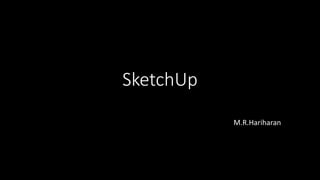
SketchUp.pptx
- 2. Classifications of Softwares • ARCHITECTURAL DESIGNS AUTOCAD REVIT ARCHITECTURE SketchUp 3DS MAX
- 3. • STRUCTURAL DESIGNS STAAD PRO ETABS
- 4. • ESTIMATING AUTODESK QUANTITY TAKE OFF AUTODESK 5D BIM NAVISWORKS
- 5. • Surveying AUTOCAD CIVIL 3D
- 6. • PPM(Project Portfolio Management) Primavera MSP(Microsoft Project)
- 7. STAGES IN ARCHITECTURAL DESIGN • 2D Plan • 3D Elevation • Materials , Lighting • Camera (or) Perspective View • Rendering • Post Processing
- 8. 2D Plan
- 9. 3D Elevation
- 13. Camera or Perspective View
- 14. Rendering
- 15. Rendering
- 16. Rendering
- 17. Rendering
- 20. Basics of Engineering Graphics Views Scale Projection(Widely used in Part, Assembly Drawing of Mechanical parts)
- 21. Views 2D View - Top, Bottom, Right, Left, front, Back.(These are the names not used in Architectural & MEP Drawings) Top = Plan view, Right Side Elevation = East, Left Side Elevation = West, Front Elevation = South, Back Elevation = North 3D View – Isometric View, Trimetric View, Dimetric View, Perspective View.
- 23. Isometric View
- 24. Isometric , Trimetric , Dimetric Projection
- 25. Isometric , Trimetric , Dimetric Projection
- 26. 2D views in Architectural drawing
- 27. Perspective Views (Camera View or Render view)
- 28. Section Views
- 29. Callout View (Detail View)
- 30. What is the use of Scale? 1 : 100 100 : 1 What it means?
- 31. Scale
- 32. First Angle & Third angle Orthographic Projection
- 33. Paper Size
- 34. Drawing Sheets
- 35. Rejected Designs of Eiffel Tower
- 36. Life Without Cad
- 37. Advantages of SketchUp • Plug-ins • Libraries
- 38. Introduction • Templates • Setting Default templates • Exploring Workspace • Template Creation (unit system: cm) • New & Open file • Axis • Standard View & Projection • Zoom (Scroll MMB), orbit(Hold MMB), pan(Hold Shift + MMB), Zoom, Zoom Extents, Zoom Window, Zoom selection, Previous, Camera, Walk, Look Around • Field of View (Interiors) • Edge Style • Face Style
- 40. SketchUp Workspace 1. Tittle Bar 2. Menu Bar 3. Getting Started toolbar/toolbar 4. Drawing Area 5. Status Bar 6. Measurement Box/Value control box 7. Default Panels/Default tray
- 41. Inference System • Point Inferences Endpoint Midpoint On Edge On Face • Intersection Inferences • In Group (Endpoint, Midpoint, On Edge, On Face) (magenta colour) • Linear Inferences (use Arrow keys, Use Shift key) (wait until yellow box pop-up) • Reference Multiple Points • Center Inferences • Shape Inferences ( Square, Golden Section, Arc (half circle, Tangent, Tangent at vertex), Perpendicular, Extend Edge)
- 42. Class • Select : Spacebar, Left & Right Click, Deselect all (Click Outside the Object), Shift , Select all, Select none. • Move : Pre Select, Lock in axis Direction using Arrow and Shift, Distance, Duplicate, Red Plus, Array (2x, 2/),face & edges. • Rotate : Pre Select, Lock in axis Direction using Arrow and Shift, Center of rotation, Angle, Copy, Array (2x, 2/), face & edges. • Scale : Bounding Box, Single & two & three axis, Single & multiple Objects, up to reference, Enter scale value, Shift, Ctrl, mirror • Select : Bounding Edges, Connected Faces, All Connected, All on Same layer, All with same Material, double Click. • Line : Red, Green, Blue, Magenta, Enter Dimensions, 3D Box, Object snap tracking, • Rectangle : Square, Golden ratio, Dimension, Ctrl, Oriented rectangle, Rectangle on face • Rotated Rectangle • Flip : Red, Green, Blue • About Curves in SketchUp • Circle : Sides (24s), Radius, Ctrl, Entity Info • Polygon : Inscribed, Circumscribed, Radius, sides, edge size (tape measure) • Circle and Polygon : Soften and Unsoften Edges, Smooth edges, Hidden Geometry, Entity Info & Right Click, polygons • Arc : Arc, 2 Point Arc, 3 Point Arc, Pie, Change Radius in Entity Info. • Difference Between 2 Point Arc (Tangent Arc, Fillet Arc) and 3 Point Arc. • Ellipse : Axis End, Center (use Ctrl) • Push Pull : Distance, double Click, Ctrl, Add/Remove Material • Follow Me : 2 Methods, Particular Portion, Revolve • Offset : plus, minus, double click.
- 43. Class • Tape Measure : Distance between two points, Measure length (on Edge)and Area (on face), Create Guide Points, Guide Curves, Resize the Model, Eraser, Delete Guides, Measure Co-ordinates, guides usage. • Protractor : Measure Angle, Creating Guides. • Divide : Segments, Yellow Box showing the length of each segments • Eraser : Delete Edges, Delete Groups, Delete(Keyboard), Hide (Shift), Right Click (Erase) • Hide / Unhide : Selected, Last, All • Undo and Redo and Esc • 3D Text • Cut, Copy, Paste, Paste In Place.
- 44. Group and Component (Solid) • Layer : Visible/Invisible, Move Object from One Layer to another Layer, Add Layer, Remove Layer, Current layer, Move Contents to Default and Current layer, Delete Contents, Change Line Style, Purge, Color by Layer, rename, change all layer properties. • Make Group ,Change Name in (Instance in Entity Info or Outliner Rename) • Volume • Make Component • Edit Group and Edit Component, Edit using double click and Outliner Window. • Move Objects from one group to another group, Erase from Group, Copy from Group, Explode • Lock/Unlock Group • Different icons in Group and Component in Outliner window • Difference between group and component (Save AS, Reload) • Make Unique • Component Edit : Hide Rest of Model, Hide Similar Components • Exercise (Creating Windows) • Inserting components from other files (using tray, copy & Paste) • Downloaded from 3D Warehouse
- 45. Dynamic Components • Default Dynamic Components • Creating New Dynamic Component • Component Options • Component Attributes • Interact • Axes • Exercise : Door (Swing) • Exercise : Numbers (Visibility) • Exercise : Window (Slide)
- 46. Material and Rendering • Materials, In Model • Apply Materials: Select Single & Multiple Face, In Group, Use Shift, Use Ctrl, Change to Default Material, Apply Material on curved Face (Reapply, Project) • Eye Dropper • Display the secondary selection pane • Edit Materials: Change Material Size, Change Color & Texture Color, Reset Color, Match Color, Lock/Unlock Aspect Ratio, Opacity, Edit texture image in external editor, Texture Position • Make unique texture • Add Materials: Create a New Material (Color, Texture), Import as a Texture, Material from other components, Downloaded from 3D warehouse • Purge unused • Export as Image • Shadows & Fog • Creating Scenes, Move Up and Move Down, Update, Include in animation, Play, Settings, Export as Animation (Video).
- 47. Sandbox & Geo location • Extension Manager • Enabled/Disabled • From Contours • From Scratch • Smoove • Soften and Smooth edge • Stamp • Drape • Add detail • Flip Edge • Add location, Add more imagery • Clear location • Show Terrain • Create a Contours from Geo location
- 48. Class • Checking Edge Alignment (Style : Color by axis) • Section Plane and Section Cut (On), Section Fill, Export • Dimension : Advanced Attributes, Settings, model info • Text : Automatic Name, advanced Attributes, move, model info • Tool Bars : Show Screen Tips on toolbars, Large Icons • Match Photo • Axis Alignment • Zoom to photo • Edit match Photo • Foreground / Background Photo • Image Igloo
- 49. Class • Creating solid (Make group or Make Component) • Solid tools- Union, Subtract, Intersect, Split, trim, Outershell • Intersect Faces – with model, with selection, with context. • Difference between Intersect and Subtract and Intersect faces • Styles in SketchUp • Select • Edit • Mix
- 50. tips • Change circle radius after push pull • Taper (Angle and Distance) • Mirroring using scale (Enter Negative Scale) • Mirroring with make component • Align View & Align Axes • Reverse Faces & Orient Faces • Always Face on Camera (Make Component) • Cut Opening with Make Component, Unglue • Area – Selection, Layer, Material • Close Group/Component • Swap Component • Checking Edge Alignment • Scenes Tab • Export to AutoCad or Other Softwares (2D & 3D) • Print
- 51. Tips 2 • Difference Between undo color changes and reset color • Different material on same face • Pins arrangement in texture position • Make unique texture (duplicate material) • Colorize (Apply same Hue = Same color) • Black thin and thick edges (attached to the Face or not)
- 52. Thank You