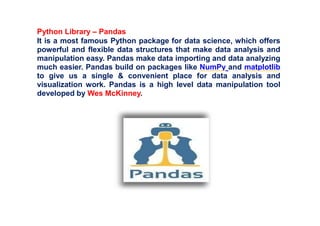
Python Library-Series.pptx
- 1. Python Library – Pandas It is a most famous Python package for data science, which offers powerful and flexible data structures that make data analysis and manipulation easy. Pandas make data importing and data analyzing much easier. Pandas build on packages like NumPy and matplotlib to give us a single & convenient place for data analysis and visualization work. Pandas is a high level data manipulation tool developed by Wes McKinney.
- 3. Basic Features of Panda 1. With a pandas dataframe, we can have different data types (float, int, string, datetime, etc) all in one place 2. Columns from a Panda data structure can be deleted or inserted 3. Good IO capabilities; Easily pull data from a MySQL database directly into a data frame 4. Itsupportsgroupbyoperationfordataaggregationandtransformationandalowshigh performancemergingandjoiningofdata. 5. It can easily select subsets of data from bulky datasets and even combine multiple data sets together. 6. It has the functionality to find and fill missing data. 7. Reshaping and pivoting of data sets into different forms. 8. Label-based slicing, indexing and subsetting of large data sets. 9. It allows us to apply operations to independent groups within the data. 10. It supports advanced time-series functionality( which is the use of a model to predict future values based on previously observed values. 11. It supports visualization by integrating libraries such as matplotlib, ans seaborn etc. Pandas is best at handling hugs tabular datasets comprising different data formats.
- 4. Data Structures in Pandas A data structure is a way of storing and organizing data in a computer so that it can be accessed and worked with in an appropriate way. Important data structures of pandas are–Series,DataFrame, Panel 1. Series Series is like a one-dimensional array like structure with homogeneous data. For example, the following series is a collection of integers. Basic feature of series are Homogeneous data Size Immutable Values of Data Mutable
- 5. Pandas Series It is like one-dimensional array capable of holding data of any type (integer, string, float, python objects, etc.). Series can be created using Series() method. Any list or dictionary data can be converted into series using this method. A series can be described as an ordered dictionary with mapping of index values to data values. Create an Empty Series s1-------- series variable pd------- alternate name given to Pandas module import pandas as pd s1 = pd.Series() print(s1) Output Series([], dtype: float64) Creating Series using Series() with arguments Syntax :- pandas.Series( data, index, dtype, copy) Data supplied to Series() can be A sequence( list) An ndarray A scalar value A python dictionary A mathematical expression or function
- 6. Creating Series using List Like array, a list is also a one-dimensional datatype. But the difference lies in the fact that an array contains elements of same datatype, while a list may contain elements of same or different data types. Syntax :- pandas.Series( data, index = idx) import pandas as pd s1=pd.Series([10,20,30,40,50]) print(s1) *Pandas create a default index and automatically assigns the index value from 0 to 4, which is length of the list-1 import pandas as pd s1=pd.Series([10,20,30,40]) s1.index=['a', 'b', 'c', 'd'] print(s1) (or) import pandas as pd s1=pd.Series([10,20,30,40], index= ['a', 'b', 'c', 'd']) print(s1)
- 10. Creating Series using nd array
- 11. import pandas as pd s1=pd.Series([1,2,3.3,4,7]) print(s1) * One of the element in the list, is a float value, it will convert the rest of the integer values into float and displays a float series. range() method import pandas as pd s1=pd.Series(range(4)) print(s1) Access single and multiple values based on index. import pandas as pd s1=pd.Series([2,3,5.3,7,9], index=['first','sec','third','fourth','fifth']) print(s1['sec']) Output 3.0 import pandas as pd s1=pd.Series([2,3,5.3,7,9], index=['first','sec','third','fourth','fifth']) print(s1) print(s1[['sec','third','fifth']])
- 12. Values and index import pandas as pd s1=pd.Series([10,20,30,40,50],index=['First', 'sec', 'third', 'forth', 'fifth']) print(s1.values) import pandas as pd s1=pd.Series([10,20,30,40,50],index=['First', 'sec', 'third', 'forth','fifth']) print(s1.index) Accessing data from a Series with Position Indexing, slicing and accessing data from a series import pandas as pd s1=pd.Series([1,2,3,4,5], index=['a', 'b', 'c', 'd', 'e']) print(s1[0]) print(s1[:3]) print(s1[-3:])
- 13. iloc and loc iloc – used for indexing or selecting based on position ie, by row number and column number. It refers to position- based indexing. Syntax iloc = [<row number range>,<column number range>] It refers to name-based loc - used for indexing or selecting based on name ie, by row name and column name. indexing. Syntax iloc = [<list of row names >,<list of column names>] import pandas as pd s1=pd.Series([1,2,3,4,5], index=['a', 'b', 'c', 'd', 'e']) print(s1.iloc[1:4]) print(s1.loc['b':'e'])
- 14. Retrieving values from Series using head()and tail () functions Series.head() function in a series fetches first ‘n’ values from a pandas object. By default, it gives us the top 5 rows of data in the series. Series.tail() function displays the last 5 elements by default. import pandas as pd s1=pd.Series([10,20,30,40,50,60,70,80,90]) print(s1.head()) import pandas as pd s1=pd.Series([10,20,30,40,50,60,70,80,90]) print(s1.head(3)) import pandas as pd s1=pd.Series([10,20,30,40,50,60,70,80,90]) print(s1.tail(2)) Creating a Series from Scalar or Constant Values A data is a scalar value for which it is a must to provide an index. This constant value shall be repeated to match the length of the index. import pandas as pd s1=pd.Series(55, index=['a', 'b', 'c', 'd', 'e']) print(s1) Note :- here 55 is repeated for 5 times (as per no of index)
- 15. import pandas as pd s1=pd.Series(55, index=[1,2,3,4,5]) print(s1) Using range() method import pandas as pd s1=pd.Series(40, index=range(0,4)) print(s1) import pandas as pd s1=pd.Series(40, index=range(1,6,2)) print(s1) Creating a Series with index of String (text) type String or text can be used as an index to the elements of a series. import pandas as pd s1=pd.Series('Stay Home', index=['Madhav', 'Smitha', 'Vivek']) print(s1)
- 16. Creating a Series with range() and for loop import pandas as pd s1=pd.Series(range(1,15,3), index=[x for x in 'abcde']) print(s1) Creating a Series using two different lists * Two lists are passed as arguments to Series()method import pandas as pd months=['jan', 'feb', 'mar', 'apr', 'may'] no_days=[31,28,31,30,31] s1=pd.Series(no_days,index=months) print(s1) Creating a Series using missing values [NaN] We may need to create a series object for which size is defined but some element or data are missing. This is handled by defining NaN [Not a Number], which is an attribute of Numpy library, defining a missing value using np.NaN. import pandas as pd import numpy as np s1=pd.Series([31,28,31,np.NaN,31]) print(s1)
- 17. Creating Series from Dictionary Using dictionary for creating a series gives us the advantage of built-in keys used as index. We do not require declaring an index as a separate list: instead, built-in keys will be treated as the index import pandas as pd data = {'a' : 0., 'b' : 1., 'c' : 2.} s = pd.Series(data) print(s) * A dictionary can be passed as input and if no index is specified, the dictionary keys are taken in the sorted order to construct index import pandas as pd1 data = {'a' : 0., 'b' : 1., 'c' : 2.} s = pd1.Series(data,index=['b','c','d','a']) print(s) import pandas as pd s1=pd.Series({'Jan':31,'Feb':28,'Mar':31,'Apr':30}) print(s1)
- 18. Naming a series We can give a name to the two columns, index and values of a series using ‘name’ property. import pandas as pd s=pd.Series({'Jan':31,'Feb':28,'Mar':31,'Apr':30}) #naming the series and index s.name='Days' s.index.name='Month' print(s) * The index column is assigned the name ‘Month’ and data is assigned the name ‘Days’ Creating a Series using a mathematical expression/function import pandas as pd import numpy as np s1=np.arange(5,10) print(s1) s2=pd.Series(index=s1,data=s1*4) print(s2)
- 19. import pandas as pd import numpy as np s1=np.arange(5,10) print(s1) s2=pd.Series(index=s1,data=s1**4) print(s2) Mathematical operation on series import pandas as pd s1=pd.Series([10,20,30,40,50], index=[1,2,3,4,5]) print(s1) s2=pd.Series([15,25,35,45,55], index=[1,2,3,4,5]) print(s2) s3=pd.Series([11,22,33,44,55], index=[10,20,30,40,50]) print(s3) print(s1+s2) print(s1*s2) print(s2/s1) print(s1+s3)
- 20. Vector operations on series Series supports vectors operations. Any operation to be performed on a series gets performed on every single element of it. import pandas as pd s1=pd.Series([10,20,30,40,50], index=[1,2,3,4,5]) print(s1>25) # returns booleanoutput import pandas as pd s1=pd.Series([10,20,30,40,50], index=[1,2,3,4,5]) print(s1[s1>25]) # print s1 only if the value of s1 is greater than 25 Modifying Elements of a Series Object import pandas as pd s1=pd.Series([10,20,30,40,50], index=[1,2,3,4,5]) s2=pd.Series([15,25,35,45,55], index=[1,2,3,4,5]) s1[2]=222 s2[1:4]=[1000,2000,3000] print(s1) print(s2)
- 21. Deleting elements from a Series We can delete an element from a series using drop() method by passing the index of the element to be deleted as the argument to it. import pandas as pd s1=pd.Series([10,20,30,40,50], index=[1,2,3,4,5]) print(s1.drop(3)) import pandas as pd s1=pd.Series([10,20,30,40,50], index=[1,2,3,4,5]) s2=pd.Series([[15,25,34],[35,45,55]]) print(s1) print(s2) print(s1.dtype) print(s2.dtype) print(type(s1)) print(type(s2)) print(s1.shape) print(s2.shape) print(s1.ndim, ' ', s2.ndim) print(s1.size,'; ',s2.size) print(s1.empty) print(s2.hasnans) print(s2.count()) print(s1.nbytes,';',s2.nbytes)
- 22. Series Object Attributes Attributes Description Series.index Returns index of the series Series.values Returns ndarrays Series.dtype Returns dtype object of the underlying data Series.shape Returns tuple of the shape of underlying data Series.size Returns the size of the element Series.itemsize Returns the size of the dtype Series.hasnans Returns true if there are any NaN Series.empty Returns true if series object is empty