Operating system.pptx
•
0 gefällt mir•4 views
The document discusses several different operating systems including their definitions, types, examples, and brief histories. It provides descriptions of Microsoft Windows, Linux, Android, iOS, and their uses. Microsoft Windows was introduced in 1983 and allows users to browse the internet, use productivity tools, and play games. Linux is an open source operating system that can be used for web hosting, security, and reviving old PCs. Android was created by Google and can be used for mobile communication, data storage, and media editing. iOS was developed by Apple to run on iPhones, iPads and iPods and set the standard for touchscreen-only operating systems.
Melden
Teilen
Melden
Teilen
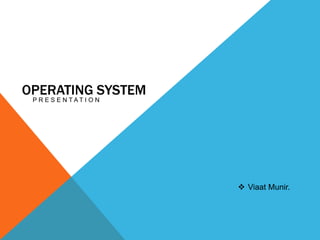
Empfohlen
Empfohlen
Weitere ähnliche Inhalte
Ähnlich wie Operating system.pptx
Ähnlich wie Operating system.pptx (20)
1572143634865065972041229-140802014601-phpapp01 (1).pptx

1572143634865065972041229-140802014601-phpapp01 (1).pptx
1) Operating systems provide a platform where there is strategic

1) Operating systems provide a platform where there is strategic
Comparative study of different mobile operating system- Modern Operation Syst...

Comparative study of different mobile operating system- Modern Operation Syst...
Kürzlich hochgeladen
This PowerPoint presentation, titled "Research Methods in Psychology for Cambridge AS Level Students," provides a comprehensive overview of essential research methodologies in psychology. It covers fundamental concepts such as experimental, correlational, and observational methods, highlighting their advantages and limitations. The presentation delves into the design of experiments, including independent and dependent variables, control groups, and random assignment. It also addresses ethical considerations, data collection techniques, and statistical analysis. Emphasizing practical application, the presentation includes examples of classic psychological studies and offers tips for designing and conducting research projects. It concludes with a discussion on interpreting results and the importance of critical evaluation, preparing students for both theoretical understanding and practical application in their AS Level psychology coursework.Research Methods in Psychology | Cambridge AS Level | Cambridge Assessment In...

Research Methods in Psychology | Cambridge AS Level | Cambridge Assessment In...Abhinav Gaur Kaptaan
This presentation was provided by William Mattingly of the Smithsonian Institution, during the closing segment of the NISO training series "AI & Prompt Design." Session Eight: Limitations and Potential Solutions, was held on May 23, 2024.Mattingly "AI & Prompt Design: Limitations and Solutions with LLMs"

Mattingly "AI & Prompt Design: Limitations and Solutions with LLMs"National Information Standards Organization (NISO)
https://app.box.com/s/tkvuef7ygq0mecwlj72eucr4g9d3ljcs50 ĐỀ LUYỆN THI IOE LỚP 9 - NĂM HỌC 2022-2023 (CÓ LINK HÌNH, FILE AUDIO VÀ ĐÁ...

50 ĐỀ LUYỆN THI IOE LỚP 9 - NĂM HỌC 2022-2023 (CÓ LINK HÌNH, FILE AUDIO VÀ ĐÁ...Nguyen Thanh Tu Collection
Kürzlich hochgeladen (20)
Salient features of Environment protection Act 1986.pptx

Salient features of Environment protection Act 1986.pptx
UNIT – IV_PCI Complaints: Complaints and evaluation of complaints, Handling o...

UNIT – IV_PCI Complaints: Complaints and evaluation of complaints, Handling o...
aaaaaaaaaaaaaaaaaaaaaaaaaaaaaaaaaaaaaaaaaaaaaaaaaaaaaaa

aaaaaaaaaaaaaaaaaaaaaaaaaaaaaaaaaaaaaaaaaaaaaaaaaaaaaaa
Industrial Training Report- AKTU Industrial Training Report

Industrial Training Report- AKTU Industrial Training Report
Basic Civil Engineering Notes of Chapter-6, Topic- Ecosystem, Biodiversity G...

Basic Civil Engineering Notes of Chapter-6, Topic- Ecosystem, Biodiversity G...
Pragya Champions Chalice 2024 Prelims & Finals Q/A set, General Quiz

Pragya Champions Chalice 2024 Prelims & Finals Q/A set, General Quiz
Research Methods in Psychology | Cambridge AS Level | Cambridge Assessment In...

Research Methods in Psychology | Cambridge AS Level | Cambridge Assessment In...
Instructions for Submissions thorugh G- Classroom.pptx

Instructions for Submissions thorugh G- Classroom.pptx
Benefits and Challenges of Using Open Educational Resources

Benefits and Challenges of Using Open Educational Resources
Mattingly "AI & Prompt Design: Limitations and Solutions with LLMs"

Mattingly "AI & Prompt Design: Limitations and Solutions with LLMs"
slides CapTechTalks Webinar May 2024 Alexander Perry.pptx

slides CapTechTalks Webinar May 2024 Alexander Perry.pptx
Danh sách HSG Bộ môn cấp trường - Cấp THPT.pdf

Danh sách HSG Bộ môn cấp trường - Cấp THPT.pdf
50 ĐỀ LUYỆN THI IOE LỚP 9 - NĂM HỌC 2022-2023 (CÓ LINK HÌNH, FILE AUDIO VÀ ĐÁ...

50 ĐỀ LUYỆN THI IOE LỚP 9 - NĂM HỌC 2022-2023 (CÓ LINK HÌNH, FILE AUDIO VÀ ĐÁ...
Operating system.pptx
- 1. OPERATING SYSTEM P R E S E N T A T I O N Viaat Munir.
- 2. OPERATING SYSTEM: The software that allows computer users to run applications with the hardware of a specific system.
- 3. TYPES: There are few main types of operating system given below: Real-Time OS. Single user/single tasking OS. Single user/Multi tasking OS. Multi user/ multi tasking OS.
- 4. EXAMPLES OF OPERATING SYSTEM: There are so many examples of operating system ,some of them are given below: MS Window Linux Mac OS iOS Unix Android
- 5. MICROSOFT WINDOW: Microsoft Windows (also referred to as Windows or Win) is a graphical operating system developed and published by Microsoft. It provides a way to store files, run software, play games, watch videos, and connect to the Internet. History: Microsoft Windows was first introduced with version 1.0 on November 10, 1983.
- 6. you can use Windows: To browse the Internet Check your email Edit digital photos Listen to music Play games Windows is also used in many offices because it gives you access to productivity tools such as calendars, word processors, and spreadsheets.
- 7. LINUX: Linux is a Unix -like, open source and community-developed operating system for computers, servers, mainframes, mobile devices and embedded devices. History: The history of Linux began in 1991 with the commencement of a personal project by Finnish student Linus Torvalds to create a new free operating system kernel.
- 8. Troubleshoot Other Computers Make a Chrome book More Useful Host a Web Site or Web app Work with Hard Drives and Partitions Automate Everything In Your Home Run a Home Server for Backup, Streaming and More Create a Dedicated Media Center or Video Game Machine Brush Up on Your Hacking and Security Revive an Old or Slow PC
- 9. ANDROID : An android is a robot that is built with hardware and/or software that resembles that of a human being if you are referring to mobile devices Android is the name of the smartphone operating system created by Google. History: The company Android Inc was founded on 2003 in Palo Alto , California. Its four founders were: • Rich Miner • Nick Sears • Chris White • Andy Rubin.
- 10. We can use it as a wireless track pad and controller for your computer. Turn it into a remote computer terminal Transform it into a free-standing security camera We can communicate with each other at any time or any place. It provides us facilities of video calls, playing games, listening music etc. we can save are data in it. It provides us internet facility. We can edit our pictures, videos, audios.
- 11. IOS: Short for Input / Output Supervisor, iOS is a mobile operating system developed by Apple. It was originally named the iPhone OS, but was renamed to the iOS in June, 2009. The iOS currently runs on the iPhone, iPod touch, and iPad. Like modern desktop operating systems, iOS uses a graphical user interface, or GUI. However, since it is a mobile operating system, iOS is designed around touchscreen input, rather than a keyboard and mouse. History: In 2007, Steve Jobs introduced the iPhone and iPhone OS 1 along with it.
- 12. iOS set a pattern when it reached the market with a system that did not need more physical keys than the volume, power, lock, and a single button called “Home.” that would allow the user to return to the beginning on their screen. And almost the entire system was and still the use of it was with the touch screen that incorporates their devices. IOS has an elegant smooth interface, simple and without much ability to customize but gives the user one of the most comfortable experiences of the market.