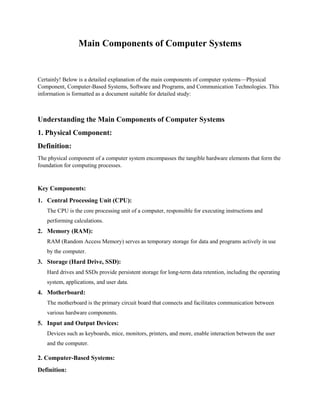
Main Components of Computer Systems.docx
- 1. Main Components of Computer Systems Certainly! Below is a detailed explanation of the main components of computer systems—Physical Component, Computer-Based Systems, Software and Programs, and Communication Technologies. This information is formatted as a document suitable for detailed study: Understanding the Main Components of Computer Systems 1. Physical Component: Definition: The physical component of a computer system encompasses the tangible hardware elements that form the foundation for computing processes. Key Components: 1. Central Processing Unit (CPU): The CPU is the core processing unit of a computer, responsible for executing instructions and performing calculations. 2. Memory (RAM): RAM (Random Access Memory) serves as temporary storage for data and programs actively in use by the computer. 3. Storage (Hard Drive, SSD): Hard drives and SSDs provide persistent storage for long-term data retention, including the operating system, applications, and user data. 4. Motherboard: The motherboard is the primary circuit board that connects and facilitates communication between various hardware components. 5. Input and Output Devices: Devices such as keyboards, mice, monitors, printers, and more, enable interaction between the user and the computer. 2. Computer-Based Systems: Definition:
- 2. Computer-based systems involve the integration of hardware and software to perform specific tasks or functions. Examples: 1. School Management Systems: These systems streamline administrative tasks, manage student records, and enhance communication in educational institutions. 2. Booking Systems: Booking systems facilitate reservations in various industries, including travel, hospitality, and healthcare. 3. Banking Applications: Banking applications provide electronic access to financial services, allowing users to perform transactions and manage accounts. 4. Healthcare Information Systems: These systems manage patient records, medical imaging, and other healthcare-related data to enhance the efficiency of healthcare processes. 3. Software and Programs: Definition: Software encompasses programs, applications, and data that provide instructions for the computer's hardware. Key Software Components: 1. Operating System (OS): The OS manages hardware resources, provides a user interface, and facilitates communication between software and hardware. 2. Application Software: Programs designed for specific tasks, such as word processors, web browsers, and games. 3. Utilities: Utilities include tools for system maintenance, optimization, and security. 4. Programming Languages: Programming languages are tools used to create software and applications, allowing developers to communicate instructions to the computer. 4. Communication Technologies:
- 3. Definition: Communication technologies enable the exchange of information between devices and systems, facilitating seamless connectivity. Key Components: 1. Internet: The internet is a global network connecting computers worldwide, facilitating information exchange, communication, and online services. 2. Networking: Networking involves the interconnection of computers and devices, enabling communication and resource sharing. 3. Wireless Technologies: Wi-Fi, Bluetooth, and mobile networks enable wireless communication, providing flexibility and mobility. 4. Satellite Communication: Satellites transmit signals for various purposes, including television broadcasting and global positioning. 5. Protocols: Protocols, such as TCP/IP and HTTP, are sets of rules governing data exchange over networks. In conclusion, a computer system is a complex interplay of physical components, computer-based systems, software, and communication technologies. Understanding these components is fundamental for students studying computer science, information technology, or related fields. These elements collectively contribute to the functionality, efficiency, and connectivity of modern computing systems.
