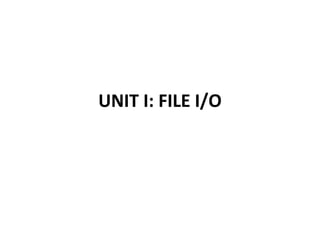
Linux System Programming - File I/O
- 1. UNIT I: FILE I/O
- 2. Systems Programming • Systems programming involves the development of the individual pieces of software that allow the entire system to function as a single unit. • Systems programming involves many layers such as the operating system (OS), firmware, and the development environment. • System programming concepts are varies based on operating systems. • Example: – Windows OSWindows System programming – Linux OSLinux System programming – MAC OSMac System Programming
- 3. Cornerstones of System Programming in LINUX • system calls: – System programming starts and ends with system calls – System calls are function invocations made from user space—your text editor, favorite game, and so on to requests a service from the kernel( core part of OS)
- 4. Cornerstones of System Programming in LINUX • the C library: – On modern Linux systems, the C library is provided by GNU libc, abbreviated glibc. – The GNU C Library project provides the core libraries for the GNU system – GNU is an operating system that is free software
- 5. Cornerstones of System Programming in LINUX • The C Compiler – In Linux, the standard C compiler is provided by the GNU Compiler Collection (gcc). – A compiler is a special program that processes statements written in a particular programming language and turns them into machine language or "code" that a computer's processor uses.
- 6. APIs & ABIs • API – It stands for Application Programming Interface – It is a software intermediary that allows two applications to talk to each other. – It is based on source code • ABI – It stands for Application binary interface – an ABI defines the binary interface between two or more pieces of software on a particular architecture – It defines how an application interacts with itself, how an application interacts with the kernel, and how an application interacts with libraries. – It is based on machine code/object code
- 7. Opening Files • A file is opened and a file descriptor is obtained with the open() system call. • Syntax: #include <sys/types.h> #include <sys/stat.h> #include <fcntl.h> int open (const char *name, int flags);/opens existing file int open (const char *name, int flags, mode_t mode);/it will create a new file if it does not exist/ Header Files
- 8. Opening Files • int open (const char *name, int flags); File name with path Specifies mode int open (const char *name, int flags, mode_t mode); File name with path O_CREAT Specifies mode
- 9. Opening Files • The following are some of values for flag and mode parameters: 1.O_RDONLY-----Open for reading only. 2.O_WRONLY-----Open for writing only. 3.O_RDWR---------Open for reading and writing. 4. O_CREAT---------Create the file if it doesn't exist. 5.O_EXCL----When used with O_CREAT, if the file already exists it is an error and the open() will fail 6. O_APPEND------Open the file in append mode
- 10. Opening Files • Example program: #include<stdio.h> #include<fcntl.h> #include<errno.h> int main() { // if file does not have in directory // then file foo.txt is created. int errno; int fd = open("foo.txt", O_RDONLY); printf("fd = %d/n", fd); if (fd ==-1) { // print which type of error have in a code printf("Error Number % dn", errno); // print program detail "Success or failure" perror("Program"); } return 0; } Header files Main function
- 11. Opening Files • Fd: – It stands for file descriptor – File descriptor is integer that uniquely identifies an opened file. – A file descriptor is a non-negative integer, generally represented in the C programming language as the type int • Most of the functionsdeclared are in the <fcntl.h> header ,<stdio.h> and <errno.h> • Return 0 is the statement which returns 0 on the success after finishing the program execution and returning a non-zero number means failure
- 12. Opening Files • Linux is the multi-user operating system which can be accessed by many users simultaneously. • But this raises security concerns as an unsolicited user can corrupt, change or remove crucial data. • For effective security, Linux divides authorization into 2 levels: – Ownership – Permission
- 13. Opening Files • Ownership: – Every file and directory on your Unix/Linux system is assigned 3 types of owner, given below: • User – A user is the owner of the file. By default, the person who created a file becomes its owner. Hence, a user is also sometimes called an owner. • Group – A user- group can contain multiple users. All users belonging to a group will have the same access permissions to the file. – Suppose you have a project where a number of people require access to a file. – Instead of manually assigning permissions to each user, you could add all users to a group, and assign group permission to file such that only this group members and no one else can read or modify the files. • Other – Any other user who has access to a file – Practically, it means everybody else.
- 14. Opening Files • Permissions – Every file and directory in your UNIX/Linux system has following 3 permissions defined for all the 3 owners discussed above. – The three permissions are • Read:This permission give you the authority to open and read a file • Write:The write permission gives you the authority to modify the contents of a file. • Execute:This permission give you the authority to execute a file
- 15. Opening Files • Example for file permission:
- 16. Opening Files • The creat() Function/System call: – Create and open a file • Syntax: #include <sys/types.h> #include <sys/stat.h> #include <fcntl.h> int creat (const char *name, mode_t mode); Header files Name of file Mode
- 17. Opening Files • Return Values and Error Codes – Both open() and creat() return a file descriptor on success. – On error, both return −1, and set errno to an appropriate error value
- 18. Reading via read() • The mechanism used for reading is the read() system call. • Syntax: #include <unistd.h> ssize_t read (int fd, void *buf, size_t len); File descriptor Address of first Byte Length or count
- 19. Reading via read() • When read() returns successfully, its return value is the number of bytes actually read and placed in the buffer. • If len(third parameter) is zero, read returns zero and has no other results. • On success a non-negative integer is returned indicating the number of bytes actually read. • Otherwise, a -1 is returned.
- 20. Reading via read() • A call to read() can result in many possibilities: – The call returns a value equal to len – The call returns a value less than len, but greater than zero(if any interrupt occurs during read) – The call returns 0. This indicates EOF. There is nothing to read. – The call blocks because no data is currently available – The call returns −1, and errno is set to EINTR or EAGAIN.
- 21. Reading via read() Nonblocking Reads • By default, read() waits until at least one byte is available to return to the application; this default is called "blocking" mode. • Alternatively, individual file descriptors can be switched to "non-blocking" mode, which means that a read() on a slow file will return immediately, even if no bytes are available. • This is called nonblocking I/O; it allows applications to perform I/O, potentially on multiple files, without ever blocking
- 22. Reading via read() Other Error Values • Possible errno values after a failure on read() include: – EBADF • The given file descriptor is invalid or is not open for reading. – EFAULT • The pointer provided by buf is not inside the calling process’s address space. – EINVAL • The file descriptor is mapped to an object that does not allow reading. – EIO • A low-level I/O error occurred.
- 23. Reading via read() Size Limits on read() • The size_t and ssize_t types are used for read() • The size_t type is used for storing values used to measure size in bytes. • The ssize_t type is a signed version of size_t (the negative values are used to connote errors). • the maximum value of an ssize_t is SSIZE_MAX which is 2,147,483,647 bytes on a 32- bit machine
- 24. Writing with write() • The most basic and common system call used for writing is write(). • It writes data from a buffer declared by the user to a given device, such as a file • This is the primary way to output data from a program by directly using a system call • Syntax: #include <unistd.h> ssize_t write (int fd, const void *buf, size_t count); File descriptor Destination Source Length of the data to be written
- 25. Writing with write() • On success, the number of bytes written is returned. • On error, −1 is returned and errno is set appropriately • Partial writes: – a successful write() may transfer fewer than count bytes. – Such partial writes can occur for various reasons • If there was insufficient space on the disk device to write all of the requested bytes • Because of interrupt
- 26. Writing with write() • Append Mode: – When fd is opened in append mode (via O_APPEND), writes do not occur at the file descriptor’s current file position. Instead, they occur at the current end of the file. • Nonblocking Writes – When fd is opened in nonblocking mode (via O_NONBLOCK), and the write as issued would normally block, the write() system call returns −1 and sets errno to EAGAIN – The request should be reissued later
- 27. Writing with write() • Other Error Codes – EBADF:The given file descriptor is not valid or is not open for writing – EFAULT:The pointer provided by buf points outside of the process’s address space – EINVAL:The given file descriptor is mapped to an object that is not suitable for writing – ENOSPC:The filesystem backing the given file descriptor does not have sufficient space.
- 28. Writing with write() • Size Limits on write() – If count is larger than SSIZE_MAX, the results of the call to write() are undefined – A call to write() with a count of zero results in the call returning immediately with a return value of 0. • Behavior of write() – when a user-space application issues a write() system call, the Linux kernel performs a few checks and then simply copies the data into a buffer. – Later, in the background,the kernel gathers up all of the dirty buffers, which are buffers that contain data newer than what is on disk, sorts them optimally, and writes them out to disk
- 29. Synchronized I/O User issues write() to write some data which contains three lines to file called Sample.txt located in your z drive Kernel or OS accept the request and collect data from write Time frame1:data is collected to buffer Time Frame2:data is collected to buffer Time Frame 3:data is Collected to buffer And then It will sort the data in buffers and in optimal time the consolidated data will be moved to sample.txt located in your z drive request Process
- 30. Synchronized I/O • By default, the Linux kernel writes data to disk asynchronously. • Writes are buffered (cached) in memory, and written to the storage device at the optimal time. • The Synchronous I/O provides some functions to ensure that all operations are finish before they return.
- 31. Synchronized I/O • Sync System call: – The sync system call forces an immediate write of all cached data to disk but it doesn’t wait to complete. – This call initiates the process of committing all buffers to disk. • Syntax: sync [OPTION] [FILE]... • Examples: 1. sync -d: This option sync only file data not metadata 2. sync -f: This option will sync the file systems which contains the files.
- 32. Synchronized I/O fsync() and fdatasync() • Syntax of fsync() #include <unistd.h> int fsync (int fd); • The call to above function ensures that all dirty data associated with the file mapped by the file descriptor fd are written back to disk. • The file descriptor fd must be open for writing. • The call writes back both data and metadata, such as creation timestamps and other attributes • It will not return until the hard drive says that the data and metadata are on the disk • Metadata summarizes basic information about data.
- 33. Synchronized I/O fsync() and fdatasync() • Syntax for fdatasync() #include <unistd.h> int fdatasync (int fd); • A call to fdata sync() will flush a file’s size, since you need that to read the file correctly. • The call does not guarantee that nonessential metadata is synchronized to disk, and is therefore potentially faster
- 34. Synchronized I/O O_SYNC Flag and O_RSYNC • O_SYNC requires that any write operations block until all data and all metadata have been written to persistent storage. • The O_RSYNC flag specifies that only normal data be synchronized after each write operation, not metadata.
- 35. Direct I/O • The Linux kernel, like any modern operating system kernel, implements a complex layer of caching, buffering, and I/O management between devices and applications. • A high-performance application may wish to bypass this layer of complexity and perform its own I/O management. • Providing the O_DIRECT flag to open() instructs the kernel to minimize the presence of I/O management. • When this flag is provided, I/O will initiate directly from user-space buffers to the device, bypassing the page cache
- 36. Direct I/O • All I/O will be synchronous; operations will not return until completed. • For an I/O operation to be performed as direct I/O, it must meet certain alignment criteria. • The alignment constraints are usually determined by the disk driver, the disk controller, and the system memory management hardware and software. • If a request fails to meet the alignment constraints for direct I/O, the request is performed as data synchronous I/O.
- 37. Closing Files • After a program has finished working with a file descriptor, it can unmap the file descriptor from the associated file via the close() system call: #include <unistd.h> int close (int fd); • A call to close() unmaps the open file descriptor fd and disassociates the file from the process. • It is a common mistake to not check the return value of close(). • There are a handful of possible errno values on failure. Other than EBADF the most important error value is EIO, indicating a low-level I /O error probably unrelated to the actual close
- 38. Seeking with lseek() • lseek is a system call that is used to change the location of the read/write pointer of a file descriptor. • Syntax: #include <sys/types.h> #include <unistd.h> off_t lseek (int fd, off_t pos, int origin);
- 39. Seeking with lseek() • SEEK_CUR – The current file position of fd is set to its current value plus pos, which can be negative, zero, or positive. A pos of zero returns the current file position value. • SEEK_END – The current file position of fd is set to the current length of the file plus pos, which can be negative, zero, or positive. A pos of zero sets the offset to the end of the file. • SEEK_SET – The current file position of fd is set to pos. A pos of zero sets the offset to the beginning of the file.
- 40. Seeking with lseek() Error Values • EBADF:The given file descriptor does not refer to an open file descriptor • EINVAL:The value given for origin is not one of SEEK_SET, SEEK_CUR, or SEEK_END, or the resulting file position would be negative. • EOVERFLOW:The resulting file offset cannot be represented in an off_t. • ESPIPE:The given file descriptor is associated with an unseekable object, such as a pipe,FIFO, or socket.
- 41. Positional Reads and Writes • In lieu of using lseek(), Linux provides two variants of the read() and write() system calls • Both receive the file position from which to read or write • Upon completion, they do not update the file position • The read form is called pread(): #define _XOPEN_SOURCE 500 #include <unistd.h> ssize_t pread (int fd, void *buf, size_t count, off_t pos); • This call reads up to count bytes into buf from the file descriptor fd at file position pos.
- 42. Positional Reads and Writes • The write form is called pwrite(): #define _XOPEN_SOURCE 500 #include <unistd.h> ssize_t pwrite (int fd, const void *buf, size_t count, off_t pos); • This call writes up to count bytes from buf to the file descriptor fd at file position pos.
- 43. Truncating Files • Linux provides two system calls for truncating the length of a file, both of which are defined and required (to varying degrees) by various POSIX standards. • They are: #include <unistd.h> #include <sys/types.h> int ftruncate (int fd, off_t len); • and: #include <unistd.h> #include <sys/types.h> int truncate (const char *path, off_t len);
- 44. Truncating Files • The most common use of these system calls is to truncate a file to a size smaller than its current length • The ftruncate() system call operates on the file descriptor given by fd, which must be open for writing • The truncate() system call operates on the filename given by path, which must be writable. • Both return 0 on success. On error, they return −1 and set errno as appropriate
- 45. Multiplexed I/O • Multiplexed I/O allows an application to concurrently block on multiple file descriptors and receive notification when any one of them becomes ready to read or write without blocking. • With I/O multiplexing, we call select or poll and block in one of these two system calls, instead of blocking in the actual I/O system call.
- 46. Multiplexed I/O • Select is a system call and application programming interface (API) in Unix-like and POSIX-compliant operating systems for examining the status of file descriptors of open input/output channels • Syntax: int select (int n, fd_set *readfds, fd_set *writefds, fd_set *exceptfds, struct timeval *timeout);
- 47. Multiplexed I/O Argument Description n This is an integer one more than the maximum of any file descriptor in any of the sets *readfds file descriptors to be checked for being ready to read *writefds file descriptors to be checked for being ready to Write *exceptfds file descriptors to be checked for error conditions *timeout specifies a maximum interval to wait for the selection to complete
- 48. Multiplexed I/O • Poll system call: – Unlike select(), with its inefficient three bitmask-based sets of file descriptors, poll() employs a single array of nfds pollfd structures, pointed to by fds • Syntax: #include <poll.h> int poll (struct pollfd *fds, nfds_t nfds, int timeout); It contains the set events which have to checked for the availbility Number of fds Time limit
- 49. Multiplexed I/O • Structure of pollfd *fds #include <poll.h> struct pollfd { int fd; /* file descriptor */ short events; /* requested events to watch */ short revents; /* returned events witnessed */ };
- 50. Kernel Internals • The kernel subsystem consists of : – the virtual filesystem (VFS), – the page cache, and – page writeback • The virtual filesystem, occasionally also called a virtual file switch, is a mechanism of abstraction that allows the Linux kernel to call filesystem functions and manipulate filesystem data without knowing—or even caring about—the specific type of filesystem being used. • Linux file system is generally a built-in layer of a Linux operating system used to handle the data management of the storage. It helps to arrange the file on the disk storage. It manages the file name, file size, creation date, and much more information about a file.
- 51. Kernel Internals • The Page Cache: – The page cache is an in-memory store of recently accessed data from an on-disk filesystem. – Disk access is painfully slow, particularly relative to today’s processor speeds. – Storing requested data in memory allows the kernel to fulfill subsequent requests for the same data from memory, avoiding repeated disk access.
- 52. Kernel Internals • Page Writeback – Eventually the dirty buffers need to be committed to disk, synchronizing the on-disk files with the data in memory. This is known as writeback. It occurs in two situations: • When free memory shrinks below a configurable threshold, dirty buffers are written back to disk so that the now-clean buffers may be removed, freeing memory. • When a dirty buffer ages beyond a configurable threshold, the buffer is written back to disk. This prevents data from remaining dirty indefinitely.