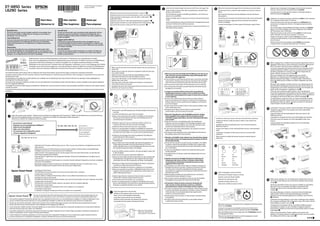
instruction.pdf
- 1. 2 1 Windows Epson Smart Panel Epson Smart Panel Additional items may be included depending on the location. ET-4850U does not include Windows CD-ROM. Selon votre zone géographique, des éléments supplémentaires peuvent être inclus. ET-4850U n’inclut pas le CD-ROM Windows. Zusätzliche Artikel können abhängig vom Standort inbegriffen sein. ET-4850U enthält keine Windows CD-ROM. Afhankelijk van de locatie kunnen er meerdere items zijn inbegrepen. De Windows-cd-rom is niet inbegrepen bij ET-4850U. Potrebbero essere inclusi elementi aggiuntivi a seconda del luogo di utilizzo. ET-4850U non include il CD-ROM Windows. Se pueden incluir otros elementos adicionales en función de la ubicación. ET-4850U no incluye el CD-ROM de Windows. Read This First The ink for this printer must be handled carefully. Ink may splatter when the ink tanks are filled or refilled with ink. If ink gets on your clothes or belongings, it may not come off. Lisez d’abord ceci L’encre de cette imprimante doit être manipulée avec précaution. De l’encre peut être projetée lors du remplissage des réservoirs. Les éventuelles taches d’encre présentes sur vos vêtements ou vos affaires peuvent être indélébiles. Zuerst lesen Die Tinte für diesen Drucker muss vorsichtig behandelt werden. Beim Be- oder Wiederauffüllen der Tintenbehälter kann es zum Verspritzen von Tinte kommen. Sollte Tinte auf Ihre Kleidung oder Ihre persönlichen Sachen gelangen, ist sie möglicherweise nicht mehr zu beseitigen. Lees dit eerst De inkt voor deze printer moet voorzichtig worden gehanteerd. Inkt kan rondspatten wanneer de inkttanks worden gevuld of bijgevuld. Als er inkt op uw kleding of andere zaken terechtkomt, kan deze mogelijk niet worden verwijderd. Leggere prima dell’uso L’inchiostro per questa stampante deve essere maneggiato con cura. L’inchiostro potrebbe fuoriuscire durante il riempimento o il rabbocco dei serbatoi. Se l’inchiostro dovesse sporcare abiti o effetti personali, potrebbe non risultare rimovibile. Lea esto primero La tinta de esta impresora debe manipularse con cuidado. Al rellenar los tanques, la tinta puede salpicar. Las manchas en la ropa u otros objetos podrían ser permanentes. The initial ink bottles will be partly used to charge the print head. These bottles may print fewer pages compared to subsequent ink bottles. Les flacons d’encre initiaux servent en partie à amorcer la tête d’impression. Ces flacons peuvent imprimer moins de pages en comparaison de ceux que vous achèterez par la suite. Die anfänglichen Tintenflaschen werden teilweise zum Aufladen des Druckkopfs genutzt. Diese Flaschen können eine geringere Seitenergiebigkeit als nachfolgende Tintenflaschen haben. De bij de printer geleverde inktflessen worden voor een deel gebruikt om de printkop te laden. Met deze flessen worden mogelijk minder pagina’s afgedrukt dan met volgende inktflessen. Le bottiglie di inchiostro iniziali vengono parzialmente utilizzate per caricare la testina di stampa. Queste bottiglie potrebbero stampare meno pagine rispetto a quelle successive. Los botes de tinta iniciales se utilizarán parcialmente para cargar el cabezal de impresión. Estos botes pueden imprimir menos páginas que los botes de tinta posteriores. A O O Remove the cap while keeping the ink bottle upright; otherwise ink may leak. O O Use the ink bottles that came with your product. O O Epson cannot guarantee the quality or reliability of non-genuine ink. The use of non-genuine ink may cause damage that is not covered by Epson’s warranties. O O Retirez le capuchon tout en maintenant le flacon d’encre à la verticale. Autrement, de l’encre pourrait s’échapper. O O Utilisez les flacons d’encre fournis avec votre produit. O O Epson ne saurait garantir la qualité ou la fiabilité de cartouches d’encre non authentiques. L’utilisation d’une encre non Epson peut provoquer des dommages non couverts par les garanties Epson. O O Entfernen Sie die Kappe bei aufrecht gehaltener Tintenflasche; andernfalls könnte Tinte austreten. O O Verwenden Sie nur die im Lieferumfang Ihres Produkts enthaltenen Tintenflaschen. O O Epson haftet nicht für die Qualität oder Betriebstauglichkeit von Tinten anderer Hersteller. Durch die Verwendung von Tinten anderer Hersteller kann es zu Beschädigungen kommen, die nicht der Gewährleistung durch Epson unterliegen. O O Houd de inktfles rechtop wanneer u de dop verwijdert, anders kan er inkt uit lekken. O O Gebruik de bij het product geleverde inktflessen. O O Epson kan de kwaliteit of betrouwbaarheid van niet-originele inkt niet garanderen. Het gebruik van niet-originele inkt kan schade veroorzaken die niet door de garantie van Epson wordt gedekt. O O Rimuovere il tappo tenendo la bottiglia di inchiostro in posizione verticale, per evitare fuoriuscite di inchiostro. O O Utilizzare le bottiglie di inchiostro in dotazione con il prodotto. O O Epson non garantisce la qualità o l’affidabilità degli inchiostri non originali. L’uso di inchiostro non originale può causare danni non coperti dalle garanzie Epson. O O Quite la tapa mientras mantiene el bote de tinta en posición vertical; de lo contrario, podría derramarse tinta. O O Use los botes de tinta incluidos con su producto. O O Epson no puede garantizar la calidad ni la fiabilidad de las tintas que no sean de Epson. El uso de tinta no genuina puede averiar la impresora y la garantía de Epson no lo cubrirá. B D E G I L M K N Select a language, country and time. Sélectionnez la langue, le pays et l’heure. Sprache, Land und Uhrzeit wählen. Selecteer een taal, land en tijd. Selezionare lingua, Paese e ora. Seleccione un idioma, el país y la hora. When the message of seeing Start Here is displayed, hold down the button for 5 seconds. Lorsque le message de consultation du document Démarrez ici apparaît, maintenez la touche appuyée pendant 5 secondes. Wenn die Meldung Hier starten angezeigt wird, 5 Sekunden lang die Taste gedrückt halten. Wanneer het bericht Hier beginnen wordt weergegeven, houdt u de knop 5 seconden ingedrukt. Follow the on-screen instructions, and then tap Start to start charging ink. Charging ink takes about 10 minutes. Suivez les instructions à l’écran, puis appuyez sur Démarrer pour commencer le chargement d’encre. Le chargement prend environ 10 minutes. Den Anweisungen auf dem Bildschirm folgen und dann auf Starten tippen, um mit dem Aufladen der Tinte zu beginnen. Das Aufladen der Tinte dauert etwa 10 Minuten. Volg de instructies op het scherm en tik op Start om inkt te gaan laden. Het laden van inkt duurt ongeveer 10 minuten. Seguire le istruzioni a video e premere Avvia per avviare il caricamento dell’inchiostro. Il caricamento dell’inchiostro richiede circa 10 minuti. Siga las instrucciones en pantalla y toque Iniciar para empezar a cargar la tinta. La carga de tinta tarda unos 10 minutos. When charging ink is complete, the print quality adjustment screen is displayed. Follow the on-screen instructions to perform adjustments. When the paper loading message is displayed, see step O. Une fois le chargement de l’encre terminé, l’écran d’ajustement de la qualité d’impression s’affiche. Suivez les instructions à l’écran pour procéder à l’ajustement. Lorsque le message de chargement du papier s’affiche, reportez-vous à l’étape O. Wenn das Aufladen der Tinte abgeschlossen ist, wird der Bildschirm zur Anpassung der Druckqualität angezeigt. Den Bildschirmanweisungen folgen, um Anpassungen vorzunehmen. Wenn die Meldung zum Einlegen von Papier angezeigt wird, siehe Schritt O. Wanneer inkt is geladen, wordt het scherm voor aanpassing van de afdrukkwaliteit weergegeven. Volg de instructies op het scherm om aanpassingen uit te voeren. Wanneer het bericht voor het laden van papier wordt weergegeven, raadpleegt u stap O. Al termine del caricamento dell’inchiostro, viene visualizzata la schermata di regolazione della qualità di stampa. Seguire le istruzioni a video per effettuare le regolazioni necessarie. Se viene visualizzato il messaggio di caricamento della carta, vedere il passaggio O. Cuando finalice la carga de la tinta, se muestra la pantalla de ajuste de calidad de impresión. Siga las instrucciones que aparezcan en la pantalla para realizar los ajustes. Cuando se muestre el mensaje de carga de papel, consulte el paso O. H Follow these instructions if you selected“No”in section1- B. Procédez comme suit si vous avez sélectionné « Non » à la section1- B. Folgen Sie diesen Anweisungen, wenn Sie„Nein“ in Abschnitt1- B ausgewählt haben. Volg deze instructies als u‘Nee’hebt geselecteerd in paragraaf1- B. Seguire queste istruzioni se è stato selezionato“No”nella sezione1- B. Siga estas instrucciones si seleccionó“No”en la sección1- B. Make sure that the color of the ink tank matches the ink color that you want to fill. Vérifiez que la couleur du réservoir correspond à celle de l’encre que vous voulez charger. Stellen Sie sicher, dass die Farbe des Tintenbehälters mit der Tintenfarbe übereinstimmt, die Sie befüllen möchten. Zorg ervoor dat de kleur van de inkttank overeenkomt met de inktkleur die u wilt vullen. Assicurarsi che il colore del serbatoio di inchiostro corrisponda al colore dell’inchiostro da caricare. Asegúrese de que el color del tanque de tinta coincida con el color de la tinta con la que lo va a llenar. Check the upper line in the ink tank. Vérifiez le trait supérieur dans le réservoir d’encre. Obere Linie im Tintenbehälter überprüfen. Controleer de bovenste lijn van de inkttank. Verificare la linea superiore nel serbatoio di inchiostro. Compruebe la línea superior del tanque de tinta. Insert the ink bottle straight into the port to fill ink to the upper line. Insérez le flacon d’encre droit dans la goulotte pour remplir l’encre jusqu’au trait supérieur. Die Tintenflasche gerade in die Öffnung einführen, um Tinte bis zur oberen Linie aufzufüllen. Plaats de inktfles direct in de poort om inkt tot de bovenste lijn bij te vullen. Inserire la bottiglia di inchiostro direttamente nell’apposita porta per ricaricare l’inchiostro fino alla linea superiore. Introduzca el bote de tinta directamente en el puerto para llenar con tinta hasta la línea superior. O O When you insert the ink bottle into the filling port for the correct color, ink starts pouring and the flow stops automatically when the ink reaches the upper line. O O If the ink does not start flowing into the tank, remove the ink bottle and reinsert it. However, do not remove and reinsert the ink bottle when the ink has reached the upper line; otherwise ink may leak. O O Ink may remain in the bottle. The remaining ink can be used later. O O Do not leave the ink bottle inserted; otherwise the bottle may be damaged or ink may leak. O O Lorsque vous insérez le flacon d’encre dans la goulotte de remplissage de la bonne couleur, l’encre se déverse et le flux s’interrompt automatiquement lorsque le niveau d’encre atteint le trait supérieur. O O Si l’encre ne se déverse pas dans le réservoir, retirez le flacon d’encre et réinsérez-le. En revanche, ne retirez et ne réinsérez pas le flacon d’encre si l’encre a atteint le trait supérieur, car de l’encre pourrait s’échapper. O O Il peut rester de l’encre dans le flacon. Vous pourrez réutiliser cette encre restante plus tard. O O Ne laissez pas le flacon d’encre inséré, car il pourrait être endommagé ou de l’encre pourrait s’écouler. O O Wenn die Tintenflasche in die Einfüllöffnung für die richtige Farbe eingeführt wird, beginnt die Tinte zu laufen und der Tintenfluss stoppt automatisch, wenn der Tintenstand die obere Linie erreicht. O O Falls die Tinte nicht in den Behälter läuft, die Tintenflasche entfernen und erneut einführen. Die Tintenflasche jedoch nicht entfernen und erneut einführen, wenn die Tinte die obere Linie erreicht hat; andernfalls könnte Tinte austreten. O O In der Flasche kann Tinte übrig bleiben. Die restliche Tinte kann später verwendet werden. O O Die Flasche nicht eingeführt lassen; andernfalls kann die Flasche beschädigt werden oder Tinte austreten. O O Wanneer u de inktfles in de vulpoort voor de juiste kleur plaatst, gaat de inkt stromen. Dit stopt automatisch wanneer de inkt de bovenste lijn bereikt. O O Als de inkt niet vanzelf in de tank stroomt, verwijdert u de inktfles en plaatst u deze terug. Verwijder de inktfles niet en plaats deze niet terug wanneer de inkt de bovenste lijn heeft bereikt. Anders kan er inkt lekken. O O Er kan inkt achterblijven in de fles. De resterende inkt kan later worden gebruikt. O O Verwijder de fles. De fles kan anders beschadigd raken of er kan inkt lekken. O O Quando si inserisce la bottiglia di inchiostro nella porta di riempimento del colore corretto, l’inchiostro inizia a fluire e il caricamento si interrompe automaticamente una volta raggiunta la linea superiore. O O Se l’inchiostro non inizia a fluire dentro il serbatoio, rimuovere la bottiglia di inchiostro e provare a inserirla nuovamente. Tuttavia, non rimuovere e reinserire la bottiglia di inchiostro quando quest’ultimo ha raggiunto la linea superiore, altrimenti l’inchiostro potrebbe fuoriuscire. O O Nella bottiglia potrebbe rimanere dell’inchiostro. L’inchiostro rimanente può essere utilizzato in futuro. O O Non lasciare inserita la bottiglia di inchiostro, perché potrebbe danneggiarsi provocando una fuoriuscita di inchiostro. O O Al introducir el bote de tinta en el puerto de llenado del color correcto, la tinta comienza a verterse y se detiene automáticamente cuando la tinta llega a la línea superior. O O Si la tinta no empieza a fluir hacia el depósito, retire el bote de tinta y vuelva a introducirlo. No obstante, no saque y vuelva a introducir el bote de tinta si esta ha alcanzado la línea superior; de lo contrario, la tinta podría salirse. O O Puede quedar tinta en el bote. La tinta restante se puede utilizar más adelante. O O No deje el bote de tinta introducido, ya que podría dañarse o podría derramarse la tinta. F When the ink reaches the upper line of the tank, pull out the bottle. Une fois que l’encre a atteint le trait supérieur du réservoir, retirez le flacon. Wenn die Tinte die obere Linie des Behälters erreicht, die Flasche herausziehen. Haal de fles eruit wanneer de inkt de bovenste lijn van de tank bereikt. Quando l’inchiostro raggiunge la linea superiore del serbatoio, estrarre la bottiglia. Cuando la tinta llegue a la línea superior del tanque, saque el bote. J O Load paper in the paper cassette with the printable side facing down. Chargez du papier dans le bac à papier avec la face imprimable tournée vers le bas. Legen Sie Papier mit der bedruckbaren Seite nach unten in die Papierkassette ein. Laad papier in de papiercassette met de afdrukzijde naar beneden. Caricare la carta nel cassetto con il lato stampabile rivolto verso il basso. Cargue el papel en la bandeja de papel con la cara imprimible orientada hacia abajo. P Make the fax settings. You can change these settings later. If you do not want to make settings now, close the fax settings screen and go to step S. Ajustez les paramètres de fax. Vous pourrez modifier ces paramètres plus tard. Si vous ne souhaitez pas régler ces paramètres dès maintenant, fermez l’écran des paramètres de fax, et passez à l’étape S. Die Faxeinstellungen vornehmen. Sie können diese Einstellungen später ändern. Falls Sie noch keine Einstellungen vornehmen möchten, den Fax-Einstellungsbildschirm schließen und mit Schritt S fortfahren. Configureer de faxinstellingen. U kunt deze instellingen later wijzigen. Als u nu geen instellingen wilt configureren, sluit u het scherm met de faxinstellingen en gaat u naar stap S. Configurare le impostazioni del fax. È possibile modificare queste impostazioni in seguito. Se non si desidera configurare subito le impostazioni, chiudere la schermata di impostazione del fax e andare al passaggio S. Realice los ajustes del fax. Puede modificar estos ajustes más adelante. Si no desea realizar la configuración ahora, cierre la pantalla de configuración del fax y vaya al paso S. Upper line / Trait supérieur Obere Linie / Bovenste lijn Linea superiore / Línea superior Continue to close the scanner unit even if you feel some resistance. Continuez à fermer l’unité du scanner, même si vous sentez une résistance. Schließen Sie die Scannereinheit auch, wenn Sie einen gewissen Widerstand spüren. Ga door met sluiten van de scannereenheid, ook als u wat weerstand voelt. Continuare a chiudere l’unità scanner anche se si avverte della resistenza. Siga cerrando la unidad del escáner aunque encuentre algo de resistencia. C A B A Select the printer setup method. / Sélectionnez la méthode de configuration de l’imprimante. / Wählen Sie die Methode zur Druckereinrichtung. / Selecteer de installatiemethode voor de printer. / Selezionare il metodo di configurazione della stampante. / Seleccione el método de configuración de la impresora. Do you have a smart device? Disposez-vous d’un périphérique intelligent ? Haben Sie ein Smartgerät? Hebt u een smart device? Si è in possesso di un dispositivo smart? ¿Tiene un dispositivo inteligente? No. / Non. / Nein. / Nee. / No. / No. Go to section 2. Rendez-vous à la section 2. Weiter mit Abschnitt 2. Ga naar paragraaf 2. Passare alla sezione 2. Vaya a la sección 2. Hold down the P button until the lamp turns on. Then use your smart device to complete the rest of the setup process. Maintenez le bouton P enfoncé jusqu’à ce que le voyant s’allume. Ensuite, utilisez votre périphérique intelligent pour terminer le reste du processus d’installation. Halten Sie die P-Taste gedrückt, bis die Leuchte angeht. Dann Ihr Smart-Gerät nutzen, um den Rest des Einrichtungsvorgangs abzuschließen. Houd de knop P ingedrukt tot het lampje gaat branden. Voltooi het installatieproces vervolgens op uw smart device. Tenere premuto il tasto P finché la spia non si accende. Quindi, utilizzare il dispositivo smart per completare il processo di installazione. Mantenga pulsado el botón P hasta que se encienda el indicador luminoso. A continuación, use su dispositivo inteligente para finalizar el resto del proceso de configuración. Yes. / Oui. / Ja. / Ja. / Sì. / Sí. Install Epson Smart Panel. This will help you set up the printer even if you use the printer with a computer. Installez Epson Smart Panel. Cela vous aidera à configurer l’imprimante, même si vous utilisez l’imprimante avec un ordinateur. Installieren Sie Epson Smart Panel. Dies hilft Ihnen bei der Einrichtung des Druckers, auch wenn Sie den Drucker mit einem Computer verwenden. Installeer Epson Smart Panel. Hiermee kunt u de printer instellen, zelfs als u de printer met een computer gebruikt. Installare Epson Smart Panel. Sarà utile per configurare la stampante anche se la si utilizza con un computer. Instale Epson Smart Panel. Le ayudará a configurar la impresora incluso si la utiliza con un ordenador. You can set up the printer while watching instructions on your smart device. By using the app, you can remotely control the printer on your smart device or perform more diverse printing through the app. Vous pouvez configurer l’imprimante pendant que vous regardez les instructions sur votre périphérique intelligent. En utilisant l’application, vous pouvez contrôler l’imprimante à distance sur votre périphérique intelligent ou effectuer des impressions plus diverses via l’application. Sie können den Drucker einrichten, während Sie auf Ihrem Smart-Gerät Anleitungen ansehen. Durch die Nutzung der App können Sie den Drucker über das Smart-Gerät fernsteuern oder vielfältige Druckvorgänge durchführen. U kunt de printer instellen terwijl u instructies bekijkt op uw smart device. Met de app kunt u de printer op afstand via uw smart device beheren. Daarnaast biedt de app meer opties voor afdrukken. È possibile configurare la stampante seguendo le istruzioni sul proprio dispositivo smart. Tramite l’app, è possibile controllare la stampante da remoto sul dispositivo smart o eseguire stampe personalizzate. Puede configurar la impresora guiándose con las instrucciones de su dispositivo inteligente. Al usar la aplicación, puede controlar de forma remota la impresora en su dispositivo inteligente o imprimir de diferentes formas a través de la aplicación. USB On. Allumée. Ein. Aan. Acceso. Encendido. Off. Éteinte. Aus. Uit. Spento. Apagado. Quando viene visualizzato il messaggio che richiede di consultare Inizia qui, tenere premuto il pulsante per 5 secondi. Cuando aparezca el mensaje Para empezar, mantenga pulsado el botón durante 5 segundos. Proof Sign-off: M. Nagaya CRM A.Tokumori K. Gazan editor P11438638-FAL Start Here ES3 4139924_b0_00.indd A2 size 09/23/2020 EN Start Here FR Démarrez ici DE Hier starten NL Hier beginnen IT Inizia qui ES Para empezar 4139924-00 Black Front © 2020 Seiko Epson Corporation Printed in XXXXXX
- 2. Windows® is a registered trademark of Microsoft Corporation. Maschinenlärminformations-Verordnung 3. GPSGV: Der höchste Schalldruckpegel beträgt 70 dB(A) oder weniger gemäss EN ISO 7779. Das Gerät ist nicht für die Benutzung im unmittelbaren Gesichtsfeld am Bildschirmarbeitsplatz vorgesehen. Um störende Reflexionen am Bildschirmarbeitsplatz zu vermeiden, darf dieses Produkt nicht im unmittelbaren Gesichtsfeld platziert werden. Для пользователей из России срок службы: 5 лет. AEEE Yönetmeliğine Uygundur. Ürünün Sanayi ve Ticaret Bakanlığınca tespit ve ilan edilen kullanma ömrü 5 yıldır. Tüketicilerin şikayet ve itirazları konusundaki başvuruları tüketici mahkemelerine ve tüketici hakem heyetlerine yapılabilir. Üretici: SEIKO EPSON CORPORATION Adres: 3-5, Owa 3-chome, Suwa-shi, Nagano-ken 392-8502 Japan Tel: 81-266-52-3131 Web: http://www.epson.com/ The contents of this manual and the specifications of this product are subject to change without notice. http://epson.sn http://epson.sn Ink Bottle Codes / Codes des flacons d’encre / Tintenflaschencodes / Codes van inktflessen / Codici delle bottiglie di inchiostro / Códigos de los botes de tinta For Europe / Pour l’Europe / Für Europa / Voor Europa / Per l’Europa / Para Europa BK C M Y ET-4850 Series 102 L6290 Series 101 ET-4850U 120 Clearing Paper Jam / Élimination d’un bourrage papier / Beseitigen von Papierstaus / Vastgelopen papier verwijderen / Rimozione di un inceppamento carta / Solucionar un atasco de papel For outside Europe / En dehors de l’Europe / Außerhalb von Europa / Voor buiten Europa / Fuori dall’Europa / Para fuera de Europa For Europe / Pour l’Europe / Für Europa / Voor Europa / Per l’Europa / Para Europa http://support.epson.net/ http://www.epson.eu/support Troubleshooting / Dépannage / Fehlerbehebung / Probleemoplossing / Risoluzione dei problemi / Solución de problemas Storing and Transporting / Stockage et transport / Lagerung und Transport / Opslag en transport / Conservazione e trasporto / Almacenamiento y transporte A B C A B For Australia and New Zealand BK C M Y 502 Checking Ink Levels and Refilling Ink / Vérification des niveaux d’encre et recharge / Überprüfen der Tintenfüllstände und Nachfüllen von Tinte / Inktniveaus controleren en inkt bijvullen / Verifica del livello di inchiostro e ricarica dell’inchiostro / Comprobación de los niveles de tinta y rellenado de tinta Copying / Copie / Kopieren / Kopiëren / Copia / Copia Check the ink levels. If any of the ink levels are below the lower line, see steps A to I in section 2 to refill the tank. Vérifiez les niveaux d’encre. Si l’un des niveaux d’encre se trouve en dessous de la ligne inférieure, reportez-vous aux étapes A à I à la section 2 pour recharger le réservoir en question. Tintenfüllstände überprüfen. Wenn einer der Tintenstände die untere Linie unterschreitet, folgen Sie den Schritten A bis I in Abschnitt 2, um den Tank aufzufüllen. Controleer de inktniveaus. Als een van de inktniveaus onder de onderste lijn staat, raadpleegt u stap A t/m I van paragraaf 2 om de tank bij te vullen. Verificare i livelli di inchiostro. Se un livello di inchiostro è al di sotto della linea inferiore, vedere i passaggi da A a I della sezione 2 per rabboccare il serbatoio. Compruebe los niveles de tinta. Si cualquiera de los niveles de tinta está por debajo de la línea inferior, consulte los pasos A a I de la Sección 2 para rellenar el depósito. Follow the instructions on the LCD screen to reset the ink levels. Suivez les instructions affichées sur l’écran LCD pour réinitialiser les niveaux d’encre. Den Anweisungen auf dem LCD-Bildschirm folgen, um die Tintenstände zurückzusetzen. Volg de instructies op het LCD-scherm om de inktniveaus opnieuw in te stellen. Per azzerare i livelli di inchiostro, seguire le istruzioni sul display LCD. Siga las instrucciones de la pantalla LCD para poner a cero los niveles de tinta. R A B C D E S If you want to share the same phone line as your telephone, remove the cap and then connect the telephone to the EXT. port. Si vous souhaitez utiliser la même ligne téléphonique que votre téléphone, retirez le cache et branchez votre téléphone sur la prise EXT. Wenn Sie dieselbe Leitung wie für das Telefon verwenden möchten, Kappe entfernen und dann das Telefon an den EXT.-Anschluss anschließen. Als u dezelfde telefoonlijn als die van uw telefoon wilt gebruiken, verwijdert u het kapje en sluit u de telefoon aan op de EXT.-poort. Per condividere la stessa linea telefonica del telefono, rimuovere il cappuccio e collegare il telefono alla porta EXT. Si desea compartir la misma línea telefónica que su teléfono, quite la tapa y conecte el teléfono al puerto EXT. Select BW or Color, and then enter the number of copies. Sélectionnez NB ou Couleur, puis saisissez le nombre de copies. S/W oder Farbe auswählen und Anzahl der Kopien eingeben. Selecteer Zwart-wit of Kleur en voer het aantal kopieën in. Selezionare Bianco e nero o Colore e inserire il numero di copie. Seleccione B/N o Color e introduzca el número de copias. If there is ink remaining in each bottle, refill the ink tank. See steps A to I in section 2. S’il reste de l’encre dans chaque flacon, remplissez le réservoir d’encre. Voir les étapes A à I à la section 2. Falls in den einzelnen Flaschen Tinte verbleibt, den Tank neu auffüllen. Siehe Schritte A bis I in Abschnitt 2. Als er inkt achterblijft in elke fles, vult u de inkttank bij. Zie stap A t/m I van paragraaf 2. Anche se in ogni bottiglia è presente inchiostro, riempire il serbatoio dell’inchiostro. Vedere i passaggi da A a I nella sezione 2. Si queda tinta de relleno en los bote, rellene el depósito de la tinta. Consulte los pasos A a I de la sección 2. Visit the website or use the CD supplied for Windows users to install software and configure the network. When this is complete, the printer is ready for use. Consultez le site Web ou utilisez le CD fourni pour que les utilisateurs Windows installent le logiciel et configurent le réseau. Lorsque vous avez terminé, l’imprimante est prête à être utilisée. Besuchen Sie die Website oder verwenden Sie die für Windows- Benutzer mitgelieferte CD, um Software zu installieren und das Netzwerk zu konfigurieren. Nach Beendigung ist der Drucker bereit zur Nutzung. Ga naar de website of gebruik de meegeleverde cd voor Windows- gebruikers om software te installeren en het netwerk te configureren. Wanneer u dit hebt gedaan, is de printer gereed voor gebruik. Visitare il sito web o utilizzare il CD fornito per gli utenti Windows per installare il software e configurare la rete. Una volta completata questa operazione, la stampante è pronta per l’uso. Visite el sitio web o use el CD incluido para los usuarios de Windows para instalar el software y configurar la red. Una vez hecho esto, la impresora está lista para usar. Select Copy on the control panel. Sélectionnez Copie sur le panneau de commande. Wählen Sie Kopie auf dem Bedienfeld. Selecteer Kopiëren op het bedieningspaneel. Selezionare Copia sul pannello di controllo. Seleccione Copiar en el panel de control. For Asia / Pour l’Asie / Für Asien / Voor Azië / Per l’Asia / Para Asia BK C M Y 001 Q Connect a phone cable. Branchez un câble téléphonique. Telefonkabel anschließen. Sluit een telefoonkabel aan. Collegare un cavo telefonico. Conecte un cable de teléfono. Connecting to PSTN or PBX. Connexion à une ligne PSTN ou PBX. Anschließen an PSTN- oder PBX- Telefonanlage. Verbinding maken via PSTN of PBX. Connessione a PSTN o PBX. Conexión a PSTN o PBX. Connecting to DSL or ISDN. Connexion à une ligne DSL ou ISDN. Anschließen an DSL- oder ISDN-Anschluss. Verbinding maken via DSL of ISDN. Connessione a DSL o ISDN. Conexión a DSL o ISDN. Depending on the area, a phone cable may be included with the printer, if so, use the cable. Selon votre zone géographique, un câble de téléphone peut être livré avec l’imprimante. Si tel est le cas, utilisez celui-ci. Je nach Region kann ein Telefonkabel im Lieferumfang des Druckers enthalten sein. Falls ja, verwenden Sie dieses Kabel. Afhankelijk van de regio kan een telefoonkabel bij de printer zijn meegeleverd. Als dat zo is, gebruikt u die kabel. In base all’area geografica di utilizzo, con la stampante potrebbe essere incluso un cavo telefonico. In tal caso, usare il cavo. En función del área, es posible que se incluya un cable telefónico con la impresora. En este caso, use el cable. T F Make other settings as necessary. Réglez les autres paramètres selon vos besoins. Weitere erforderliche Einstellungen vornehmen. Configureer desgewenst andere instellingen. Regolare le altre impostazioni come desiderato. Realice otros ajustes según sus necesidades. Select x to start copying. Sélectionnez x pour démarrer la copie. Wählen Sie x aus, um den Kopiervorgang zu starten. Selecteer x om het kopiëren te starten. Selezionare x per avviare la copia. Pulse x para empezar a copiar. To confirm the actual ink remaining, visually check the ink levels in all of the printer’s tanks. Prolonged use of the printer when the ink level is below the lower line could damage the printer. Pour connaître le niveau d’encre restant, inspectez visuellement les niveaux d’encre dans tous les réservoirs. Une utilisation prolongée de l’imprimante alors que le niveau d’encre se trouve sous la ligne inférieure peut endommager l’imprimante. Um die tatsächlich verbleibende Tintenmenge zu kontrollieren, untersuchen Sie die Tintenstände in den Behältern des Druckers. Wenn der Drucker über einen längeren Zeitraum mit einem Tintenstand unterhalb der unteren Markierung verwendet wird, kann der Drucker Schaden nehmen. Om te controleren hoeveel inkt er nog is, controleert u het inktniveau in de inkttanks van de printer visueel. Wanneer het inktniveau onder de onderste lijn is, kan de printer bij langdurig gebruik beschadigd raken. Use of genuine Epson ink other than the specified ink could cause damage that is not covered by Epson’s warranties. L’utilisation d’une encre authentique Epson autre que celle spécifiée ici peut provoquer des dommages non couverts par les garanties Epson. Die Verwendung anderer als der angegebenen Originaltinte von Epson kann zu Beschädigungen führen, für die Epson keinerlei Gewährleistung übernimmt. Gebruik van andere originele Epson-inkt dan de hier vermelde inkt, kan schade veroorzaken die niet door de garantie van Epson wordt gedekt. L’utilizzo di inchiostro originale Epson diverso dall’inchiostro specificato potrebbe provocare danni non coperti dalle garanzie Epson. El uso de tinta genuina de Epson distinta a la especificada podría causar daños no cubiertos por la garantía de Epson. Support / Assistance / Unterstützung / Ondersteuning / Assistenza / Asistencia O O Be sure to keep the ink bottle upright when tightening the cap. Place the printer and the bottle in a plastic bag separately and keep the printer level as you store and transport it. Otherwise ink may leak. O O If print quality has declined the next time you print, clean and align the print head. O O Assurez-vous de maintenir le flacon d’encre orienté vers le haut lorsque vous resserrez le capuchon. Placez l’imprimante et le flacon dans un sac plastique séparément et maintenez l’imprimante à l’horizontale lorsque vous la stockez et la transportez. Autrement, de l’encre peut couler. O O Si la qualité de l’encre a diminué à la prochaine impression, nettoyez et alignez la tête d’impression. O O Darauf achten, dass die Tintenflasche beim Festziehen des Verschlusses aufrecht steht. Legen Sie den Drucker und die Flasche getrennt in einen Plastikbeutel und halten Sie den Drucker bei Lagerung und Transport waagerecht. Andernfalls könnte Tinte austreten. O O Falls sich die Druckqualität beim nächsten Druckvorgang verschlechtert hat, reinigen Sie den Druckkopf und richten Sie ihn aus. O O Houd de inktfles rechtop wanneer u de dop vastdraait. Stop de printer en de fles in een aparte plastic zak en zorg ervoor dat de printer horizontaal blijft tijdens opslag of vervoer. Anders kan er inkt lekken. O O Als de afdrukkwaliteit afneemt bij de volgende afdruk, reinigt u de printkop en lijnt u deze uit. E A B C D For troubleshooting, press the button for assistance. This feature provides step by step and animation instructions for most issues such as adjusting print quality and loading paper. Pour le dépannage, appuyez sur le bouton pour l’assistance. Cette fonction fournit des instructions étape par étape et des animations pour la plupart des problèmes, comme le réglage de la qualité d’impression et le chargement du papier. Drücken Sie zur Fehlerbehebung die Taste zur Assistenz. Diese Funktion bietet animierte Schritt-für-Schritt-Anleitungen für die meisten Vorgänge wie Anpassen der Druckqualität und das Einlegen von Papier. Druk op de knop voor hulp bij het oplossen van problemen. Deze functie biedt stapsgewijze, geïllustreerde instructies voor de meeste problemen, zoals het aanpassen van de afdrukkwaliteit en het laden van papier. Per assistenza sulla risoluzione dei problemi, premere il pulsante . Questa funzione fornisce istruzioni dettagliate e animazioni per la maggior parte dei problemi, per esempio la regolazione della qualità di stampa e il caricamento della carta. Para solucionar problemas, pulse el botón para obtener ayuda. Esta función proporciona instrucciones paso a paso con animaciones para solucionar la mayoría de los problemas, como el ajuste de la calidad de la impresión y la carga del papel. See the online User’s Guide for detailed information. This provides you with operating, safety, and troubleshooting instructions such as clearing paper jams or adjusting print quality. You can obtain the latest versions of all guides from the following website. Reportez-vous au Guide d’utilisation en ligne pour en savoir plus. Cela vous fournit des instructions de fonctionnement, de sécurité et de dépannage, comme la résolution des bourrages papier ou le réglage de la qualité d’impression. Vous pouvez obtenir les dernières versions de tous les manuels sur le site Web suivant. Weitere Einzelheiten finden Sie im Online-Benutzerhandbuch. Dieses enthält Betriebs-, Sicherheits- und Fehlerbehebungsanweisungen, wie z. B. das Beseitigen von Papierstaus oder das Einstellen der Druckqualität. Die aktuellsten Versionen der Handbücher erhalten Sie auf folgender Website. Raadpleeg de online Gebruikershandleiding voor gedetailleerde informatie. In de handleiding staan instructies voor gebruik, veiligheid en probleemoplossing, zoals het verwijderen van vastgelopen papier en het aanpassen van de afdrukkwaliteit. U kunt de meest recente versie van alle handleidingen van de volgende website downloaden. Consultare la Guida utente online per informazioni dettagliate. Questa guida fornisce istruzioni per l’uso, la sicurezza e la risoluzione dei problemi, per esempio la rimozione degli inceppamenti della carta o la regolazione della qualità di stampa. È possibile ottenere le versioni più recenti di tutte le guide dal seguente sito web. Consulte el Manual de usuario en línea para obtener información detallada. Este le proporciona instrucciones de manejo, seguridad y solución de problemas, como eliminar atascos de papel o cómo ajustar la calidad de impresión. Puede obtener las versiones más recientes de estos manuales en el siguiente sitio web. D O O Assicurarsi di mantenere la bottiglia di inchiostro in posizione verticale quando si serra il tappo. Collocare la stampante e la bottiglia in una borsa di plastica separatamente e mantenere la stampante in piano durante la conservazione e il trasporto. In caso contrario, l’inchiostro potrebbe fuoriuscire. O O Se alla stampa successiva la qualità di stampa risulta inferiore, pulire e allineare la testina di stampa. O O Asegúrese de mantener el bote de tinta en posición vertical cuando apriete la tapa. Coloque la impresora y el bote por separado en una bolsa de plástico y mantenga la impresora nivelada cuando la almacene y la transporte. De lo contrario, podría derramarse la tinta. O O Si la calidad de impresión ha disminuido la próxima vez que imprima, limpie y alinee el cabezal de impresión. Available phone cable RJ-11 Phone Line / RJ-11 Telephone set connection Câble téléphonique disponible Ligne téléphonique RJ-11 / Branchement pour téléphone RJ-11 Vorhandenes Telefonkabel RJ-11-Anschluss / RJ-11-Endgeräteanschluss Beschikbare telefoonkabel RJ-11-telefoonlijn / RJ-11-telefoontoestelaansluiting Cavo telefonico disponibile Linea telefonica RJ-11 / Collegamento per telefono RJ-11 Cable telefónico disponible Línea telefónica RJ-11 / Conexión de teléfono RJ-11 Per verificare l’inchiostro effettivo residuo, controllare visivamente i livelli di inchiostro in tutti i serbatoi della stampante. L’uso prolungato della stampante con un livello di inchiostro sotto la linea inferiore può danneggiare la stampante. Para saber cuánta tinta queda, mire los niveles de todos los depósitos de tinta de la impresora. Si sigue utilizando la impresora cuando la tinta está por debajo del límite inferior podría averiarla. Proof Sign-off: M. Nagaya CRM A.Tokumori K. Gazan editor P11438638-FAL Start Here ES3 4139924_b0_00.indd A2 size 09/23/2020 4139924-00 Black Back