How To Use IMovie
•Als PPT, PDF herunterladen•
0 gefällt mir•354 views
A tutorial for using IMovie
Melden
Teilen
Melden
Teilen
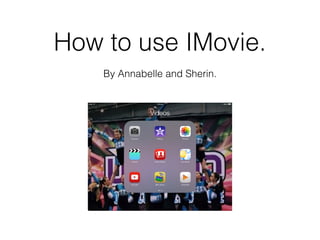
Empfohlen
Weitere ähnliche Inhalte
Andere mochten auch
Andere mochten auch (14)
Making a Digital Storytelling Project in iMovie '11

Making a Digital Storytelling Project in iMovie '11
Ähnlich wie How To Use IMovie
Ähnlich wie How To Use IMovie (20)
iOS iMovie: How to add custom music to Movie Trailer 

iOS iMovie: How to add custom music to Movie Trailer
Kürzlich hochgeladen
https://app.box.com/s/71kthbth9ww0fyjrppmh1p2gasinqj5zĐỀ THAM KHẢO KÌ THI TUYỂN SINH VÀO LỚP 10 MÔN TIẾNG ANH FORM 50 CÂU TRẮC NGHI...

ĐỀ THAM KHẢO KÌ THI TUYỂN SINH VÀO LỚP 10 MÔN TIẾNG ANH FORM 50 CÂU TRẮC NGHI...Nguyen Thanh Tu Collection
The Author of this document is
Dr. Abdulfatah A. SalemOperations Management - Book1.p - Dr. Abdulfatah A. Salem

Operations Management - Book1.p - Dr. Abdulfatah A. SalemArab Academy for Science, Technology and Maritime Transport
This presentation was provided by William Mattingly of the Smithsonian Institution, during the seventh segment of the NISO training series "AI & Prompt Design." Session 7: Open Source Language Models, was held on May 16, 2024.Mattingly "AI and Prompt Design: LLMs with Text Classification and Open Source"

Mattingly "AI and Prompt Design: LLMs with Text Classification and Open Source"National Information Standards Organization (NISO)
https://app.box.com/s/z2cfx5b2yooxq1ov1wrd1dezn6af36uxBỘ LUYỆN NGHE TIẾNG ANH 8 GLOBAL SUCCESS CẢ NĂM (GỒM 12 UNITS, MỖI UNIT GỒM 3...

BỘ LUYỆN NGHE TIẾNG ANH 8 GLOBAL SUCCESS CẢ NĂM (GỒM 12 UNITS, MỖI UNIT GỒM 3...Nguyen Thanh Tu Collection
Kürzlich hochgeladen (20)
ĐỀ THAM KHẢO KÌ THI TUYỂN SINH VÀO LỚP 10 MÔN TIẾNG ANH FORM 50 CÂU TRẮC NGHI...

ĐỀ THAM KHẢO KÌ THI TUYỂN SINH VÀO LỚP 10 MÔN TIẾNG ANH FORM 50 CÂU TRẮC NGHI...
Navigating the Misinformation Minefield: The Role of Higher Education in the ...

Navigating the Misinformation Minefield: The Role of Higher Education in the ...
Operations Management - Book1.p - Dr. Abdulfatah A. Salem

Operations Management - Book1.p - Dr. Abdulfatah A. Salem
PSYPACT- Practicing Over State Lines May 2024.pptx

PSYPACT- Practicing Over State Lines May 2024.pptx
Mattingly "AI and Prompt Design: LLMs with Text Classification and Open Source"

Mattingly "AI and Prompt Design: LLMs with Text Classification and Open Source"
Exploring Gemini AI and Integration with MuleSoft | MuleSoft Mysore Meetup #45

Exploring Gemini AI and Integration with MuleSoft | MuleSoft Mysore Meetup #45
The Ball Poem- John Berryman_20240518_001617_0000.pptx

The Ball Poem- John Berryman_20240518_001617_0000.pptx
BỘ LUYỆN NGHE TIẾNG ANH 8 GLOBAL SUCCESS CẢ NĂM (GỒM 12 UNITS, MỖI UNIT GỒM 3...

BỘ LUYỆN NGHE TIẾNG ANH 8 GLOBAL SUCCESS CẢ NĂM (GỒM 12 UNITS, MỖI UNIT GỒM 3...
How To Use IMovie
- 1. How to use IMovie. By Annabelle and Sherin.
- 2. Step 1 - Search for the App. • Pull down your home page. Type in the search bar 'iMovie' it should come up with a purple app with a star (if you downloaded the app)
- 3. Step 2 - Open app • Open the app. Once open go to a little cross in the top right hand corner to chose if you would like to make a trailer or movie.
- 4. Step 3 - Using the movie. • If you chose the movie icon then follow these steps.... • Chose a theme eg neon. • Then click create movie.
- 5. Step 4 (movie) - Insert pictures. • In the top right hand corner there is an option where you can insert photos and videos. • Once inserted you can change the duration of the picture by dragging it to the length of your choice. • Now follow the instructions on says on the movie page.
- 6. Step 5 - How to use trailer. • If you would rather make a trailer then follow these steps. • First click on trailer in the home page instead of movie.
- 7. Step 6 - Using Trailer. • Chose a theme you would like we will use 'teen' theme. • Then click create trailer. • Then fill out your outline information (this is what the trailer is about) • Then click storyboard (this is what you record.) • If you make a mistake there is an undo button at the top right hand corner for you to use. • If you need extra help there is a question mark that can help you at the top left hand corner.