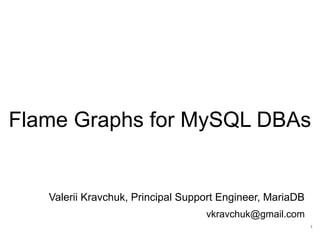
Flame Graphs for MySQL DBAs - FOSDEM 2022 MySQL Devroom
- 1. Flame Graphs for MySQL DBAs Valerii Kravchuk, Principal Support Engineer, MariaDB vkravchuk@gmail.com 1
- 2. www.percona.com Profiling - challenges and solutions... ● Profiling is basically measuring frequency or duration of function calls, or any resource usage per function call ● Problem: for complex software like MySQL server perf (or any other profiler) produces too large data sets to study efficiently ● Solutions: filtering (with grep), summarizing (with awk etc, see how pt-pmp does this for gdb backtraces, some 120 lines of code) or … visualization as Heat Maps or Flame Graphs (or in some GUI) ● It’s not a Linux-only profiling problem, Windows Performance Analyzer (WPA) also supports flame graphs 2
- 3. www.percona.com Raw profiling data are just timestamps and stacks ● Let’s run typical profiling session with perf while MySQL is under load: openxs@ao756:~$ sudo perf record -a -g -F99 -- sleep 30 [ perf record: Woken up 1 times to write data ] [ perf record: Captured and wrote 1,144 MB perf.data (1684 samples) ] ● Raw perf data are hardly useful “as is”: openxs@ao756:~$ openxs@ao756:~$ sudo perf script | more ... mysqld 143863 [001] 105802.967446: 4744028 cycles: 557a3c9d08bc insert_events_statements_history+0xac (/usr/sbin/mysqld ) 557a3c9c658b pfs_end_statement_v1+0x14ab (/usr/sbin/mysqld) 557a3c6ec8b7 dispatch_command+0x557 (/usr/sbin/mysqld) 557a3c6ee79f do_command+0x1ff (/usr/sbin/mysqld) 557a3c7aecd8 handle_connection+0x2e8 (/usr/sbin/mysqld) 557a3c9bf2c8 pfs_spawn_thread+0x168 (/usr/sbin/mysqld) 7f2fea56d609 start_thread+0xd9 (/usr/lib/x86_64-linux-gnu/libpthread -2.31.so) ... ● We still have to summarize them somehow for better overview! 3
- 4. www.percona.com Problem of MySQL profiling - overview of the data ● We can summarize them with perf report: openxs@ao756:~$ sudo perf report > perf.out ● Here is a small part of the output in perf.out (small font is in purpose): ... 36.54% 0.00% mysqld libpthread-2.31.so [.] start_thread | ---start_thread | |--32.59%--pfs_spawn_thread | | | --32.55%--handle_connection | | | --32.45%--do_command | | | |--30.96%--dispatch_command | | | | | --29.39%--mysqld_stmt_execute | | | | | --29.14%--Prepared_statement::execute_loop | | | | | --29.01%--Prepared_statement::execute | | | | | --27.80%--mysql_execute_command | | | | | |--19.09%--execute_sqlcom_select | | | | | | | |--18.20%--handle_query | | | | | | | | | |--9.37%--JOIN::exec | | | | | | | | | | | |--7.65%--sub_select ... openxs@ao756:~$ ls -l perf.out -rw-rw-r-- 1 openxs openxs 1109381 кві 25 15:55 perf.out 4
- 5. www.percona.com Flame Graphs: what are they and how they help ● Flame graph is a way for visualizing any cumulative metrics in nested hierarchies (like call stacks and time spent in each function) ● Consider this example (PS 5.7.33, sysbench read-write, bpftrace): 5
- 6. Flame Graphs - use free tools by Brendan Gregg ● http://www.brendangregg.com/flamegraphs.html ● Flame graphs produced by these tools are a visualization (as .svg file to be checked in browser) of profiled software, allowing the most frequent code-paths to be identified quickly and accurately. ● The x-axis shows the stack profile population, sorted alphabetically (it is not the passage of time), and the y-axis shows stack depth. Each rectangle represents a stack frame. The wider a frame is, the more often it was present in the stacks. ● CPU Flame Graphs ← profiling by sampling at a fixed rate. Check this post. ● Memory Flame Graphs ← tracing malloc(), free(), brk(), mmap(), page_fault ● Off-CPU Flame Graphs ← tracing file I/O, block I/O or scheduler ● Other kinds of flame graphs (Hot-Cold, Differential, pt-pmp-based etc), ● https://github.com/brendangregg/FlameGraph + perf + ... or bcc tools like offcputime.py 6
- 7. flamegraph.pl - basic options openxs@ao756:~/git/FlameGraph$ ./flamegraph.pl --help USAGE: ./flamegraph.pl [options] infile > outfile.svg --title TEXT # change title text --subtitle TEXT # second level title (optional) --width NUM # width of image (default 1200) --height NUM # height of each frame (default 16) --minwidth NUM # omit smaller functions (default 0.1 pixels) --fonttype FONT # font type (default "Verdana") --fontsize NUM # font size (default 12) --countname TEXT # count type label (default "samples") --nametype TEXT # name type label (default "Function:") --colors PALETTE # set color palette. choices are: hot (default), mem, ... --bgcolors COLOR # set background colors. gradient choices are yellow ... --hash # colors are keyed by function name hash --cp # use consistent palette (palette.map) --reverse # generate stack-reversed flame graph --inverted # icicle graph --flamechart # produce a flame chart (sort by time, do not merge ...) --negate # switch differential hues (blue<->red) --notes TEXT # add notes comment in SVG (for debugging) ... 7
- 8. flamegraph.pl - expected input format ● Flame graphs can be generated from any profile data that contains “stack traces”. This can be abused to show any (cumulative) metric over a hierarchical structure. ● Check comments in the source code for format details: ... # The input is stack frames and sample counts formatted as single # lines. Each frame in the stack is semicolon separated, with a # space and count at the end of the line. These can be generated # for Linux perf script output using stackcollapse-perf.pl, for # DTrace using stackcollapse.pl, and for other tools # using the other stackcollapse programs. Example input: # # swapper;start_kernel;rest_init;cpu_idle;default_idle;nati... 1 # # An optional extra column of counts can be provided to generate a # differential flame graph of the counts, colored red for more, # and blue for less... ... 8
- 9. Flame Graphs - tools to process stack traces ● Different stack output formats are supported by the tools, including gdb, perf and bpftrace: openxs@ao756:~/git/FlameGraph$ ls *.pl aix-perf.pl stackcollapse-instruments.pl difffolded.pl stackcollapse-java-exceptions.pl files.pl stackcollapse-jstack.pl flamegraph.pl stackcollapse-perf.pl pkgsplit-perf.pl stackcollapse.pl range-perf.pl stackcollapse-pmc.pl stackcollapse-aix.pl stackcollapse-recursive.pl stackcollapse-bpftrace.pl stackcollapse-stap.pl stackcollapse-elfutils.pl stackcollapse-vsprof.pl stackcollapse-gdb.pl stackcollapse-vtune.pl stackcollapse-go.pl ● USAGE notes and sample command lines are presented in .pl files as comments 9
- 10. CPU Flame Graph - simple example ● Created based on these steps (while sysbench oltp_read_write was running): openxs@ao756:~/git/FlameGraph$ sudo perf record -F 99 -a -g -- sleep 20 openxs@ao756:~/git/FlameGraph$ perf script | ./stackcollapse-perf.pl > /tmp/perf-folded.out openxs@ao756:~/git/FlameGraph$ ./flamegraph.pl --width=1000 /tmp/perf-folded.out > /tmp/mysqld_sysbench_read_write.svg 10
- 11. Custom CPU Flame Graph - hot mutex waits ● In some cases you may want to collapse stacks yourself. Check this blog post for the details, but the idea was get “clean” frames from bpftrace (no address, arguments etc), for better summarizing, and remove “garbage” output: [openxs@fc31 ~]$ time sudo ./lll_lock_wait2.bt 60 2>/dev/null | awk ' BEGIN { s = ""; } /^@futexstack[]/ { s = ""; } /^@futexstack/ { s = ""; } /^t/ { if (index($2, "(") > 0) {targ = substr($2, 1, index($2, "(") - 1)} else {targ = substr($2, 1, index($2, "+") - 1)} ; if (s != "") { s = s ";" targ } else { s = targ } } /^]/ { print $2, s } ' > /tmp/collapsed_lll_lock_v2_raw.txt [openxs@fc31 ~]$ cat /tmp/collapsed_lll_lock_v2_raw.txt | awk '{ if (length($2) > 0) {print $2, $1} }' | /mnt/home/openxs/git/FlameGraph/flamegraph.pl --title="Time spent in ___lll_lock_wait in MariaDB 10.5, all frames" --countname=nsecs > ~/Documents/lll_lock_v2_2.svg 11
- 12. Flame Graphs - what paths lead to mutex waits ● We ended up with the following result for the sysbench oltp_read_write test running inserts into 5 tables from 32 threads on 4 cores: 12
- 13. Off-CPU Flame Graph - simple example ● Created based on these steps (while oltp_update_index.lua was running): [openxs@fc29 FlameGraph]$ sudo /usr/share/bcc/tools/offcputime -df 60 > /tmp/out.stacks WARNING: 459 stack traces lost and could not be displayed. [openxs@fc29 FlameGraph]$ ./flamegraph.pl --color=io --title="Off-CPU Time Flame Graph" --countname=us < /tmp/out.stacks > ~/Documents/out.svg ● I’ve searched for “futex” and related frames are highlighted 13
- 14. Flame Graph based on pt-pmp output ● Created based on this (while oltp_read_only.lua was running on 8.0.27): openxs@ao756:~$ sudo pt-pmp --iterations 10 --interval 1 > /tmp/pmp.out openxs@ao756:~$ tail -n+2 /tmp/pmp.out | awk '{print $2, $1}' | sed -e 's/,/;/g'| ~/git/FlameGraph/flamegraph.pl --countname threads --reverse > /tmp/pmp.svg 14
- 15. Memory Flame Graph ● Created based on output of hacked old mallocstacks.py from BPF-Tools. Better use this version from bcc tools today. See this blog post for details: openxs@ao756:~$ sudo ~/git/BPF-tools/old/2017-12-23/mallocstacks.py -p $(pidof mysqld) -f >/tmp/alloc.out openxs@ao756:~$ cat /tmp/alloc.out | ~/git/FlameGraph/flamegraph.pl --color=mem --title="malloc() Flame Graph" --countname="bytes" >/tmp/mysql8_malloc.svg 15
- 16. Flame Graphs based on Performance Schema ● Consider this output, where we see a clear hierarchy of instrumented waits: mysql> select event_name, timer_wait from events_waits_history_long order by 1 desc limit 5; … | wait/synch/sxlock/innodb/trx_purge_latch | 747273 | … ● It takes just a few simple steps to convert this to a Flame Graph: openxs@ao756:~/dbs/8.0$ cat /tmp/waits.txt | awk '{ printf("%s %dn", $1, $2); }' | sed 's///;/g' | ~/git/FlameGraph/flamegraph.pl --inverted --colors io --title "Waits" --countname picoseconds --width 1000 > /tmp/wait.svg ● You can add transactions, statements and stages on top: 16
- 17. Differential Flame Graphs ● The idea is to compare two flame graphs and highlight the difference (with red for increase and blue for decrease). See this blog post and links from it… ● Check this page for more details and types of differential flame graphs ● I’ve tried to compare performance_schema reported waits for write only sysbench test with innodb_flush_log_at_trx_commit values of 0 and 1: openxs@ao756:~/dbs/8.0$ ~/git/FlameGraph/difffolded.pl /tmp/w64_0.out /tmp/w64_1.out | ~/git/FlameGraph/flamegraph.pl --count picoseconds --title Waits > /tmp/w64_01_diff.svg 17
- 18. Visualizing MySQL Plan Execution Time ● EXPLAIN ANALYZE in MySQL 8.0.18+ presents a TREE view of query execution steps with several (estimated and real) metrics for each step: mysql> explain analyze select user, host from mysql.user u1 where u1.user not in (select distinct user from mysql.user) order by host descG *************************** 1. row *************************** EXPLAIN: -> Nested loop antijoin (cost=3.75 rows=25) ( actual time=0.139..0.139 rows=0 loops=1) -> Covering index scan on u1 using PRIMARY (reverse) (cost=0.75 rows=5) (actual time=0.058..0.064 rows=5 loops=1) … ● With some efforts any tree of this kind can be visualized as a flame graph: ● I wish we had there in the table (like in Oracle) or in JSON format 18
- 19. Flame Graphs in MySQL Query Profiler ● You can get EXPLAIN ANALYZE output presented as a flame graph in the open source tool called MySQL Query Profiler ● I’ve built it on macOS and here is what you can get for the same query: 19
- 20. Flame Graphs - more examples, Q&A ● MySQL bug reports based on flame graphs (Mark Callaghan): ○ Bug #102238 - “log_writer uses too much CPU on small servers”. 8.0.22 ○ Bug #102037 - “CPU overhead from inlists much larger in 8.0.22”. ● See also (from my collection): ○ https://www.percona.com/blog/2019/11/20/profiling-software-using-perf-and-flame- graphs/ ○ https://www.percona.com/blog/2020/01/15/using-flame-graphs-to-process-outputs-f rom-pt-pmp ○ https://github.com/pingcap/tidb/pull/12986 - PR for TiDB (PingCap) ○ https://randomascii.wordpress.com/2013/03/26/summarizing-xperf-cpu-usage-with- flame-graphs/ - WPA/Windows ○ https://archive.fosdem.org/2020/schedule/event/mysql_cpu_flames/ - "CPU performance analysis for MySQL using Hot/Cold Flame Graph" ● Questions and Answers? 20