Creating interactive learning experiences for distant preschool teacher trainees- using emerging mobile screen casting tools
•Als PPTX, PDF herunterladen•
0 gefällt mir•44 views
This document provides guidance on creating interactive learning experiences for distant preschool teacher-trainees using emerging mobile screen casting tools. It outlines the objectives and agenda of a training which will teach participants how to screencast using tools like Screencast-O-Matic. The training will explain what screencasting is, its advantages for the classroom, suitable tools, and pedagogical principles for screencasting like storyboarding and publishing screencasts. It will include a practical demonstration of screencasting using Screencast-O-Matic.
Melden
Teilen
Melden
Teilen
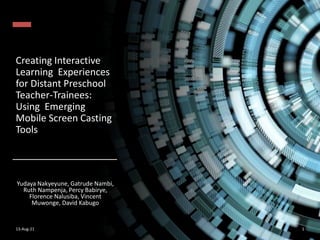
Empfohlen
Empfohlen
edtech 2Educational Technology - Computer based instruction

Educational Technology - Computer based instructionEulogio "Amang" Rodriguez Institute of Science and Technology
Weitere ähnliche Inhalte
Was ist angesagt?
edtech 2Educational Technology - Computer based instruction

Educational Technology - Computer based instructionEulogio "Amang" Rodriguez Institute of Science and Technology
Was ist angesagt? (20)
Asgmt 2 by RP & SAB for Trends & Issues in Education

Asgmt 2 by RP & SAB for Trends & Issues in Education
Methods of teaching - Computer assisted instruction

Methods of teaching - Computer assisted instruction
Basic concepts on integrating technology in instruction 

Basic concepts on integrating technology in instruction
Educational Technology - Computer based instruction

Educational Technology - Computer based instruction
Ähnlich wie Creating interactive learning experiences for distant preschool teacher trainees- using emerging mobile screen casting tools
In 2013, Media Access Australia’s Education Manager Anne McGrath presented at the 27th Australian and New Zealand Conference for Educators of the Deaf (ANZCED). The presentation, ‘Beyond access – using captions to teach skills and concepts’, considers the use of words in the context of accessibility, as well as challenges regarding captions for educators to think about. What to do with all these words and how to optimise their use? An excerpt from the presentation starts the conversation.Excerpts from ANZCED 2013: Beyond access – using captions to teach skills and...

Excerpts from ANZCED 2013: Beyond access – using captions to teach skills and...Media Access Australia
Ähnlich wie Creating interactive learning experiences for distant preschool teacher trainees- using emerging mobile screen casting tools (20)
Excerpts from ANZCED 2013: Beyond access – using captions to teach skills and...

Excerpts from ANZCED 2013: Beyond access – using captions to teach skills and...
Mehr von Dr. David Kabugo
Mehr von Dr. David Kabugo (7)
Mobile applications design for teacher education and development 

Mobile applications design for teacher education and development
Engezesa n’engolola ya ppuloozi ku ddaala erya ‘A’

Engezesa n’engolola ya ppuloozi ku ddaala erya ‘A’
Cultivating teacher trainees’ experiences of integrating emerging educational...

Cultivating teacher trainees’ experiences of integrating emerging educational...
Okukola n’okweyambisa obutambi mu kusomesa olulimi oluganda

Okukola n’okweyambisa obutambi mu kusomesa olulimi oluganda
Kürzlich hochgeladen
The Author of this document is
Dr. Abdulfatah A. SalemOperations Management - Book1.p - Dr. Abdulfatah A. Salem

Operations Management - Book1.p - Dr. Abdulfatah A. SalemArab Academy for Science, Technology and Maritime Transport
Kürzlich hochgeladen (20)
Operations Management - Book1.p - Dr. Abdulfatah A. Salem

Operations Management - Book1.p - Dr. Abdulfatah A. Salem
Incoming and Outgoing Shipments in 2 STEPS Using Odoo 17

Incoming and Outgoing Shipments in 2 STEPS Using Odoo 17
Danh sách HSG Bộ môn cấp trường - Cấp THPT.pdf

Danh sách HSG Bộ môn cấp trường - Cấp THPT.pdf
Post Exam Fun(da) Intra UEM General Quiz 2024 - Prelims q&a.pdf

Post Exam Fun(da) Intra UEM General Quiz 2024 - Prelims q&a.pdf
Pragya Champions Chalice 2024 Prelims & Finals Q/A set, General Quiz

Pragya Champions Chalice 2024 Prelims & Finals Q/A set, General Quiz
Telling Your Story_ Simple Steps to Build Your Nonprofit's Brand Webinar.pdf

Telling Your Story_ Simple Steps to Build Your Nonprofit's Brand Webinar.pdf
The impact of social media on mental health and well-being has been a topic o...

The impact of social media on mental health and well-being has been a topic o...
Salient features of Environment protection Act 1986.pptx

Salient features of Environment protection Act 1986.pptx
Basic Civil Engg Notes_Chapter-6_Environment Pollution & Engineering

Basic Civil Engg Notes_Chapter-6_Environment Pollution & Engineering
Industrial Training Report- AKTU Industrial Training Report

Industrial Training Report- AKTU Industrial Training Report
Matatag-Curriculum and the 21st Century Skills Presentation.pptx

Matatag-Curriculum and the 21st Century Skills Presentation.pptx
Removal Strategy _ FEFO _ Working with Perishable Products in Odoo 17

Removal Strategy _ FEFO _ Working with Perishable Products in Odoo 17
Creating interactive learning experiences for distant preschool teacher trainees- using emerging mobile screen casting tools
- 1. Creating Interactive Learning Experiences for Distant Preschool Teacher-Trainees: Using Emerging Mobile Screen Casting Tools 13-Aug-21 1 Yudaya Nakyeyune, Gatrude Nambi, Ruth Nampenja, Percy Babirye, Florence Nalusiba, Vincent Muwonge, David Kabugo
- 2. Presentation Outline Objectives of the training The Concept of Screencasting Using screen casts in a classroom setting Advantages of Screencasting Screen cast Tools Pedagogical Principles/Steps for Screencasting Story Boarding/Lesson Planning for Screencasting Practical Demonstration: Screencasting using Screencast-o-Matic
- 3. Objectives of the Training By the end of this training, you should be able to: Identify, select, properly sequence, exemplify suitable subject matter (key concepts, facts, procedures…) to screencast for your teacher trainees) Explain the concept of Screencasting Identify extant and emerging Screencasting software apps and tools Generate steps/pedagogical principles for Screencasting Download and install a suitable Screencasting software app such as Screencast-O-Matic app on your mobile phone and laptop Record, narrate, and apply different effects to your screencast Edit your screencast Publish / export and share your screencast on different media platforms to engage your students.
- 4. What is Screencasting? • Refers to the presenter’s act of recording and narrating the contents of his/her computer/mobile phone screen. 4
- 5. Screencast • A digital recording of a presenter’s phone or computer screen often containing audio narrations. • Most screencasts often embody sound effects and background music. 13-Aug-21 5
- 6. Using screencasts in a classroom setting 13-Aug-21 6 Illustrate, record procedures, and answer FAQs Give Audio-Visual Feedback to Students Promote Self-Paced Learning. (SPL) Flip the Classroom Make a video to help your substitute teacher
- 7. Advantages of screen casting 13-Aug-21 7 It improves students’ attention & retention because it tends to be practical Students’ can learn at their own pace i.e., review it anytime they want Provides an opportunity for students to share feedback on their learning through doing presentations
- 8. Screencasting Tools 13-Aug-21 8 A Mobile Phone, a Laptop/ Desktop Computer running latest Operating System – Windows, Mac Os, Linux Microphone (In-built or external) Camera (Webcam, external Camera)
- 9. 6 Steps that will enable you create a Pedagogically Sound Screencast 13-Aug-21 9 Script Write a sequence or storyboard of your Screencast Objectives: Specify the objectives of your screencast. E.g., Upon watching and listening to this screencast, you should be able to collaboratively edit documents using Google Docs. Topic Give your screencast a specific name related to a content topic from your lesson. The content is what the screencast is about. E.g., Collaborative Editing of Documents
- 10. 13-Aug-21 10 Publish Share / make your recording available to your target audience. Can share your recording on different media platforms such as Youtube, Whatsapp, etc… Edit Make necessary changes to your recording. Can cut unnecessary sections, add text, background music, images etc. Record Capture and narrate the contents of your computer / mobile phone screen
- 11. Demonstration: The Case of Using Screencast-o-Matic 13-Aug-21 11
