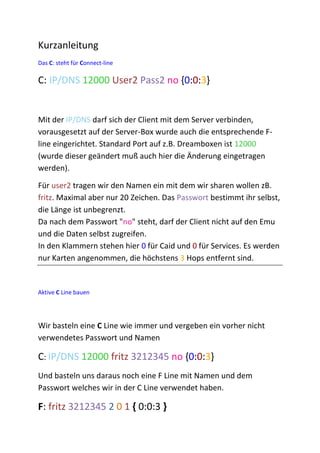
Connect Line + F Line Kurzanleizung
- 1. Kurzanleitung Das C: steht für Connect-line C: IP/DNS 12000 User2 Pass2 no {0:0:3} Mit der IP/DNS darf sich der Client mit dem Server verbinden, vorausgesetzt auf der Server-Box wurde auch die entsprechende F- line eingerichtet. Standard Port auf z.B. Dreamboxen ist 12000 (wurde dieser geändert muß auch hier die Änderung eingetragen werden). Für user2 tragen wir den Namen ein mit dem wir sharen wollen zB. fritz. Maximal aber nur 20 Zeichen. Das Passwort bestimmt ihr selbst, die Länge ist unbegrenzt. Da nach dem Passwort quot;noquot; steht, darf der Client nicht auf den Emu und die Daten selbst zugreifen. In den Klammern stehen hier 0 für Caid und 0 für Services. Es werden nur Karten angenommen, die höchstens 3 Hops entfernt sind. Aktive C Line bauen Wir basteln eine C Line wie immer und vergeben ein vorher nicht verwendetes Passwort und Namen C: IP/DNS 12000 fritz 3212345 no {0:0:3} Und basteln uns daraus noch eine F Line mit Namen und dem Passwort welches wir in der C Line verwendet haben. F: fritz 3212345 2 0 1 { 0:0:3 }
- 2. Die C Line kann nun zum Testen an eure Sharepartner übergeben werden. Sollte sich dieser nicht melden so löscht einfach die F Line aus eurer CCcam.cfg und eure vorhin gebastelte C Line ist wieder inaktiv für ihn. Das F: steht für Friends-line F: user3 pass3 5 0 1 { 0:0:3, 0100:000080:1 } IP/DNS Die 1. (erste) Zahl hinter dem quot;Passwortquot; (pass3) gibt die Sharetiefe (Sharelevel) an. Die 2. (zweite) Zahl, also die nach dem Sharelevel ist zuständig für den Zugriff auf die CCcam selbst, mit einer 1 ist es erlaubt, mit einer 0 ist es nicht erlaubt. die 3. (dritte) Zahl, also die zweite nach dem Sharelevel ist zuständig für das Senden von quot;EMMquot;, mit einer 1 ist es erlaubt, mit einer 0 nicht... Innerhalb von den geschweiften Klammern quot;{...}quot; kann man noch bestimmte Sender einschränken. In den Klammern stehen hier 0 für Caid und 0 für Services, das sind Jokers, es bedeutet alle Caids und alle Services, die 3 danach ist die Downshare-Tiefe. Also kann dieser User alle Karten die er von der Serverbox bekommt
- 3. 3 Hops downsharen, ausser die 0100:000080, die explizit für einen Hop zugelassen ist (...0000:1...), diese kann er somit nur selbst sehen. Bei den ersten 4 Stellen gibt man die quot;Caidquot; ein, und nach einem Komma quot;,quot; dann die entsprechende Providernummer. Ist danach nichts mehr angegebn ist der entsprechende Bereich quot;Tabuquot;, wird danach aber ein Doppelpunkt quot;:quot; angefügt ist diese Frei incl. der Zahl in wie weit das ganze gilt und weitergegeben werden darf (Sharelevel-Tiefe).