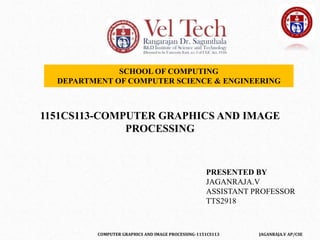
COMPUTER GRAPHICS
- 1. COMPUTER GRAPHICS AND IMAGE PROCESSING-1151CS113 JAGANRAJA.V AP/CSE SCHOOL OF COMPUTING DEPARTMENT OF COMPUTER SCIENCE & ENGINEERING PRESENTED BY JAGANRAJA.V ASSISTANT PROFESSOR TTS2918 1151CS113-COMPUTER GRAPHICS AND IMAGE PROCESSING
- 2. COMPUTER GRAPHICS AND IMAGE PROCESSING-1151CS113 JAGANRAJA.V AP/CSE COMPUTER GRAPHICS AND IMAGE PROCESSING Course Category: Program Core Pre-requisite Link to Other courses • Multimedia Systems • Computer Vision SL.NO Course Code Course Name 1 1150MA103 Engineering Mathematics 2 2 1150CS201 Problem Solving using C
- 3. COMPUTER GRAPHICS AND IMAGE PROCESSING-1151CS113 JAGANRAJA.V AP/CSE COMPUTER GRAPHICS AND IMAGE PROCESSING CO Nos. Course Outcomes Level of learning domain (Based on revised Bloom’s taxonomy) CO1 Explain the basics of computer graphics, design algorithms for 2D output primitives and learn 2D & 3D transformation K2 CO2 Illustrate basics concepts of shading, illumination and surface detection algorithms K2 CO3 Explain the abstractions of models for specifying complex objects and introduction to image processing. K2 CO4 Summarize color models and image segmentation algorithms K2 CO5 Summarize image restoration and Image classification algorithms. K2 Course Outcomes
- 4. COMPUTER GRAPHICS AND IMAGE PROCESSING-1151CS113 JAGANRAJA.V AP/CSE REVIEW OF GRAPHICS FUNDAMENTALS Basic raster graphical algorithm for 2D primitives, Line drawing algorithm, Circle drawing algorithm, Ellipse drawing algorithm, 2D and 3D transformations; Window, Viewport, Clipping algorithm, Bezier curve, b- spline curve, surfaces and Solid modeling. REFERENCES 1. Hearn & Baker, “Computer Graphics C version”, 2nd ed. Pearson Education, 2012. 2. www.slideshare.net/.../computer-graphics-image-processing-lecture-n. UNIT-1
- 5. COMPUTER GRAPHICS AND IMAGE PROCESSING-1151CS113 JAGANRAJA.V AP/CSE Computer graphics is an art of drawing pictures, lines, charts, etc using computers with the help of programming. Computer graphics is made up of number of pixels. Image processing is a method to perform some operations on an image, in order to get an enhanced image or to extract some useful information from it. Definition of Computer Graphics: It is the use of computers to create and manipulate pictures on a display device. It comprises of software techniques to create, store, modify, represents pictures. INTRODUCTION
- 6. COMPUTER GRAPHICS AND IMAGE PROCESSING-1151CS113 JAGANRAJA.V AP/CSE Application of Computer Graphics • Computer-Aided Design for engineering and architectural systems etc. • Presentation Graphics • Computer Art • Entertainment • Education and Training • Visualization • Image Processing • Graphical User Interface
- 7. COMPUTER GRAPHICS AND IMAGE PROCESSING-1151CS113 JAGANRAJA.V AP/CSE HOW COMPUTER GRAPHICS WORKS IN MOVIES??
- 8. COMPUTER GRAPHICS AND IMAGE PROCESSING-1151CS113 JAGANRAJA.V AP/CSE Pixel • Term that comes from the words PEL (picture element). • A px (pixel) is the smallest portion of an image or display that a computer is capable of printing or displaying. • You can get a better understanding of what a pixel is when zooming into an image as seen in the picture. https://youtu.be/15aqFQQVBWU
- 9. COMPUTER GRAPHICS AND IMAGE PROCESSING-1151CS113 JAGANRAJA.V AP/CSE Raster Images • Computer graphics can be created as either raster or vector images. Raster graphics are bitmaps. • A bitmap is a grid of individual pixels that collectively compose an image. • Raster graphics render images as a collection of countless tiny squares. • Each square, or pixel, is coded in a specific hue or shade. • Individually, these pixels are worthless. Together, they’re worth a thousand words.
- 10. COMPUTER GRAPHICS AND IMAGE PROCESSING-1151CS113 JAGANRAJA.V AP/CSE Vector Graphics • Vector graphics are based on mathematical formulas that define geometric primitives such as polygons, lines, curves, circles and rectangles. • Because vector graphics are composed of true geometric primitives, they are best used to represent more structured images, like line art graphics with flat, uniform colors. • Most created images (as opposed to natural images) meet these specifications, including logos, letterhead, and fonts.
- 11. COMPUTER GRAPHICS AND IMAGE PROCESSING-1151CS113 JAGANRAJA.V AP/CSE Rasterisation • Rasterisation (or rasterization) is the task of taking an image described in a vector graphics format (shapes) and converting it into a raster image (a series of pixels, dots or lines, which, when displayed together, create the image which was represented via shapes). • The rasterised image may then be displayed on a computer display, video display or printer, or stored in a bitmap file format. • Rasterisation may refer to the technique of drawing 3D models, or the conversion of 2D rendering primitives such as polygons, line segments into a rasterized format
- 12. COMPUTER GRAPHICS AND IMAGE PROCESSING-1151CS113 JAGANRAJA.V AP/CSE Basic raster graphical algorithm for 2D primitives • Idea is to approximate mathematical “ideal” primitives, described in Cartesian space, by sets of pixels on a raster display (bitmap in memory or frame buffer) • Fundamental algorithms for scan converting primitives to pixels, and clipping them • Many algorithms were initially designed for plotters • Can be implemented in hardware, software and Firmware
- 13. COMPUTER GRAPHICS AND IMAGE PROCESSING-1151CS113 JAGANRAJA.V AP/CSE – lines – circles, arcs, ellipses – region filling – clipping – alphanumeric symbols – text – lines, circles, character generators (bitmaps), fonts • Want efficiency & speed (often drawing many primitives) Primitives
- 14. COMPUTER GRAPHICS AND IMAGE PROCESSING-1151CS113 JAGANRAJA.V AP/CSE Scan Converting Lines • Assume that the line will be 1 pixel thick and will approximate an infinitely fine line • What properties should the line have? • slopes -1 to 1 = 1 pixel / column • otherwise 1 pixel / row • constant brightness (irrespective of length or orientation) • drawn as rapidly as possible • Other considerations: • pen style, line style, end point (rounded?),aliasing
- 15. COMPUTER GRAPHICS AND IMAGE PROCESSING-1151CS113 JAGANRAJA.V AP/CSE Assume (unless specified otherwise) that we will represent pixels as disjoint circles, centered on grid. Idea is to compute the coordinates of a pixel that lies on or near an ideal, infinitely thin line imposed on a 2D raster grid. For the algorithms discussed below, assume: Integer coordinates of endpoints Pixel on or off (2 states) Slope |m| 1
- 16. COMPUTER GRAPHICS AND IMAGE PROCESSING-1151CS113 JAGANRAJA.V AP/CSE Introduction to Line Drawing Algorithm Line drawing on the computer means the computer screen is dividing into two parts rows and columns. Those rows and columns are also known as Pixels. In case we have to draw a line on the computer, first of all, we need to know which pixels should be on. A line is a part of a straight line that extends in the opposite direction indefinitely. The line is defined by two Endpoints. Its density should be separate from the length of the line. The formula for a line interception of the slope: Y = mx + b
- 17. COMPUTER GRAPHICS AND IMAGE PROCESSING-1151CS113 JAGANRAJA.V AP/CSE • In this formula, m is a line of the slope and b is intercept of y in the line. In positions (x1, y1) and (x2, y2), two endpoints are specified for the line segment. • The value of slope m and b can be determined accordingly • m = y2 – y1 / x2 – x1 • i.e. M = Δy / Δx Introduction to Line Drawing Algorithm
- 18. COMPUTER GRAPHICS AND IMAGE PROCESSING-1151CS113 JAGANRAJA.V AP/CSE EXAMPLE Line endpoints are (0,0) and (4,12). Plot the result to calculate each value of y as the x steps of 0 to 4. Solution: So we have a formula of equation of line: Y = mx + b m = y2 – y1 / x2 – x1 m = 12 – 0 / 4 – 0 m = 3 • The y intercept b is then found by linking y1 and x1 to the y = 3 x + b formula, 0 = 3(0) + b. • Therefore, b = 0, so the y = 3x line formula. • The goal is to determine the next x, y location as quickly as possible by the previous one.
- 19. COMPUTER GRAPHICS AND IMAGE PROCESSING-1151CS113 JAGANRAJA.V AP/CSE We are going to analyze how this process is achieved. Some useful definitions General requirements Straight lines must appear as straight lines. • They must start and end accurately •Lines should have constant brightness along their length •Lines should drawn rapidly Rasterization: Process of determining which pixels provide the best approximation to a desired line on the screen. Scan Conversion: Combination of rasterization and generating the picture in scan line order. Line Drawing Algorithms
- 20. COMPUTER GRAPHICS AND IMAGE PROCESSING-1151CS113 JAGANRAJA.V AP/CSE Line Drawing Algorithms Three line drawing algorithms will be discussed below. They are: • 1. Digital Differential Algorithm (DDA) • 2. Midpoint Line Algorithm • 3. Bresenham’s Line Algorithm The lines ofthis object appear continuous However, they are made of pixels
- 21. COMPUTER GRAPHICS AND IMAGE PROCESSING-1151CS113 JAGANRAJA.V AP/CSE 1. Digital Differential Algorithm ( DDA) An incremental conversion method is a DDA Algorithm and also we called Digital Differential Algorithm (DDA). • Starting coordinates = (X0, Y0) • Ending coordinates = (Xn, Yn) The points generation using DDA Algorithm involves the following steps- Step-01: Calculate ΔX, ΔY and M from the given input. These parameters are calculated as- ΔX = Xn – X0 ΔY =Yn – Y0 M = ΔY / ΔX
- 22. COMPUTER GRAPHICS AND IMAGE PROCESSING-1151CS113 JAGANRAJA.V AP/CSE Step-02: • Find the number of steps or points in between the starting and ending coordinates. • if (absolute (ΔX) > absolute (ΔY)) • Steps = absolute (ΔX); • else • Steps = absolute (ΔY); 1. Digital Differential Algorithm ( DDA)
- 23. COMPUTER GRAPHICS AND IMAGE PROCESSING-1151CS113 JAGANRAJA.V AP/CSE Step-03: • Suppose the current point is (Xp, Yp) and the next point is (Xp+1, Yp+1). • Find the next point by following the below three cases- 1. Digital Differential Algorithm ( DDA)
- 24. COMPUTER GRAPHICS AND IMAGE PROCESSING-1151CS113 JAGANRAJA.V AP/CSE Step-04: • Keep repeating Step-03 until the end point is reached or the number of generated new points (including the starting and ending points) equals to the steps count. PRACTICE PROBLEMS BASED ON DDAALGORITHM- Problem-01: Calculate the points between the starting point (5, 6) and ending point (8, 12). Solution- • Given- • Starting coordinates = (X0, Y0) = (5, 6) • Ending coordinates = (Xn, Yn) = (8, 12) 1. Digital Differential Algorithm ( DDA)
- 25. COMPUTER GRAPHICS AND IMAGE PROCESSING-1151CS113 JAGANRAJA.V AP/CSE Step-01: • Calculate ΔX, ΔY and M from the given input. • ΔX = Xn – X0 = 8 – 5 = 3 • ΔY =Yn – Y0 = 12 – 6 = 6 • M = ΔY / ΔX = 6 / 3 = 2 Step-02: • Calculate the number of steps. • As |ΔX| < |ΔY| = 3 < 6, so number of steps = ΔY = 6 1. Digital Differential Algorithm ( DDA)
- 26. COMPUTER GRAPHICS AND IMAGE PROCESSING-1151CS113 JAGANRAJA.V AP/CSE Step-03: • As M > 1, so case-03 is satisfied. • Now, Step-03 is executed until Step-04 is satisfied. Xp Yp Xp+1 Yp+1 Round off (Xp+1, Yp+1) 5 6 5.5 7 (6, 7) 6 8 (6, 8) 6.5 9 (7, 9) 7 10 (7, 10) 7.5 11 (8, 11) 8 12 (8, 12) 1. Digital Differential Algorithm ( DDA)
- 27. COMPUTER GRAPHICS AND IMAGE PROCESSING-1151CS113 JAGANRAJA.V AP/CSE 1. Digital Differential Algorithm ( DDA)
- 28. COMPUTER GRAPHICS AND IMAGE PROCESSING-1151CS113 JAGANRAJA.V AP/CSE Problem-02: Calculate the points between the starting point (5, 6) and ending point (13, 10). Solution- • Given- • Starting coordinates = (X0, Y0) = (5, 6) • Ending coordinates = (Xn, Yn) = (13, 10) Step-01: Calculate ΔX, ΔY and M from the given input. • ΔX = Xn – X0 = 13 – 5 = 8 • ΔY =Yn – Y0 = 10 – 6 = 4 • M = ΔY / ΔX = 4 / 8 = 0.50 Step-02: Calculate the number of steps. • As |ΔX| > |ΔY| = 8 > 4, so number of steps = ΔX = 8 1. Digital Differential Algorithm ( DDA)
- 29. COMPUTER GRAPHICS AND IMAGE PROCESSING-1151CS113 JAGANRAJA.V AP/CSE Step-03: • As M < 1, so case-01 is satisfied. • Now, Step-03 is executed until Step-04 is satisfied. 1. Digital Differential Algorithm ( DDA) Xp Yp Xp+1 Yp+1 Round off (Xp+1, Yp+1) 5 6 6 6.5 (6, 7) 7 7 (7, 7) 8 7.5 (8, 8) 9 8 (9, 8) 10 8.5 (10, 9) 11 9 (11, 9) 12 9.5 (12, 10) 13 10 (13, 10)
- 30. COMPUTER GRAPHICS AND IMAGE PROCESSING-1151CS113 JAGANRAJA.V AP/CSE 1. Digital Differential Algorithm ( DDA)
- 31. COMPUTER GRAPHICS AND IMAGE PROCESSING-1151CS113 JAGANRAJA.V AP/CSE Problem-03: Calculate the points between the starting point (1, 7) and ending point (11, 17). 1. Digital Differential Algorithm ( DDA)
- 32. COMPUTER GRAPHICS AND IMAGE PROCESSING-1151CS113 JAGANRAJA.V AP/CSE 1. Digital Differential Algorithm ( DDA)
- 33. COMPUTER GRAPHICS AND IMAGE PROCESSING-1151CS113 JAGANRAJA.V AP/CSE Advantages of DDAAlgorithm- • It is a simple algorithm. • It is easy to implement. • It avoids using the multiplication operation which is costly in terms of time complexity. Disadvantages of DDAAlgorithm- • There is an extra overhead of using round off( ) function. • Using round off( ) function increases time complexity of the algorithm. • Resulted lines are not smooth because of round off( ) function. • The points generated by this algorithm are not accurate. 1. Digital Differential Algorithm ( DDA)
- 34. COMPUTER GRAPHICS AND IMAGE PROCESSING-1151CS113 JAGANRAJA.V AP/CSE 2.Bresenham Line Drawing Algorithm Given the starting and ending coordinates of a line, Bresenham Line Drawing Algorithm attempts to generate the points between the starting and ending coordinates. Given- • Starting coordinates = (X0, Y0) • Ending coordinates = (Xn, Yn) The points generation using Bresenham Line Drawing Algorithm involves the following steps- Step-01: Calculate ΔX and ΔY from the given input. These parameters are calculated as- • ΔX = Xn – X0 • ΔY =Yn – Y0
- 35. COMPUTER GRAPHICS AND IMAGE PROCESSING-1151CS113 JAGANRAJA.V AP/CSE Step-02: • Calculate the decision parameter Pk. • It is calculated as- • Pk = 2ΔY – ΔX Step-03: • Suppose the current point is (Xk, Yk) and the next point is (Xk+1, Yk+1). • Find the next point depending on the value of decision parameter Pk. • Follow the below two cases- 2.Bresenham Line Drawing Algorithm
- 36. COMPUTER GRAPHICS AND IMAGE PROCESSING-1151CS113 JAGANRAJA.V AP/CSE 2.Bresenham Line Drawing Algorithm Step-04: Keep repeating Step-03 until the end point is reached or number of iterations equals to (ΔX-1) times.
- 37. COMPUTER GRAPHICS AND IMAGE PROCESSING-1151CS113 JAGANRAJA.V AP/CSE PRACTICE PROBLEMS BASED ON BRESENHAM LINE DRAWING ALGORITHM- Problem-01: Calculate the points between the starting coordinates (9, 18) and ending coordinates (14, 22). Solution- Given- Starting coordinates = (X0, Y0) = (9, 18) Ending coordinates = (Xn, Yn) = (14, 22) 2.Bresenham Line Drawing Algorithm
- 38. COMPUTER GRAPHICS AND IMAGE PROCESSING-1151CS113 JAGANRAJA.V AP/CSE Step-01: Calculate ΔX and ΔY from the given input. ΔX = Xn – X0 = 14 – 9 = 5 ΔY =Yn – Y0 = 22 – 18 = 4 Step-02: Calculate the decision parameter. Pk = 2ΔY – ΔX = 2 x 4 – 5 = 3 So, decision parameter Pk = 3 2.Bresenham Line Drawing Algorithm
- 39. COMPUTER GRAPHICS AND IMAGE PROCESSING-1151CS113 JAGANRAJA.V AP/CSE Step-03: As Pk >= 0, so case-02 is satisfied. Thus, Pk+1 = Pk + 2ΔY – 2ΔX = 3 + (2 x 4) – (2 x 5) = 1 Xk+1 = Xk + 1 = 9 + 1 = 10 Yk+1 = Yk + 1 = 18 + 1 = 19 Similarly, Step-03 is executed until the end point is reached or number of iterations equals to 4 times. (Number of iterations = ΔX – 1 = 5 – 1 = 4) 2.Bresenham Line Drawing Algorithm
- 40. COMPUTER GRAPHICS AND IMAGE PROCESSING-1151CS113 JAGANRAJA.V AP/CSE 2.Bresenham Line Drawing Algorithm
- 41. COMPUTER GRAPHICS AND IMAGE PROCESSING-1151CS113 JAGANRAJA.V AP/CSE 2.Bresenham Line Drawing Algorithm
- 42. COMPUTER GRAPHICS AND IMAGE PROCESSING-1151CS113 JAGANRAJA.V AP/CSE Problem-02: Calculate the points between the starting coordinates (20, 10) and ending coordinates (30, 18). Solution- Given- Starting coordinates = (X0, Y0) = (20, 10) Ending coordinates = (Xn, Yn) = (30, 18) Step-01: Calculate ΔX and ΔY from the given input. ΔX = Xn – X0 = 30 – 20 = 10 ΔY =Yn – Y0 = 18 – 10 = 8 2.Bresenham Line Drawing Algorithm
- 43. COMPUTER GRAPHICS AND IMAGE PROCESSING-1151CS113 JAGANRAJA.V AP/CSE Step-02: Calculate the decision parameter. Pk = 2ΔY – ΔX = 2 x 8 – 10= 6 So, decision parameter Pk = 6 Step-03: As Pk >= 0, so case-02 is satisfied. Thus, Pk+1 = Pk + 2ΔY – 2ΔX = 6 + (2 x 8) – (2 x 10) = 2 Xk+1 = Xk + 1 = 20 + 1 = 21 Yk+1 = Yk + 1 = 10 + 1 = 11 2.Bresenham Line Drawing Algorithm
- 44. COMPUTER GRAPHICS AND IMAGE PROCESSING-1151CS113 JAGANRAJA.V AP/CSE Similarly, Step-03 is executed until the end point is reached or number of iterations equals to 9 times.(Number of iterations = ΔX – 1 = 10 – 1 = 9) 2.Bresenham Line Drawing Algorithm
- 45. COMPUTER GRAPHICS AND IMAGE PROCESSING-1151CS113 JAGANRAJA.V AP/CSE 2.Bresenham Line Drawing Algorithm
- 46. COMPUTER GRAPHICS AND IMAGE PROCESSING-1151CS113 JAGANRAJA.V AP/CSE Advantages of Bresenham Line Drawing Algorithm- The advantages of Bresenham Line Drawing Algorithm are- • It is easy to implement. • It is fast and incremental. • It executes fast but less faster than DDAAlgorithm. • The points generated by this algorithm are more accurate than DDA Algorithm. • It uses fixed points only. 2.Bresenham Line Drawing Algorithm
- 47. COMPUTER GRAPHICS AND IMAGE PROCESSING-1151CS113 JAGANRAJA.V AP/CSE Disadvantages of Bresenham Line Drawing Algorithm- • The disadvantages of Bresenham Line Drawing Algorithm are- • Though it improves the accuracy of generated points but still the resulted line is not smooth. • This algorithm is for the basic line drawing. • It can not handle diminishing jaggies. 2.Bresenham Line Drawing Algorithm
- 48. COMPUTER GRAPHICS AND IMAGE PROCESSING-1151CS113 JAGANRAJA.V AP/CSE Given the starting and ending coordinates of a line, Mid Point Line Drawing Algorithm attempts to generate the points between the starting and ending coordinates. Given- Starting coordinates = (X0, Y0) Ending coordinates = (Xn, Yn) The points generation using Mid Point Line Drawing Algorithm involves the following steps- Step-01: Calculate ΔX and ΔY from the given input. These parameters are calculated as- ΔX = Xn – X0 ΔY =Yn – Y0 3.MidPoint Line Drawing Algorithm
- 49. COMPUTER GRAPHICS AND IMAGE PROCESSING-1151CS113 JAGANRAJA.V AP/CSE Step-02: Calculate the value of initial decision parameter and ΔD. These parameters are calculated as- • Dinitial = 2ΔY – ΔX • ΔD = 2(ΔY – ΔX) Step-03: The decision whether to increment X or Y coordinate depends upon the flowing values of Dinitial. Follow the below two cases- 3.MidPoint Line Drawing Algorithm
- 50. COMPUTER GRAPHICS AND IMAGE PROCESSING-1151CS113 JAGANRAJA.V AP/CSE Step-04: Keep repeating Step-03 until the end point is reached. For each Dnew value, follow the above cases to find the next coordinates. 3.MidPoint Line Drawing Algorithm
- 51. COMPUTER GRAPHICS AND IMAGE PROCESSING-1151CS113 JAGANRAJA.V AP/CSE PRACTICE PROBLEMS BASED ON MID POINT LINE DRAWING ALGORITHM- Problem-01: Calculate the points between the starting coordinates (20, 10) and ending coordinates (30, 18). Solution- Given- Starting coordinates = (X0, Y0) = (20, 10) Ending coordinates = (Xn, Yn) = (30, 18) 3.MidPoint Line Drawing Algorithm
- 52. COMPUTER GRAPHICS AND IMAGE PROCESSING-1151CS113 JAGANRAJA.V AP/CSE Step-01: Calculate ΔX and ΔY from the given input. ΔX = Xn – X0 = 30 – 20 = 10 ΔY =Yn – Y0 = 18 – 10 = 8 Step-02: Calculate Dinitial and ΔD as- Dinitial = 2ΔY – ΔX = 2 x 8 – 10 = 6 ΔD = 2(ΔY – ΔX) = 2 x (8 – 10) = -4 3.MidPoint Line Drawing Algorithm
- 53. COMPUTER GRAPHICS AND IMAGE PROCESSING-1151CS113 JAGANRAJA.V AP/CSE Step-03: As Dinitial >= 0, so case-02 is satisfied. Thus, Xk+1 = Xk + 1 = 20 + 1 = 21 Yk+1 = Yk + 1 = 10 + 1 = 11 Dnew = Dinitial + ΔD = 6 + (-4) = 2 3.MidPoint Line Drawing Algorithm
- 54. COMPUTER GRAPHICS AND IMAGE PROCESSING-1151CS113 JAGANRAJA.V AP/CSE Similarly, Step-03 is executed until the end point is reached. 3.MidPoint Line Drawing Algorithm
- 55. COMPUTER GRAPHICS AND IMAGE PROCESSING-1151CS113 JAGANRAJA.V AP/CSE 3.MidPoint Line Drawing Algorithm
- 56. COMPUTER GRAPHICS AND IMAGE PROCESSING-1151CS113 JAGANRAJA.V AP/CSE Problem-02: Calculate the points between the starting coordinates (5, 9) and ending coordinates (12, 16). Solution- Given- Starting coordinates = (X0, Y0) = (5, 9) Ending coordinates = (Xn, Yn) = (12, 16) Step-01: Calculate ΔX and ΔY from the given input. ΔX = Xn – X0 = 12 – 5 = 7 ΔY =Yn – Y0 = 16 – 9 = 7 3.MidPoint Line Drawing Algorithm
- 57. COMPUTER GRAPHICS AND IMAGE PROCESSING-1151CS113 JAGANRAJA.V AP/CSE Step-02: Calculate Dinitial and ΔD as- Dinitial = 2ΔY – ΔX = 2 x 7 – 7 = 7 ΔD = 2(ΔY – ΔX) = 2 x (7 – 7) = 0 Step-03: As Dinitial >= 0, so case-02 is satisfied. Thus, Xk+1 = Xk + 1 = 5 + 1 = 6 Yk+1 = Yk + 1 = 9 + 1 = 10 Dnew = Dinitial + ΔD = 7 + 0 = 7 3.MidPoint Line Drawing Algorithm
- 58. COMPUTER GRAPHICS AND IMAGE PROCESSING-1151CS113 JAGANRAJA.V AP/CSE Similarly, Step-03 is executed until the end point is reached. 3.MidPoint Line Drawing Algorithm
- 59. COMPUTER GRAPHICS AND IMAGE PROCESSING-1151CS113 JAGANRAJA.V AP/CSE 3.MidPoint Line Drawing Algorithm
- 60. COMPUTER GRAPHICS AND IMAGE PROCESSING-1151CS113 JAGANRAJA.V AP/CSE Advantages of Mid Point Line Drawing Algorithm- The advantages of Mid Point Line Drawing Algorithm are- • Accuracy of finding points is a key feature of this algorithm. • It is simple to implement. • It uses basic arithmetic operations. • It takes less time for computation. • The resulted line is smooth as compared to other line drawing algorithms. 3.MidPoint Line Drawing Algorithm
- 61. COMPUTER GRAPHICS AND IMAGE PROCESSING-1151CS113 JAGANRAJA.V AP/CSE Disadvantages of Mid Point Line Drawing Algorithm- • The disadvantages of Mid Point Line Drawing Algorithm are- • This algorithm may not be an ideal choice for complex graphics and images. • In terms of accuracy of finding points, improvement is still needed. • There is no any remarkable improvement made by this algorithm. 3.MidPoint Line Drawing Algorithm
- 62. COMPUTER GRAPHICS AND IMAGE PROCESSING-1151CS113 JAGANRAJA.V AP/CSE It is not easy to display a continuous smooth arc on the computer screen as our computer screen is made of pixels organized in matrix form. So, to draw a circle on a computer screen we should always choose the nearest pixels from a printed pixel so as they could form an arc. There are two algorithm to do this: • Mid-Point circle drawing algorithm • Bresenham’s circle drawing algorithm Circle Drawing Algorithm
- 63. COMPUTER GRAPHICS AND IMAGE PROCESSING-1151CS113 JAGANRAJA.V AP/CSE Midpoint Circle Drawing Algorithm • The midpoint circle drawing algorithm helps us to calculate the complete perimeter points of a circle for the first octant. • We can quickly find and calculate the points of other octants with the help of the first octant points. • The remaining points are the mirror reflection of the first octant points • In this algorithm, we define the unit interval and consider the nearest point of the circle boundary in each step. • Let us assume we have a point a (p, q) on the boundary of the circle and with r radius satisfying the equation fc (p, q) = 0
- 64. COMPUTER GRAPHICS AND IMAGE PROCESSING-1151CS113 JAGANRAJA.V AP/CSE Midpoint Circle Drawing Algorithm The equation of the circle is fc (p, q) = p2 + q2 = r2 …………………………… (1)
- 65. COMPUTER GRAPHICS AND IMAGE PROCESSING-1151CS113 JAGANRAJA.V AP/CSE If fc (p, q) < 0 then The point is inside the circle boundary. If fc (p, q) = 0 then The point is on the circle boundary. If fc (p, q) > 0 then The point is outside the circle boundary. Midpoint Circle Drawing Algorithm
- 66. COMPUTER GRAPHICS AND IMAGE PROCESSING-1151CS113 JAGANRAJA.V AP/CSE Given- • Centre point of Circle = (X0, Y0) • Radius of Circle = R • The points generation using Mid Point Circle Drawing Algorithm involves the following steps- Step-01: Assign the starting point coordinates (X0, Y0) as- • X0 = 0 • Y0 = R Midpoint Circle Drawing Algorithm
- 67. COMPUTER GRAPHICS AND IMAGE PROCESSING-1151CS113 JAGANRAJA.V AP/CSE Step-02: • Calculate the value of initial decision parameter PK as- • PK = 1 – R Step-03: • Suppose the current point is (Xk, Yk) and the next point is (Xk+1, Yk+1). • Find the next point of the first octant depending on the value of decision parameter Pk. Midpoint Circle Drawing Algorithm
- 68. COMPUTER GRAPHICS AND IMAGE PROCESSING-1151CS113 JAGANRAJA.V AP/CSE Follow the below two cases- Midpoint Circle Drawing Algorithm
- 69. COMPUTER GRAPHICS AND IMAGE PROCESSING-1151CS113 JAGANRAJA.V AP/CSE Step-04: • If the given centre point (X0, Y0) is not (0, 0), then do the following and plot the point- • Xplot = Xc + X0 • Yplot = Yc + Y0 • Here, (Xc, Yc) denotes the current value of X and Y coordinates. Step-05: • Keep repeating Step-03 and Step-04 until Xplot >= Yplot. Midpoint Circle Drawing Algorithm
- 70. COMPUTER GRAPHICS AND IMAGE PROCESSING-1151CS113 JAGANRAJA.V AP/CSE Step-06: • Step-05 generates all the points for one octant. • To find the points for other seven octants, follow the eight symmetry property of circle. • This is depicted by the following figure- Midpoint Circle Drawing Algorithm
- 71. COMPUTER GRAPHICS AND IMAGE PROCESSING-1151CS113 JAGANRAJA.V AP/CSE PRACTICE PROBLEMS BASED ON MID POINT CIRCLE DRAWING ALGORITHM Problem-01: Given the centre point coordinates (0, 0) and radius as 10, generate all the points to form a circle. Solution- Given- • Centre Coordinates of Circle (X0, Y0) = (0, 0) • Radius of Circle = 10 Midpoint Circle Drawing Algorithm
- 72. COMPUTER GRAPHICS AND IMAGE PROCESSING-1151CS113 JAGANRAJA.V AP/CSE Step-01: • Assign the starting point coordinates (X0, Y0) as- • X0 = 0 • Y0 = R = 10 Step-02: • Calculate the value of initial decision parameter PK as- • PK = 1 – R • PK = 1 – 10 • PK = -9 Midpoint Circle Drawing Algorithm
- 73. COMPUTER GRAPHICS AND IMAGE PROCESSING-1151CS113 JAGANRAJA.V AP/CSE Step-03: As Pinitial < 0, so case-01 is satisfied. Thus, • Xk+1 = Xk + 1 = 0 + 1 = 1 • Yk+1 = Yk = 10 • Pk+1 = Pk + 2 x Xk+1 + 1 = -9 + (2 x 1) + 1 = -6 Step-04: • This step is not applicable here as the given centre point coordinates is (0, 0). Midpoint Circle Drawing Algorithm
- 74. COMPUTER GRAPHICS AND IMAGE PROCESSING-1151CS113 JAGANRAJA.V AP/CSE Step-05: • Step-03 is executed similarly until Xk+1 >= Yk+1 as follows- Midpoint Circle Drawing Algorithm
- 75. COMPUTER GRAPHICS AND IMAGE PROCESSING-1151CS113 JAGANRAJA.V AP/CSE • Algorithm calculates all the points of octant-1 and terminates. • Now, the points of octant-2 are obtained using the mirror effect by swapping X and Y coordinates. Midpoint Circle Drawing Algorithm
- 76. COMPUTER GRAPHICS AND IMAGE PROCESSING-1151CS113 JAGANRAJA.V AP/CSE • Now, the points for rest of the part are generated by following the signs of other quadrants. • The other points can also be generated by calculating each octant separately. • Here, all the points have been generated with respect to quadrant-1- Midpoint Circle Drawing Algorithm
- 77. COMPUTER GRAPHICS AND IMAGE PROCESSING-1151CS113 JAGANRAJA.V AP/CSE Midpoint Circle Drawing Algorithm
- 78. COMPUTER GRAPHICS AND IMAGE PROCESSING-1151CS113 JAGANRAJA.V AP/CSE Advantages of Midpoint circle drawing algorithm It is a powerful and efficient algorithm. The midpoint circle drawing algorithm is easy to implement. It is also an algorithm based on a simple circle equation (x2 + y2 = r2). This algorithm helps to create curves on a raster display. Disadvantages of Midpoint circle drawing algorithm It is a time-consuming algorithm. Sometimes the points of the circle are not accurate. Midpoint Circle Drawing Algorithm
- 79. COMPUTER GRAPHICS AND IMAGE PROCESSING-1151CS113 JAGANRAJA.V AP/CSE • Bresenham’s algorithm is also used for circle drawing. It is known as Bresenhams’s circle drawing algorithm. • It helps us to draw a circle. The circle generation is more complicated than drawing a line. • In this algorithm, we will select the closest pixel position to complete the arc. We cannot represent the continuous arc in the raster display system. • The different part of this algorithm is that we only use arithmetic integer. We can perform the calculation faster than other algorithms. Bresenham’s circle drawing algorithm
- 80. COMPUTER GRAPHICS AND IMAGE PROCESSING-1151CS113 JAGANRAJA.V AP/CSE Let us assume we have a point p (x, y) on the boundary of the circle and with r radius satisfying the equation fc (x, y) = 0 Bresenham’s circle drawing algorithm
- 81. COMPUTER GRAPHICS AND IMAGE PROCESSING-1151CS113 JAGANRAJA.V AP/CSE As we know the equation of the circle is – fc (x, y) = x2 + y2 = r2 If fc (x, y) < 0 then The point is inside the circle boundary. If fc (x, y) = 0 then The point is on the circle boundary. If fc (x, y) > 0 then The point is outside the circle boundary. Bresenham’s circle drawing algorithm
- 82. COMPUTER GRAPHICS AND IMAGE PROCESSING-1151CS113 JAGANRAJA.V AP/CSE Procedure- Given- • Centre point of Circle = (X0, Y0) • Radius of Circle = R • The points generation using Bresenham Circle Drawing Algorithm involves the following steps- Step-01: • Assign the starting point coordinates (X0, Y0) as- • X0 = 0 • Y0 = R Bresenham’s circle drawing algorithm
- 83. COMPUTER GRAPHICS AND IMAGE PROCESSING-1151CS113 JAGANRAJA.V AP/CSE Step-02: • Calculate the value of initial decision parameter Pk as- • PK= 3 – 2 x R Step-03: • Suppose the current point is (Xk, Yk) and the next point is (Xk+1, Yk+1). • Find the next point of the first octant depending on the value of decision parameter Pk. Bresenham’s circle drawing algorithm
- 84. COMPUTER GRAPHICS AND IMAGE PROCESSING-1151CS113 JAGANRAJA.V AP/CSE Follow the below two cases- Bresenham’s circle drawing algorithm
- 85. COMPUTER GRAPHICS AND IMAGE PROCESSING-1151CS113 JAGANRAJA.V AP/CSE Step-04: • If the given centre point (X0, Y0) is not (0, 0), then do the following and plot the point- • Xplot = Xc + X0 • Yplot = Yc + Y0 • Here, (Xc, Yc) denotes the current value of X and Y coordinates. Step-05: • Keep repeating Step-03 and Step-04 until Xplot => Yplot. Bresenham’s circle drawing algorithm
- 86. COMPUTER GRAPHICS AND IMAGE PROCESSING-1151CS113 JAGANRAJA.V AP/CSE Step-06: • Step-05 generates all the points for one octant. • To find the points for other seven octants, follow the eight symmetry property of circle. • This is depicted by the following figure- Bresenham’s circle drawing algorithm
- 87. COMPUTER GRAPHICS AND IMAGE PROCESSING-1151CS113 JAGANRAJA.V AP/CSE PRACTICE PROBLEMS BASED ON BRESENHAM CIRCLE DRAWING ALGORITHM Problem-01: • Given the centre point coordinates (0, 0) and radius as 8, generate all the points to form a circle. Solution- Given- • Centre Coordinates of Circle (X0, Y0) = (0, 0) • Radius of Circle = 8 Bresenham’s circle drawing algorithm
- 88. COMPUTER GRAPHICS AND IMAGE PROCESSING-1151CS113 JAGANRAJA.V AP/CSE Step-01: • Assign the starting point coordinates (X0, Y0) as- • X0 = 0 • Y0 = R = 8 Step-02: • Calculate the value of initial decision parameter Pk as- • PK = 3 – 2 x R • PK= 3 – 2 x 8 • PK= -13 Bresenham’s circle drawing algorithm
- 89. COMPUTER GRAPHICS AND IMAGE PROCESSING-1151CS113 JAGANRAJA.V AP/CSE Step-03: As Pinitial < 0, so case-01 is satisfied. • Thus, • Xk+1 = Xk + 1 = 0 + 1 = 1 • Yk+1 = Yk = 8 • Pk+1 = Pk + 4 x Xk+1 + 6 = -13 + (4 x 1) + 6 = -3 Step-04: • This step is not applicable here as the given centre point coordinates is (0, 0). Bresenham’s circle drawing algorithm
- 90. COMPUTER GRAPHICS AND IMAGE PROCESSING-1151CS113 JAGANRAJA.V AP/CSE Step-05: • Step-03 is executed similarly until Xk+1 >= Yk+1 as follows- Bresenham’s circle drawing algorithm
- 91. COMPUTER GRAPHICS AND IMAGE PROCESSING-1151CS113 JAGANRAJA.V AP/CSE • Algorithm calculates all the points of octant-1 and terminates. • Now, the points of octant-2 are obtained using the mirror effect by swapping X and Y coordinates. Bresenham’s circle drawing algorithm
- 92. COMPUTER GRAPHICS AND IMAGE PROCESSING-1151CS113 JAGANRAJA.V AP/CSE • Now, the points for rest of the part are generated by following the signs of other quadrants. • The other points can also be generated by calculating each octant separately. • Here, all the points have been generated with respect to quadrant-1- Bresenham’s circle drawing algorithm
- 93. COMPUTER GRAPHICS AND IMAGE PROCESSING-1151CS113 JAGANRAJA.V AP/CSE Bresenham’s circle drawing algorithm
- 94. COMPUTER GRAPHICS AND IMAGE PROCESSING-1151CS113 JAGANRAJA.V AP/CSE Advantages of Bresenham’s Circle Drawing Algorithm It is simple and easy to implement. The algorithm is based on simple equation x2 + y2 = r2. Disadvantages of Bresenham’s Circle Drawing Algorithm The plotted points are less accurate than the midpoint circle drawing. It is not so good for complex images and high graphics images. Bresenham’s circle drawing algorithm
- 95. COMPUTER GRAPHICS AND IMAGE PROCESSING-1151CS113 JAGANRAJA.V AP/CSE • An ellipse is an elongated circle. Therefore, elliptical curves can be generated by modifying circle-drawing procedures to take into account the different dimensions of an ellipse along the major and minor axes Properties of Ellipses Ellipse Drawing algorithm Ellipse generated about foci F1, and F2. An ellipse is defined as the set of points such that the sum of the distances from two fixed positions (foci) is the same for all points. y x d1 d2 P=(x,y) F1 F2
- 96. COMPUTER GRAPHICS AND IMAGE PROCESSING-1151CS113 JAGANRAJA.V AP/CSE • If the distances to the two foci from any point P = (x, y) on the ellipse are labeled dl and d2, then the general equation of an ellipse can be stated as d1 + d2 = constant • Expressing distances d1 and d2 in terms of the focal coordinates F1= (x1, y1) and F2 = (x2, y2), we have Ellipse Drawing algorithm (x x1)2 (y y1)2 (x x2)2 (y y2)2 const
- 97. COMPUTER GRAPHICS AND IMAGE PROCESSING-1151CS113 JAGANRAJA.V AP/CSE • Equation simplified if ellipse axis parallel to coordinate axis • Parametric form x xc rx 2 y yc ry 2 1 x xc rx cos y yc ry sin y x ry rx xc yc Ellipse Drawing algorithm
- 98. COMPUTER GRAPHICS AND IMAGE PROCESSING-1151CS113 JAGANRAJA.V AP/CSE Symmetry Considerations • 4-way symmetry • Unit steps in x until reach region boundary • Switch to unit steps in y (x,y) ry rx (x,-y) (-x,y) (-x,-y) Region 1 Region 2 S l o p e = - 1 • Step in x while • Switch to steps in y when ry 2 x rx 2 y ry 2 x rx 2 y Ellipse Drawing algorithm f (x,y) ry 2 x2 rx 2 y2 rx 2 ry 2 dy dx ry 2 x rx 2 y dy dx 1 ry 2 x rx 2 y
- 99. COMPUTER GRAPHICS AND IMAGE PROCESSING-1151CS113 JAGANRAJA.V AP/CSE •Midpoint ellipse algorithm plots(finds) points of an ellipse on the first quadrant by dividing the quadrant into two regions. •Each point(x, y) is then projected into other three quadrants (-x, y), (x, -y), (-x, -y) i.e. it uses 4-way symmetry. Mid-Point Ellipse Algorithm
- 100. COMPUTER GRAPHICS AND IMAGE PROCESSING-1151CS113 JAGANRAJA.V AP/CSE Function of ellipse: fellipse(x, y)=x2b2+y2a2 -a2b2 fellipse(x, y)<0 then (x, y) is inside the ellipse. fellipse(x, y)>0 then (x, y) is outside the ellipse. fellipse(x, y)=0 then (x, y) is on the ellipse. Decision parameter: Initially, we have two decision parameters p1kin region 1 and p2k in region 2. These parameters are defined as : p1k in region 1 is given as p1k=ry 2+1/4rx 2-rx 2ry Mid-Point Ellipse Algorithm
- 101. COMPUTER GRAPHICS AND IMAGE PROCESSING-1151CS113 JAGANRAJA.V AP/CSE • In this algorithm the ellipse will be drawn. The center of the ellipse will be (0,0). • To draw an ellipse, we solve the algorithm for the first quadrant. • Points on the other quadrant will be mirrored from the first quadrant. • The first quadrant has two regions. • If we draw a tangent at any point on the ellipse at region 1, the slope of the tangent must be m<1. • In the diagram the red tangent with slope <1 • Similarly, if we draw a tangent on the ellipse at any point of region 2, the slope of the tangent must be greater than one (m>1). In the diagram blue tangent has a slope >1 Mid-Point Ellipse Algorithm
- 102. COMPUTER GRAPHICS AND IMAGE PROCESSING-1151CS113 JAGANRAJA.V AP/CSE b a Mid-Point Ellipse Algorithm 1st Quadrant 2nd Quadrant 3rd Quadrant 4th Quadrant Region 1 Region 2
- 103. COMPUTER GRAPHICS AND IMAGE PROCESSING-1151CS113 JAGANRAJA.V AP/CSE • The green tangent is separating each region. The slope of this tangent is m=-1 • The equation of the ellipse is (x2/a2)+(y2/b2)=1 or x2b2+y2a2 -a2b2 =0=f(x,y) • We know the slope of the line is m=dy/dx • The partial derivative of f(x,y) w.r.t.x=fx=2xb2 • The partial derivative of f(x,y) w.r.t.y=fy=2ya2 • dy/dx = -(fx/fy)=(-2xb2/2ya2) • So when 2xb2>=2ya2 calculation of region 1 stopped and calculation of region 2 starts Mid-Point Ellipse Algorithm
- 104. COMPUTER GRAPHICS AND IMAGE PROCESSING-1151CS113 JAGANRAJA.V AP/CSE Region 1 • The slope of the tangent (m<1) • X value increases at the unit intervals so xk+1= xk +1 • The y value will either yk or yk-1 • So the next point will be either (xk+1,yk)(xk+1,yk-1) • The mid point =(xm,ym) Mid-Point Ellipse Algorithm
- 105. COMPUTER GRAPHICS AND IMAGE PROCESSING-1151CS113 JAGANRAJA.V AP/CSE Putting the value of midpoint in the ellipse equation we get the decision parameter p1k Now
- 106. COMPUTER GRAPHICS AND IMAGE PROCESSING-1151CS113 JAGANRAJA.V AP/CSE The Ellipse starts from (0,b), therefore putting (0,b) in P1k we get , P1k =(0+1)2b2+(b-1/2)2a2-a2b2 Or P1k =b2+ b2 a2+1/4a2-a2b- a2b2 or P1k =b2+1/4a2-a2b[initial decision parameter for first region] Now, if P1k =>=0 then the next coordinate is (xk+1,yk-1) Else if P1k <0 then the next coordinate is (xk+1,yk) Mid-Point Ellipse Algorithm
- 107. COMPUTER GRAPHICS AND IMAGE PROCESSING-1151CS113 JAGANRAJA.V AP/CSE Region 2 • The slope of the tangent (m>1) • y value decreases at the unit intervals so yk+1= yk -1 • The x value will either xk or xk+1 • So the next point will be either (xk,yk -1) or (xk+1,yk-1) • The mid point =(xm,ym) Mid-Point Ellipse Algorithm
- 108. COMPUTER GRAPHICS AND IMAGE PROCESSING-1151CS113 JAGANRAJA.V AP/CSE Putting the value of midpoint in the ellipse equation we get the decision parameter P2k Now Mid-Point Ellipse Algorithm
- 109. COMPUTER GRAPHICS AND IMAGE PROCESSING-1151CS113 JAGANRAJA.V AP/CSE The initial decision parameter value will be calculated after completing the first region Now, if P2k >0 then the next coordinate is (xk,yk-1) Else if P2k <0 the the next coordinate is is (xk+1,yk-1) Mid-Point Ellipse Algorithm
- 110. COMPUTER GRAPHICS AND IMAGE PROCESSING-1151CS113 JAGANRAJA.V AP/CSE 2D and 3D Transformations Transformations Transformations are a fundamental part of the computer graphics. Transformations are the movement of the object in Cartesian plane . Types of Transformation There are two types of transformation in computer graphics. 1) 2D transformation 2) 3D transformation
- 111. COMPUTER GRAPHICS AND IMAGE PROCESSING-1151CS113 JAGANRAJA.V AP/CSE Types of 2D and 3D transformation 1) Translation 2) Rotation 3) Scaling 4) Shearing 5) Mirror reflection Why we use Transformation ? Transformation are used to position objects , to shape object , to change viewing positions , and even how something is viewed. In simple words transformation is used for 1) Modeling 2) Viewing 2D and 3D Transformations https://www.mathwarehouse.com/animated-gifs/transformations.php
- 112. COMPUTER GRAPHICS AND IMAGE PROCESSING-1151CS113 JAGANRAJA.V AP/CSE When the transformation takes place on a 2D plane .it is called 2D transformation. 2D means two dimensional (x-axis and Y-axis Object Transformation in 2D Alter the coordinates descriptions an object Translation , rotation , scaling , shearing, reflection. Coordinate system unchanged Coordinate transformation in 2D Produce a different coordinate system 2D Transformation
- 113. COMPUTER GRAPHICS AND IMAGE PROCESSING-1151CS113 JAGANRAJA.V AP/CSE 2D Translation is a process of moving an object from one position to another in a two dimensional plane. Let- • Initial coordinates of the object O = (Xold, Yold) • New coordinates of the object O after translation = (Xnew, Ynew) • Translation vector or Shift vector = (Tx, Ty) Given a Translation vector (Tx, Ty)- • Tx defines the distance the Xold coordinate has to be moved. • Ty defines the distance the Yold coordinate has to be moved. 2D Translation
- 114. COMPUTER GRAPHICS AND IMAGE PROCESSING-1151CS113 JAGANRAJA.V AP/CSE This translation is achieved by adding the translation coordinates to the old coordinates of the object as Xnew = Xold + Tx (This denotes translation towards X axis) Ynew = Yold + Ty (This denotes translation towards Y axis) 2D Translation 2D Translation
- 115. COMPUTER GRAPHICS AND IMAGE PROCESSING-1151CS113 JAGANRAJA.V AP/CSE In Matrix form, the above translation equations may be represented as •The homogeneous coordinates representation of (X, Y) is (X, Y, 1). •Through this representation, all the transformations can be performed using matrix / vector multiplications. The above translation matrix may be represented as a 3 x 3 matrix as 2D Translation https://www.mathwa rehouse.com/animate d- gifs/transformations.p hp#translations
- 116. COMPUTER GRAPHICS AND IMAGE PROCESSING-1151CS113 JAGANRAJA.V AP/CSE PRACTICE PROBLEMS BASED ON 2D TRANSLATION Given a circle C with radius 10 and center coordinates (1, 4). Apply the translation with distance 5 towards X axis and 1 towards Y axis. Obtain the new coordinates of C without changing its radius. Solution- Given- Old center coordinates of C = (Xold, Yold) = (1, 4) Translation vector = (Tx, Ty) = (5, 1) Let the new center coordinates of C = (Xnew, Ynew). Applying the translation equations, we have- Xnew = Xold + Tx = 1 + 5 = 6 Ynew = Yold + Ty = 4 + 1 = 5 Thus, New center coordinates of C = (6, 5).
- 117. COMPUTER GRAPHICS AND IMAGE PROCESSING-1151CS113 JAGANRAJA.V AP/CSE In matrix form, the new center coordinates of C after translation may be obtained as- Thus, New center coordinates of C = (6, 5). PRACTICE PROBLEMS BASED ON 2D TRANSLATION
- 118. COMPUTER GRAPHICS AND IMAGE PROCESSING-1151CS113 JAGANRAJA.V AP/CSE Rotation is a process of rotating an object with respect to an angle in a two dimensional plane. Consider a point object O has to be rotated from one angle to another in a 2D plane. Let- Initial coordinates of the object O = (Xold, Yold) Initial angle of the object O with respect to origin = Φ Rotation angle = θ New coordinates of the object O after rotation = (Xnew, Ynew) 2D Rotation https://www.math warehouse.com/a nimated- gifs/transformatio ns.php#rotations
- 119. COMPUTER GRAPHICS AND IMAGE PROCESSING-1151CS113 JAGANRAJA.V AP/CSE This rotation is achieved by using the following rotation equations • Xnew = Xold x cosθ – Yold x sinθ • Ynew = Xold x sinθ + Yold x cosθ In Matrix form, the above rotation equations may be represented as 2D Rotation
- 120. COMPUTER GRAPHICS AND IMAGE PROCESSING-1151CS113 JAGANRAJA.V AP/CSE Given a line segment with starting point as (0, 0) and ending point as (4, 4). Apply 30 degree rotation anticlockwise direction on the line segment and find out the new coordinates of the line. Solution- We rotate a straight line by its end points with the same angle. Then, we re- draw a line between the new end points. Given- Old ending coordinates of the line = (Xold, Yold) = (4, 4) Rotation angle = θ = 30º Let new ending coordinates of the line after rotation = (Xnew, Ynew). PRACTICE PROBLEMS BASED ON 2D ROTATION
- 121. COMPUTER GRAPHICS AND IMAGE PROCESSING-1151CS113 JAGANRAJA.V AP/CSE Applying the rotation equations, we have Xnew = Xold x cosθ – Yold x sinθ = 4 x cos30º – 4 x sin30º = 4 x (√3 / 2) – 4 x (1 / 2) = 2√3 – 2 = 2(√3 – 1) = 2(1.73 – 1) = 1.46 Ynew = Xold x sinθ + Yold x cosθ = 4 x sin30º + 4 x cos30º = 4 x (1 / 2) + 4 x (√3 / 2) = 2 + 2√3 = 2(1 + √3) = 2(1 + 1.73) = 5.46 PRACTICE PROBLEMS BASED ON 2D ROTATION Thus, New ending coordinates of the line after rotation = (1.46, 5.46).
- 122. COMPUTER GRAPHICS AND IMAGE PROCESSING-1151CS113 JAGANRAJA.V AP/CSE In matrix form, the new ending coordinates of the line after rotation may be obtained as- Thus, New ending coordinates of the line after rotation = (1.46, 5.46). PRACTICE PROBLEMS BASED ON 2D ROTATION
- 123. COMPUTER GRAPHICS AND IMAGE PROCESSING-1151CS113 JAGANRAJA.V AP/CSE 2D Scaling Scaling is a process of modifying or altering the size of objects. • Scaling may be used to increase or reduce the size of object. • Scaling subjects the coordinate points of the original object to change. • Scaling factor determines whether the object size is to be increased or reduced. • If scaling factor > 1, then the object size is increased. • If scaling factor < 1, then the object size is reduce
- 124. COMPUTER GRAPHICS AND IMAGE PROCESSING-1151CS113 JAGANRAJA.V AP/CSE Consider a point object O has to be scaled in a 2D plane. Let- • Initial coordinates of the object O = (Xold, Yold) • Scaling factor for X-axis = Sx • Scaling factor for Y-axis = Sy • New coordinates of the object O after scaling = (Xnew, Ynew) This scaling is achieved by using the following scaling equations Xnew = Xold x Sx Ynew = Yold x Sy 2D Scaling
- 125. COMPUTER GRAPHICS AND IMAGE PROCESSING-1151CS113 JAGANRAJA.V AP/CSE In Matrix form, the above scaling equations may be represented as For homogeneous coordinates, the above scaling matrix may be represented as a 3 x 3 matrix as 2D Scaling
- 126. COMPUTER GRAPHICS AND IMAGE PROCESSING-1151CS113 JAGANRAJA.V AP/CSE Given a square object with coordinate points A(0, 3), B(3, 3), C(3, 0), D(0, 0). Apply the scaling parameter 2 towards X axis and 3 towards Y axis and obtain the new coordinates of the object. Solution- Given- • Old corner coordinates of the square = A (0, 3), B(3, 3), C(3, 0), D(0, 0) • Scaling factor along X axis = 2 • Scaling factor along Y axis = 3 PRACTICE PROBLEMS BASED ON 2D SCALING
- 127. COMPUTER GRAPHICS AND IMAGE PROCESSING-1151CS113 JAGANRAJA.V AP/CSE For Coordinates A(0, 3) Let the new coordinates of corner A after scaling = (Xnew, Ynew). Applying the scaling equations, we have- Xnew = Xold x Sx = 0 x 2 = 0 Ynew = Yold x Sy = 3 x 3 = 9 Thus, New coordinates of corner A after scaling = (0, 9). For Coordinates B(3, 3) Let the new coordinates of corner B after scaling = (Xnew, Ynew). Applying the scaling equations, we have- Xnew = Xold x Sx = 3 x 2 = 6 Ynew = Yold x Sy = 3 x 3 = 9 Thus, New coordinates of corner B after scaling = (6, 9). PRACTICE PROBLEMS BASED ON 2D SCALING
- 128. COMPUTER GRAPHICS AND IMAGE PROCESSING-1151CS113 JAGANRAJA.V AP/CSE For Coordinates C(3, 0) Let the new coordinates of corner C after scaling = (Xnew, Ynew). Applying the scaling equations, we have- Xnew = Xold x Sx = 3 x 2 = 6 Ynew = Yold x Sy = 0 x 3 = 0 Thus, New coordinates of corner C after scaling = (6, 0). For Coordinates D(0, 0) Let the new coordinates of corner D after scaling = (Xnew, Ynew). Applying the scaling equations, we have- Xnew = Xold x Sx = 0 x 2 = 0 Ynew = Yold x Sy = 0 x 3 = 0 Thus, New coordinates of corner D after scaling = (0, 0). PRACTICE PROBLEMS BASED ON 2D SCALING
- 129. COMPUTER GRAPHICS AND IMAGE PROCESSING-1151CS113 JAGANRAJA.V AP/CSE Thus, New coordinates of the square after scaling = A (0, 9), B(6, 9), C(6, 0), D(0, 0). PRACTICE PROBLEMS BASED ON 2D SCALING
- 130. COMPUTER GRAPHICS AND IMAGE PROCESSING-1151CS113 JAGANRAJA.V AP/CSE • Reflection is a kind of rotation where the angle of rotation is 180 degree. • The reflected object is always formed on the other side of mirror. • The size of reflected object is same as the size of original object. • Consider a point object O has to be reflected in a 2D plane. Let- • Initial coordinates of the object O = (Xold, Yold) • New coordinates of the reflected object O after reflection = (Xnew, Ynew) 2D Reflection
- 131. COMPUTER GRAPHICS AND IMAGE PROCESSING-1151CS113 JAGANRAJA.V AP/CSE Reflection On X-Axis: This reflection is achieved by using the following reflection equations Xnew = Xold Ynew = -Yold In Matrix form, the above reflection equations may be represented as- For homogeneous coordinates, the above reflection matrix may be represented as a 3 x 3 matrix as 2D Reflection
- 132. COMPUTER GRAPHICS AND IMAGE PROCESSING-1151CS113 JAGANRAJA.V AP/CSE Reflection On Y-Axis: This reflection is achieved by using the following reflection equations- • Xnew = -Xold • Ynew = Yold In Matrix form, the above reflection equations may be represented as For homogeneous coordinates, the above reflection matrix may be represented as a 3 x 3 matrix as 2D Reflection
- 133. COMPUTER GRAPHICS AND IMAGE PROCESSING-1151CS113 JAGANRAJA.V AP/CSE PRACTICE PROBLEMS BASED ON 2D REFLECTION Given a triangle with coordinate points A(3, 4), B(6, 4), C(5, 6). Apply the reflection on the X axis and obtain the new coordinates of the object. Solution- Given- Old corner coordinates of the triangle = A (3, 4), B(6, 4), C(5, 6) Reflection has to be taken on the X axis For Coordinates A(3, 4) Let the new coordinates of corner A after reflection = (Xnew, Ynew). Applying the reflection equations, we have- Xnew = Xold = 3 Ynew = -Yold = -4 Thus, New coordinates of corner A after reflection = (3, -4).
- 134. COMPUTER GRAPHICS AND IMAGE PROCESSING-1151CS113 JAGANRAJA.V AP/CSE For Coordinates B(6, 4) Let the new coordinates of corner B after reflection = (Xnew, Ynew). Applying the reflection equations, we have- Xnew = Xold = 6 Ynew = -Yold = -4 Thus, New coordinates of corner B after reflection = (6, -4). For Coordinates C(5, 6) Let the new coordinates of corner C after reflection = (Xnew, Ynew). Applying the reflection equations, we have- Xnew = Xold = 5 Ynew = -Yold = -6 Thus, New coordinates of corner C after reflection = (5, -6). PRACTICE PROBLEMS BASED ON 2D REFLECTION
- 135. COMPUTER GRAPHICS AND IMAGE PROCESSING-1151CS113 JAGANRAJA.V AP/CSE Thus, New coordinates of the triangle after reflection = A (3, -4), B(6, -4), C(5, -6). PRACTICE PROBLEMS BASED ON 2D REFLECTION
- 136. COMPUTER GRAPHICS AND IMAGE PROCESSING-1151CS113 JAGANRAJA.V AP/CSE 2D Shearing 2D Shearing is an ideal technique to change the shape of an existing object in a two dimensional plane. In a two dimensional plane, the object size can be changed along X direction as well as Y direction. So, there are two versions of shearing 1. Shearing in X direction 2. Shearing in Y direction Consider a point object O has to be sheared in a 2D plane. Let- •Initial coordinates of the object O = (Xold, Yold) •Shearing parameter towards X direction = Shx •Shearing parameter towards Y direction = Shy •New coordinates of the object O after shearing = (Xnew, Ynew)
- 137. COMPUTER GRAPHICS AND IMAGE PROCESSING-1151CS113 JAGANRAJA.V AP/CSE Shearing in X Axis- Shearing in X axis is achieved by using the following shearing equations • Xnew = Xold + Shx x Yold • Ynew = Yold In Matrix form, the above shearing equations may be represented as For homogeneous coordinates, the above shearing matrix may be represented as a 3 x 3 matrix as- 2D Shearing
- 138. COMPUTER GRAPHICS AND IMAGE PROCESSING-1151CS113 JAGANRAJA.V AP/CSE Shearing in Y Axis- • Shearing in Y axis is achieved by using the following shearing equations • Xnew = Xold • Ynew = Yold + Shy x Xold • In Matrix form, the above shearing equations may be represented as- For homogeneous coordinates, the above shearing matrix may be represented as a 3 x 3 matrix as 2D Shearing
- 139. COMPUTER GRAPHICS AND IMAGE PROCESSING-1151CS113 JAGANRAJA.V AP/CSE PRACTICE PROBLEMS BASED ON 2D SHEARING IN COMPUTER GRAPHICS- Problem-01: Given a triangle with points (1, 1), (0, 0) and (1, 0). Apply shear parameter 2 on X axis and 2 on Y axis and find out the new coordinates of the object. Solution- Given- Old corner coordinates of the triangle = A (1, 1), B(0, 0), C(1, 0) Shearing parameter towards X direction (Shx) = 2 Shearing parameter towards Y direction (Shy) = 2 2D Shearing
- 140. COMPUTER GRAPHICS AND IMAGE PROCESSING-1151CS113 JAGANRAJA.V AP/CSE Shearing in X Axis- For Coordinates A(1, 1) Let the new coordinates of corner A after shearing = (Xnew, Ynew). Applying the shearing equations, we have- Xnew = Xold + Shx x Yold = 1 + 2 x 1 = 3 Ynew = Yold = 1 Thus, New coordinates of corner A after shearing = (3, 1). 2D Shearing
- 141. COMPUTER GRAPHICS AND IMAGE PROCESSING-1151CS113 JAGANRAJA.V AP/CSE For Coordinates B(0, 0) Let the new coordinates of corner B after shearing = (Xnew, Ynew). Applying the shearing equations, we have- Xnew = Xold + Shx x Yold = 0 + 2 x 0 = 0 Ynew = Yold = 0 Thus, New coordinates of corner B after shearing = (0, 0). 2D Shearing
- 142. COMPUTER GRAPHICS AND IMAGE PROCESSING-1151CS113 JAGANRAJA.V AP/CSE For Coordinates C(1, 0) Let the new coordinates of corner C after shearing = (Xnew, Ynew). Applying the shearing equations, we have- Xnew = Xold + Shx x Yold = 1 + 2 x 0 = 1 Ynew = Yold = 0 Thus, New coordinates of corner C after shearing = (1, 0). Thus, New coordinates of the triangle after shearing in X axis = A (3, 1), B(0, 0), C(1, 0). 2D Shearing
- 143. COMPUTER GRAPHICS AND IMAGE PROCESSING-1151CS113 JAGANRAJA.V AP/CSE Shearing in Y Axis- For Coordinates A(1, 1) Let the new coordinates of corner A after shearing = (Xnew, Ynew). Applying the shearing equations, we have- Xnew = Xold = 1 Ynew = Yold + Shy x Xold = 1 + 2 x 1 = 3 Thus, New coordinates of corner A after shearing = (1, 3). 2D Shearing
- 144. COMPUTER GRAPHICS AND IMAGE PROCESSING-1151CS113 JAGANRAJA.V AP/CSE For Coordinates B(0, 0) Let the new coordinates of corner B after shearing = (Xnew, Ynew). Applying the shearing equations, we have- Xnew = Xold = 0 Ynew = Yold + Shy x Xold = 0 + 2 x 0 = 0 Thus, New coordinates of corner B after shearing = (0, 0). 2D Shearing
- 145. COMPUTER GRAPHICS AND IMAGE PROCESSING-1151CS113 JAGANRAJA.V AP/CSE For Coordinates C(1, 0) Let the new coordinates of corner C after shearing = (Xnew, Ynew). Applying the shearing equations, we have- Xnew = Xold = 1 Ynew = Yold + Shy x Xold = 0 + 2 x 1 = 2 2D Shearing
- 146. COMPUTER GRAPHICS AND IMAGE PROCESSING-1151CS113 JAGANRAJA.V AP/CSE • Thus, New coordinates of corner C after shearing = (1, 2). • Thus, New coordinates of the triangle after shearing in Y axis = A (1, 3), B(0, 0), C(1, 2). 2D Shearing
- 147. COMPUTER GRAPHICS AND IMAGE PROCESSING-1151CS113 JAGANRAJA.V AP/CSE PRACTICE PROBLEMS BASED ON 2D SHEARING IN COMPUTER GRAPHICS- Problem-01: Given a triangle with points (1, 1), (0, 0) and (1, 0). Apply shear parameter 2 on X axis and 2 on Y axis and find out the new coordinates of the object. Solution- Given- Old corner coordinates of the triangle = A (1, 1), B(0, 0), C(1, 0) Shearing parameter towards X direction (Shx) = 2 Shearing parameter towards Y direction (Shy) = 2 2D Shearing
- 148. COMPUTER GRAPHICS AND IMAGE PROCESSING-1151CS113 JAGANRAJA.V AP/CSE Shearing in X Axis- For Coordinates A(1, 1) Let the new coordinates of corner A after shearing = (Xnew, Ynew). Applying the shearing equations, we have- Xnew = Xold + Shx x Yold = 1 + 2 x 1 = 3 Ynew = Yold = 1 Thus, New coordinates of corner A after shearing = (3, 1). 2D Shearing
- 149. COMPUTER GRAPHICS AND IMAGE PROCESSING-1151CS113 JAGANRAJA.V AP/CSE For Coordinates B(0, 0) Let the new coordinates of corner B after shearing = (Xnew, Ynew). Applying the shearing equations, we have- Xnew = Xold + Shx x Yold = 0 + 2 x 0 = 0 Ynew = Yold = 0 Thus, New coordinates of corner B after shearing = (0, 0). 2D Shearing
- 150. COMPUTER GRAPHICS AND IMAGE PROCESSING-1151CS113 JAGANRAJA.V AP/CSE For Coordinates C(1, 0) Let the new coordinates of corner C after shearing = (Xnew, Ynew). Applying the shearing equations, we have- Xnew = Xold + Shx x Yold = 1 + 2 x 0 = 1 Ynew = Yold = 0 Thus, New coordinates of corner C after shearing = (1, 0). Thus, New coordinates of the triangle after shearing in X axis = A (3, 1), B(0, 0), C(1, 0). 2D Shearing
- 151. COMPUTER GRAPHICS AND IMAGE PROCESSING-1151CS113 JAGANRAJA.V AP/CSE Shearing in Y Axis- For Coordinates A(1, 1) Let the new coordinates of corner A after shearing = (Xnew, Ynew). Applying the shearing equations, we have- Xnew = Xold = 1 Ynew = Yold + Shy x Xold = 1 + 2 x 1 = 3 Thus, New coordinates of corner A after shearing = (1, 3). 2D Shearing
- 152. COMPUTER GRAPHICS AND IMAGE PROCESSING-1151CS113 JAGANRAJA.V AP/CSE For Coordinates B(0, 0) Let the new coordinates of corner B after shearing = (Xnew, Ynew). Applying the shearing equations, we have- Xnew = Xold = 0 Ynew = Yold + Shy x Xold = 0 + 2 x 0 = 0 Thus, New coordinates of corner B after shearing = (0, 0). 2D Shearing
- 153. COMPUTER GRAPHICS AND IMAGE PROCESSING-1151CS113 JAGANRAJA.V AP/CSE For Coordinates C(1, 0) Let the new coordinates of corner C after shearing = (Xnew, Ynew). Applying the shearing equations, we have- Xnew = Xold = 1 Ynew = Yold + Shy x Xold = 0 + 2 x 1 = 2 2D Shearing
- 154. COMPUTER GRAPHICS AND IMAGE PROCESSING-1151CS113 JAGANRAJA.V AP/CSE • Thus, New coordinates of corner C after shearing = (1, 2). • Thus, New coordinates of the triangle after shearing in Y axis = A (1, 3), B(0, 0), C(1, 2). 2D Shearing
- 155. COMPUTER GRAPHICS AND IMAGE PROCESSING-1151CS113 JAGANRAJA.V AP/CSE PRACTICE PROBLEMS BASED ON 2D SHEARING IN COMPUTER GRAPHICS- Problem-01: Given a triangle with points (1, 1), (0, 0) and (1, 0). Apply shear parameter 2 on X axis and 2 on Y axis and find out the new coordinates of the object. Solution- Given- Old corner coordinates of the triangle = A (1, 1), B(0, 0), C(1, 0) Shearing parameter towards X direction (Shx) = 2 Shearing parameter towards Y direction (Shy) = 2 2D Shearing
- 156. COMPUTER GRAPHICS AND IMAGE PROCESSING-1151CS113 JAGANRAJA.V AP/CSE Shearing in X Axis- For Coordinates A(1, 1) Let the new coordinates of corner A after shearing = (Xnew, Ynew). Applying the shearing equations, we have- Xnew = Xold + Shx x Yold = 1 + 2 x 1 = 3 Ynew = Yold = 1 Thus, New coordinates of corner A after shearing = (3, 1). 2D Shearing
- 157. COMPUTER GRAPHICS AND IMAGE PROCESSING-1151CS113 JAGANRAJA.V AP/CSE For Coordinates B(0, 0) Let the new coordinates of corner B after shearing = (Xnew, Ynew). Applying the shearing equations, we have- Xnew = Xold + Shx x Yold = 0 + 2 x 0 = 0 Ynew = Yold = 0 Thus, New coordinates of corner B after shearing = (0, 0). 2D Shearing
- 158. COMPUTER GRAPHICS AND IMAGE PROCESSING-1151CS113 JAGANRAJA.V AP/CSE For Coordinates C(1, 0) Let the new coordinates of corner C after shearing = (Xnew, Ynew). Applying the shearing equations, we have- Xnew = Xold + Shx x Yold = 1 + 2 x 0 = 1 Ynew = Yold = 0 Thus, New coordinates of corner C after shearing = (1, 0). Thus, New coordinates of the triangle after shearing in X axis = A (3, 1), B(0, 0), C(1, 0). 2D Shearing
- 159. COMPUTER GRAPHICS AND IMAGE PROCESSING-1151CS113 JAGANRAJA.V AP/CSE Shearing in Y Axis- For Coordinates A(1, 1) Let the new coordinates of corner A after shearing = (Xnew, Ynew). Applying the shearing equations, we have- Xnew = Xold = 1 Ynew = Yold + Shy x Xold = 1 + 2 x 1 = 3 Thus, New coordinates of corner A after shearing = (1, 3). 2D Shearing
- 160. COMPUTER GRAPHICS AND IMAGE PROCESSING-1151CS113 JAGANRAJA.V AP/CSE For Coordinates B(0, 0) Let the new coordinates of corner B after shearing = (Xnew, Ynew). Applying the shearing equations, we have- Xnew = Xold = 0 Ynew = Yold + Shy x Xold = 0 + 2 x 0 = 0 Thus, New coordinates of corner B after shearing = (0, 0). 2D Shearing
- 161. COMPUTER GRAPHICS AND IMAGE PROCESSING-1151CS113 JAGANRAJA.V AP/CSE For Coordinates C(1, 0) Let the new coordinates of corner C after shearing = (Xnew, Ynew). Applying the shearing equations, we have- Xnew = Xold = 1 Ynew = Yold + Shy x Xold = 0 + 2 x 1 = 2 2D Shearing
- 162. COMPUTER GRAPHICS AND IMAGE PROCESSING-1151CS113 JAGANRAJA.V AP/CSE • Thus, New coordinates of corner C after shearing = (1, 2). • Thus, New coordinates of the triangle after shearing in Y axis = A (1, 3), B(0, 0), C(1, 2). 2D Shearing
- 163. COMPUTER GRAPHICS AND IMAGE PROCESSING-1151CS113 JAGANRAJA.V AP/CSE 3D Transformation • 3D Transformations take place in a three dimensional plane. • 3D Transformations are important and a bit more complex than 2D Transformations. • Transformations are helpful in changing the position, size, orientation, shape etc of the object. Transformation Techniques
- 164. COMPUTER GRAPHICS AND IMAGE PROCESSING-1151CS113 JAGANRAJA.V AP/CSE 3D Translation In Computer graphics,3D Translation is a process of moving an object from one position to another in a three dimensional plane. • Consider a point object O has to be moved from one position to another in a 3D plane. Let- • Initial coordinates of the object O = (Xold, Yold, Zold) • New coordinates of the object O after translation = (Xnew, Ynew, Zold) • Translation vector or Shift vector = (Tx, Ty, Tz)
- 165. COMPUTER GRAPHICS AND IMAGE PROCESSING-1151CS113 JAGANRAJA.V AP/CSE 3D Translation
- 166. COMPUTER GRAPHICS AND IMAGE PROCESSING-1151CS113 JAGANRAJA.V AP/CSE Given a Translation vector (Tx, Ty, Tz)- • Tx defines the distance the Xold coordinate has to be moved. • Ty defines the distance the Yold coordinate has to be moved. • Tz defines the distance the Zold coordinate has to be moved. 3D Translation
- 167. COMPUTER GRAPHICS AND IMAGE PROCESSING-1151CS113 JAGANRAJA.V AP/CSE This translation is achieved by adding the translation coordinates to the old coordinates of the object as- • Xnew = Xold + Tx (This denotes translation towards X axis) • Ynew = Yold + Ty (This denotes translation towards Y axis) • Znew = Zold + Tz (This denotes translation towards Z axis) In Matrix form, the above translation equations may be represented as- 3D Translation
- 168. COMPUTER GRAPHICS AND IMAGE PROCESSING-1151CS113 JAGANRAJA.V AP/CSE PRACTICE PROBLEM BASED ON 3D TRANSLATION IN COMPUTER GRAPHICS- Problem- Given a 3D object with coordinate points A(0, 3, 1), B(3, 3, 2), C(3, 0, 0), D(0, 0, 0). Apply the translation with the distance 1 towards X axis, 1 towards Y axis and 2 towards Z axis and obtain the new coordinates of the object. Solution Given- Old coordinates of the object = A (0, 3, 1), B(3, 3, 2), C(3, 0, 0), D(0, 0, 0) Translation vector = (Tx, Ty, Tz)=(1,1,2) 3D Translation
- 169. COMPUTER GRAPHICS AND IMAGE PROCESSING-1151CS113 JAGANRAJA.V AP/CSE For Coordinates A(0, 3, 1) Let the new coordinates of A = (Xnew, Ynew, Znew). Applying the translation equations, we have- Xnew = Xold + Tx = 0 + 1 = 1 Ynew = Yold + Ty = 3 + 1 = 4 Znew = Zold + Tz = 1 + 2 = 3 Thus, New coordinates of A = (1, 4, 3). 3D Translation
- 170. COMPUTER GRAPHICS AND IMAGE PROCESSING-1151CS113 JAGANRAJA.V AP/CSE For Coordinates B(3, 3, 2) Let the new coordinates of B = (Xnew, Ynew, Znew). Applying the translation equations, we have- Xnew = Xold + Tx = 3 + 1 = 4 Ynew = Yold + Ty = 3 + 1 = 4 Znew = Zold + Tz = 2 + 2 = 4 Thus, New coordinates of B = (4, 4, 4). 3D Translation
- 171. COMPUTER GRAPHICS AND IMAGE PROCESSING-1151CS113 JAGANRAJA.V AP/CSE For Coordinates C(3, 0, 0) Let the new coordinates of C = (Xnew, Ynew, Znew). Applying the translation equations, we have- Xnew = Xold + Tx = 3 + 1 = 4 Ynew = Yold + Ty = 0 + 1 = 1 Znew = Zold + Tz = 0 + 2 = 2 Thus, New coordinates of C = (4, 1, 2). 3D Translation
- 172. COMPUTER GRAPHICS AND IMAGE PROCESSING-1151CS113 JAGANRAJA.V AP/CSE For Coordinates D(0, 0, 0) Let the new coordinates of D = (Xnew, Ynew, Znew). Applying the translation equations, we have- Xnew = Xold + Tx = 0 + 1 = 1 Ynew = Yold + Ty = 0 + 1 = 1 Znew = Zold + Tz = 0 + 2 = 2 Thus, New coordinates of D = (1, 1, 2). Thus, New coordinates of the object = A (1, 4, 3), B(4, 4, 4), C(4, 1, 2), D(1, 1,2). 3D Translation
- 173. COMPUTER GRAPHICS AND IMAGE PROCESSING-1151CS113 JAGANRAJA.V AP/CSE 3D Rotation In Computer graphics,3D Rotation is a process of rotating an object with respect to an angle in a three dimensional plane. Consider a point object O has to be rotated from one angle to another in a 3D plane. Let- Initial coordinates of the object O = (Xold, Yold, Zold) Initial angle of the object O with respect to origin = Φ Rotation angle = θ New coordinates of the object O after rotation = (Xnew, Ynew, Znew) In 3 dimensions, there are 3 possible types of rotation- X-axis Rotation,Y-axis Rotation,Z-axis Rotation
- 174. COMPUTER GRAPHICS AND IMAGE PROCESSING-1151CS113 JAGANRAJA.V AP/CSE 3D Rotation
- 175. COMPUTER GRAPHICS AND IMAGE PROCESSING-1151CS113 JAGANRAJA.V AP/CSE 3D Rotation
- 176. COMPUTER GRAPHICS AND IMAGE PROCESSING-1151CS113 JAGANRAJA.V AP/CSE 3D Rotation
- 177. COMPUTER GRAPHICS AND IMAGE PROCESSING-1151CS113 JAGANRAJA.V AP/CSE For X-Axis Rotation- This rotation is achieved by using the following rotation equations- Xnew = Xold Ynew = Yold x cosθ – Zold x sinθ Znew = Yold x sinθ + Zold x cosθ In Matrix form, the above rotation equations may be represented as- 3D Rotation
- 178. COMPUTER GRAPHICS AND IMAGE PROCESSING-1151CS113 JAGANRAJA.V AP/CSE For Y-Axis Rotation- This rotation is achieved by using the following rotation equations- Xnew = Zold x sinθ + Xold x cosθ Ynew = Yold Znew = Yold x cosθ – Xold x sinθ In Matrix form, the above rotation equations may be represented as- 3D Rotation
- 179. COMPUTER GRAPHICS AND IMAGE PROCESSING-1151CS113 JAGANRAJA.V AP/CSE For Z-Axis Rotation- This rotation is achieved by using the following rotation equations- Xnew = Xold x cosθ – Yold x sinθ Ynew = Xold x sinθ + Yold x cosθ Znew = Zold In Matrix form, the above rotation equations may be represented as- 3D Rotation
- 180. COMPUTER GRAPHICS AND IMAGE PROCESSING-1151CS113 JAGANRAJA.V AP/CSE PRACTICE PROBLEMS BASED ON 3D ROTATION IN COMPUTER GRAPHICS- Problem-01: Given a homogeneous point (1, 2, 3). Apply rotation 90 degree towards X, Y and Z axis and find out the new coordinate points. Solution- Given- Old coordinates = (Xold, Yold, Zold) = (1, 2, 3) Rotation angle = θ = 90º 3D Rotation
- 181. COMPUTER GRAPHICS AND IMAGE PROCESSING-1151CS113 JAGANRAJA.V AP/CSE For X-Axis Rotation- Let the new coordinates after rotation = (Xnew, Ynew, Znew). Applying the rotation equations, we have- Xnew = Xold = 1 Ynew = Yold x cosθ – Zold x sinθ = 2 x cos90° – 3 x sin90° = 2 x 0 – 3 x 1 = -3 Znew = Yold x sinθ + Zold x cosθ = 2 x sin90° + 3 x cos90° = 2 x 1 + 3 x 0 = 2 Thus, New coordinates after rotation = (1, -3, 2). 3D Rotation
- 182. COMPUTER GRAPHICS AND IMAGE PROCESSING-1151CS113 JAGANRAJA.V AP/CSE For Y-Axis Rotation- Let the new coordinates after rotation = (Xnew, Ynew, Znew). Applying the rotation equations, we have- Xnew = Zold x sinθ + Xold x cosθ = 3 x sin90° + 1 x cos90° = 3 x 1 + 1 x 0 = 3 Ynew = Yold = 2 Znew = Yold x cosθ – Xold x sinθ = 2 x cos90° – 1 x sin90° = 2 x 0 – 1 x 1 = -1 Thus, New coordinates after rotation = (3, 2, -1). 3D Rotation
- 183. COMPUTER GRAPHICS AND IMAGE PROCESSING-1151CS113 JAGANRAJA.V AP/CSE For Z-Axis Rotation- Let the new coordinates after rotation = (Xnew, Ynew, Znew). Applying the rotation equations, we have- Xnew = Xold x cosθ – Yold x sinθ = 1 x cos90° – 2 x sin90° = 1 x 0 – 2 x 1 = -2 Ynew = Xold x sinθ + Yold x cosθ = 1 x sin90° + 2 x cos90° = 1 x 1 + 2 x 0 = 1 Znew = Zold = 3 Thus, New coordinates after rotation = (-2, 1, 3). 3D Rotation
- 184. COMPUTER GRAPHICS AND IMAGE PROCESSING-1151CS113 JAGANRAJA.V AP/CSE 3D Scaling In computer graphics, scaling is a process of modifying or altering the size of objects. • Scaling may be used to increase or reduce the size of object. • Scaling subjects the coordinate points of the original object to change. • Scaling factor determines whether the object size is to be increased or reduced. • If scaling factor > 1, then the object size is increased. • If scaling factor < 1, then the object size is reduced. • Consider a point object O has to be scaled in a 3D plane
- 185. COMPUTER GRAPHICS AND IMAGE PROCESSING-1151CS113 JAGANRAJA.V AP/CSE Let- • Initial coordinates of the object O = (Xold, Yold,Zold) • Scaling factor for X-axis = Sx • Scaling factor for Y-axis = Sy • Scaling factor for Z-axis = Sz • New coordinates of the object O after scaling = (Xnew, Ynew, Znew) 3D Scaling
- 186. COMPUTER GRAPHICS AND IMAGE PROCESSING-1151CS113 JAGANRAJA.V AP/CSE 3D Scaling
- 187. COMPUTER GRAPHICS AND IMAGE PROCESSING-1151CS113 JAGANRAJA.V AP/CSE • This scaling is achieved by using the following scaling equations- • Xnew = Xold x Sx • Ynew = Yold x Sy • Znew = Zold x Sz • In Matrix form, the above scaling equations may be represented as 3D Scaling
- 188. COMPUTER GRAPHICS AND IMAGE PROCESSING-1151CS113 JAGANRAJA.V AP/CSE PRACTICE PROBLEMS BASED ON 3D SCALING IN COMPUTER GRAPHICS Problem-01: Given a 3D object with coordinate points A(0, 3, 3), B(3, 3, 6), C(3, 0, 1), D(0, 0, 0). Apply the scaling parameter 2 towards X axis, 3 towards Y axis and 3 towards Z axis and obtain the new coordinates of the object. Solution- Given: • Old coordinates of the object = A (0, 3, 3), B(3, 3, 6), C(3, 0, 1), D(0, 0, 0) • Scaling factor along X axis = 2 • Scaling factor along Y axis = 3 • Scaling factor along Z axis = 3 3D Scaling
- 189. COMPUTER GRAPHICS AND IMAGE PROCESSING-1151CS113 JAGANRAJA.V AP/CSE For Coordinates A(0, 3, 3) Let the new coordinates of A after scaling = (Xnew, Ynew, Znew). Applying the scaling equations, we have- Xnew = Xold x Sx = 0 x 2 = 0 Ynew = Yold x Sy = 3 x 3 = 9 Znew = Zold x Sz = 3 x 3 = 9 Thus, New coordinates of corner A after scaling = (0, 9, 9). 3D Scaling
- 190. COMPUTER GRAPHICS AND IMAGE PROCESSING-1151CS113 JAGANRAJA.V AP/CSE For Coordinates B(3, 3, 6) Let the new coordinates of B after scaling = (Xnew, Ynew, Znew). Applying the scaling equations, we have- Xnew = Xold x Sx = 3 x 2 = 6 Ynew = Yold x Sy = 3 x 3 = 9 Znew = Zold x Sz = 6 x 3 = 18 Thus, New coordinates of corner B after scaling = (6, 9, 18). 3D Scaling
- 191. COMPUTER GRAPHICS AND IMAGE PROCESSING-1151CS113 JAGANRAJA.V AP/CSE For Coordinates C(3, 0, 1) Let the new coordinates of C after scaling = (Xnew, Ynew, Znew). Applying the scaling equations, we have- Xnew = Xold x Sx = 3 x 2 = 6 Ynew = Yold x Sy = 0 x 3 = 0 Znew = Zold x Sz = 1 x 3 = 3 Thus, New coordinates of corner C after scaling = (6, 0, 3). 3D Scaling
- 192. COMPUTER GRAPHICS AND IMAGE PROCESSING-1151CS113 JAGANRAJA.V AP/CSE For Coordinates D(0, 0, 0) Let the new coordinates of D after scaling = (Xnew, Ynew, Znew). Applying the scaling equations, we have- Xnew = Xold x Sx = 0 x 2 = 0 Ynew = Yold x Sy = 0 x 3 = 0 Znew = Zold x Sz = 0 x 3 = 0 Thus, New coordinates of corner D after scaling = (0, 0, 0). 3D Scaling
- 193. COMPUTER GRAPHICS AND IMAGE PROCESSING-1151CS113 JAGANRAJA.V AP/CSE • Reflection is a kind of rotation where the angle of rotation is 180 degree. • The reflected object is always formed on the other side of mirror. • The size of reflected object is same as the size of original object. Consider a point object O has to be reflected in a 3D plane. Let- • Initial coordinates of the object O = (Xold, Yold, Zold) • New coordinates of the reflected object O after reflection = (Xnew, Ynew,Znew) 3D Reflection
- 194. COMPUTER GRAPHICS AND IMAGE PROCESSING-1151CS113 JAGANRAJA.V AP/CSE In 3 dimensions, there are 3 possible types of reflection • Reflection relative to XY plane • Reflection relative to YZ plane • Reflection relative to XZ plane 3D Reflection
- 195. COMPUTER GRAPHICS AND IMAGE PROCESSING-1151CS113 JAGANRAJA.V AP/CSE 3D Reflection
- 196. COMPUTER GRAPHICS AND IMAGE PROCESSING-1151CS113 JAGANRAJA.V AP/CSE Reflection Relative to XY Plane: This reflection is achieved by using the following reflection equations- • Xnew = Xold • Ynew = Yold • Znew = -Zold In Matrix form, the above reflection equations may be represented as- 3D Reflection
- 197. COMPUTER GRAPHICS AND IMAGE PROCESSING-1151CS113 JAGANRAJA.V AP/CSE Reflection Relative to YZ Plane: This reflection is achieved by using the following reflection equations- • Xnew = -Xold • Ynew = Yold • Znew = Zold In Matrix form, the above reflection equations may be represented as- 3D Reflection
- 198. COMPUTER GRAPHICS AND IMAGE PROCESSING-1151CS113 JAGANRAJA.V AP/CSE Reflection Relative to XZ Plane: This reflection is achieved by using the following reflection equations- • Xnew = Xold • Ynew = -Yold • Znew = Zold In Matrix form, the above reflection equations may be represented as- 3D Reflection
- 199. COMPUTER GRAPHICS AND IMAGE PROCESSING-1151CS113 JAGANRAJA.V AP/CSE PRACTICE PROBLEMS BASED ON 3D REFLECTION IN COMPUTER GRAPHICS Problem-01: Given a 3D triangle with coordinate points A(3, 4, 1), B(6, 4, 2), C(5, 6, 3). Apply the reflection on the XY plane and find out the new coordinates of the object. Solution- Given- Old corner coordinates of the triangle = A (3, 4, 1), B(6, 4, 2), C(5, 6, 3) Reflection has to be taken on the XY plane 3D Reflection
- 200. COMPUTER GRAPHICS AND IMAGE PROCESSING-1151CS113 JAGANRAJA.V AP/CSE For Coordinates A(3, 4, 1) Let the new coordinates of corner A after reflection = (Xnew, Ynew, Znew). Applying the reflection equations, we have- • Xnew = Xold = 3 • Ynew = Yold = 4 • Znew = -Zold = -1 Thus, New coordinates of corner A after reflection = (3, 4, -1). 3D Reflection
- 201. COMPUTER GRAPHICS AND IMAGE PROCESSING-1151CS113 JAGANRAJA.V AP/CSE For Coordinates B(6, 4, 2) Let the new coordinates of corner B after reflection = (Xnew, Ynew, Znew). Applying the reflection equations, we have- • Xnew = Xold = 6 • Ynew = Yold = 4 • Znew = -Zold = -2 Thus, New coordinates of corner B after reflection = (6, 4, -2). 3D Reflection
- 202. COMPUTER GRAPHICS AND IMAGE PROCESSING-1151CS113 JAGANRAJA.V AP/CSE For Coordinates C(5, 6, 3) Let the new coordinates of corner C after reflection = (Xnew, Ynew, Znew). Applying the reflection equations, we have- • Xnew = Xold = 5 • Ynew = Yold = 6 • Znew = -Zold = -3 Thus, New coordinates of corner C after reflection = (5, 6, -3). Thus, New coordinates of the triangle after reflection = A (3, 4, -1), B(6, 4, -2), C(5, 6, -3). 3D Reflection
- 203. COMPUTER GRAPHICS AND IMAGE PROCESSING-1151CS113 JAGANRAJA.V AP/CSE Problem-02: Given a 3D triangle with coordinate points A(3, 4, 1), B(6, 4, 2), C(5, 6, 3). Apply the reflection on the XZ plane and find out the new coordinates of the object. Ans: Thus, New coordinates of the triangle after reflection = A (3, -4, 1), B(6, -4, 2), C(5, -6, 3). 3D Reflection
- 204. COMPUTER GRAPHICS AND IMAGE PROCESSING-1151CS113 JAGANRAJA.V AP/CSE In Computer graphics,3D Shearing is an ideal technique to change the shape of an existing object in a three dimensional plane. • In a three dimensional plane, the object size can be changed along X direction, Y direction as well as Z direction. • So, there are three versions of shearing- 3D Shearing
- 205. COMPUTER GRAPHICS AND IMAGE PROCESSING-1151CS113 JAGANRAJA.V AP/CSE Consider a point object O has to be sheared in a 3D plane. Let- • Initial coordinates of the object O = (Xold, Yold, Zold) • Shearing parameter towards X direction = Shx • Shearing parameter towards Y direction = Shy • Shearing parameter towards Z direction = Shz • New coordinates of the object O after shearing = (Xnew, Ynew, Znew) 3D Shearing
- 206. COMPUTER GRAPHICS AND IMAGE PROCESSING-1151CS113 JAGANRAJA.V AP/CSE Shearing in X Axis- Shearing in X axis is achieved by using the following shearing equations- • Xnew = Xold • Ynew = Yold + Shy x Xold • Znew = Zold + Shz x Xold In Matrix form, the above shearing equations may be represented as 3D Shearing
- 207. COMPUTER GRAPHICS AND IMAGE PROCESSING-1151CS113 JAGANRAJA.V AP/CSE Shearing in Y Axis- Shearing in Y axis is achieved by using the following shearing equations- • Xnew = Xold + Shx x Yold • Ynew = Yold • Znew = Zold + Shz x Yold In Matrix form, the above shearing equations may be represented as- 3D Shearing
- 208. COMPUTER GRAPHICS AND IMAGE PROCESSING-1151CS113 JAGANRAJA.V AP/CSE Shearing in Z Axis- Shearing in Z axis is achieved by using the following shearing equations- • Xnew = Xold + Shx x Zold • Ynew = Yold + Shy x Zold • Znew = Zold In Matrix form, the above shearing equations may be represented as- 3D Shearing
- 209. COMPUTER GRAPHICS AND IMAGE PROCESSING-1151CS113 JAGANRAJA.V AP/CSE PRACTICE PROBLEMS BASED ON 3D SHEARING IN COMPUTER GRAPHICS Problem-01: Given a 3D triangle with points (0, 0, 0), (1, 1, 2) and (1, 1, 3). Apply shear parameter 2 on X axis, 2 on Y axis and 3 on Z axis and find out the new coordinates of the object. Solution- Given- • Old corner coordinates of the triangle = A (0, 0, 0), B(1, 1, 2), C(1, 1, 3) • Shearing parameter towards X direction (Shx) = 2 • Shearing parameter towards Y direction (Shy) = 2 • Shearing parameter towards Y direction (Shz) = 3 3D Shearing
- 210. COMPUTER GRAPHICS AND IMAGE PROCESSING-1151CS113 JAGANRAJA.V AP/CSE Shearing in X Axis- For Coordinates A(0, 0, 0) Let the new coordinates of corner A after shearing = (Xnew, Ynew, Znew). Applying the shearing equations, we have- • Xnew = Xold = 0 • Ynew = Yold + Shy x Xold = 0 + 2 x 0 = 0 • Znew = Zold + Shz x Xold = 0 + 3 x 0 = 0 Thus, New coordinates of corner A after shearing = (0, 0, 0). 3D Shearing
- 211. COMPUTER GRAPHICS AND IMAGE PROCESSING-1151CS113 JAGANRAJA.V AP/CSE For Coordinates B(1, 1, 2) Let the new coordinates of corner B after shearing = (Xnew, Ynew, Znew). Applying the shearing equations, we have- • Xnew = Xold = 1 • Ynew = Yold + Shy x Xold = 1 + 2 x 1 = 3 • Znew = Zold + Shz x Xold = 2 + 3 x 1 = 5 Thus, New coordinates of corner B after shearing = (1, 3, 5). 3D Shearing
- 212. COMPUTER GRAPHICS AND IMAGE PROCESSING-1151CS113 JAGANRAJA.V AP/CSE For Coordinates C(1, 1, 3) Let the new coordinates of corner C after shearing = (Xnew, Ynew, Znew). Applying the shearing equations, we have- • Xnew = Xold = 1 • Ynew = Yold + Shy x Xold = 1 + 2 x 1 = 3 • Znew = Zold + Shz x Xold = 3 + 3 x 1 = 6 Thus, New coordinates of corner C after shearing = (1, 3, 6). Thus, New coordinates of the triangle after shearing in X axis = A (0, 0, 0), B(1, 3, 5), C(1, 3, 6). 3D Shearing
- 213. COMPUTER GRAPHICS AND IMAGE PROCESSING-1151CS113 JAGANRAJA.V AP/CSE Shearing in Y Axis- For Coordinates A(0, 0, 0) Let the new coordinates of corner A after shearing = (Xnew, Ynew, Znew). Applying the shearing equations, we have- • Xnew = Xold + Shx x Yold = 0 + 2 x 0 = 0 • Ynew = Yold = 0 • Znew = Zold + Shz x Yold = 0 + 3 x 0 = 0 Thus, New coordinates of corner A after shearing = (0, 0, 0). 3D Shearing
- 214. COMPUTER GRAPHICS AND IMAGE PROCESSING-1151CS113 JAGANRAJA.V AP/CSE For Coordinates B(1, 1, 2) Let the new coordinates of corner B after shearing = (Xnew, Ynew, Znew). Applying the shearing equations, we have- • Xnew = Xold + Shx x Yold = 1 + 2 x 1 = 3 • Ynew = Yold = 1 • Znew = Zold + Shz x Yold = 2 + 3 x 1 = 5 Thus, New coordinates of corner B after shearing = (3, 1, 5). 3D Shearing
- 215. COMPUTER GRAPHICS AND IMAGE PROCESSING-1151CS113 JAGANRAJA.V AP/CSE For Coordinates C(1, 1, 3) Let the new coordinates of corner C after shearing = (Xnew, Ynew, Znew). Applying the shearing equations, we have- • Xnew = Xold + Shx x Yold = 1 + 2 x 1 = 3 • Ynew = Yold = 1 • Znew = Zold + Shz x Yold = 3 + 3 x 1 = 6 Thus, New coordinates of corner C after shearing = (3, 1, 6). Thus, New coordinates of the triangle after shearing in Y axis = A (0, 0, 0), B(3, 1, 5), C(3, 1, 6). 3D Shearing
- 216. COMPUTER GRAPHICS AND IMAGE PROCESSING-1151CS113 JAGANRAJA.V AP/CSE Shearing in Z Axis- For Coordinates A(0, 0, 0) Let the new coordinates of corner A after shearing = (Xnew, Ynew, Znew). Applying the shearing equations, we have- • Xnew = Xold + Shx x Zold = 0 + 2 x 0 = 0 • Ynew = Yold + Shy x Zold = 0 + 2 x 0 = 0 • Znew = Zold = 0 Thus, New coordinates of corner A after shearing = (0, 0, 0). 3D Shearing
- 217. COMPUTER GRAPHICS AND IMAGE PROCESSING-1151CS113 JAGANRAJA.V AP/CSE For Coordinates B(1, 1, 2) Let the new coordinates of corner B after shearing = (Xnew, Ynew, Znew). Applying the shearing equations, we have- • Xnew = Xold + Shx x Zold = 1 + 2 x 2 = 5 • Ynew = Yold + Shy x Zold = 1 + 2 x 2 = 5 • Znew = Zold = 2 Thus, New coordinates of corner B after shearing = (5, 5, 2). 3D Shearing
- 218. COMPUTER GRAPHICS AND IMAGE PROCESSING-1151CS113 JAGANRAJA.V AP/CSE For Coordinates C(1, 1, 3) Let the new coordinates of corner C after shearing = (Xnew, Ynew, Znew). Applying the shearing equations, we have- • Xnew = Xold + Shx x Zold = 1 + 2 x 3 = 7 • Ynew = Yold + Shy x Zold = 1 + 2 x 3 = 7 • Znew = Zold = 3 Thus, New coordinates of corner C after shearing = (7, 7, 3). Thus, New coordinates of the triangle after shearing in Z axis = A (0, 0, 0), B(5, 5, 2), C(7, 7, 3). 3D Shearing
- 219. COMPUTER GRAPHICS AND IMAGE PROCESSING-1151CS113 JAGANRAJA.V AP/CSE Windows Port • The window port can be confused with the computer window but it isn’t the same. The window port is the area chosen from the real world for display. This window port decides what portion of the real world should be captured and be displayed on the screen. The widow port can thus be defined as, "A world-coordinate area selected for display is called a window. A window defines a rectangular area in the world coordinates."
- 220. COMPUTER GRAPHICS AND IMAGE PROCESSING-1151CS113 JAGANRAJA.V AP/CSE Viewport The Viewport is the area on a display device to which a window is mapped. Thus, the viewport is nothing else but our device’s screen. The viewport can thus be defined as follows: "A viewport is a polygon viewing region in computer graphics. The viewport is an area expressed in rendering-device-specific coordinates, e.g. pixels for screen coordinates, in which the objects of interest are going to be rendered."
- 221. COMPUTER GRAPHICS AND IMAGE PROCESSING-1151CS113 JAGANRAJA.V AP/CSE Difference between Window Port and Viewport Window Port Viewport Window port is the coordinate area specially selected for the display. Viewport is the display area of viewport in which the window is perfectly mapped. Region Created according to World Coordinates. Region Created according to Device Coordinates. It is a region selected form the real world. It is a graphically control thing and composed of visual areas along with some of its program controlled with help of window decoration. It is the region in computer graphics which is a polygon viewing region. A window port can be defined with the help of a GWINDOW statement. A viewport is defined by the GPORT command.
- 222. COMPUTER GRAPHICS AND IMAGE PROCESSING-1151CS113 JAGANRAJA.V AP/CSE Clipping Clipping means identifying portions of a scene that are outside a specified region. For a 2D graphics the region defining what is to be clipped is called the clip window. Types of clipping: 1. All-or-none clipping: If any part of object outside clip window then the whole object is rejected. 2. Point clipping: Only keep the points that are inside clip window. 3. Line clipping: Only keep segment of line inside clip window. 4. Polygon clipping: Only keep segment of polygon inside clip window. 5. Text clipping.
- 223. COMPUTER GRAPHICS AND IMAGE PROCESSING-1151CS113 JAGANRAJA.V AP/CSE Point Clipping • Suppose that the clip window is a rectangle. The point P = (x, y) is saved for display if the following are satisfied: xwmin ≤ x ≤ xwmax ywmin ≤ y ≤ ywmax • Otherwise, the point will be clipped (not saved for display). Example of Point Clipping P1= (10,20), P2= (30,50), P3= (60,90), and P4= (130,150). Suppose that the coordinates of the two opposite corners of the clip window are (xwmin, ywmin) = (30, 30) and (xwmax, ywmax) = (130, 110). Which of the above points will be clipped? • P2 and P3 will saved because: • For P2: 30 ≤ 30 ≤ 130 and 30 ≤ 50 ≤ 110. • For P3: 30 ≤ 60 ≤ 130 and 30 ≤ 90 ≤ 110.
- 224. COMPUTER GRAPHICS AND IMAGE PROCESSING-1151CS113 JAGANRAJA.V AP/CSE Line Clipping The concept of line clipping is same as point clipping. In line clipping, we will cut the portion of line which is outside of window and keep only the portion that is inside the window. Cohen-Sutherland Line Clippings This algorithm uses the clipping window as shown in the below figure. The minimum coordinate for the clipping region is (XWmin,YWmin) and the maximum coordinate for the clipping region is (XWmax,YWmax)
- 225. COMPUTER GRAPHICS AND IMAGE PROCESSING-1151CS113 JAGANRAJA.V AP/CSE We will use 4-bits to divide the entire region. These 4 bits represent the Top, Bottom, Right, and Left of the region as shown in the below figure. Here, the TOP and LEFT bit is set to 1 because it is the TOP- LEFT corner. Line Clipping
- 226. COMPUTER GRAPHICS AND IMAGE PROCESSING-1151CS113 JAGANRAJA.V AP/CSE 3 possibilities for the line • Line can be completely inside the window This line should be accepted This line should NOT be rejected. • Line can be completely outside of the window This line will be completely removed from the region • Line can be partially inside the window We will find intersection point and draw only that portion of line that is inside region Line Clipping
- 227. COMPUTER GRAPHICS AND IMAGE PROCESSING-1151CS113 JAGANRAJA.V AP/CSE Mid Point Subdivision Line Clipping Algorithm • It is used for clipping line. The line is divided in two parts. Mid points of line is obtained by dividing it in two short segments. Again division is done, by finding midpoint. This process is continued until line of visible and invisible category is obtained. Let (xi,yi) are midpoint
- 228. COMPUTER GRAPHICS AND IMAGE PROCESSING-1151CS113 JAGANRAJA.V AP/CSE • x5lie on point of intersection of boundary of window. Advantage of midpoint subdivision Line Clipping: • It is suitable for machines in which multiplication and division operation is not possible. Because it can be performed by introducing clipping divides in hardware. Mid Point Subdivision Line Clipping Algorithm
- 229. COMPUTER GRAPHICS AND IMAGE PROCESSING-1151CS113 JAGANRAJA.V AP/CSE Example: Window size is (-3, 1) to (2, 6). A line AB is given having co- ordinates of A (-4, 2) and B (-1, 7). Does this line visible. Find the visible portion of the line using midpoint subdivision? Solution: • Step1: Fix point A (-4, 2) Mid Point Subdivision Line Clipping Algorithm
- 230. COMPUTER GRAPHICS AND IMAGE PROCESSING-1151CS113 JAGANRAJA.V AP/CSE Mid Point Subdivision Line Clipping Algorithm
- 231. COMPUTER GRAPHICS AND IMAGE PROCESSING-1151CS113 JAGANRAJA.V AP/CSE Step2: Find b"=mid of b'and b So (-1, 5) is better than (2, 4) Find b"&bb''(-1, 5) b (-1, 7) Mid Point Subdivision Line Clipping Algorithm
- 232. COMPUTER GRAPHICS AND IMAGE PROCESSING-1151CS113 JAGANRAJA.V AP/CSE • So B""to B length of line will be clipped from upper side • Now considered left-hand side portion. • A and B""are now endpoints • Find mid of A and B"" • A (-4, 2) B ""(-1, 6) Mid Point Subdivision Line Clipping Algorithm
- 233. COMPUTER GRAPHICS AND IMAGE PROCESSING-1151CS113 JAGANRAJA.V AP/CSE Mid Point Subdivision Line Clipping Algorithm
- 234. COMPUTER GRAPHICS AND IMAGE PROCESSING-1151CS113 JAGANRAJA.V AP/CSE Mid Point Subdivision Line Clipping Algorithm
- 235. COMPUTER GRAPHICS AND IMAGE PROCESSING-1151CS113 JAGANRAJA.V AP/CSE Liang-Barsky Line Clipping Algorithm • The Liang-Barsky algorithm is a line clipping algorithm. • This algorithm is more efficient than Cohen–Sutherland line clipping algorithm and can be extended to 3-Dimensional clipping. • This algorithm is considered to be the faster parametric line-clipping algorithm. • The following concepts are used in this clipping: – The parametric equation of the line. – The inequalities describing the range of the clipping window which is used to determine the intersections between the line and the clip window.
- 236. COMPUTER GRAPHICS AND IMAGE PROCESSING-1151CS113 JAGANRAJA.V AP/CSE The parametric equation of a line can be given by, X = x1 + t(x2-x1) Y = y1 + t(y2-y1) • Where, t is between 0 and 1. • Then, writing the point-clipping conditions in the parametric form: xwmin <= x1 + t(x2-x1) <= xwmax ywmin <= y1 + t(y2-y1) <= ywmax The above 4 inequalities can be expressed as, • Where k = 1, 2, 3, 4 (correspond to the left, right, bottom, and top boundaries, respectively). • The p and q are defined as, Liang-Barsky Line Clipping Algorithm
- 237. COMPUTER GRAPHICS AND IMAGE PROCESSING-1151CS113 JAGANRAJA.V AP/CSE p1 = -(x2-x1), q1 = x1 - xwmin (Left Boundary) p2 = (x2-x1), q2 = xwmax - x1 (Right Boundary) p3 = -(y2-y1), q3 = y1 - ywmin (Bottom Boundary) p4 = (y2-y1), q4 = ywmax - y1 (Top Boundary) When the line is parallel to a view window boundary, the p value for that boundary is zero. • When pk < 0, as t increase line goes from the outside to inside (entering). • When pk > 0, line goes from inside to outside (exiting). Liang-Barsky Line Clipping Algorithm
- 238. COMPUTER GRAPHICS AND IMAGE PROCESSING-1151CS113 JAGANRAJA.V AP/CSE • When pk = 0 and qk < 0 then line is trivially invisible because it is outside view window. • When pk = 0 and qk > 0 then the line is inside the corresponding window boundary. Using the following conditions, the position of line can be determined: Condition Position of line pk = 0 parallel to the clipping boundaries pk = 0 and qk < 0 completely outside the boundary pk = 0 and qk >= 0 inside the parallel clipping boundary pk < 0 line proceeds from outside to inside pk > 0 line proceeds from inside to outside Liang-Barsky Line Clipping Algorithm
- 239. COMPUTER GRAPHICS AND IMAGE PROCESSING-1151CS113 JAGANRAJA.V AP/CSE • Parameters t1 and t2 can be calculated that define the part of line that lies within the clip rectangle. When, • pk < 0, maximum(0, qk/pk) is taken. • pk > 0, minimum(1, qk/pk) is taken. • If t1 > t2, the line is completely outside the clip window and it can be rejected. Otherwise, the endpoints of the clipped line are calculated from the two values of parameter t. Liang-Barsky Line Clipping Algorithm
- 240. COMPUTER GRAPHICS AND IMAGE PROCESSING-1151CS113 JAGANRAJA.V AP/CSE Liang-Barsky Line Clipping Algorithm
- 241. COMPUTER GRAPHICS AND IMAGE PROCESSING-1151CS113 JAGANRAJA.V AP/CSE Liang-Barsky Line Clipping Algorithm
- 242. COMPUTER GRAPHICS AND IMAGE PROCESSING-1151CS113 JAGANRAJA.V AP/CSE • We have umin = 1/4 and umax = 3/4 • Pend - P0 = (15+5,9-3) = (20,6) • ƒ If umin < umax , there is a line segment -compute endpoints by substituting u values ƒ • Draw a line from (-5+(20)·(1/4), 3+(6)·(1/4)) to (-5+(20)·(3/4), 3+(6)·(3/4)) Liang-Barsky Line Clipping Algorithm
- 243. COMPUTER GRAPHICS AND IMAGE PROCESSING-1151CS113 JAGANRAJA.V AP/CSE In a polygon, all lines are connected. Lines can be a combination of edges and vertices, which together form a polygon. A polygon refers to a two- dimensional architecture made up of a number of straight lines. Some Examples of the polygon: • Triangles • Pentagons • Hexagons • Quadrilaterals • The polygon’s name defines how many sides the architecture contains. Polygon Clipping
- 244. COMPUTER GRAPHICS AND IMAGE PROCESSING-1151CS113 JAGANRAJA.V AP/CSE • Triangle: It has three sides. • Pentagon: A pentagon has five sides. Polygon Clipping
- 245. COMPUTER GRAPHICS AND IMAGE PROCESSING-1151CS113 JAGANRAJA.V AP/CSE • Hexagon: It contains six sides. • Quadrilaterals: It contains four sides. Polygon Clipping
- 246. COMPUTER GRAPHICS AND IMAGE PROCESSING-1151CS113 JAGANRAJA.V AP/CSE Types of Polygon • There are two basic types of polygon- • Concave Polygon • Convex Polygon • Concave Polygon: The concave polygon does not have any part of its diagonals in its exterior. In a concave polygon, at least one angle should be greater than 180° (angle >180°). Polygon Clipping
- 247. COMPUTER GRAPHICS AND IMAGE PROCESSING-1151CS113 JAGANRAJA.V AP/CSE Convex Polygon: The convex polygon has at least one part of diagonal in its exterior. In a convex polygon, all the angles should be less than 180° (angle<180°). Polygon Clipping Polygon clipping is a process in which we only consider the part which is inside the view pane or window. We will remove or clip the part that is outside the window. We will use the following algorithms for polygon clipping- • Sutherland-Hodgeman polygon clipping algorithm • Weiler-Atherton polygon clipping algorithm Polygon Clipping
- 248. COMPUTER GRAPHICS AND IMAGE PROCESSING-1151CS113 JAGANRAJA.V AP/CSE • A polygon can also be clipped by specifying the clipping window. • Sutherland Hodgeman polygon clipping algorithm is used for polygon clipping. • In this algorithm, all the vertices of the polygon are clipped against each edge of the clipping window. • First the polygon is clipped against the left edge of the polygon window to get new vertices of the polygon. • These new vertices are used to clip the polygon against right edge, top edge, bottom edge, of the clipping window as shown in the following figure. Sutherland Hodgeman Polygon Clipping
- 249. COMPUTER GRAPHICS AND IMAGE PROCESSING-1151CS113 JAGANRAJA.V AP/CSE • While processing an edge of a polygon with clipping window, an intersection point is found if edge is not completely inside clipping window and the a partial edge from the intersection point to the outside edge is clipped. Polygon Clipping
- 250. COMPUTER GRAPHICS AND IMAGE PROCESSING-1151CS113 JAGANRAJA.V AP/CSE • The following figures show left, right, top and bottom edge clippings Polygon Clipping