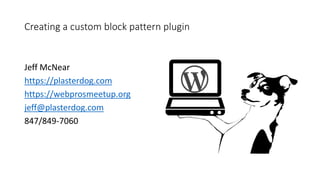
Build and save your own Gutenberg Block Patterns
- 1. Creating a custom block pattern plugin Jeff McNear https://plasterdog.com https://webprosmeetup.org jeff@plasterdog.com 847/849-7060
- 2. The Gutenberg editor is here to stay • Block based editing is efficient and user friendly • You can do most things with core blocks • Structural blocks facilitate complex layouts • The interface is consistently improving • We can pick and choose which elements to use
- 3. You can build almost anything with the core set of blocks
- 4. A quick (and opinionated) pass through the default set of Gutenberg blocks:
- 5. Text Group • Most are related to typography • Classic reverts to the old style • Code is handy for some of us • Tables are not for layout
- 6. Media Group • HTML5 video & audio players • Sophisticated image controls • Easily embed files
- 7. Design Group • Pre formatted buttons • Container blocks • Superior control over spacing • Promotes the nesting of blocks
- 8. Widgets Group • Kind of a hodge podge • Custom HTML for in-line editing • Some plugins that generate shortcodes will not have a block • Common queries and feeds
- 9. Theme Group • Header elements • Query loops • Query loop components • Full site editing features that can be used in places where the block editor is active
- 10. • More query loop components • Archive components • Login form
- 11. Embed Group
- 12. While there is justification for adding supplemental blocks and/or creating a custom block – usually this will be an over- complication Many times, when you think you would need a custom block, what you really need is a configuration of nested blocks
- 13. It only makes sense to make provisions for saving block configurations for reuse in other places…
- 14. Reusable blocks are like Illustrator symbols First assemble the group of blocks Then save the group as a reusable block
- 15. Once saved there will be a ”reusable” tab For some reason there is no link to “/wp-admin/edit.php?post_type=wp_block” Except for in this tab…
- 16. Via the “manage” link the reusable block can be edited like any other post type
- 17. You can import & export reusable block JSON files
- 18. Each instance of a reusable block will reflect any changes made in the “parent” But any instance of a reusable block can be converted back to a collection of “regular” blocks
- 19. So that sort of works…
- 20. There has got to be a better way to insert preformatted sections that are intended to be modified and edited
- 21. Block patterns are assembled groups of blocks that are intended to be editable There are dozens of patterns within 9 existing categories
- 22. Block patterns are for all intents and purposes page (or post) template parts that you can use at will in any part of the site that uses the block editor
- 23. More block patterns can be found at: https://wordpress.org/patterns/
- 24. But using these supplemental patterns is a little clunky – • You need to copy and paste the pattern • To effectively paste you need to be in code view
- 25. … and worst of all they won’t be saved in the block insertor
- 26. Unlike with reusable blocks, there has been no provision to edit, export or import block patterns
- 27. There are a couple of block pattern builder plugins, but they are not in wide use and do not have an export function either
- 28. But creating a bespoke plugin creating custom patterns is not too difficult. <?php /** * Plugin Name: Bill Murray Pattern * Description: Bill Murray pattern demo * Version: 1.05 * Author: Jeff McNear */ /** * Register Custom Block Pattern Styles */ Name and describe the plugin
- 29. add_action('init', function() { remove_theme_support('core-block-patterns'); }); This block of code will remove most of the core block patterns add_action('init', function() { if (!function_exists('unregister_block_pattern')) { return; } unregister_block_pattern('core/two-buttons'); unregister_block_pattern('core/three-buttons'); }); This block of code will remove two specific block patterns: two-buttons & three-buttons There are some things that can be done to clean up the interface (usually)
- 30. add_action('init', function() { if (!function_exists('unregister_block_pattern_category')) { return; } unregister_block_pattern_category('buttons'); }); This block of code will remove the block category “buttons” Note: Themes are increasingly including custom patterns and block pattern categories – this means that the snippets above will only work when there is no contradiction in the theme add_action('init', function() { remove_theme_support('core-block-patterns'); }); This block of code will (usually) remove all of the core block patterns
- 31. Organizing custom patterns in a custom category will make things easier register_block_pattern_category( 'bill', array( 'label' => __( 'Bill Murray', 'bmp' ) ) ); This block of code will create a new category to supplement the core group of categories
- 32. Once these decisions are made it is time to define the new patterns add_action('init', function() { if (!function_exists('register_block_pattern')) { return; } Opens the function registering new block patterns }); Closes the function The definitions for the new patterns are placed in this section
- 33. Each pattern is defined by five elements: // starts the pattern register_block_pattern(‘bmp/bill-murray-bio', [ 'title' => __(Bill Murray Bio', ‘bmp'), 'keywords' => [Bill Murray, bio'], 'categories' => ['featured’ , ‘bill’], 'viewportWidth' => 1000, 'content' => " ", ]); // ends the pattern Register the pattern Name the pattern Relevant keywords Relevant categories Viewport width Content* *This is the “tricky” part Ends the pattern
- 34. The most straight forward way to compose the content section is to first build the assembled group of blocks in the Gutenberg editor. Note: it is best to draw images from offsite sources such as: https://picsum.photos https://holderjs.com https://fillmurray.com https://placekeanu.com https://placekitten.com https://placebear.com https://placedog.net/
- 35. Switch to the code editor view and select the code: <!-- wp:columns --> <div class="wp-block-columns"><!-- wp:column {"width":"66.66%"} --> <div class="wp-block-column" style="flex-basis:66.66%"><!-- wp:heading --> <h2>A new Pattern</h2> <!-- /wp:heading --> <!-- wp:paragraph --> <p>some descriptive text</p> <!-- /wp:paragraph --> <!-- wp:social-links --> <ul class="wp-block-social-links"><!-- wp:social-link {"service":"facebook"} /--> <!-- wp:social-link {"service":"youtube"} /--> <!-- wp:social-link {"service":"twitter"} /--> <!-- wp:social-link {"service":"linkedin"} /--></ul> <!-- /wp:social-links --></div> <!-- /wp:column --> <!-- wp:column {"width":"33.33%"} --> <div class="wp-block-column" style="flex-basis:33.33%"><!-- wp:image {"sizeSlug":"large"} --> <figure class="wp-block-image size-large"><img src="https://www.fillmurray.com/g/400/400" alt=""/></figure> <!-- /wp:image --></div> <!-- /wp:column --></div> <!-- /wp:columns -->
- 36. HTML markup contains strings which need to be ”escaped” to work properly here
- 37. This tool will make sure the escapes are correctly written: https://onlinestringtools.com/escape-string
- 38. <!-- wp:columns --> <div class="wp-block-columns"><!-- wp:column {"width":"66.66%"} --> <div class="wp-block-column" style="flex-basis:66.66%"><!-- wp:heading --> <h2>A new Pattern</h2> <!-- /wp:heading --> <!-- wp:paragraph --> <p>some descriptive text</p> <!-- /wp:paragraph --> <!-- wp:social-links --> <ul class="wp-block-social-links"><!-- wp:social-link {"service":"facebook"} /--> <!-- wp:social-link {"service":"youtube"} /--> <!-- wp:social-link {"service":"twitter"} /--> <!-- wp:social-link {"service":"linkedin"} /--></ul> <!-- /wp:social-links --></div> <!-- /wp:column --> <!-- wp:column {"width":"33.33%"} --> <div class="wp-block-column" style="flex-basis:33.33%"><!-- wp:image {"sizeSlug":"large"} --> <figure class="wp-block-image size-large"><img src="https://www.fillmurray.com/g/400/400" alt=""/></figure> <!-- /wp:image --></div> <!-- /wp:column --></div> <!-- /wp:columns -->n … and here is the result!
- 39. Once your plugin is installed and activated you will have access to your custom block pattern
- 40. Like any other block pattern once inserted each individual block will remain completely editable (in that instance)
- 41. Then you can change out the contents of each block within the pattern for each specific use case
- 42. Questions?
