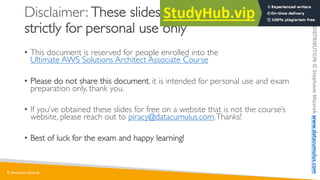Weitere ähnliche Inhalte
Ähnlich wie AWS Certified Solutions Architect Slides v.pdf (20)
Mehr von Carrie Tran (20)
Kürzlich hochgeladen (20)
AWS Certified Solutions Architect Slides v.pdf
- 1. © Stephane Maarek
NOT
FOR
DISTRIBUTION
©
Stephane
Maarek
www.datacumulus.com
Disclaimer: These slides are copyrighted and
strictly for personal use only
• This document is reserved for people enrolled into the
Ultimate AWS Solutions Architect Associate Course
• Please do not share this document, it is intended for personal use and exam
preparation only, thank you.
• If you’ve obtained these slides for free on a website that is not the course’s
website, please reach out to piracy@datacumulus.com.Thanks!
• Best of luck for the exam and happy learning!
- 3. © Stephane Maarek
NOT
FOR
DISTRIBUTION
©
Stephane
Maarek
www.datacumulus.com
Welcome! We’re starting in 5 minutes
• We’re going to prepare for the Solutions Architect exam - SAA-C02
• It’s a challenging certification, so this course will be long and interesting
• Basic IT knowledge is necessary
• This course contains videos…
• From the Developer and SysOps course - shared knowledge
• Specific to the Solutions Architect exam - exciting ones on architecture!
• We will cover over 30 AWS services
• AWS / IT Beginners welcome! (but take your time, it’s not a race)
- 5. © Stephane Maarek
NOT
FOR
DISTRIBUTION
©
Stephane
Maarek
www.datacumulus.com
About me
• I’m Stephane!
• Working as in IT consultant and AWS Solutions Architect, Developer & SysOps
• Worked with AWS many years: built websites, apps, streaming platforms
• Veteran Instructor on AWS (Certifications, CloudFormation, Lambda, EC2…)
• You can find me on
• GitHub: https://github.com/simplesteph
• LinkedIn: https://www.linkedin.com/in/stephanemaarek
• Medium: https://medium.com/@stephane.maarek
• Twitter: https://twitter.com/stephanemaarek
- 7. © Stephane Maarek
NOT
FOR
DISTRIBUTION
©
Stephane
Maarek
www.datacumulus.com
What we’ll learn in this course (and more!)
Amazon EC2 Amazon ECR Amazon ECS Elastic Load
Balancing
AWS Elastic
Beanstalk
AWS
Lambda
Amazon
S3
Amazon
RDS
Amazon
DynamoDB
Amazon DynamoDB
Accelerator
Amazon
ElastiCache
Amazon
CloudFront
Amazon
Route 53
AWS
CodeCommit
AWS
CodeDeploy
AWS
CodeBuild
AWS
CodePipeline
Amazon
CloudWatch
Amazon EC2
Systems Manager
AWS
CloudFormation
AWS
CloudTrail
IAM AWSKMS
Amazon
Kinesis
Amazon API
Gateway
Amazon
Cognito
AWS Step Functions Amazon
SWF
Amazon
SQS
Amazon
SNS
Amazon
SES
- 11. © Stephane Maarek
NOT
FOR
DISTRIBUTION
©
Stephane
Maarek
www.datacumulus.com
AWS Regions
• AWS has regions all around the world
(us-east-1)
• Each region has availability zones (us-
east-1a, us-east-1b…)
• Each availability zone is a physical data
center in the region, but separate from
the other ones (so that they’re isolated
from disasters)
• AWS Consoles are region scoped
(except IAM, S3 & Route53)
AWS Region
(Sydney: ap-southeast-2)
ap-southeast-2a
ap-southeast-2b
ap-southeast-2c
- 14. © Stephane Maarek
NOT
FOR
DISTRIBUTION
©
Stephane
Maarek
www.datacumulus.com
IAM Introduction
• IAM has a global view
• Permissions are governed by Policies (JSON)
• MFA (Multi Factor Authentication) can be setup
• IAM has predefined “managed policies”
• We’ll see IAM policies in details in the future
• It’s best to give users the minimal amount of permissions they need to
perform their job (least privilege principles)
- 16. © Stephane Maarek
NOT
FOR
DISTRIBUTION
©
Stephane
Maarek
www.datacumulus.com
IAM 101 Brain Dump
• One IAM User per PHYSICAL PERSON
• One IAM Role per Application
• IAM credentials should NEVER BE SHARED
• Never, ever, ever, ever, write IAM credentials in code. EVER.
• And even less, NEVER EVER EVER COMMITYOUR IAM credentials
• Never use the ROOT account except for initial setup.
• Never use ROOT IAM Credentials
- 17. © Stephane Maarek
NOT
FOR
DISTRIBUTION
©
Stephane
Maarek
www.datacumulus.com
What is EC2?
• EC2 is one of most popular of AWS offering
• It mainly consists in the capability of :
• Renting virtual machines (EC2)
• Storing data on virtual drives (EBS)
• Distributing load across machines (ELB)
• Scaling the services using an auto-scaling group (ASG)
• Knowing EC2 is fundamental to understand how the Cloud works
- 22. © Stephane Maarek
NOT
FOR
DISTRIBUTION
©
Stephane
Maarek
www.datacumulus.com
How to SSH into your EC2 Instance
Linux / Mac OS X
• We’ll learn how to SSH into your EC2 instance using Linux / Mac
• SSH is one of the most important function. It allows you to control a
remote machine, all using the command line.
• We will see how we can configure OpenSSH ~/.ssh/config to facilitate
the SSH into our EC2 instances
EC2 Machine
Linux
Public IP
SSH
–
Port
22
WWW
- 23. © Stephane Maarek
NOT
FOR
DISTRIBUTION
©
Stephane
Maarek
www.datacumulus.com
How to SSH into your EC2 Instance
Windows
• We’ll learn how to SSH into your EC2 instance using Windows
• SSH is one of the most important function. It allows you to control a
remote machine, all using the command line.
• We will configure all the required parameters necessary for doing SSH
on Windows using the free tool Putty.
EC2 Machine
Linux
Public IP
SSH
–
Port
22
WWW
- 25. © Stephane Maarek
NOT
FOR
DISTRIBUTION
©
Stephane
Maarek
www.datacumulus.com
Introduction to Security Groups
• Security Groups are the fundamental of network security in AWS
• They control how traffic is allowed into or out of our EC2 Machines.
• It is the most fundamental skill to learn to troubleshoot networking
issues
• In this lecture, we’ll learn how to use them to allow, inbound and
outbound ports
EC2 Machine
Inbound traffic
Outbound traffic
Security
Group
WWW
- 28. © Stephane Maarek
NOT
FOR
DISTRIBUTION
©
Stephane
Maarek
www.datacumulus.com
Security Groups
Good to know
• Can be attached to multiple instances
• Locked down to a region /VPC combination
• Does live “outside” the EC2 – if traffic is blocked the EC2 instance won’t see
it
• It’s good to maintain one separate security group for SSH access
• If your application is not accessible (time out), then it’s a security group issue
• If your application gives a “connection refused“ error, then it’s an application
error or it’s not launched
• All inbound traffic is blocked by default
• All outbound traffic is authorised by default
- 30. © Stephane Maarek
NOT
FOR
DISTRIBUTION
©
Stephane
Maarek
www.datacumulus.com
Private vs Public IP (IPv4)
• Networking has two sorts of IPs. IPv4 and IPv6:
• IPv4: 1.160.10.240
• IPv6: 3ffe:1900:4545:3:200:f8ff:fe21:67cf
• In this course, we will only be using IPv4.
• IPv4 is still the most common format used online.
• IPv6 is newer and solves problems for the Internet ofThings (IoT).
• IPv4 allows for 3.7 billion different addresses in the public space
• IPv4: [0-255].[0-255].[0-255].[0-255].
- 32. © Stephane Maarek
NOT
FOR
DISTRIBUTION
©
Stephane
Maarek
www.datacumulus.com
Private vs Public IP (IPv4)
Fundamental Differences
• Public IP:
• Public IP means the machine can be identified on the internet (WWW)
• Must be unique across the whole web (not two machines can have the same public IP).
• Can be geo-located easily
• Private IP:
• Private IP means the machine can only be identified on a private network only
• The IP must be unique across the private network
• BUT two different private networks (two companies) can have the same IPs.
• Machines connect to WWW using a NAT + internet gateway (a proxy)
• Only a specified range of IPs can be used as private IP
- 34. © Stephane Maarek
NOT
FOR
DISTRIBUTION
©
Stephane
Maarek
www.datacumulus.com
Elastic IP
• With an Elastic IP address, you can mask the failure of an instance or software
by rapidly remapping the address to another instance in your account.
• You can only have 5 Elastic IP in your account (you can ask AWS to increase
that).
• Overall, try to avoid using Elastic IP:
• They often reflect poor architectural decisions
• Instead, use a random public IP and register a DNS name to it
• Or, as we’ll see later, use a Load Balancer and don’t use a public IP
- 35. © Stephane Maarek
NOT
FOR
DISTRIBUTION
©
Stephane
Maarek
www.datacumulus.com
Private vs Public IP (IPv4)
In AWS EC2 – Hands On
• By default, your EC2 machine comes with:
• A private IP for the internal AWS Network
• A public IP, for the WWW.
• When we are doing SSH into our EC2 machines:
• We can’t use a private IP, because we are not in the same network
• We can only use the public IP.
• If your machine is stopped and then started,
the public IP can change
- 37. © Stephane Maarek
NOT
FOR
DISTRIBUTION
©
Stephane
Maarek
www.datacumulus.com
EC2 User Data
• It is possible to bootstrap our instances using an EC2 User data script.
• bootstrapping means launching commands when a machine starts
• That script is only run once at the instance first start
• EC2 user data is used to automate boot tasks such as:
• Installing updates
• Installing software
• Downloading common files from the internet
• Anything you can think of
• The EC2 User Data Script runs with the root user
- 39. © Stephane Maarek
NOT
FOR
DISTRIBUTION
©
Stephane
Maarek
www.datacumulus.com
EC2 Instance LaunchTypes
• On Demand Instances: short workload, predictable pricing
• Reserved: (MINIMUM 1 year)
• Reserved Instances: long workloads
• Convertible Reserved Instances: long workloads with flexible instances
• Scheduled Reserved Instances: example – everyThursday between 3 and 6 pm
• Spot Instances: short workloads, for cheap, can lose instances (less reliable)
• Dedicated Instances: no other customers will share your hardware
• Dedicated Hosts: book an entire physical server, control instance placement
- 41. © Stephane Maarek
NOT
FOR
DISTRIBUTION
©
Stephane
Maarek
www.datacumulus.com
EC2 Reserved Instances
• Up to 75% discount compared to On-demand
• Pay upfront for what you use with long term commitment
• Reservation period can be 1 or 3 years
• Reserve a specific instance type
• Recommended for steady state usage applications (think database)
• Convertible Reserved Instance
• can change the EC2 instance type
• Up to 54% discount
• Scheduled Reserved Instances
• launch within time window you reserve
• When you require a fraction of day / week / month
- 42. © Stephane Maarek
NOT
FOR
DISTRIBUTION
©
Stephane
Maarek
www.datacumulus.com
EC2 Spot Instances
• Can get a discount of up to 90% compared to On-demand
• Instances that you can “lose” at any point of time if your max price is less than the
current spot price
• The MOST cost-efficient instances in AWS
• Useful for workloads that are resilient to failure
• Batch jobs
• Data analysis
• Image processing
• …
• Not great for critical jobs or databases
• Great combo: Reserved Instances for baseline + On-Demand & Spot for peaks
- 43. © Stephane Maarek
NOT
FOR
DISTRIBUTION
©
Stephane
Maarek
www.datacumulus.com
EC2 Dedicated Hosts
• Physical dedicated EC2 server for your use
• Full control of EC2 Instance placement
• Visibility into the underlying sockets / physical cores of the hardware
• Allocated for your account for a 3 year period reservation
• More expensive
• Useful for software that have complicated licensing model (BYOL –
BringYour Own License)
• Or for companies that have strong regulatory or compliance needs
- 45. © Stephane Maarek
NOT
FOR
DISTRIBUTION
©
Stephane
Maarek
www.datacumulus.com
Which host is right for me?
• On demand: coming and staying in resort
whenever we like, we pay the full price
• Reserved: like planning ahead and if we plan to
stay for a long time, we may get a good
discount.
• Spot instances: the hotel allows people to bid
for the empty rooms and the highest bidder
keeps the rooms.You can get kicked out at any
time
• Dedicated Hosts: We book an entire building
of the resort
- 46. © Stephane Maarek
NOT
FOR
DISTRIBUTION
©
Stephane
Maarek
www.datacumulus.com
Price Comparison
Example – m4.large – us-east-1
Price Type Price (per hour)
On-demand $0.10
Spot Instance (Spot Price) $0.032 - $0.045 (up to 90% off)
Spot Block (1 to 6 hours) ~ Spot Price
Reserved Instance (12 months) – no upfront $0.062
Reserved Instance (12 months) – all upfront $0.058
Reserved Instance (36 months) – no upfront $0.043
Reserved Convertible Instance (12 months) – no upfront $0.071
Reserved Dedicated Instance (12 months) – all upfront $0.064
Reserved Scheduled Instance (recurring schedule on 12 months term) $0.9 – $0.95 (5%-10% off)
Dedicated Host On-demand price
Dedicated Host Reservation Up to 70% off
- 47. © Stephane Maarek
NOT
FOR
DISTRIBUTION
©
Stephane
Maarek
www.datacumulus.com
EC2 Spot Instance Requests
• Can get a discount of up to 90% compared to On-demand
• Define max spot price and get the instance while current spot price < max
• The hourly spot price varies based on offer and capacity
• If the current spot price > your max price you can choose to stop or terminate your
instance with a 2 minutes grace period.
• Other strategy: Spot Block
• “block” spot instance during a specified time frame (1 to 6 hours) without interruptions
• In rare situations, the instance may be reclaimed
• Used for batch jobs, data analysis, or workloads that are resilient to failures.
• Not great for critical jobs or databases
- 49. © Stephane Maarek
NOT
FOR
DISTRIBUTION
©
Stephane
Maarek
www.datacumulus.com
How to terminate Spot Instances?
https://docs.aws.amazon.com/AWSEC2/latest/UserGuide/spot-requests.html
You can only cancel Spot Instance requests that are open, active, or disabled.
Cancelling a Spot Request does not terminate instances
You must first cancel a Spot Request, and then terminate the associated Spot Instances
- 50. © Stephane Maarek
NOT
FOR
DISTRIBUTION
©
Stephane
Maarek
www.datacumulus.com
Spot Fleets
• Spot Fleets = set of Spot Instances + (optional) On-Demand Instances
• The Spot Fleet will try to meet the target capacity with price constraints
• Define possible launch pools: instance type (m5.large), OS,Availability Zone
• Can have multiple launch pools, so that the fleet can choose
• Spot Fleet stops launching instances when reaching capacity or max cost
• Strategies to allocate Spot Instances:
• lowestPrice: from the pool with the lowest price (cost optimization, short workload)
• diversified: distributed across all pools (great for availability, long workloads)
• capacityOptimized: pool with the optimal capacity for the number of instances
• Spot Fleets allow us to automatically request Spot Instances with the lowest price
- 51. © Stephane Maarek
NOT
FOR
DISTRIBUTION
©
Stephane
Maarek
www.datacumulus.com
EC2 InstanceTypes – Main ones
• R: applications that needs a lot of RAM – in-memory caches
• C: applications that needs good CPU – compute / databases
• M: applications that are balanced (think “medium”) – general / web app
• I: applications that need good local I/O (instance storage) – databases
• G: applications that need a GPU – video rendering / machine learning
• T2 /T3: burstable instances (up to a capacity)
• T2 /T3 - unlimited: unlimited burst
• Real-world tip: use https://www.ec2instances.info
- 52. © Stephane Maarek
NOT
FOR
DISTRIBUTION
©
Stephane
Maarek
www.datacumulus.com
Burstable Instances (T2/T3)
• AWS has the concept of burstable instances (T2/T3 machines)
• Burst means that overall, the instance has OK CPU performance.
• When the machine needs to process something unexpected (a spike in
load for example), it can burst, and CPU can beVERY good.
• If the machine bursts, it utilizes “burst credits”
• If all the credits are gone, the CPU becomes BAD
• If the machine stops bursting, credits are accumulated over time
- 55. © Stephane Maarek
NOT
FOR
DISTRIBUTION
©
Stephane
Maarek
www.datacumulus.com
T2/T3 Unlimited
• Nov 2017: It is possible to have an “unlimited burst credit balance”
• You pay extra money if you go over your credit balance, but you don’t
lose in performance
• Overall, it is a new offering, so be careful, costs could go high if you’re
not monitoring the health of your instances
• Read more here: https://aws.amazon.com/blogs/aws/new-t2-unlimited-
going-beyond-the-burst-with-high-performance/
- 56. © Stephane Maarek
NOT
FOR
DISTRIBUTION
©
Stephane
Maarek
www.datacumulus.com
What’s an AMI?
• As we saw,AWS comes with base images such as:
• Ubuntu
• Fedora
• RedHat
• Windows
• Etc…
• These images can be customised at runtime using EC2 User data
• But what if we could create our own image, ready to go?
• That’s an AMI – an image to use to create our instances
• AMIs can be built for Linux or Windows machines
- 57. © Stephane Maarek
NOT
FOR
DISTRIBUTION
©
Stephane
Maarek
www.datacumulus.com
Why would you use a custom AMI?
• Using a custom built AMI can provide the following advantages:
• Pre-installed packages needed
• Faster boot time (no need for ec2 user data at boot time)
• Machine comes configured with monitoring / enterprise software
• Security concerns – control over the machines in the network
• Control of maintenance and updates of AMIs over time
• Active Directory Integration out of the box
• Installing your app ahead of time (for faster deploys when auto-scaling)
• Using someone else’s AMI that is optimised for running an app, DB, etc…
• AMI are built for a specific AWS region (!)
- 58. © Stephane Maarek
NOT
FOR
DISTRIBUTION
©
Stephane
Maarek
www.datacumulus.com
Using Public AMIs
• You can leverage AMIs from other people
• You can also pay for other people’s AMI by the hour
• These people have optimised the software
• The machine is easy to run and configure
• You basically rent “expertise” from the AMI creator
• AMI can be found and published on the Amazon Marketplace
• Warning:
• Do not use an AMI you don’t trust!
• Some AMIs might come with malware or may not be secure for your enterprise
- 59. © Stephane Maarek
NOT
FOR
DISTRIBUTION
©
Stephane
Maarek
www.datacumulus.com
AMI Storage
• Your AMI take space and they live in Amazon S3
• Amazon S3 is a durable, cheap and resilient storage where most of your
backups will live (but you won’t see them in the S3 console)
• By default, your AMIs are private, and locked for your account / region
• You can also make your AMIs public and share them with other AWS
accounts or sell them on the AMI Marketplace
- 61. © Stephane Maarek
NOT
FOR
DISTRIBUTION
©
Stephane
Maarek
www.datacumulus.com
Cross Account AMI Copy (FAQ + ExamTip)
• You can share an AMI with another AWS account.
• Sharing an AMI does not affect the ownership of the AMI.
• If you copy an AMI that has been shared with your account, you are the owner of the target AMI in
your account.
• To copy an AMI that was shared with you from another account, the owner of the source AMI must
grant you read permissions for the storage that backs the AMI, either the associated EBS snapshot
(for an Amazon EBS-backed AMI) or an associated S3 bucket (for an instance store-backed AMI).
• Limits:
• You can't copy an encrypted AMI that was shared with you from another account. Instead, if the
underlying snapshot and encryption key were shared with you, you can copy the snapshot while re-
encrypting it with a key of your own.You own the copied snapshot, and can register it as a new AMI.
• You can't copy an AMI with an associated billingProduct code that was shared with you from another
account.This includes Windows AMIs and AMIs from the AWS Marketplace.To copy a shared AMI
with a billingProduct code, launch an EC2 instance in your account using the shared AMI and then
create an AMI from the instance.
https://docs.aws.amazon.com/AWSEC2/latest/UserGuide/Copy
ingAMIs.html
- 62. © Stephane Maarek
NOT
FOR
DISTRIBUTION
©
Stephane
Maarek
www.datacumulus.com
Placement Groups
• Sometimes you want control over the EC2 Instance placement strategy
• That strategy can be defined using placement groups
• When you create a placement group, you specify one of the following
strategies for the group:
• Cluster—clusters instances into a low-latency group in a single Availability Zone
• Spread—spreads instances across underlying hardware (max 7 instances per
group per AZ)
• Partition—spreads instances across many different partitions (which rely on
different sets of racks) within an AZ. Scales to 100s of EC2 instances per group
(Hadoop, Cassandra, Kafka)
- 63. © Stephane Maarek
NOT
FOR
DISTRIBUTION
©
Stephane
Maarek
www.datacumulus.com
Same Rack
Same AZ
Placement Groups
Cluster
• Pros: Great network (10 Gbps bandwidth between instances)
• Cons: If the rack fails, all instances fails at the same time
• Use case:
• Big Data job that needs to complete fast
• Application that needs extremely low latency and high network throughput
EC2 EC2
EC2 EC2 EC2
EC2 Placement group
Cluster
Low latency
10Gbps network
- 64. © Stephane Maarek
NOT
FOR
DISTRIBUTION
©
Stephane
Maarek
www.datacumulus.com
Us-east-1a
Hardware 1
Placement Groups
Spread
• Pros:
• Can span across Availability
Zones (AZ)
• Reduced risk is simultaneous
failure
• EC2 Instances are on different
physical hardware
• Cons:
• Limited to 7 instances per AZ
per placement group
• Use case:
• Application that needs to
maximize high availability
• Critical Applications where
each instance must be isolated
from failure from each other
EC2
Hardware 2
EC2
Us-east-1b
Hardware 3
EC2
Hardware 4
EC2
Us-east-1c
Hardware 5
EC2
Hardware 6
EC2
- 65. © Stephane Maarek
NOT
FOR
DISTRIBUTION
©
Stephane
Maarek
www.datacumulus.com
Placements Groups
Partition
• Up to 7 partitions per AZ
• Up to 100s of EC2 instances
• The instances in a partition do
not share racks with the instances
in the other partitions
• A partition failure can affect many
EC2 but won’t affect other
partitions
• EC2 instances get access to the
partition information as metadata
• Use cases: HDFS, HBase,
Cassandra, Kafka
us-east-1a
Partition 1
EC2
EC2
EC2
EC2
Partition 2
EC2
EC2
EC2
EC2
Partition 3
EC2
EC2
EC2
EC2
- 66. © Stephane Maarek
NOT
FOR
DISTRIBUTION
©
Stephane
Maarek
www.datacumulus.com
Elastic Network Interfaces (ENI)
• Logical component in aVPC that represents a
virtual network card
• The ENI can have the following attributes:
• Primary private IPv4, one or more secondary IPv4
• One Elastic IP (IPv4) per private IPv4
• One Public IPv4
• One or more security groups
• A MAC address
• You can create ENI independently and attach
them on the fly (move them) on EC2 instances
for failover
• Bound to a specific availability zone (AZ)
EC2
Eth0 – primary ENI
192.168.0.31
Eth1 – secondary ENI
192.168.0.42
EC2
Eth0 – primary ENI
Can be moved
Availability Zone
- 67. © Stephane Maarek
NOT
FOR
DISTRIBUTION
©
Stephane
Maarek
www.datacumulus.com
EC2 Hibernate
• We know we can stop, terminate instances
• Stop: the data on disk (EBS) is kept intact in the next start
• Terminate: any EBS volumes (root) also set-up to be destroyed is lost
• On start, the following happens:
• First start: the OS boots & the EC2 User Data script is run
• Following starts: the OS boots up
• Then your application starts, caches get warmed up, and that can take time!
- 68. © Stephane Maarek
NOT
FOR
DISTRIBUTION
©
Stephane
Maarek
www.datacumulus.com
EC2 Hibernate
• Introducing EC2 Hibernate:
• The in-memory (RAM) state is preserved
• The instance boot is much faster!
(the OS is not stopped / restarted)
• Under the hood: the RAM state is written
to a file in the root EBS volume
• The root EBS volume must be encrypted
• Use cases:
• long-running processing
• saving the RAM state
• services that take time to initialize
https://docs.aws.amazon.com/AWSEC2/latest/UserGuide/Hibernate.html
- 69. © Stephane Maarek
NOT
FOR
DISTRIBUTION
©
Stephane
Maarek
www.datacumulus.com
EC2 Hibernate – Good to know
• Supported instance families - C3, C4, C5, M3, M4, M5, R3, R4, and R5.
• Instance RAM size - must be less than 150 GB.
• Instance size - not supported for bare metal instances.
• AMI: Amazon Linux 2, Linux AMI, Ubuntu & Windows…
• RootVolume: must be EBS, encrypted, not instance store, and large
• Available for On-Demand and Reserved Instances
• An instance cannot be hibernated more than 60 days
- 70. © Stephane Maarek
NOT
FOR
DISTRIBUTION
©
Stephane
Maarek
www.datacumulus.com
EC2 for Solutions Architects
• EC2 instances are billed by the second, t2.micro is free tier
• On Linux / Mac we use SSH, on Windows we use Putty
• SSH is on port 22, lock down the security group to your IP
• Timeout issues => Security groups issues
• Permission issues on the SSH key => run “chmod 0400”
• Security Groups can reference other Security Groups instead of IP
ranges (very popular exam question)
• Know the difference between Private, Public and Elastic IP
• You can customize an EC2 instance at boot time using EC2 User Data
- 71. © Stephane Maarek
NOT
FOR
DISTRIBUTION
©
Stephane
Maarek
www.datacumulus.com
EC2 for Solutions Architects
• Know the 4 EC2 launch modes:
• On demand
• Reserved
• Spot instances
• Dedicated Hosts
• Know the basic instance types: R,C,M,I,G,T2/T3
• You can create AMIs to pre-install software on your EC2 => faster boot
• AMI can be copied across regions and accounts
• EC2 instances can be started in placement groups:
• Cluster
• Spread
- 74. © Stephane Maarek
NOT
FOR
DISTRIBUTION
©
Stephane
Maarek
www.datacumulus.com
Vertical Scalability
• Vertically scalability means increasing the size
of the instance
• For example, your application runs on a
t2.micro
• Scaling that application vertically means
running it on a t2.large
• Vertical scalability is very common for non
distributed systems, such as a database.
• RDS, ElastiCache are services that can scale
vertically.
• There’s usually a limit to how much you can
vertically scale (hardware limit)
junior operator senior operator
- 75. © Stephane Maarek
NOT
FOR
DISTRIBUTION
©
Stephane
Maarek
www.datacumulus.com
Horizontal Scalability
• Horizontal Scalability means increasing the
number of instances / systems for your
application
• Horizontal scaling implies distributed systems.
• This is very common for web applications /
modern applications
• It’s easy to horizontally scale thanks the cloud
offerings such as Amazon EC2
operator operator operator
operator operator operator
- 76. © Stephane Maarek
NOT
FOR
DISTRIBUTION
©
Stephane
Maarek
www.datacumulus.com
second building in San Francisco
first building in New York
High Availability
• High Availability usually goes hand in
hand with horizontal scaling
• High availability means running your
application / system in at least 2 data
centers (== Availability Zones)
• The goal of high availability is to survive
a data center loss
• The high availability can be passive (for
RDS Multi AZ for example)
• The high availability can be active (for
horizontal scaling)
- 77. © Stephane Maarek
NOT
FOR
DISTRIBUTION
©
Stephane
Maarek
www.datacumulus.com
High Availability & Scalability For EC2
• Vertical Scaling: Increase instance size (= scale up / down)
• From: t2.nano - 0.5G of RAM, 1 vCPU
• To: u-12tb1.metal – 12.3TB of RAM, 448 vCPUs
• Horizontal Scaling: Increase number of instances (= scale out / in)
• Auto Scaling Group
• Load Balancer
• High Availability: Run instances for the same application across multi AZ
• Auto Scaling Group multi AZ
• Load Balancer multi AZ
- 79. © Stephane Maarek
NOT
FOR
DISTRIBUTION
©
Stephane
Maarek
www.datacumulus.com
Why use a load balancer?
• Spread load across multiple downstream instances
• Expose a single point of access (DNS) to your application
• Seamlessly handle failures of downstream instances
• Do regular health checks to your instances
• Provide SSL termination (HTTPS) for your websites
• Enforce stickiness with cookies
• High availability across zones
• Separate public traffic from private traffic
- 80. © Stephane Maarek
NOT
FOR
DISTRIBUTION
©
Stephane
Maarek
www.datacumulus.com
Why use an EC2 Load Balancer?
• An ELB (EC2 Load Balancer) is a managed load balancer
• AWS guarantees that it will be working
• AWS takes care of upgrades, maintenance, high availability
• AWS provides only a few configuration knobs
• It costs less to setup your own load balancer but it will be a lot more
effort on your end.
• It is integrated with many AWS offerings / services
- 81. © Stephane Maarek
NOT
FOR
DISTRIBUTION
©
Stephane
Maarek
www.datacumulus.com
Health Checks
• Health Checks are crucial for Load Balancers
• They enable the load balancer to know if instances it forwards traffic to
are available to reply to requests
• The health check is done on a port and a route (/health is common)
• If the response is not 200 (OK), then the instance is unhealthy
Classic Load
Balancer (v1)
EC2
Instances
Health Checks
Port 4567
Route /health
- 82. © Stephane Maarek
NOT
FOR
DISTRIBUTION
©
Stephane
Maarek
www.datacumulus.com
Types of load balancer on AWS
• AWS has 3 kinds of managed Load Balancers
• Classic Load Balancer (v1 - old generation) – 2009
• HTTP, HTTPS, TCP
• Application Load Balancer (v2 - new generation) – 2016
• HTTP, HTTPS, WebSocket
• Network Load Balancer (v2 - new generation) – 2017
• TCP, TLS (secureTCP) & UDP
• Overall, it is recommended to use the newer / v2 generation load balancers as they
provide more features
• You can setup internal (private) or external (public) ELBs
- 84. © Stephane Maarek
NOT
FOR
DISTRIBUTION
©
Stephane
Maarek
www.datacumulus.com
Load Balancer
Good to Know
• LBs can scale but not instantaneously – contact AWS for a “warm-up”
• Troubleshooting
• 4xx errors are client induced errors
• 5xx errors are application induced errors
• Load Balancer Errors 503 means at capacity or no registered target
• If the LB can’t connect to your application, check your security groups!
• Monitoring
• ELB access logs will log all access requests (so you can debug per request)
• CloudWatch Metrics will give you aggregate statistics (ex: connections count)
- 87. © Stephane Maarek
NOT
FOR
DISTRIBUTION
©
Stephane
Maarek
www.datacumulus.com
Application Load Balancer (v2)
• Routing tables to different target groups:
• Routing based on path in URL (example.com/users & example.com/posts)
• Routing based on hostname in URL (one.example.com & other.example.com)
• Routing based on Query String, Headers
(example.com/users?id=123&order=false)
• ALB are a great fit for micro services & container-based application
(example: Docker & Amazon ECS)
• Has a port mapping feature to redirect to a dynamic port in ECS
• In comparison, we’d need multiple Classic Load Balancer per application
- 90. © Stephane Maarek
NOT
FOR
DISTRIBUTION
©
Stephane
Maarek
www.datacumulus.com
Application Load Balancer (v2)
Good to Know
• Fixed hostname (XXX.region.elb.amazonaws.com)
• The application servers don’t see the IP of the client directly
• The true IP of the client is inserted in the header X-Forwarded-For
• We can also get Port (X-Forwarded-Port) and proto (X-Forwarded-Proto)
EC2
Instance
Client IP
12.34.56.78
Load Balancer IP
(Private IP)
Connection termination
- 91. © Stephane Maarek
NOT
FOR
DISTRIBUTION
©
Stephane
Maarek
www.datacumulus.com
Network Load Balancer (v2)
• Network load balancers (Layer 4) allow to:
• ForwardTCP & UDP traffic to your instances
• Handle millions of request per seconds
• Less latency ~100 ms (vs 400 ms for ALB)
• NLB has one static IP per AZ, and supports assigning Elastic IP
(helpful for whitelisting specific IP)
• NLB are used for extreme performance,TCP or UDP traffic
• Not included in the AWS free tier
- 93. © Stephane Maarek
NOT
FOR
DISTRIBUTION
©
Stephane
Maarek
www.datacumulus.com
Load Balancer Stickiness
• It is possible to implement stickiness so
that the same client is always redirected
to the same instance behind a load
balancer
• This works for Classic Load Balancers &
Application Load Balancers
• The “cookie” used for stickiness has an
expiration date you control
• Use case: make sure the user doesn’t lose
his session data
• Enabling stickiness may bring imbalance to
the load over the backend EC2 instances
EC2
Instance
EC2
Instance
Client A Client B Client C
- 96. © Stephane Maarek
NOT
FOR
DISTRIBUTION
©
Stephane
Maarek
www.datacumulus.com
SSL/TLS - Basics
• An SSL Certificate allows traffic between your clients and your load balancer
to be encrypted in transit (in-flight encryption)
• SSL refers to Secure Sockets Layer, used to encrypt connections
• TLS refers toTransport Layer Security, which is a newer version
• Nowadays, TLS certificates are mainly used, but people still refer as SSL
• Public SSL certificates are issued by Certificate Authorities (CA)
• Comodo, Symantec, GoDaddy, GlobalSign, Digicert, Letsencrypt, etc…
• SSL certificates have an expiration date (you set) and must be renewed
- 97. © Stephane Maarek
NOT
FOR
DISTRIBUTION
©
Stephane
Maarek
www.datacumulus.com
Load Balancer - SSL Certificates
• The load balancer uses an X.509 certificate (SSL/TLS server certificate)
• You can manage certificates using ACM (AWS Certificate Manager)
• You can create upload your own certificates alternatively
• HTTPS listener:
• You must specify a default certificate
• You can add an optional list of certs to support multiple domains
• Clients can use SNI (Server Name Indication) to specify the hostname they reach
• Ability to specify a security policy to support older versions of SSL /TLS (legacy clients)
EC2
Instance
Users
HTTPS (encrypted)
Over www
HTTP
Over private VPC
LOAD BALANCER
- 98. © Stephane Maarek
NOT
FOR
DISTRIBUTION
©
Stephane
Maarek
www.datacumulus.com
SSL – Server Name Indication (SNI)
• SNI solves the problem of loading multiple SSL
certificates onto one web server (to serve
multiple websites)
• It’s a “newer” protocol, and requires the client
to indicate the hostname of the target server
in the initial SSL handshake
• The server will then find the correct
certificate, or return the default one
Note:
• Only works for ALB & NLB (newer
generation), CloudFront
• Does not work for CLB (older gen)
Client ALB
SSL Cert:
Domain1.example.com
SSL Cert:
www.mycorp.com
I would like
www.mycorp.com
Target group for
www.mycorp.com
Target group for
Domain1.example.com
….
Use the correct
SSL cert
- 99. © Stephane Maarek
NOT
FOR
DISTRIBUTION
©
Stephane
Maarek
www.datacumulus.com
Elastic Load Balancers – SSL Certificates
• Classic Load Balancer (v1)
• Support only one SSL certificate
• Must use multiple CLB for multiple hostname with multiple SSL certificates
• Application Load Balancer (v2)
• Supports multiple listeners with multiple SSL certificates
• Uses Server Name Indication (SNI) to make it work
• Network Load Balancer (v2)
• Supports multiple listeners with multiple SSL certificates
• Uses Server Name Indication (SNI) to make it work
- 100. © Stephane Maarek
NOT
FOR
DISTRIBUTION
©
Stephane
Maarek
www.datacumulus.com
ELB – Connection Draining
• Feature naming:
• CLB: Connection Draining
• Target Group: Deregistration Delay
(for ALB & NLB)
• Time to complete “in-flight requests” while
the instance is de-registering or unhealthy
• Stops sending new requests to the instance
which is de-registering
• Between 1 to 3600 seconds, default is 300
seconds
• Can be disabled (set value to 0)
• Set to a low value if your requests are short
EC2
EC2
EC2
ELB
Waiting for existing
connections to complete
New connections
Established to all other instances
Users
DRAINING
- 101. © Stephane Maarek
NOT
FOR
DISTRIBUTION
©
Stephane
Maarek
www.datacumulus.com
What’s an Auto Scaling Group?
• In real-life, the load on your websites and application can change
• In the cloud, you can create and get rid of servers very quickly
• The goal of an Auto Scaling Group (ASG) is to:
• Scale out (add EC2 instances) to match an increased load
• Scale in (remove EC2 instances) to match a decreased load
• Ensure we have a minimum and a maximum number of machines running
• Automatically Register new instances to a load balancer
- 105. © Stephane Maarek
NOT
FOR
DISTRIBUTION
©
Stephane
Maarek
www.datacumulus.com
Auto Scaling Alarms
• It is possible to scale an ASG based on CloudWatch alarms
• An Alarm monitors a metric (such as Average CPU)
• Metrics are computed for the overall ASG instances
• Based on the alarm:
• We can create scale-out policies (increase the number of instances)
• We can create scale-in policies (decrease the number of instances)
EC2
Instance
EC2
Instance
EC2
Instance
EC2
Instance
Alarm
Trigger scaling
- 108. © Stephane Maarek
NOT
FOR
DISTRIBUTION
©
Stephane
Maarek
www.datacumulus.com
ASG Brain Dump
• Scaling policies can be on CPU, Network… and can even be on custom metrics or
based on a schedule (if you know your visitors patterns)
• ASGs use Launch configurations or LaunchTemplates (newer)
• To update an ASG, you must provide a new launch configuration / launch template
• IAM roles attached to an ASG will get assigned to EC2 instances
• ASG are free.You pay for the underlying resources being launched
• Having instances under an ASG means that if they get terminated for whatever reason,
the ASG will automatically create new ones as a replacement. Extra safety!
• ASG can terminate instances marked as unhealthy by an LB (and hence replace them)
- 109. © Stephane Maarek
NOT
FOR
DISTRIBUTION
©
Stephane
Maarek
www.datacumulus.com
Auto Scaling Groups – Scaling Policies
• TargetTracking Scaling
• Most simple and easy to set-up
• Example: I want the average ASG CPU to stay at around 40%
• Simple / Step Scaling
• When a CloudWatch alarm is triggered (example CPU > 70%), then add 2 units
• When a CloudWatch alarm is triggered (example CPU < 30%), then remove 1
• Scheduled Actions
• Anticipate a scaling based on known usage patterns
• Example: increase the min capacity to 10 at 5 pm on Fridays
- 110. © Stephane Maarek
NOT
FOR
DISTRIBUTION
©
Stephane
Maarek
www.datacumulus.com
Auto Scaling Groups - Scaling Cooldowns
• The cooldown period helps to ensure that your Auto Scaling group doesn't
launch or terminate additional instances before the previous scaling activity takes
effect.
• In addition to default cooldown for Auto Scaling group, we can create cooldowns
that apply to a specific simple scaling policy
• A scaling-specific cooldown period overrides the default cooldown period.
• One common use for scaling-specific cooldowns is with a scale-in policy—a policy
that terminates instances based on a specific criteria or metric. Because this policy
terminates instances,Amazon EC2 Auto Scaling needs less time to determine
whether to terminate additional instances.
• If the default cooldown period of 300 seconds is too long—you can reduce costs
by applying a scaling-specific cooldown period of 180 seconds to the scale-in
policy.
• If your application is scaling up and down multiple times each hour, modify the
Auto Scaling Groups cool-down timers and the CloudWatch Alarm Period that
triggers the scale in
https://docs.aws.amazon.com/autoscaling/ec2/userguide/Cooldown.html
- 111. © Stephane Maarek
NOT
FOR
DISTRIBUTION
©
Stephane
Maarek
www.datacumulus.com
ASG for Solutions Architects
• ASG DefaultTermination Policy
(simplified version):
1. Find the AZ which has the
most number of instances
2. If there are multiple instances
in the AZ to choose from,
delete the one with the
oldest launch configuration
• ASG tries the balance the
number of instances across AZ
by default
Availability zone A
Auto Scaling group
Availability zone B
v1
v1 v2
v2
v1
v1 v1
- 112. © Stephane Maarek
NOT
FOR
DISTRIBUTION
©
Stephane
Maarek
www.datacumulus.com
ASG for Solutions Architects
Lifecycle Hooks
• By default as soon as an
instance is launched in an
ASG it’s in service.
• You have the ability to
perform extra steps before
the instance goes in service
(Pending state)
• You have the ability to
perform some actions before
the instance is terminated
(Terminating state)
https://docs.aws.amazon.com/autoscaling/ec2/userguide/lifecycle-hooks.html
- 113. © Stephane Maarek
NOT
FOR
DISTRIBUTION
©
Stephane
Maarek
www.datacumulus.com
ASG for Solutions Architect
LaunchTemplate vs Launch Configuration
• Both:
• ID of the Amazon Machine Image (AMI), the instance type, a key pair, security groups,
and the other parameters that you use to launch EC2 instances (tags, EC2 user-data...)
• Launch Configuration (legacy):
• Must be re-created every time
• LaunchTemplate (newer):
• Can have multiple versions
• Create parameters subsets (partial configuration for re-use and inheritance)
• Provision using both On-Demand and Spot instances (or a mix)
• Can useT2 unlimited burst feature
• Recommended by AWS going forward
- 115. © Stephane Maarek
NOT
FOR
DISTRIBUTION
©
Stephane
Maarek
www.datacumulus.com
What’s an EBSVolume?
• An EC2 machine loses its root volume (main drive) when it is manually
terminated.
• Unexpected terminations might happen from time to time (AWS would
email you)
• Sometimes, you need a way to store your instance data somewhere
• An EBS (Elastic Block Store)Volume is a network drive you can attach
to your instances while they run
• It allows your instances to persist data
Amazon EBS
- 116. © Stephane Maarek
NOT
FOR
DISTRIBUTION
©
Stephane
Maarek
www.datacumulus.com
EBSVolume
• It’s a network drive (i.e. not a physical drive)
• It uses the network to communicate the instance, which means there might be a bit of
latency
• It can be detached from an EC2 instance and attached to another one quickly
• It’s locked to an Availability Zone (AZ)
• An EBSVolume in us-east-1a cannot be attached to us-east-1b
• To move a volume across, you first need to snapshot it
• Have a provisioned capacity (size in GBs, and IOPS)
• You get billed for all the provisioned capacity
• You can increase the capacity of the drive over time
- 118. © Stephane Maarek
NOT
FOR
DISTRIBUTION
©
Stephane
Maarek
www.datacumulus.com
EBSVolumeTypes
• EBSVolumes come in 4 types
• GP2 (SSD): General purpose SSD volume that balances price and performance for a
wide variety of workloads
• IO1 (SSD): Highest-performance SSD volume for mission-critical low-latency or high-
throughput workloads
• ST1 (HDD): Low cost HDD volume designed for frequently accessed, throughput-
intensive workloads
• SC1 (HDD): Lowest cost HDD volume designed for less frequently accessed workloads
• EBSVolumes are characterized in Size |Throughput | IOPS (I/O Ops Per Sec)
• When in doubt always consult the AWS documentation – it’s good!
• Only GP2 and IO1 can be used as boot volumes
- 120. © Stephane Maarek
NOT
FOR
DISTRIBUTION
©
Stephane
Maarek
www.datacumulus.com
EBSVolumeTypes Use cases
IO1 (from AWS doc)
• Critical business applications that require sustained IOPS performance, or
more than 16,000 IOPS per volume (gp2 limit)
• Large database workloads, such as:
• MongoDB, Cassandra, Microsoft SQL Server, MySQL, PostgreSQL, Oracle
• 4 GiB - 16TiB
• IOPS is provisioned (PIOPS) – MIN 100 - MAX 64,000 (Nitro instances) else
MAX 32,000 (other instances)
• The maximum ratio of provisioned IOPS to requested volume size (in GiB) is
50:1
- 123. © Stephane Maarek
NOT
FOR
DISTRIBUTION
©
Stephane
Maarek
www.datacumulus.com
EBS –VolumeTypes Summary
• gp2: General PurposeVolumes (cheap)
• 3 IOPS / GiB, minimum 100 IOPS, burst to 3000 IOPS, max 16000 IOPS
• 1 GiB – 16TiB , +1TB = +3000 IOPS
• io1: Provisioned IOPS (expensive)
• Min 100 IOPS, Max 64000 IOPS (Nitro) or 32000 (other)
• 4 GiB - 16TiB. Size of volume and IOPS are independent
• st1: Throughput Optimized HDD
• 500 GiB – 16TiB , 500 MiB /s throughput
• sc1: Cold HDD, Infrequently accessed data
• 250 GiB – 16TiB , 250 MiB /s throughput
- 124. © Stephane Maarek
NOT
FOR
DISTRIBUTION
©
Stephane
Maarek
www.datacumulus.com
EBS Snapshots
• Incremental – only backup changed blocks
• EBS backups use IO and you shouldn’t run them while your application is
handling a lot of traffic
• Snapshots will be stored in S3 (but you won’t directly see them)
• Not necessary to detach volume to do snapshot, but recommended
• Max 100,000 snapshots
• Can copy snapshots across AZ or Region
• Can make Image (AMI) from Snapshot
• EBS volumes restored by snapshots need to be pre-warmed (using fio or dd
command to read the entire volume)
• Snapshots can be automated using Amazon Data Lifecycle Manager
- 126. © Stephane Maarek
NOT
FOR
DISTRIBUTION
©
Stephane
Maarek
www.datacumulus.com
EBS Encryption
• When you create an encrypted EBS volume, you get the following:
• Data at rest is encrypted inside the volume
• All the data in flight moving between the instance and the volume is encrypted
• All snapshots are encrypted
• All volumes created from the snapshot
• Encryption and decryption are handled transparently (you have nothing to
do)
• Encryption has a minimal impact on latency
• EBS Encryption leverages keys from KMS (AES-256)
• Copying an unencrypted snapshot allows encryption
• Snapshots of encrypted volumes are encrypted
- 128. © Stephane Maarek
NOT
FOR
DISTRIBUTION
©
Stephane
Maarek
www.datacumulus.com
EBS vs Instance Store
• Some instance do not come with Root EBS volumes
• Instead, they come with “Instance Store” (= ephemeral storage)
• Instance store is physically attached to the machine (EBS is a network drive)
• Pros:
• Better I/O performance (EBS gp2 has an max IOPS of 16000, io1 of 64000)
• Good for buffer / cache / scratch data / temporary content
• Data survives reboots
• Cons:
• On stop or termination, the instance store is lost
• You can’t resize the instance store
• Backups must be operated by the user
- 129. © Stephane Maarek
NOT
FOR
DISTRIBUTION
©
Stephane
Maarek
www.datacumulus.com
Local EC2 Instance Store
• Physical disk attached to the
physical server where your EC2 is
• Very High IOPS (because physical)
• Disks up to 7.5TiB (can change
over time), stripped to reach 30
TiB (can change over time…)
• Block Storage (just like EBS)
• Cannot be increased in size
• Risk of data loss if hardware fails
Very high IOPS
- 130. © Stephane Maarek
NOT
FOR
DISTRIBUTION
©
Stephane
Maarek
www.datacumulus.com
EBS RAID Options
• EBS is already redundant storage (replicated within an AZ)
• But what if you want to increase IOPS to say 100 000 IOPS?
• What if you want to mirror your EBS volumes?
• You would mount volumes in parallel in RAID settings!
• RAID is possible as long as your OS supports it
• Some RAID options are:
• RAID 0
• RAID 1
• RAID 5 (not recommended for EBS – see documentation)
• RAID 6 (not recommended for EBS – see documentation)
• We’ll explore RAID 0 and RAID 1
- 131. © Stephane Maarek
NOT
FOR
DISTRIBUTION
©
Stephane
Maarek
www.datacumulus.com
RAID 0 (increase performance)
• Combining 2 or more volumes and getting the total
disk space and I/O
• But one disk fails, all the data is failed
• Use cases would be:
• An application that needs a lot of IOPS and doesn’t need
fault-tolerance
• A database that has replication already built-in
• Using this, we can have a very big disk with a lot of
IOPS
• For example
• two 500 GiB Amazon EBS io1 volumes with 4,000
provisioned IOPS each will create a…
• 1000 GiB RAID 0 array with an available bandwidth of 8,000
IOPS and 1,000 MB/s of throughput
EC2 instance
EBS Volume 1 EBS Volume 2
One logical volume
either
A B
C D
- 132. © Stephane Maarek
NOT
FOR
DISTRIBUTION
©
Stephane
Maarek
www.datacumulus.com
RAID 1 (increase fault tolerance)
• RAID 1 = Mirroring a volume to another
• If one disk fails, our logical volume is still working
• We have to send the data to two EBS volume at
the same time (2x network)
• Use case:
• Application that need increase volume fault tolerance
• Application where you need to service disks
• For example:
• two 500 GiB Amazon EBS io1 volumes with 4,000
provisioned IOPS each will create a…
• 500 GiB RAID 1 array with an available bandwidth of
4,000 IOPS and 500 MB/s of throughput
EC2 instance
EBS Volume 1 EBS Volume 2
One logical volume
both
A
B
C
A
B
C
- 134. © Stephane Maarek
NOT
FOR
DISTRIBUTION
©
Stephane
Maarek
www.datacumulus.com
EFS – Elastic File System
• Use cases: content management, web serving, data sharing,Wordpress
• Uses NFSv4.1 protocol
• Uses security group to control access to EFS
• Compatible with Linux based AMI (not Windows)
• Encryption at rest using KMS
• POSIX file system (~Linux) that has a standard file API
• File system scales automatically, pay-per-use, no capacity planning!
- 135. © Stephane Maarek
NOT
FOR
DISTRIBUTION
©
Stephane
Maarek
www.datacumulus.com
EFS – Performance & Storage Classes
• EFS Scale
• 1000s of concurrent NFS clients, 10 GB+ /s throughput
• Grow to Petabyte-scale network file system, automatically
• Performance mode (set at EFS creation time)
• General purpose (default): latency-sensitive use cases (web server, CMS, etc…)
• Max I/O – higher latency, throughput, highly parallel (big data, media processing)
• StorageTiers (lifecycle management feature – move file after N days)
• Standard: for frequently accessed files
• Infrequent access (EFS-IA): cost to retrieve files, lower price to store
- 136. © Stephane Maarek
NOT
FOR
DISTRIBUTION
©
Stephane
Maarek
www.datacumulus.com
EBS vs EFS – Elastic Block Storage
• EBS volumes…
• can be attached to only one instance at a time
• are locked at the Availability Zone (AZ) level
• gp2: IO increases if the disk size increases
• io1: can increase IO independently
• To migrate an EBS volume across AZ
• Take a snapshot
• Restore the snapshot to another AZ
• EBS backups use IO and you shouldn’t run them
while your application is handling a lot of traffic
• Root EBSVolumes of instances get terminated
by default if the EC2 instance gets terminated.
(you can disable that)
snapshot restore
Availability Zone 1
EBS Snapshot
Availability Zone 2
EBS EBS
- 137. © Stephane Maarek
NOT
FOR
DISTRIBUTION
©
Stephane
Maarek
www.datacumulus.com
EBS vs EFS – Elastic File System
• Mounting 100s of instances across AZ
• EFS share website files (WordPress)
• Only for Linux Instances (POSIX)
• EFS has a higher price point than EBS
• Can leverage EFS-IA for cost savings
• Remember: EFS vs EBS vs Instance Store
Availability Zone 1
EFS
Availability Zone 2
EFS
Mount
Target
Linux Linux
EFS
Mount
Target
- 140. © Stephane Maarek
NOT
FOR
DISTRIBUTION
©
Stephane
Maarek
www.datacumulus.com
Advantage over using RDS versus deploying
DB on EC2
• RDS is a managed service:
• Automated provisioning, OS patching
• Continuous backups and restore to specific timestamp (Point inTime Restore)!
• Monitoring dashboards
• Read replicas for improved read performance
• Multi AZ setup for DR (Disaster Recovery)
• Maintenance windows for upgrades
• Scaling capability (vertical and horizontal)
• Storage backed by EBS (gp2 or io1)
• BUT you can’t SSH into your instances
- 141. © Stephane Maarek
NOT
FOR
DISTRIBUTION
©
Stephane
Maarek
www.datacumulus.com
RDS Backups
• Backups are automatically enabled in RDS
• Automated backups:
• Daily full backup of the database (during the maintenance window)
• Transaction logs are backed-up by RDS every 5 minutes
• => ability to restore to any point in time (from oldest backup to 5 minutes ago)
• 7 days retention (can be increased to 35 days)
• DB Snapshots:
• Manually triggered by the user
• Retention of backup for as long as you want
- 142. © Stephane Maarek
NOT
FOR
DISTRIBUTION
©
Stephane
Maarek
www.datacumulus.com
RDS Read Replicas for read scalability
RDS DB
instance
RDS DB
instance read
replica
RDS DB
instance read
replica
Application
writes
reads reads
reads
ASYNC
replication
ASYNC
replication
• Up to 5 Read Replicas
• Within AZ, Cross AZ
or Cross Region
• Replication is ASYNC,
so reads are eventually
consistent
• Replicas can be
promoted to their
own DB
• Applications must
update the connection
string to leverage read
replicas
- 143. © Stephane Maarek
NOT
FOR
DISTRIBUTION
©
Stephane
Maarek
www.datacumulus.com
RDS Read Replicas – Use Cases
• You have a production database
that is taking on normal load
• You want to run a reporting
application to run some analytics
• You create a Read Replica to run
the new workload there
• The production application is
unaffected
• Read replicas are used for SELECT
(=read) only kind of statements
(not INSERT, UPDATE, DELETE)
RDS DB
instance
Production
Application
reads
RDS DB
instance read
replica
reads
reads
ASYNC
replication
Reporting
Application
- 144. © Stephane Maarek
NOT
FOR
DISTRIBUTION
©
Stephane
Maarek
www.datacumulus.com
RDS Read Replicas – Network Cost
RDS DB
instance
RDS DB
instance read
replica
ASYNC
Replication
Cross AZ
$$$
Availability Zone
us-east-1a
Availability Zone
us-east-1b
• In AWS there’s a network cost when data goes from one AZ to another
• To reduce the cost, you can have your Read Replicas in the same AZ
RDS DB
instance
RDS DB
instance read
replica
ASYNC
Replication
Same AZ
Free
Availability Zone
us-east-1a
VS
- 145. © Stephane Maarek
NOT
FOR
DISTRIBUTION
©
Stephane
Maarek
www.datacumulus.com
RDS Multi AZ (Disaster Recovery)
RDS Master DB
instance (AZ A)
Application
writes reads
SYNC
replication
• SYNC replication
• One DNS name – automatic app
failover to standby
• Increase availability
• Failover in case of loss of AZ, loss of
network, instance or storage failure
• No manual intervention in apps
• Not used for scaling
• Note:The Read Replicas be setup as
Multi AZ for Disaster Recovery (DR)
RDS DB
instance standby
(AZ B)
One DNS name – automatic failover
- 146. © Stephane Maarek
NOT
FOR
DISTRIBUTION
©
Stephane
Maarek
www.datacumulus.com
RDS Security - Encryption
• At rest encryption
• Possibility to encrypt the master & read replicas with AWS KMS - AES-256 encryption
• Encryption has to be defined at launch time
• If the master is not encrypted, the read replicas cannot be encrypted
• Transparent Data Encryption (TDE) available for Oracle and SQL Server
• In-flight encryption
• SSL certificates to encrypt data to RDS in flight
• Provide SSL options with trust certificate when connecting to database
• To enforce SSL:
• PostgreSQL: rds.force_ssl=1 in the AWS RDS Console (Parameter Groups)
• MySQL: Within the DB:
GRANT USAGE ON *.*TO 'mysqluser'@'%' REQUIRE SSL;
- 147. © Stephane Maarek
NOT
FOR
DISTRIBUTION
©
Stephane
Maarek
www.datacumulus.com
RDS Encryption Operations
• Encrypting RDS backups
• Snapshots of un-encrypted RDS databases are un-encrypted
• Snapshots of encrypted RDS databases are encrypted
• Can copy a snapshot into an encrypted one
• To encrypt an un-encrypted RDS database:
• Create a snapshot of the un-encrypted database
• Copy the snapshot and enable encryption for the snapshot
• Restore the database from the encrypted snapshot
• Migrate applications to the new database, and delete the old database
- 148. © Stephane Maarek
NOT
FOR
DISTRIBUTION
©
Stephane
Maarek
www.datacumulus.com
RDS Security – Network & IAM
• Network Security
• RDS databases are usually deployed within a private subnet, not in a public one
• RDS security works by leveraging security groups (the same concept as for EC2
instances) – it controls which IP / security group can communicate with RDS
• Access Management
• IAM policies help control who can manage AWS RDS (through the RDS API)
• Traditional Username and Password can be used to login into the database
• IAM-based authentication can be used to login into RDS MySQL & PostgreSQL
- 149. © Stephane Maarek
NOT
FOR
DISTRIBUTION
©
Stephane
Maarek
www.datacumulus.com
RDS - IAM Authentication
• IAM database authentication works with
MySQL and PostgreSQL
• You don’t need a password, just an
authentication token obtained through
IAM & RDS API calls
• Auth token has a lifetime of 15 minutes
• Benefits:
• Network in/out must be encrypted using SSL
• IAM to centrally manage users instead of DB
• Can leverage IAM Roles and EC2 Instance
profiles for easy integration
EC2
RDS Security group
SSL encryption
Pass Auth Token
EC2 Security group
RDS Service
API Call
Get Auth Token
IAM Role
- 150. © Stephane Maarek
NOT
FOR
DISTRIBUTION
©
Stephane
Maarek
www.datacumulus.com
RDS Security – Summary
• Encryption at rest:
• Is done only when you first create the DB instance
• or: unencrypted DB => snapshot => copy snapshot as encrypted => create DB from snapshot
• Your responsibility:
• Check the ports / IP / security group inbound rules in DB’s SG
• In-database user creation and permissions or manage through IAM
• Creating a database with or without public access
• Ensure parameter groups or DB is configured to only allow SSL connections
• AWS responsibility:
• No SSH access
• No manual DB patching
• No manual OS patching
• No way to audit the underlying instance
- 151. © Stephane Maarek
NOT
FOR
DISTRIBUTION
©
Stephane
Maarek
www.datacumulus.com
Amazon Aurora
• Aurora is a proprietary technology from AWS (not open sourced)
• Postgres and MySQL are both supported as Aurora DB (that means your
drivers will work as if Aurora was a Postgres or MySQL database)
• Aurora is “AWS cloud optimized” and claims 5x performance improvement
over MySQL on RDS, over 3x the performance of Postgres on RDS
• Aurora storage automatically grows in increments of 10GB, up to 64TB.
• Aurora can have 15 replicas while MySQL has 5, and the replication process
is faster (sub 10 ms replica lag)
• Failover in Aurora is instantaneous. It’s HA (High Availability) native.
• Aurora costs more than RDS (20% more) – but is more efficient
- 152. © Stephane Maarek
NOT
FOR
DISTRIBUTION
©
Stephane
Maarek
www.datacumulus.com
Aurora High Availability and Read Scaling
• 6 copies of your data across 3 AZ:
• 4 copies out of 6 needed for writes
• 3 copies out of 6 need for reads
• Self healing with peer-to-peer replication
• Storage is striped across 100s of volumes
• One Aurora Instance takes writes (master)
• Automated failover for master in less than
30 seconds
• Master + up to 15 Aurora Read Replicas
serve reads
• Support for Cross Region Replication
Shared storage Volume
Replication + Self Healing + Auto Expanding
AZ 1 AZ 2 AZ 3
W
R R R R R
- 155. © Stephane Maarek
NOT
FOR
DISTRIBUTION
©
Stephane
Maarek
www.datacumulus.com
Aurora Security
• Similar to RDS because uses the same engines
• Encryption at rest using KMS
• Automated backups, snapshots and replicas are also encrypted
• Encryption in flight using SSL (same process as MySQL or Postgres)
• Possibility to authenticate using IAM token (same method as RDS)
• You are responsible for protecting the instance with security groups
• You can’t SSH
- 157. © Stephane Maarek
NOT
FOR
DISTRIBUTION
©
Stephane
Maarek
www.datacumulus.com
• Aurora Cross Region Read Replicas:
• Useful for disaster recovery
• Simple to put in place
• Aurora Global Database (recommended):
• 1 Primary Region (read / write)
• Up to 5 secondary (read-only) regions, replication lag is
less than 1 second
• Up to 16 Read Replicas per secondary region
• Helps for decreasing latency
• Promoting another region (for disaster recovery) has an
RTO of < 1 minute
us-east-1 - PRIMARY region
Applications
Read / Write
eu-west-1 - SECONDARY region
Applications
Read Only
replication
Global Aurora
- 158. © Stephane Maarek
NOT
FOR
DISTRIBUTION
©
Stephane
Maarek
www.datacumulus.com
Amazon ElastiCache Overview
• The same way RDS is to get managed Relational Databases…
• ElastiCache is to get managed Redis or Memcached
• Caches are in-memory databases with really high performance, low
latency
• Helps reduce load off of databases for read intensive workloads
• Helps make your application stateless
• AWS takes care of OS maintenance / patching, optimizations, setup,
configuration, monitoring, failure recovery and backups
• Using ElastiCache involves heavy application code changes
- 162. © Stephane Maarek
NOT
FOR
DISTRIBUTION
©
Stephane
Maarek
www.datacumulus.com
ElastiCache – Cache Security
• All caches in ElastiCache:
• Support SSL in flight encryption
• Do not support IAM authentication
• IAM policies on ElastiCache are only used for
AWS API-level security
• Redis AUTH
• You can set a “password/token” when you
create a Redis cluster
• This is an extra level of security for your cache
(on top of security groups)
• Memcached
• Supports SASL-based authentication (advanced)
Client
EC2
Redis Security group
SSL encryption
Redis AUTH
EC2 Security group
- 163. © Stephane Maarek
NOT
FOR
DISTRIBUTION
©
Stephane
Maarek
www.datacumulus.com
ElastiCache for Solutions Architects
• Patterns for ElastiCache
• Lazy Loading: all the read data
is cached, data can become
stale in cache
• WriteThrough: Adds or update
data in the cache when written
to a DB (no stale data)
• Session Store: store temporary
session data in a cache (using
TTL features)
• Quote:There are only two hard
things in Computer Science:
cache invalidation and naming
things
application
Cache hit
Amazon
RDS
Amazon
ElastiCache
Cache miss
Read from DB
Write to cache
Lazy Loading illustrated
- 168. © Stephane Maarek
NOT
FOR
DISTRIBUTION
©
Stephane
Maarek
www.datacumulus.com
AWS Route 53 Overview
• Route53 can use:
• public domain names you own (or buy)
application1.mypublicdomain.com
• private domain names that can be resolved by your instances in yourVPCs.
application1.company.internal
• Route53 has advanced features such as:
• Load balancing (through DNS – also called client load balancing)
• Health checks (although limited…)
• Routing policy: simple, failover, geolocation, latency, weighted, multi value
• You pay $0.50 per month per hosted zone
- 169. © Stephane Maarek
NOT
FOR
DISTRIBUTION
©
Stephane
Maarek
www.datacumulus.com
DNS RecordsTTL (Time to Live)
DNS Request
http://myapp.mydomain.com
Send back IP: 32.45.67.85
(A record: URL to IP)
+ TTL : 300 s
Route 53
Web browser
DNS Cache
For TTL duration
DNS Request
http://myapp.mydomain.com
Send back IP: 195.23.45.22
(A record: URL to IP)
+ TTL : 300 s
• HighTTL: (e.g. 24hr)
• Less traffic on DNS
• Possibly outdated
records
• LowTTL: (e.g 60 s)
• More traffic on DNS
• Records are outdated
for less time
• Easy to change records
• TTL is mandatory for
each DNS record
- 170. © Stephane Maarek
NOT
FOR
DISTRIBUTION
©
Stephane
Maarek
www.datacumulus.com
CNAME vs Alias
• AWS Resources (Load Balancer, CloudFront, etc…) expose an AWS URL:
lb1-1234.us-east-2.elb.amazonaws.com and you want it to be
myapp.mydomain.com
• CNAME:
• Points a URL to any other URL. (app.mydomain.com => blabla.anything.com)
• ONLY FOR NON ROOT DOMAIN (aka. something.mydomain.com)
• Alias:
• Points a URL to an AWS Resource (app.mydomain.com => blabla.amazonaws.com)
• Works for ROOT DOMAIN and NON ROOT DOMAIN (aka mydomain.com)
• Free of charge
• Native health check
- 174. © Stephane Maarek
NOT
FOR
DISTRIBUTION
©
Stephane
Maarek
www.datacumulus.com
Health Checks
• Have X health checks failed => unhealthy (default 3)
• After X health checks passed => health (default 3)
• Default Health Check Interval: 30s (can set to 10s – higher cost)
• About 15 health checkers will check the endpoint health
• => one request every 2 seconds on average
• Can have HTTP,TCP and HTTPS health checks (no SSL verification)
• Possibility of integrating the health check with CloudWatch
• Health checks can be linked to Route53 DNS queries!
- 181. © Stephane Maarek
NOT
FOR
DISTRIBUTION
©
Stephane
Maarek
www.datacumulus.com
Section Introduction
• These solutions architectures are the best part of this course
• Let’s understand how all the technologies we’ve seen work together
• This is a section you need to be 100% comfortable with
• We’ll see the progression of a Solution’s architect mindset through many
sample case studies:
• WhatIsTheTime.Com
• MyClothes.Com
• MyWordPress.Com
• Instantiating applications quickly
• Beanstalk
- 192. © Stephane Maarek
NOT
FOR
DISTRIBUTION
©
Stephane
Maarek
www.datacumulus.com
In this lecture we’ve discussed…
• Public vs Private IP and EC2 instances
• Elastic IP vs Route 53 vs Load Balancers
• Route 53TTL,A records and Alias Records
• Maintaining EC2 instances manually vs Auto Scaling Groups
• Multi AZ to survive disasters
• ELB Health Checks
• Security Group Rules
• Reservation of capacity for costing savings when possible
• We’re considering 5 pillars for a well architected application:
costs, performance, reliability, security, operational excellence
- 193. © Stephane Maarek
NOT
FOR
DISTRIBUTION
©
Stephane
Maarek
www.datacumulus.com
Stateful Web App: MyClothes.com
• MyClothes.com allows people to buy clothes online.
• There’s a shopping cart
• Our website is having hundreds of users at the same time
• We need to scale, maintain horizontal scalability and keep our web
application as stateless as possible
• Users should not lose their shopping cart
• Users should have their details (address, etc) in a database
• Let’s see how we can proceed!
- 202. © Stephane Maarek
NOT
FOR
DISTRIBUTION
©
Stephane
Maarek
www.datacumulus.com
Stateful Web App: MyClothes.com
Security Groups
Multi AZ
Availability zone 1
Auto Scaling group
Availability zone 2
Availability zone 3
ElastiCache
RDS
Restrict traffic to EC2
Security group from the LB
Restrict traffic to RDS
Security group from the
EC2 security group
Restrict traffic to ElastiCache
Security group from the
EC2 security group
Open HTTP / HTTPS
to 0.0.0.0/0
- 203. © Stephane Maarek
NOT
FOR
DISTRIBUTION
©
Stephane
Maarek
www.datacumulus.com
In this lecture we’ve discussed…
3-tier architectures for web applications
• ELB sticky sessions
• Web clients for storing cookies and making our web app stateless
• ElastiCache
• For storing sessions (alternative: DynamoDB)
• For caching data from RDS
• Multi AZ
• RDS
• For storing user data
• Read replicas for scaling reads
• Multi AZ for disaster recovery
• Tight Security with security groups referencing each other