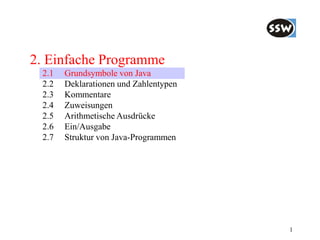
02.EinfacheProgramme und grundsymbole von
- 1. 1 2. Einfache Programme 2.1 Grundsymbole von Java 2.2 Deklarationen und Zahlentypen 2.3 Kommentare 2.4 Zuweisungen 2.5 Arithmetische Ausdrücke 2.6 Ein/Ausgabe 2.7 Struktur von Java-Programmen
- 2. 2 Grundsymbole Namen bezeichnen Variablen, Typen, ... in einem Programm - bestehen aus Buchstaben, Ziffern und "_" - beginnen mit Buchstaben oder "_" - beliebig lang - Groß-/Kleinschreibung signifikant x x17 myVar myvar my_var Schlüsselwörter - heben Programmteile hervor - dürfen nicht als Namen verwendet werden if while Zahlen - ganze Zahlen (dezimal oder hexadezimal) - Gleitkommazahlen 376 0x1A5 3.14 dezimal 1*162+10*161+5*160 Gleitkommazahl Zeichenketten (Strings) - beliebige Zeichenfolgen zwischen Hochkommas - dürfen nicht über Zeilengrenzen gehen - " in der Zeichenkette wird als " geschrieben "a simple string" "sie sagte "Hallo""
- 3. 3 2. Einfache Programme 2.1 Grundsymbole von Java 2.2 Deklarationen und Zahlentypen 2.3 Kommentare 2.4 Zuweisungen 2.5 Arithmetische Ausdrücke 2.6 Ein/Ausgabe 2.7 Struktur von Java-Programmen
- 4. 4 Variablendeklarationen Jede Variable muss vor ihrer Verwendung deklariert werden - macht den Namen und den Typ der Variablen bekannt int x; deklariert eine Variable x vom Typ int (integer) short a, b; deklariert 2 Variablen a und b vom Typ short (short integer) Grammatik VarDecl = Type Var {"," Var} ";". Var = ident [ "=" Expr ]. Type = "byte" | "short" | "int" | "long" | ... . Variablen können bei ihrer Deklaration initialisiert werden int x = 100; deklariert int-Variable x; weist ihr den Anfangswert 100 zu short a = 0, b = 1; deklariert 2 short-Variablen a und b mit Anfangswerten x a b 100 0 1 x a b - Compiler reserviert Speicherplatz für die Variablen
- 5. 5 Ganzzahlige Typen byte 8-Bit-Zahl -27 .. 27-1 (-128 .. 127) short 16-Bit-Zahl -215 .. 215-1 (-32768 .. 32767) int 32-Bit-Zahl -231 .. 231-1 (-2 147 483 648 .. 2 147 483 647) long 64-Bit-Zahl -263 .. 263-1 Minima und Maxima Byte.MIN_VALUE Short.MIN_VALUE Integer.MIN_VALUE Long.MIN_VALUE -27 -215 -231 -263 Byte.MAX_VALUE Short.MAX_VALUE Integer.MAX_VALUE Long.MAX_VALUE 27-1 215-1 231-1 263-1 (127) (32767) (2_147_483_647) (-128) (-32768) (-2_147_483_648) Typhierachie long ⊇ int ⊇ short ⊇ byte der größere Typ schließt den kleineren ein Ganzzahlige Konstanten Wert Typ 10 10L int (10 passt auch in byte und short) long byte a = 1; short b = 100; int c = 100000; long d = 1L; long e = 1; Beispiele byte a = 200; short b = 100000; int c = 3_000_000_000; Fehler
- 6. 6 Gleitkommatypen float 32-Bit-Zahl ~ ± 3.4 * 1038 Float.MIN_VALUE .. Float.MAX_VALUE double 64-Bit-Zahl ~ ± 1.8 * 10308 Double.MIN_VALUE .. Double.MAX_VALUE Typhierachie double ⊇ float ⊇ long ⊇ int ⊇ short ⊇ byte auch höhere Genauigkeit (mehr Nachkommastellen) Gleitkommakonstanten 3.14 // Typ double 3.14f // Typ float 3.14E0 // 3.14 * 100 0.314E1 // 0.314 * 101 31.4E-1 // 31.4 * 10-1 .23 // 0.23 1.E2 // 1.0 * 102 = 100.0 Beispiele float a = 3.14f; double b = 3.14; double c = 3; FloatConstant = [Digits] "." [Digits] [Exponent] [FloatSuffix]. Digits = digit {digit}. Exponent = ("e" | "E") ["+" | "-"] Digits. FloatSuffix = "f" | "F" | "d" | "D". Grammatik
- 7. 7 Konstantendeklarationen static final int MAX = 100; Namen, die einen Wert haben, den man nicht ändern kann static final int MAX = 100; ... int[] a = new int[MAX]; ... int sum; for (int i = 0; i < MAX; i++) { sum = sum + a[i]; } double mean = sum / (double)MAX; • Konstantenname MAX is lesbarer als 100 • bei Änderungen muss nur eine Stelle geändert werden Zweck: Lesbarere Namen für häufig verwendete Konstanten int[] a = new int[100]; ... int sum; for (int i = 0; i < 100; i++) { sum = sum + a[i]; } double mean = sum / (double)100; • Was bedeutet 100? • Fehlergefahr bei Änderungen Konstantendeklaration muss auf Klassenebene stehen (siehe später) Für Konstanten legt der Compiler keinen Speicherplatz an
- 8. 8 2. Einfache Programme 2.1 Grundsymbole von Java 2.2 Deklarationen und Zahlentypen 2.3 Kommentare 2.4 Zuweisungen 2.5 Arithmetische Ausdrücke 2.6 Ein/Ausgabe 2.7 Struktur von Java-Programmen
- 9. 9 Kommentare Geben Erläuterungen zum Programm Zeilenendekommentare - beginnen mit // - gehen bis zum Zeilenende int sum; // total sales Klammerkommentare - durch /* ... */ begrenzt - können über mehrere Zeilen gehen - dürfen nicht geschachtelt werden - oft zum "Auskommentieren" von Programmteilen /* Das ist ein längerer Kommentar, der über mehrere Zeilen geht */ Sinnvoll kommentieren! - das kommentieren, was einer Erklärung bedarf - statt unklares Programm mit Kommentaren, besser klares Programm ohne Kommentare - nicht kommentieren, was ohnehin schon im Programm steht; folgendes ist z.B. unsinnig int sum; // Summe int totalSales; /* Das wäre ein /* geschachtelter */ Kommentar, der über mehrere Zeilen geht */ /* Out.println("Ergebnis"); Out.print("Sum=" + sum); */
- 10. 10 Sprache in Kommentaren und Namen Deutsch + einfacher Englisch + meist kürzer + passt besser zu den englischen Schlüsselwörtern (short, int, long, ...) + Programm kann international verteilt werden (z.B. über das Web) Jedenfalls: Deutsch und Englisch nicht mischen!! (In den Übungen wird Englisch erwartet)
- 11. 11 Namenswahl für Variablen und Konstanten Einige Tipps • aussagekräftige aber nicht zu lange Namen z.B. sum, width sumOfAllEntriesInInput • Konstantennamen ganz in Großbuchstaben z.B. MAX_VALUE • Variablennamen beginnen mit Kleinbuchstaben Worttrennung durch Großbuchstaben oder "_" z.B. inputText, input_text • Hilfsvariablen, die man nur über kurze Strecken braucht, eher kurz: z.B. i, j, x • Variablen, die man im ganzen Programm braucht, eher länger: z.B. inputText • Englisch oder Deutsch? In Übungen: Englisch
- 12. 12 2. Einfache Programme 2.1 Grundsymbole von Java 2.2 Deklarationen und Zahlentypen 2.3 Kommentare 2.4 Zuweisungen 2.5 Arithmetische Ausdrücke 2.6 Ein/Ausgabe 2.7 Struktur von Java-Programmen
- 13. 13 Zuweisungen x = y + 1 ; Variable Ausdruck 1. berechne den Ausdruck 2. speichere seinen Wert in der Variablen Bedingung: linke und rechte Seite müssen zuweisungskompatibel sein - müssen dieselben Typen haben, oder - Typ links ⊇ Typ rechts Typhierarchie double ⊇ float ⊇ long ⊇ int ⊇ short ⊇ byte Statische Typenprüfung: Compiler prüft: - dass Variablen nur erlaubte Werte enthalten - dass auf Werte nur erlaubte Operationen ausgeführt werden
- 14. 14 Beispiele für Zuweisungen byte b; short s; int i, j; long n; float f; double d; double ⊇ float ⊇ long ⊇ int ⊇ short ⊇ byte Welche der folgenden Zuweisungen sind korrekt? i = j; ✔ ok: derselbe Typ (int) i = s; ✔ ok: short ist in int enthalten s = i; ✘ falsch: int ist nicht in short enthalten s = (short) i; n = s; ✔ ok: short ist in long enthalten d = i; ✔ ok: int ist in double enthalten i = d; ✘ falsch: double ist nicht in int enthalten i = (int) d; ✔ ok: Kommastellen werden abgeschnitten i = 300; ✔ ok: Zahlkonstanten sind vom Typ int b = 300; ✘ falsch: 300 passt nicht in byte f = 2.5; ✘ falsch: 2.5 ist vom Typ double f = 2.5f; ✔ ok: 2.5f ist vom Typ float f = 2; ✔ ok: int ist in float enthalten b = 1; ✔ ok: 1 (obwohl int) passt in byte ✔ ok: int wird in short umgewandelt Typumwandlung (type cast) - wandelt Typ von expression in type um - dabei kann etwas abgeschnitten werden (short)i i (type) expression
- 15. 15 2. Einfache Programme 2.1 Grundsymbole von Java 2.2 Deklarationen und Zahlentypen 2.3 Kommentare 2.4 Zuweisungen 2.5 Arithmetische Ausdrücke 2.6 Ein/Ausgabe 2.7 Struktur von Java-Programmen
- 16. 16 Binäre Operatoren + Addition - Subtraktion * Multiplikation / Division 5 / 3 = 1 (-5) / 3 = -1 5 / (-3) = -1 (-5) / (-3) = 1 % Modulo (Divisionsrest) 5 % 3 = 2 (-5) % 3 = -2 5 % (-3) = 2 (-5) % (-3) = -2 Arithmetische Ausdrücke Vereinfachte Grammatik Unäre Operatoren + Identität (+x = x) - Vorzeichenumkehr z.B.: - x + 3 * (y + 1) Expr = Operand {BinaryOperator Operand}. Operand = [UnaryOperator] ( ident | number | "(" Expr ")" ). bei ganzzahligen Operanden ist das Ergebnis ebenfalls ganzzahlig
- 17. 17 Vorrangregeln Tatsächliche Grammatik (legt Vorrangregeln fest) Expr = Term {("+" | "-") Term}. Term = Factor {("*" | "/" | "%") Factor}. Factor = ["+" | "-" | "(" ident ")"] ( ident | number | "(" Expr ")" ). Wie in der Mathematik üblich • Punktrechnung (*, /, %) vor Strichrechnung (+, -), z.B. 2 + 3 * 4 ergibt 14 • Operatoren auf gleicher Stufe werden von links nach rechts ausgewertet (a + b + c) • Unäre Operatoren binden stärker als binäre, z.B.: 2 + -4 * 3 ergibt -10 ident number ident Factor Factor Factor Term Term Expr x + - 4 * y Reihenfolge der Auswertung eines Ausdrucks • zuerst - 4 => t1 • dann t1 * y => t2 • dann x + t2
- 18. 18 Typregeln in arithm. Ausdrücken Operandentypen double ⊇ float ⊇ long ⊇ int ⊇ short ⊇ byte Ergebnistyp Größerer der beiden Operandentypen, aber zumindest int Beispiele short s; int i; long n; float f; double d; s + s // short + short ⇒ int s + 1 // short + int ⇒ int i + s // int + short ⇒ int n + s // long + short ⇒ long i + f // int + float ⇒ float d + f // double + float ⇒ double Welche der folgenden Zuweisungen sind korrekt? i = 2 * i + 1; ✔ ok: Zuweisung von int an int s = s + 1; ✘ falsch: Zuweisung von int an short nicht erlaubt s = (short)(s + 1); ✔ ok: Zuweisung von short an short f = 2.5 * f + 1; ✘ falsch: Zuweisung von double an float nicht erlaubt d = 2.5 * f + 1; ✔ ok: Zuweisung von double an double
- 19. 19 Increment und Decrement Variablenzugriff kombiniert mit Erhöhung/Erniedrigung der Variablen x++ nimmt den Wert von x und erhöht x anschließend um 1 ++x erhöht x um 1 und nimmt anschließend den erhöhten Wert x-- nimmt den Wert von x und erniedrigt x anschließend um 1 --x erniedrigt x um 1 und nimmt anschließend den erniedrigten Wert Ist nicht schneller (!), sondern nur kürzer in der Schreibweise => möglichst vermeiden Kann auch als eigenständige Anweisung verwendet werden x = 1; x++; // x = 2 entspricht: x = x + 1; Darf nur auf Variablen angewendet werden (nicht auf Ausdrücke) y = (x + 1)++; // falsch! Beispiele x = 1; y = x++ * 3; // x = 2, y = 3 entspricht: y = x * 3; x = x + 1; Postincrement x = 1; y = ++x * 3; // x = 2, y = 6 entspricht: x = x + 1; y = x * 3; Preincrement
- 20. 20 Shift-Operationen 0 0 0 0 0 0 1 1 20 21 22 23 24 25 26 27 1 2 4 8 16 32 64 128 20 + 21 = 1 + 2 = 3 x Binärdarstellung von Zahlen Shift-Operationen 0 0 0 0 0 1 1 0 20 21 22 23 24 25 26 27 1 2 4 8 16 32 64 128 x << 1 Shift Left 21 + 22 = 2 + 4 = 6 x * 2 0 0 0 0 0 0 0 1 20 21 22 23 24 25 26 27 1 2 4 8 16 32 64 128 x >> 1 Shift Right 20 = 1 x / 2 Negative Zahlen im Zweierkomplement 0 0 0 0 0 0 1 1 1 1 1 1 1 1 0 0 + 1 1 1 1 1 1 1 0 1 3 Einerkomplement Zweierkomplement - 3
- 21. 21 Multiplikation/Division mit Zweierpotenzen x * 2 x * 4 x * 8 x * 16 ... x << 1 x << 2 x << 3 x << 4 ... Multiplikation x / 2 x / 4 x / 8 x / 16 ... x >> 1 x >> 2 x >> 3 x >> 4 ... Division Mit Shift-Operationen effizient implementierbar Division nur bei positiven Zahlen durch Shift ersetzbar. Bei negativen Zahlen wird auf die nächstkleinere ganze Zahl abgerundet. Beispiele 0000 0101 x = 5; 0001 0100 x = x << 2; 20 (16 + 4) x * 4 0000 0101 x = 5; 0000 0001 x = x >> 2; 1 x / 4 1111 1011 x = - 5; 1110 1100 x = x << 2; - 20 (1111 1010 + 1) x * 4 1111 1011 x = - 5; 1111 1110 x = x >> 2; - 2 x / 4 -1.25
- 22. 22 Arithmetisches und Logisches Shift Right Arithmetisches Shift Right x >> 1 1111 1101 x = - 3; 1111 1110 x = x >> 1; Vorzeichenbit wird reingeschoben Logisches Shift Right x >>> 1 1111 1101 x = - 3; 0111 1110 x = x >>> 1; 0 wird reingeschoben Macht nur bei negativen Zahlen einen Unterschied Wird nur in der Systemprogrammierung verwendet
- 23. 24 Zuweisungsoperatoren += -= *= /= %= Arithmetischen Operationen lassen sich mit Zuweisung kombinieren x += y; x -= y; x *= y; x /= y; x %= y; x = x + y; x = x - y; x = x * y; x = x / y; x = x % y; Kurzform Langform Spart Schreibarbeit, ist aber nicht schneller als die Langform
- 24. 25 Mathematische Operationen Klasse Math import java.lang.Math; Macht math. Operationen im Programm verfügbar d1 = Math.abs(d2); Absolutwert (funktioniert auch für int und long) d ... double-Wert n ... long-Wert d1 = Math.ceil(d2); nächstgrößere ganze Zahl d1 = Math.floor(d2); nächstkleinere ganze Zahl n = Math.round(d); näheste ganze Zahl (Rundung) n1 = Math.min(n2, n3); Minimum (für int, long, float, double) n1 = Math.max(n2, n3); Maximum (für int, long, float, double) d1 = Math.sqrt(d2); Quadratwurzel (square root) d1 = Math.exp(d2); ed2 d1 = Math.pow(d1, d2); d1d2 d1 = Math.log(d2); ln d2 d1 = Math.log10(d2); log10 d2 d1 = Math.sin(d2); Sinus (d2 in Radianten: Winkel / 180 * Math.PI), dasselbe für cos und tan d1 = Math.asin(d2); Arcus Sinus (d1 in Radianten, Winkel = d1 * 180 / Math.PI), dasselbe für acos und atan
- 25. 26 2. Einfache Programme 2.1 Grundsymbole von Java 2.2 Deklarationen und Zahlentypen 2.3 Kommentare 2.4 Zuweisungen 2.5 Arithmetische Ausdrücke 2.6 Ein/Ausgabe 2.7 Struktur von Java-Programmen
- 26. 27 Eingabe und Ausgabe von Werten Programm Eingabe von der Tastatur Ausgabe auf den Bildschirm Eingabe von einer Datei Ausgabe auf eine Datei Eingabe (Klasse In) int x = In.readInt(); // liest eine Zahl vom Eingabestrom if (In.done()) ... // liefert true oder false, je nachdem, ob Lesen erfolgreich war In.open("MyFile.txt"); // öffnet angegebene Datei als neuen Eingabestrom In.close(); // schließt Datei und kehrt zum alten Eingabestrom zurück Ausgabe (Klasse Out) Out.print(x); // gibt x auf dem Ausgabestrom aus (x kann von bel. Typ sein) Out.println(x); // gibt x aus und beginnt eine neue Zeile Out.open("MyFile.txt"); // öffnet angegebene Datei als neuen Ausgabestrom Out.close(); // schließt Datei und kehrt zum alten Ausgabestrom zurück http://ssw.jku.at/JavaBuch
- 27. 28 Beispiel Mittelwertberechnung dreier Zahlen a, b, c int a = In.readInt(); int b = In.readInt(); int c = In.readInt(); double mean = (a + b + c) / 3.0; Out.println("mean = " + mean); Eingabe von Tastatur Ausgabe auf Bildschirm In.open("input.txt"); Out.open("output.txt"); int a = In.readInt(); int b = In.readInt(); int c = In.readInt(); double mean = (a + b + c) / 3.0; Out.println("mean = " + mean); In.close(); Out.close(); Ein/Ausgabe auf Datei Um double-Division zu erzwingen String-Verkettung Eingabe: 3 25 15 Ausgabe: mean = 14.333333
- 28. 29 Besonderheiten zur Eingabe Eingabe von Tastatur Eintippen von: 12 100 füllt Lesepuffer Programm: int a = In.readInt(); // liest 12 int b = In.readInt(); // liest 100 int c = In.readInt(); // blockiert, bis Lesepuffer wieder gefüllt ist Ende der Eingabe: Eingabe von Strg-Z in leerer Zeile Return-Taste Eingabe von Datei kein Lesepuffer, In.readInt() liest direkt von der Datei Ende der Eingabe wird automatisch erkannt (kein Strg-Z nötig)
- 29. 30 Eingabeoperationen Klasse In int i = In.readInt(); Liest eine ganze Zahl, z.B. -123 Wenn Eingabe nicht geklappt hat (z.B. keine passendes Zahl oder Eingabe zu Ende), liefert In.done() anschließend false (Benutzung siehe später) long n = In.readLong(); Liest eine ganze Zahl, z.B. 3000000000 float f = In.readFloat(); Liest eine Gleitkommazahl, z.B. 3.14 oder 0.314E1 double d = In.readDouble(); Liest eine Gleitkommazahl, z.B. 0.15E42 char ch = In.read(); Liest ein Zeichen, z.B. x String s = In.readString(); Liest einen String unter Hochkommas, z.B. "Hello" String w = In.readWord(); Liest ein Wort (alle Zeichen bis zum nächsten Leerzeichen) String fi = In.readFile(); Liest die ganze Datei (bis zum Dateiende) String ln = In.readLine(); Liest eine Zeile (alle Zeichen bis zum nächsten Zeilenende) In.close(); Schließt offene Datei; weitere Eingabe von Tastatur In.open("myfile.txt"); Öffnet Datei myfile.txt; weitere Eingabe von dieser Datei
- 30. 31 Ausgabeoperationen Klasse Out Out.print(x); Gibt den Wert von x aus x kann vom Typ byte, short, int, long, float, double, char, String sein Wenn Datei nicht geöffnet werden konnte, liefert Out.done() anschließend false (Benutzung siehe später) Out.close(); Schließt offene Datei; weitere Ausgabe geht auf den Bildschirm Out.open("myfile.txt"); Öffnet Datei myfile.txt; weitere Ausgabe geht auf diese Datei Out.println(x); Gibt den Wert von x aus und beginnt dann eine neue Zeile x kann vom Typ byte, short, int, long, float, double, char, String sein
- 31. 32 2. Einfache Programme 2.1 Grundsymbole von Java 2.2 Deklarationen und Zahlentypen 2.3 Kommentare 2.4 Zuweisungen 2.5 Arithmetische Ausdrücke 2.6 Ein/Ausgabe 2.7 Struktur von Java-Programmen
- 32. 33 class ProgramName { public static void main (String[] arg) { ... // Deklarationen ... // Anweisungen } } Grundstruktur von Java-Programmen Text muss in einer Datei namens ProgramName.java stehen Beispiel class Sample { } public static void main (String[] arg) { Out.print("Geben Sie 2 Zahlen ein: "); int a = In.readInt(); int b = In.readInt(); Out.print("Summe = "); Out.println(a + b); } Text steht in Datei Sample.java Compilation Ausführung
- 33. 34 Übersetzen und Ausführen mit JDK Übersetzen C:> cd MySamples wechselt ins Verzeichnis mit der Quelldatei C:MySamples> javac Sample.java erzeugt Datei Sample.class Ausführen C:MySamples> java Sample ruft main-Methode der Klasse Sample auf Geben Sie 2 Zahlen ein: 3 4 Eingabe mit Return-Taste abschließen Summe = 7
- 34. 35 Beispiel: Quadratische Gleichung geg.: Koeffizienten a, b, c der quadratischen Gleichung ax2 + bx + c = 0 ges.: Lösungen nach der Formel x1,2 = -b ± b2 - 4ac 2a import java.lang.Math; class QuadraticEquation { public static void main(String[] arg) { Out.print("Enter a, b, c: "); int a = In.readInt(); int b = In.readInt(); int c = In.readInt(); double t1 = Math.sqrt(b * b - 4 * a * c); double t2 = 2.0 * a; Out.println("x1 = " + (-b + t1) / t2); Out.println("x2 = " + (-b - t1) / t2); } } Datei QuadraticEquation.java javac QuadraticEquation.java java QuadraticEquation Enter a, b, c: 2 4 -16 x1 = 2.0 x2 = -4.0 Übersetzen und ausführen