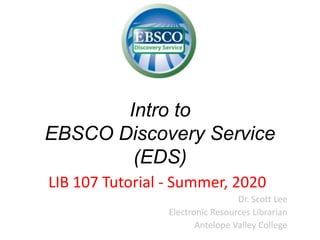
Intro to EDS
- 1. Intro to EBSCO Discovery Service (EDS) LIB 107 Tutorial - Summer, 2020 Dr. Scott Lee Electronic Resources Librarian Antelope Valley College
- 2. What is EDS? • EDS connects all of the Library’s electronic resources into one interface. • EDS allows you to search for books, eBooks, articles, videos and more at the same time.
- 3. Notes on Using This PowerPoint • I recommend that you look through this entire presentation and then practice using EDS with it as a guide. • EDS is always adjusting its content and the screen captures in the examples I show you may have different numbers from your search results.
- 4. Where is EDS? • EDS can be found on the Library’s homepage, which is at this address: – www.avc.edu/studentservices/library/
- 5. Library Homepage w/EDS Search Box
- 6. The EDS Search Box There are Two Tabs • Electronic Resources – Allows you to search for any and all electronic or online resources available in EDS. • Library Catalog – This tab searches the AVC Library’s catalog (Primo) for books and eBooks. eBooks located here will send you back to EDS.
- 7. The EDS Search Box Below the Search Box • Full-Text – This limits your search to only full-text articles and resources. Some resources only have citations and abstracts, and this will remove those from your search results. • Scholarly (Peer Reviewed) Journals – This limits your search to the highest quality research materials which are Scholarly Journals. Some instructors require you to only use scholarly journals. By selecting this, you know you are only getting Scholarly Journals.
- 8. You can search for Titles, Authors or conduct a Keyword search. Title and Author are fields in a database, along with Subject and others. A Keyword search will look in all fields at once, and is the most thorough type of search.
- 9. Conducting a Search • For this example, I will do a Keyword search in the Electronic Resources tab for information on information literacy. I will limit my search to Full Text & Scholarly (Peer Reviewed) Journals. • After clicking the Search Button, I will be shown a screen with my results.
- 10. When accessing EDS from off the AVC campus, you need to be logged in to your AVC ID account. This is how EDS can verify you as an AVC student. If you’re on the AVC campus, this not necessary and you will be taken directly to the EDS Results Screen, which is on the next slide.
- 12. The Results Screen • The Results Screen shows how many and what types of resources have been found from your search. • The Results Screen is separated into two columns: The Search Results Column is on the right - taking up most of the screen - and the Refine Results Column on the left.
- 15. For each located resource, EDS provides a citation (Title, Author, Date, Subject Terms) and a link to the full-text. These two articles from my results have PDF files for their full-text. Articles and eBooks usually provide their full text as PDF files. The icons left of the citations identify what type of format the resources are (academic journal, book, eBook, video, etc.) The Search Results Column
- 16. Clicking on the title of a resources takes you to the full citation and an abstract. An abstract is a brief description of what is in the article.
- 17. Whenever you are in the full citation for any resource, you can get back to your list of search results by clicking Result List.
- 18. The Refine Results Column
- 19. The Refine Results Column • As previously stated, the Refine Results Column allows you to control your results through the use of limiters. • Limiters are options you use to reduce the number of resources found. Using limiters, gets results that are better suited to your needs. • I will only show you a few of the available limiters. Explore others on your own.
- 20. Limit By Year • You can limit your results to a specific range of years. – You can either move the slider bars or enter new years in the boxes. – By default, EDS selects all years for which resources are available. BTW, yes there are resources from 1897 on information literacy.
- 21. Limit By Year • On the next slide, you will see that I have chosen to limit my search from 2010 to 2020. This reduced my number of results from around 640 thousand to around 390 thousand. • This shows that most of the research on information literacy (about 60%) occurred in the last decade.
- 23. Date Limiter & Breadbox Notice the box above the date limiter labeled Current Search. This is the Breadbox. It shows which limiters you have in place. You can remove a limiter at any time by clicking the small grey box with the white x next to that limiter. Note: The items above the Limiters section of the Current Search box is called Expanders. It allows you to search within the text of articles and eBooks for your search terms. This is set by default and it’s recommended that you never remove it.
- 24. Date Limiter & Breadbox • On the right, you can see that I removed the Scholarly (Peer Reviewed) Journals limiter and the Full Text limiter. • Above, you can see it increased my results to 840 thousand. • You can always remove and/or add a limiter whenever you wish.
- 25. Resource Types Limiter • Below the Date Limiter is the Resource Types Limiter. – You can choose to limit yourself to specific types of information resources. – Click Show More to get an expanded list of options, as shown on the next slide. The numbers in parentheses show how many results of that type of resource were found.
- 26. I will limit my Resource Types to eBooks and Videos. You can use the scroll bar on the right to see all of your options. The next slide shows it reduced my results to about 42 thousand.
- 27. Resource Types Limiter - Results
- 28. The first several resources found are eBooks. An eBook can be accessed through the PDF Full Text, EPUB Full Text and/or Full Download links. These are different ways of accessing the same eBook content.
- 29. For video content, most videos will require you to follow links to an external resource.
- 30. To continue demonstrating the use of limiters, I have removed the eBooks, and Videos limiters. I have also re-applied the Scholarly (Peer Reviewed) Journals and Full Text limiters. Before the Change After the Change
- 31. Subject Limiter • The last limiter we will look at is the Subject Limiter. • To use it, click the arrow next to the words Limit by Subject (the top image) and it will expand into a menu (the bottom image). • Then click Show More and the screen on the next slide will appear.
- 32. • Each resource in EDS has a list of subject terms that are related to it (you saw an example back on slide 16). EDS takes all of the subject terms that appear in the thousands of resources and ranks them according to how many times they appear. • Above are the most popular subject terms for my search. I can use this as a guide to discover which concepts most apply to my search and find more relevant information. I can also use it to narrow my search to more specific topics.
- 33. Looking at my options, I will focus on resources related to academic achievement and educational technology within the broader concept of information literacy. Therefore, I will select those subject terms.
- 34. Subject Limiter Using those Subject Terms in this limiter lowered my results to just 14,039 Also, the subject terms I selected show in my Breadbox. Again, you can remove any or all subject terms when you want, just like any other limiter.
- 35. As you can see, EDS is a powerful research and information discovery tool. Mastering it will allow you to navigate a deep collection of information resources and find what will best serve your academic needs. Like any skill, it requires training and experience to do it properly. Use of EDS will be part of Exam #2, so you need to become comfortable using it to be successful on that exam. It will also be necessary for Project #3.
- 36. Intro to EBSCO Discovery Service (EDS) LIB 107 Tutorial Summer, 2020
