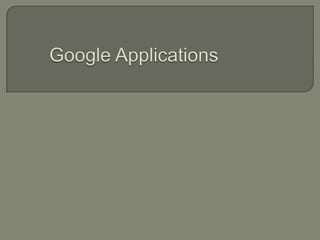
Google applications 2.6
- 2. Google Docs is a free, web-based application that lets you create, share, and manage documents, or docs. If you’ve ever used a productivity suite like Microsoft Office, some things about Google Docs might seem familiar. For instance, the types of docs you can work with resemble files that can be created with various Microsoft Office programs.
- 3. Documents: For composing letters, flyers, essays, and other text-based files (similar to Microsoft Word documents). Spreadsheets: For storing and organizing information (similar to Microsoft Excel worksheets). Presentations: For creating and presenting slides (similar to Microsoft PowerPoint slideshows).
- 7. The biggest difference between Google Docs and a traditional productivity suite is that the application and all of your files are stored online, rather than on your computer. Some people refer to this type of storage as the Cloud. The files you create with Google Docs are stored on Google’s servers and linked to your Google Account. Since these docs are stored in the Cloud, you can access them from any computer with an internet connection. You can even give other people permission to view or edit them as well
- 9. There are several reasons many people find Google Docs useful. You can access it anywhere, and it's easy to share and collaborate on docs. Google Docs lets you decide exactly who you want to see your docs by offering three sharing settings. You can choose to: Keep a doc private Share it with a few people Make it public on the web
- 10. You can also customize these settings to allow others to edit your doc. This can be extremely useful if you're working on a doc with a group of people. Instead of sending multiple versions of a document back and forth as you each make edits, you will all be able to make comments and edit the same file. Another benefit to using Google Docs is that it is connected to other Google tools. If you already have a Google Account, you'll use the same account for your Docs. This makes it easy to share and collaborate with the people you already email.
- 11. As useful as Google Docs can be, there are reasons that you might not want to rely on it for all of your document creation and management. For example: You must be connected to the internet to use Google Docs. If you can't access the internet, you won't be able to view current versions of your docs. Google Docs has fewer features than Microsoft Office. When it comes time to create a doc that you intend to print, you may find that Google Docs' tools aren't powerful enough to make your doc look professional. Google Docs is still being developed. While many of Google Docs' features are useful and reliable, others don't work as well. However, you can expect many of these problems to get better over time.
- 12. There are five types of docs that you can create with Google Docs: Documents (like documents in Microsoft Word) Spreadsheets (like worksheets in Microsoft Excel Presentations (like presentations in Microsoft PowerPoint) Forms Drawings
- 13. Navigate to the Google Docs home page, then locate and click the Create button. Select the type of doc you would like to create. The new doc will be opened. Creating a new doc
- 14. •At the top of the page, locate and click the title field. A dialog box will appear. •Type in a name for your document, then click OK.
- 15. In the top right corner, locate and click the Save Now button. • Your doc will be saved. You can access it again from the Google Docs home page.
- 16. When you try to save your doc, you may notice that it's already saved. This is because Google Docs uses auto-save, which automatically saves your docs as you edit them. However, if you make a small change and then close the doc, there may not be time for auto-save to take effect. For that reason, it's always a good idea to make sure your docs are saved before you close them.
- 17. When you share a doc, you can let others view or even collaborate on it. Google Docs offers sharing settings that let you control exactly who is able to view and edit your doc. This can be useful, as you might have some docs you want others to read but not modify, and some you want to collaborate on.
- 18. Let's look at the example of Olenna, an art teacher who uses Google Docs to organize letters, lesson plans, and more. Olenna's list of docs includes: Docs she keeps private, like her spreadsheet with classroom expenses Docs she lets others edit, like the lesson planning docs she creates with her co-teacher Docs she shares publicly and doesn't let others edit, like the newsletters and announcements she shares with her students and their parents Docs that others share with her, including ones she can edit, like her co-teacher's supply inventory, and ones she can't, like a schedule sent to her by the principal
- 19. Open the doc you wish to share. Locate and click the Share drop-down button, then select Share.... •The Sharing Settings dialog box will be opened. In the Add people: box, type the email addresses of the people you'd like to share with.
- 20. •Click the drop-down arrow next to each person's name to decide whether they can edit or just view the doc.
- 21. If you'd like, you can add a message that will be emailed to the people you share the doc with. You might use this message to explain the doc, or let them know why you're sharing it with them.
- 22. • By default, editors are allowed to invite new people to access the doc. If you want, you can prevent this by clicking [Change] and selecting Only the owner can change the permissions. Then, click Save. ClickShare & save. Your doc will be shared.
- 23. Open the doc you wish to share. Locate and click the Share drop-down button, then select Share.... The Sharing Settings dialog box will be opened. Click Change.
- 24. Select either Public on the web, to let anyone view your doc, or Anyone with the link to let only people who you've given the exact link view your doc. If you wish to allow viewers to edit your doc, check the Allow anyone to edit box. Click Save.
- 25. You will be given a link to your doc. To share the doc with others, simply send them the link.
- 26. Another way of sharing a doc with a large audience is to publish it to the web, which converts it into a very simple web page. To publish a doc, click the Share drop-down button and select Publish to the Web....
- 28. Google Calendar is a free time- management web application. You must have a Google account to access Google Calendar.
- 29. You can access your calendar from anywhere that has an Internet connection. You can share calendars with other Google account holders. Google Calendar syncs to Outlook or Apple’s iCal.
- 32. Sharing calendars with co-workers, friends, or family can make schedule time much easier. You can add calendars from the web as well (e.g. Cubs schedule)
- 33. You must be connected to the Internet in order to use it. Your collaborator must also be connected to the Internet.