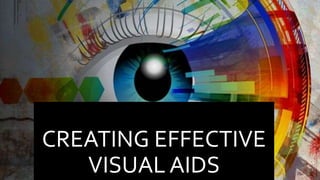
Creating effectivve visual aids
- 2. OVERVIEW The rationale behind using visual aids. Tips for preparing visual aids. Preparing effective PowerPoint Slides. Sample visual aids.
- 3. VISUAL AIDS Enhance understanding. Add variety. Support claims. Have a lasting impact.
- 4. HOW WE RECEIVE INFORMATION
- 5. THE PURPOSE OF USING VISUAL AIDS Visual aids support your ideas and improve audience comprehension of your presentation. Visual aids adds variety to your presentation by giving the audience a break from listening and letting them see something. Visual aids help illustrate complex ideas or concepts and are helpful in reinforcing your ideas.
- 6. THE PURPOSE OF USING VISUAL AIDS Enliven a difficult/boring subjects. Make a presentation entertaining. help the presenter to stick to the intended plan.
- 7. IT’S ALL ABOUT THE BRAIN
- 9. TYPES OF AUDIO VISUAL AIDS PowerPoint Slides Overhead/transparencies Videos Objects Models Photographs Drawings Other: Handouts, brochures, posters, ect.
- 11. Start with at least a rough outline / major pints of the presentation before selecting the visual aid(s). Your audio-visual should be directly relevant to your presentation.
- 12. Each element of an audio-visual must be simple and contain only one message. Keep visual aids BRIEF. Determine the difference between what you will say what the visual aid will show. Do not read straight from your visual aids.
- 13. Ask the audience to read or listen, not both; visual aids should not provide reading material while you talk. Account for production time in your planning and selection process. Never leave their preparation for the last minute.
- 14. Use charts and graphs to support the presentation of numerical information. When preparing graphics, make sure they are not too crowded in detail.
- 15. If you have handouts, don’t let them become a distraction during the presentation. Practice presenting the full program using audio-visual to be familiar with their use and order.
- 16. Seek feedback on the clarity of your visuals and do so early enough to allow yourself time to make needed adjustments. Your visual material should not contain grammar and spelling mistakes.
- 17. MAKING POWERPOINT SLIDES Avoiding the pitfalls of Bad Slides
- 18. ADVANTAGES OF POWERPOINT SLIDES Projects a professional image. Minimal expense Compact and portable. Slide shows are easy to email. Visuals easily edited.
- 19. Allows easy insertion of graphics. Slide can be printed , copied and provided as handout material during presentation. Expands option through the use of multimedia such as animation, video clips and sound.
- 20. TIPS TO BE COVERED Outline Slide structures Fonts Colors Background Spelling and grammar Conclusions and questions
- 21. OUTLINE Present the outline of your presentation visually at the beginning of your speech. Follow the order of your outline for the rest of the presentation. Only place main points on the outline slide.
- 23. SLIDE STRUCTURE Use 1-2 slides per minute of your presentation. Write in point form, not complete sentences. Include 4-5 points per slide. Avoid wordiness: use key words and phrases only.
- 24. SLIDE STRUCTURES - BAD This slides contains too many words for a presentation slide. It is not written in point form, making it difficult both for your audience to read and for you to present each point. Although there are only exactly the same number of points on this slide as the previous slide, it looks more complicated. In short, your audience will too much time trying to read this paragraph instead of listening to you.
- 25. SLIDE STRUCTURE - BAD Do not use distracting animation. Do not go overboard with the animation. Be consistent with the animation that you use.
- 26. SLIDE STRUCTUYRE - GOOD Show one point at a time: Will help audience concentrate on what you are saying. Will prevent audience from reading ahead. Will help you keep your presentation focused.
- 27. FONTS - GOOD Use at least 18 point font Use different size points for main and secondary point. This point is 20-point, the main point is 24-point, and the title is 32-point. Use a standard point likeTIMES NEW ROMAN or ARIAL.
- 28. FONTS - BAD If you use a small font, your audience won’t be able to read what you have written. CAPITALIZE ONLYWHEN NECESSARY. IT IS DIFFICULTTO READ. Don’t use a complicated font.
- 29. COLOR - GOOD Use a color of font that contrasts sharply with the background. Ex. Blue font on white background. Use color to reinforce the logic of your structure . Light blue title and dark blue text. Use color to emphasize a point. But only use this occasionally.
- 30. COLOR - BAD Using a font color that does not contrasts with the background color is hard to read. Using color for decoration is destructing and annoying. Using different color for each point is unnecessary. Using a different color for secondary point is unnecessary. Trying to be creative can also be bad.
- 31. BACKGROUND - GOOD Use backgrounds such as this one (attractive but simple). Use backgrounds which are light. Use the same background consistently.
- 32. Background – Bad Avoid backgrounds that are distracting or difficult to read from Always be consistent with the background that you use.
- 33. GRAPHS Use graphs rather than just charts and words. Data - easier to comprehend & retain Trends - easier to visualize
- 34. SPELLING AND GRAMMAR Proofread your slides for: speling mistakes the use of of repeated words grammatical errors you might have make If English is not your first language, please have someone else check your presentation!
- 35. CONCLUSION Use an effective and strong closing Audiences is likely to remember your last words Use a conclusion slide to: Summarize the main points of your presentation. Suggest future avenues of research/ provide a sense of closure
- 36. QUESTIONS??? End with a simple question slide to: Invite your audience to ask questions Provide a visual aid during question period Avoid ending a presentation abruptly
- 37. SAMPLE SLIDES - BY GARR REYNOLDS