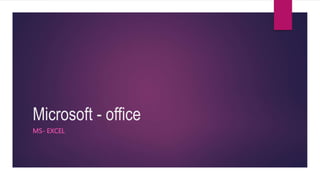
CAB Unit III.pptx
- 1. Microsoft - office MS- EXCEL
- 2. INTRODUCTION TO SPREADSHEET ★Spreadsheet is a grid of rows and columns. ★Each spread sheet contains many rows and columns. ★Each cell can hold either text or formula or numbers. ★The rows are numbered numerically like 1,2,3...etc. The columns are labeled alphabetically like A,B,C...etc.
- 3. APPLICATION OF SPREADSHEET ★Maintain accounts ★Create charts for the analysis of data in management. ★Do billing easily. ★Perform financial calculation for making financial reports. ★Prepare annual reports ★Create various types of account statement.
- 4. COMPONENTS OF SPREADSHEET ★Title bar ★Menu bar ★Formula bar ★Active cell address ★Formatting toolbar ★Standard toolbar ★Status bar ★Worksheet tabs ★Scroll bar
- 5. FEATURES OF MS-EXCEL ★Simple list can be created easily. ★Creation of charts and reports ★Entering, editing and copying formulae are very easy ★The data can be e-mailed without leaving excel ★Table handling is more flexible ★Formatting cell is simpler and faster ★Import of data from data bases like FOXPRO, ORACLE, etc. is possible.
- 6. STEPS TO START A MS-EXCEL 2000 ★Click “start” button ★Point “programs” ★Point “Office 2000” ★Click “Excel 2000” (Or) Double click MS-Excel icon in the desktop
- 7. CREATING A WORKSHEET ★step1 : Select the “File” menu ★step2 : Choose the “New” options.
- 8. CREATING A WORKSHEET ★The window will be appears. ★Click “OK”.
- 9. ENTERING DATA IN WORKSHEET There are two types of data entries in cell. They are ★Constants ★Formulas Entering a constant ★Select the cell. ★Enter the data constant in that cell ★Press “Enter” key or “Arrow” key or click the mouse in another cell Entering a Formula ★Select the cell ★Type equal sign and then type the formula in the cell or in the formula bar ★Press “Enter” key or “Arrow” key or click the mouse in another cell
- 10. ESITING WORKSHEET Editing a constant ★Double click the cell where we want the change ★Press back space key or delete key o delete the characters ★Type the characters to be added ★Press “Enter” key to accept this change Editing a formula ★Select the cell where we want the change ★Click the formula bar. Now the cell is in edit mode ★Use back space key or delete key to delete the characters. Type the characters to be added ★Press “Enter” key to accept this change
- 11. FORMATTING WORKSHEETS ★Format menu is used to format the cells. ★This window has six tabs. They are 1)Number 2)Alignment 3)Font 4)Border 5)Pattern 6)Protection
- 12. OPTIONS IN FORMATTING WORKSHEET NUMBER TAB It is used to format the numerical data in the cell. ★General ★Number ★Currency ★Time ★Percentage Alignment tab It is used to align the data in the cell. ★Horizontal ★Vertical ★Orientation ★Text control
- 13. OPTIONS IN FORMATTING WORKSHEET Font tab It is used to set font, font style, size, color, etc. ★Font ★Style ★Size ★Underline ★Color ★Effects Protection tab It prevents any change or deletion of a selected cell. Border tab It is used to make borders. ★Presets ★Border ★Line style ★Color Pattern tab It is used to set the background. ★Color ★Pattern
- 14. CHARTS ★CHART IS A PICTORIAL REPRESENTATION OF THE GIVEN DATA. ★IT IS USED TO ANALYSE NUMERICAL DATA. ★IT IS EASY FOR THE USERS TO SEE COMPARISONS AND TRENDS IN THE DATA.
- 15. COMPONENTS OF CHART There are six components in chart. ★Axes ★Data series ★Legends ★Category ★Gridlines ★Title