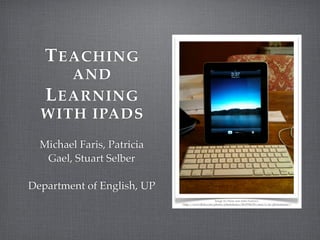
Tlt symposium ipad_presentation
- 1. T EACHING AND L EARNING WITH IPADS Michael Faris, Patricia Gael, Stuart Selber Department of English, UP Image by Flickr user John Federico <http://www.flickr.com/photos/johnfederico/4519786150/sizes/o/in/photostream/>
- 2. P ROJECT T EAM English, UP: Michael Faris, Patricia Gael, Stuart Selber ITS: Cole Camplese, Erin Long, Jason Heffner, Brian Young Bedford/St. Martin's
- 3. R ESEARCH Q UESTIONS FOR THE P ROJECT How do people write and read technical documents on multipurpose mobile devices like the iPad, which converge and enable a wide spectrum of literacy activities? What are the infrastructural requirements and constraints for devices that tie to individual systems like iTunes accounts rather than academic institutional systems like Angel?
- 4. R ESEARCH Q UESTIONS ( CONT .) What decisions will teachers need to make when designing courses to incorporate the numerous and diverse applications available for multipurpose mobile devices like the iPad? What do new types of distributed, networked support systems employed on devices like the iPad change about the function of technical communication itself?
- 5. C OURSES IN THE I P AD P ROJECT English 202C: Technical Writing (required undergraduate course for science and engineering students) English 602: Teaching Technical Writing (required practicum for new teachers of technical writing) English 584: Rhetorics and Technologies (graduate seminar for students in English; also taken by students in Communication Arts and Sciences and Comparative Literature)
- 6. M ETHODS FOR D ATA C OLLECTION Surveys of technology ownership and use. Conducted at the beginning of the semester. Interviews (4, formative and summative). Recorded on video and archived at Media Commons. Reflective Statements (formative and summative). Written in Pages (app) and on PSU Blogs. Device Analyses (summative). Configuration, customization, and use data collected at the end of the semester.
- 7. I NITIAL C ONCERNS Choosing a content management strategy: ANGEL is not fully compatible with mobile browsers, so we needed a new way for students to manage content. PSU Blogs at the time was not fully functional with Safari, so we needed to explore blogging options. Choosing applications: Which apps would be most useful for the tasks we wanted students and teachers to do? For writing? Reading? Sharing work? Submitting and retrieving work? Etc.
- 8. I NITIAL C ONCERNS ( CONT .) Making the transition: What would be involved in transitioning from a desktop metaphor to an app setup? Would file compatibility become an issue? Would digital rights management become an issue? How much time would be necessary for teaching functional use?
- 9. I P AD APPS FOR E NGLISH 202C iBooks (Apple e-book app) Pages (word-processing app) BlogPress (blogging app that works with PSU blogs) iAnnotate PDF (annotation app) SugarSync (file-sharing app)
- 10. I P AD APPS FOR E NGLISH 602 AND 584 iBooks (Apple e-book app) Kindle (Kindle e-book app) Pages (word-processing app) Keynote (presentation app) BlogPress (blogging app that works with PSU blogs) iAnnotate PDF (annotation app) Dropbox (file-sharing app)
- 11. I P AD USE IN E NGLISH 202C Reading the textbook (iBooks app) Taking reading quizzes (Google forms) Writing papers (Pages app) Blogging (BlogPress app) Sending and reading email (iPad Mail app) Managing files (handing out assignments and turning in papers) (SugarSync app) Reviewing peer work (iAnnotate PDF app)
- 12. I P AD USE IN E NGLISH 602 AND 584 Reading the textbook (iBooks app) Reading e-books (Kindle app) Reading and annotating articles (iAnnotate PDF app) Writing reflections on reading and iPads (Pages app) Grading papers (iAnnotate PDF app) Sending and reading email (iPad Mail app) Sharing files (Dropbox app) Reviewing peer work (iAnnotate PDF app)
- 13. I NITIAL S URVEY : U NDERGRADUATE T ECHNOLOGY U SE (E NGLISH 202C) 41 surveyed Computer Ownership: 39 owned computers Computer Operating System: 27 Windows; 11 Mac; 1 Linux Mobile Device Ownership: 31 iPods; 9 iPod Touches; 1 Kindle; 1 netbook; 3 iPhones Wifi at Home: 16 of 17 (first semester data not available) iTunes Account: 28
- 14. W HY D ID IT M ATTER ? The 2 students who did not own computers could not actively manage their iPads (iPads cannot be managed in PSU labs). The 1 student without wifi could not complete some class activities from home. The 22 students without iTunes accounts had to set those up and learn how to use them, which significantly increased start-up time.
- 15. I NITIAL S URVEY : G RADUATE S TUDENT T ECHNOLOGY U SE (E NGLISH 584) 8 surveyed Computer Ownership: 8 owned computers Computer Operating System: 4 Windows; 3 Mac; 1 Linux Mobile Device Ownership: 1 iPad; 4 iPods; 1 iPhone; 1 Kindle; 1 netbook Wifi at Home: 7 iTunes Account: 8
- 16. I NITIAL S URVEY : I NSTRUCTOR T ECHNOLOGY U SE (E NGLISH 602) 18 surveyed Computer Ownership: 18 owned computers Computer Operating System: 13 Windows; 5 Mac Mobile Device Ownership: 9 iPods; 2 iPod Touches; 2 mobile reading devices; 2 netbooks; 2 iPhones Wifi at Home: 5 of 7 had wifi at home (first semester data not available) iTunes Account: 15
- 17. W HY D ID IT M ATTER ? Graduate students and instructors came to the project with a relatively stable and accessible technological infrastructure. The Linux user need to consult with ETS to install iTunes on his computer.
- 18. D EVICE A NALYSES We collected data from 33 iPads (11 were used by instructors and 23 by undergraduate students), focusing on 4 areas: iPad Settings. We assessed whether students and instructors installed the Penn State VPN client; customized their wallpapers; uploaded songs, videos, and photos; downloaded apps; installed the iOS 4.2 update; and changed other defaults. iPad Apps Installed by Apple. We checked the number of Safari bookmarks; what types of photos and audio files; if and how the Notes app was used; and how many outstanding updates the App Store displayed.
- 19. D EVICE A NALYSES ( CONT .) iPad Apps for Class Use. We assessed whether users downloaded iBooks besides the course textbook; if they used notes, bookmarks, and highlighting in the course textbook; what sorts of documents they used in iAnnotate PDF and Pages; if they set up BlogPress; and if instructors used Keynote. iPad Apps for Personal Use. We assessed whether users re- organized apps (their order, what was in the dock), and what sorts of apps users downloaded.
- 20. W HAT D ID W E L EARN ? The majority of people did not adjust default settings. The majority of people did not organize their apps. The majority of people did not stray from uses prescribed by the courses. How can we encourage students and teachers to possess, personalize, and test institutional technologies in ambitious ways?
- 21. T HEMES T OWARD C ONCLUSIONS Mobility and Wifi Other Literacies Second Screen Classroom Design Sense of Ownership Task Size Annotation and Collaboration Static versus Dynamic Software Electronic versus Print Books Technical Communication
- 22. M OBILITY AND W IFI Many of the functions of the iPad depend upon connectivity. This became an issue: Many students do not have wifi in their homes. Campus wifi is sometimes spotty, and non-existent in the residence halls. Students and teachers made special trips to McDonald's, Starbucks, and Barnes & Noble in order to use their iPads. This situation raises questions about integrating a device into institutional structures, personal access to other, connected technologies (wifi), and the development of mobile workers.
- 23. O THER L ITERACIES How students used, "Having made an customized, and investment with my integrated the iPad laptop into learning how depended, in large part, to do all of the tasks I’m on their attachment and interested in, I have a access to other devices hard time wanting to and activities, and their invest further energy in own comfort with learning a new system to exploration. do the same tasks in a less efficient and less Students say natural (to me) manner."
- 24. S ECOND S CREEN Students often used "The iPad becomes a holding their iPads in place or starting point for projects that are refined or conjunction with laptop completed on other devices." and desktop computers, as a "second screen" of sorts. "I love sitting my iPad in the keyboard dock and have the "I liked having the document Twitter application up while I was analyzing open on my on my desktop computer in computer for reference." my apartment." Students say
- 25. C LASSROOM D ESIGN Students in a classroom where every seat has a computer: turned away from their iPads often; used computers for classroom activities, like quizzes. Students in a classroom where computers are difficult to access: used their iPads throughout class; used iPads for classroom activities, like quizzes.
- 26. S ENSE OF O WNERSHIP Exploration was conditioned The app structure was also by comfort level and sense of alienating for many students, ownership. Many students as the file structure was less didn't stray far from standard apparent, making ownership configurations and practices. of files feel less secure. Many expressed concerns that "The file structure seems to be they did not own the device, difficult too. I mean, in order so they invested less into it. to upload and download documents, we need to have SugarSync and there's not Students say really a way to organize the files within the iPad."
- 27. T ASK S IZE Smaller tasks (emails, "I have found myself using the iPad for pretty much quick research, note- everything else (sending short taking) were often emails, browsing the web, favored over longer etc.). In fact, I vastly prefer it tasks (writing papers, to a regular computer for simply browsing online tedious formatting, forums or checking the heavy research). weather. There is no boot time and the touch interface almost feels more involved than the GUI-based mouse metaphor." Students say
- 28. A NNOTATION AND C OLLABORATION Students generally ". . . I like getting the enjoyed activities that feedback directly on the involved easy paper. You are able to write directly on the paper and annotation and/or on the exact place that collaboration of some needs editing. This allows sort. for a lot less confusion, since comments are not all at the bottom of the document or even just told to me verbally." Students say
- 29. S TATIC VERSUS D YNAMIC S OFTWARE Key shift in software: From institutional software control with remote, unnoticed updates, and institutional support to individual software with pushed updates, remote, sometimes unhelpful or non-existent support constant shifts, need for flexibility, and ongoing functional learning.
- 30. E LECTRONIC VERSUS P RINT B OOKS 2/3 of students would choose a print book over an e- book if the price were the same. But it can be difficult to separate out problems with e-books and problems with their devices. ". . . three improvements—providing "I find myself reading the the ability to take notes, improved electronic version of the book image quality, and the utilization of much more than I would have media—would make for a much anticipated." more useful textbook." ". . . a large part of me still desires the ability to Students say touch and turn a page and write notes in my own handwriting in the margins."
- 31. C HANGES TO T ECHNICAL C OMMUNICATION Mobile and distributed work environments and file storage and sharing New, distributed sources of information (e.g., reviews on blogs rather than descriptions of apps) Resources now involve collaborative changes and comments from readers
- 32. A RE I P ADS READY FOR CLASSROOM USE ?
- 33. Y ES AND N O Without training, practice time, and support, planning and teaching a class around the iPad will be difficult. Many students will not have the at-home technology required to use all of the iPad's capabilities. Many of the iPad's features and applications are not reliable enough to be depended upon for essential classroom activities. Generally speaking, our instructional approaches and institutional spaces have not been developed with mobile devices in mind.
- 34. G ENERAL R ECOMMENDATION To the extent possible, plan for technological, pedagogical, and institutional challenges. Our handout includes key planning questions in each of these areas.
- 35. S PECIFIC R ECOMMENDATIONS Use iPads in courses that require less technical design work until more robust apps are available. Integrate iPads more fully into students' academic lives by using them in multiple classes at once. Involve students in the development of uses for and trouble-shooting of the iPad. Re-imagine assignments and classroom activities that can draw on specific affordances of the iPad and apps. Don't assume there are apps that support the work you want to do in courses
- 36. Q UESTIONS ? Contact Michael Faris (mjf338@psu.edu), Patricia Gael (pag191@psu.edu), or Stuart Selber (sas37@psu.edu)
Hinweis der Redaktion
- \n
- \n
- \n
- \n
- \n
- \n
- \n
- \n
- \n
- \n
- \n
- \n
- \n
- \n
- \n
- \n
- \n
- \n
- \n
- \n
- \n
- \n
- \n
- \n
- \n
- \n
- \n
- \n
- \n
- \n
- \n
- \n
- \n
- \n
- \n
- \n
