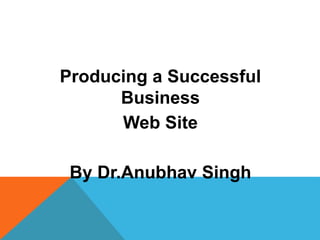
Planning a sucessful business website
- 1. Producing a Successful Business Web Site By Dr.Anubhav Singh
- 2. In This Chapter Applying direct mail marketing methods to Web sites Assessing Web sites Conceptualizing design based on your audience Writing content from a marketing perspective Building navigation that builds interest Decorating a Web site to fulfill your vision Using calls to action effectively
- 3. Your defined business goals and target audience drive site design. Those factors determine how a site looks on the screen and how visitors navigate through it, which is often called the look and feel of a site. This chapter focuses on the marketing elements for any site.
- 4. THINKING ABOUT THE STRUCTURE OF YOUR WEB SITE The most important criterion for a successful business Web site is whether it accomplishes its objective. Your site doesn’t have to be beautiful or cutting edge as long as it ultimately has a positive impact on your bottom line. The second most important criterion is how well the site works from the users’ perspectives. The easier you make it for users to achieve what they want — whether buying a product, obtaining information, or connecting with others — the more likely your site is to succeed
- 5. USING AIDA TO GUIDE VISITORS TOWARD SPECIFIC ACTIONS The four standard steps of direct marketing (known as AI Attention: Get viewers’ attention by using graphics, a headline that grabs, and a benefits-based lead. You have four seconds to convince them they’ll find something of value on the site. Interest: Build interest with site design and navigation. Include intriguing options that pull people to additional pages on your Web site, giving you time and space to expose visitors to your products, services, and benefits. Desire: Create desire and a sense of urgency as visitors move themselves toward taking an action. If you think visitors are almost ready to buy, post a reminder to Buy Now for Free Shipping.
- 6. Action: Right from the beginning, make it obvious what you want visitors to do, whether it’s to buy online, make a call, send an e-mail, or sign up for a newsletter. Then ensure visitors that it’s extremely easy for them to take those actions. Not every visitor wants the same thing, so you must juggle appeals to multiple subsegments of your target audience.
- 7. ASSESSING YOUR WEB SITE While many people use different wording, these five elements cover the ground of site design: Concept: The underlying design metaphor for your site intimately connected to your brand and target audience Content: All the words, products, pictures, audio, interactive features, and any other material you put on your site Navigation: The way users move through a site by using menus, links, and sitemaps Decoration: All the supporting design elements, such as buttons, fonts, and graphics that your designer creates Marketing efficacy: Methods such as calls to action or signup forms that get users to do what you want them to do
- 8. CREATING A CONCEPT Concept is the design metaphor that holds your site together. Eg While in one look, the logo is representing the brand’s full name as a website (Flipkart.com), the “F” part is playing the trick. While making the logo more stylish, this F is designed as a shopping cart which is obviously great symbol for this online megastore.
- 9. APPLYING MARKETING COMMUNICATIONS PRINCIPLES TO YOUR DESIGN Marketing communications integrates marketing and sales principles with graphic design to achieve business objectives. It acknowledges that the presentation of information affects emotional response and thus influences buying decisions. Designers ask about your target audiences to be sure to select or create appropriate design elements. Experienced Web designers intuitively adjust the font style, graphic style, colors, images, and white space to have a positive impact on your marketing process while reinforcing your brand.
- 10. APPLYING MARKETING COMMUNICATIONS PRINCIPLES TO YOUR DESIGN How quickly can you identify the different demographics of the audiences for these sites? Gender is obvious. What about economic status? Can you identify any similarities between these sites? Color meaning is culturally dependent. If you sell internationally, research the meaning of colors in your target country. For instance, in many Asian countries, white, not black, signifies death; red, not green, symbolizes prosperity.
- 11. BRANDING WITH LOGOS AND FAVICONS Put your company logo on your Web site, just as you would on any other advertising or packaging; it’s an essential part of your brand. If you don’t have a logo, this is a good time to get one. Ask your graphic artist to design one for you, make one at sites like LogoMaker.com, or search for free logos to find the names of companies that sell logo software or inexpensive, pre-made logos. The upper-left corner of a page is the standard location for a logo Usually, clicking the logo takes the user to the home page.
- 12. Favicons, a contraction of the words favorites icons, are relatively recent tools for secondary branding. They appear to the left of the URL in the browser address baras well as in the drop-down menu of favorites, in the history bar, and on the links toolbar. However, a favicon doesn’t show up in Internet Explorer the first time a user visits the site — it shows up only when the user has bookmarked it.
- 13. DEVELOPING CONTENT Content refers to everything you provide for the Web site, from written copy to photographs, from product information for a database to a calendar of events. As I discuss in Chapter 3, you might decide to outsource content production to a copy writer, designate one or more of your employees as content expert(s), or combine the two solutions. Writing and photography for the Web face different constraints than they do with print or film. However, they remain just as critical online as offline when it comes to moving your prospects along the AIDA (attention, interest, desire, Action).
- 14. DEVELOPING CONTENT You still need headlines that grab attention, images that pique interest, copy that builds desire, and calls to action that move Web visitors to buy.
- 15. WRITING EFFECTIVE MARKETING COPY People don’t read online; they scan to save time. That makes sense because it takes 25 percent longer to read the same material onscreen than it does to read it on paper. Because of the limitations of time and screen space, you need to adapt your writing style for the Web. Try to follow these precepts:
- 16. USE THE INVERTED PYRAMID. Use the journalistic convention of the inverted pyramid, with the most important information at the beginning of each page. Readers might never reach the end of the first paragraph, let alone the end of the page.
- 17. GRAB READERS WITH HEADLINES Good headlines grab readers. Subheads help break up the text on a page, making it easier to read. If you use a different font size, style, or color for your headings and if your headlines or subheads include a search term, you might receive extra points in search engine rankings.
- 18. WRITE STRONG LEADS The first sentence on the page is called the lead. Hook readers with benefits, telling them what they’ll find on your site, store, or page. It improves search engine ranking to include three to four search terms in the first paragraph.
- 19. STAY ABOVE THE FOLD Keep the most important information above the fold — that is, keep it above the part of the page that users have to scroll to see. Depending on the audience, perhaps fewer than 50 percent of your visitors will scroll below the fold.
- 20. AVOID LONG, SCROLLING PAGES Many short pages of 150 to 200 words are preferable to a few long pages. If long text is unavoidable, consider creating HTML files that users can download and print out easily. Alternatively, use the Frequently Asked Question (FAQ) format.
- 21. LIMIT USE OF PDF FILES While designers like PDF files because PDFs preserve designs, this file format isn’t great for users. Generally, restrict PDF files to distributing long documents intended for print, not for reading online.
- 22. USE ACTIVE VOICE Shun passive voice in favor of active voice. That is, the subject performs the action rather than receives it. The active sentence, “Search engines skip Flash pages” is preferable to the passive version, “Flash pages aren’t read by search engines.”
- 23. EMPHASIZE SECOND PERSON Use your or you explicitly as the subject, or implicitly with imperative verbs, such as buy, review, call, or sign up. Second person forces you to talk about benefits, not features, thus telling visitors what they’ll get from your site. Even the New York Times notes the growing use of you, yours, my, and ours as Madison Avenue follows the trend toward customization and personalization.
- 24. USE FIRST AND THIRD PERSON JUDICIOUSLY You can slide in some first person (our or we, especially in sentences like “We offer a money-back guarantee”). Just don’t spend a lot of time talking about yourself and your business. Your readers don’t care. On most sites, third-person descriptions of product (it or they) are fine, but don’t put off your visitors with pages written in third person. Those pages often become impersonal and distant.
- 25. STAY INFORMAL With a few exceptions, an informal, conversational tone works better than dissertation-style, proper English. That’s no excuse, however, for obvious grammatical errors such as subject/verb agreement.
- 26. KEEP IT SHORT People are busy and don’t have time to read everything. Use short words, short sentences, short paragraphs, and short pages, always placing the most important words and information near the beginning.
- 27. USE BULLET LISTS Sentence fragments are fine, especially in bulleted lists. Think PowerPoint style, not essay.
- 28. INCLUDE TEXT LINKS Link liberally to other parts of your site within the text. These contextual, internal links help users find in-depth information quickly and move people to multiple pages of your site.
- 29. CHOOSING FONTS The easier you make it for people to read your content, the more of it they absorb. The low resolution of computer screens causes eyestrain. While they might not know why, visitors will reward your efforts to make the screen easier to read
- 30. CHOOSING FONTS When using HTML, select fonts that were designed for the Web Keep the length of a text line to less than half the width of the screen, even though that means only 8 to 12 words per line. Surround text with white space. Allow margins to rest the eye rather than push text to the left or right edge of the page. Avoid italics in HTML By convention, use underlined text only to represent links.
- 31. CHOOSING FONTS Limit use of reversed-out text (light colors on a dark background). It is too hard to read and might complicate printing. If you use different colors to distinguish visited from unvisited links or navigation, be sure that there is enough contrast to set apart the two states. If you target an audience of people older than 40, default to a larger size font than you might otherwise. It’s easier to read.
- 32. TELLING STORIES WITH PICTURES Photography is a powerful method of reaching your audience with immediacy and impact. Well-selected and appropriately positioned images can tell a story about your business, your processes, your tourist destination, and most important, your people. Good photos are good sales tools!
- 33. TELLING STORIES WITH PICTURES Many sites omit photographs, perhaps because of a legacy of concern about download time. Others have photographs only of buildings, machines, products, landscapes, nature, or artwork. But the most powerful images in the world have faces; our human brains are designed to react to them. When viewers see a picture with people, they can imagine themselves visiting that place, doing that activity, or using that product. They move themselves one step further along the buying process.
- 34. While faster access has made it easier to use photos, a page that takes more than eight seconds to download will lose much of its audience. To reduce download time, be sure to save photos in the correct format for the Web: JPGs with a file size of 100K or less. Use smaller images of 10–20K, called thumbnails, that people click to view an enlargement in a pop-up window.
- 35. USING RICH MEDIA Multimedia, sometimes called rich media, has increased in popularity as broadband use has exploded. Audio clips, music, video, virtual reality, and Flash animation all fall into this category. The media adds marketing value It makes the site easier to use or otherwise enhances the user’s experience The goal for your Web site demands it Your target audience wants or expects it. You need rich media to stay even with, or ahead of, your competitors.
- 36. CHOOSING A WAY TO UPDATE YOUR CONTENT Chapter 6 discusses the importance of updating content regularly and the type of information that should be updated. To make changes cost-effectively, you need a method of changing content that doesn’t require knowing HTML or paying your Web designer every time you need a small change.
- 37. CHOOSING A WAY TO UPDATE YOUR CONTENT Have your developer handle the updates Do the updates yourself Use your developer’s CMS Use an open source CMS Buy a commercial CMS
- 38. ENSURING EASY NAVIGATION: A HUMAN-FRIENDLY SITE You have marketing goals and objectives for your site, but if visitors can’t find the information they want or can’t execute an action, you don’t have a chance of meeting those objectives. Most good marketing Web sites follow a few, essential principles of navigation
- 39. ENSURING EASY NAVIGATION: A HUMAN-FRIENDLY SITE The main menu of options appears consistently on every page in the same place. The footer of each page includes links to the main pages so users don’t have to scroll back to the top of a page to navigate elsewhere. Secondary menus cue users with a glimpse of what they will find within a section. A linkable sitemap or index offers the overall layout of a site at a glance. The appearance of contextual and navigation links changes to let users know where they are and where they’ve been
- 40. ENSURING EASY NAVIGATION: A HUMAN-FRIENDLY SITE An onsite search engine is available for large, information- and product loaded sites so visitors can quickly find what they’re looking for. Onsite search has a high marketing value. Be sure your developer makes results of failed searches available to you. This immediate consumer feedback tells you what your site is missing The navigation has words, not nameless icons that visitors have to remember. It’s even better if those words are also search terms. Search engines can’t read icons. All contextual and navigation links are verified to be sure they work, open correctly, and go to the right content page
- 41. TAKING HUMAN FACTORS INTO CONSIDERATION The brain is built for recognition, not recall. The brain likes the number seven Contrast helps the mind organize information Brains like patterns Users need reassurance The kinesthetic experience of click actions reinforces a message Provide easily accessible help to use the site
