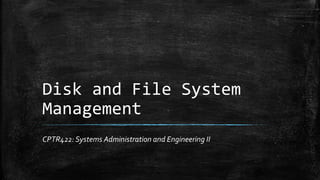
Disk and File System Management in Linux
- 1. Disk and File System Management CPTR422: Systems Administration and Engineering II
- 2. Overview ▪ MBR Disk Partitions ▪ GUID Partitions ▪ LogicalVolume Manager ▪ File Systems ▪ Mounting File Systems ▪ File System Maintenance ▪ Disk Quotas ▪ Ownership ▪ Permissions ▪ umask
- 4. MBR Facts Limitations ▪ The master boot record must be installed in the first 512 bytes of the hard disk. ▪ Only four standard partitions can be created on a storage device. ▪ The default block size of 512 bytes limits partitions to a maximum size of 2TB. Workarounds ▪ Logical Block Addressing (LBA) allows the use of larger hard disks. ▪ Use of 4,096 byte sectors increases the maximum partition size on a disk. ▪ Extended partitions can contain many logical partitions.
- 5. Partitions Primary ▪ Can hold operating system boot files. ▪ Cannot be further subdivided into logical drives. ▪ Can be formatted with a file system. Extended ▪ Can be further subdivided into an unlimited number of logical partitions. ▪ Cannot be directly formatted with a file system. However, logical partitions within an extended partition can be formatted with a file system.
- 6. Partition Management Tools fdisk ▪ The fdisk utility is used to manage partitions on a hard disk. ▪ Type fdisk [device_name] at the command prompt to enter the fdisk utility. partprobe ▪ Requests that the operating system re-read the partition table.The operating system kernel reads the partition table and recognizes the table changes.
- 7. Storage Device Representation ▪ Device files are located in the /dev directory. ▪ The /dev directory contains files for all types of devices, even those that don't exist on the system. ▪ Not only do device files represent devices, they also indicate how data is transferred to that device: – Devices, such as hard drives, that receive data in block transfers by using memory to buffer the transfers are called block devices. – Devices that send data transfers character-by-character (like a keyboard) are called character devices.
- 8. Common Device Files Device File Description /dev/sdxn sd files identify hard drives. A letter (beginning with a) follows the sd designation and identifies the ID of the hard drive. At the end is appended a number (beginning with 1) that identifies the partition on the drive. /dev/srn This is a special designation used to identify optical drives in the system. Many distributions include symbolic links named /dev/cdrom or /dev/dvd that point to the actual device file (sr0). /dev/fdn fd files identify floppy drives. /dev/ttyn tty files identify local terminals on the system. /dev/ttySn ttyS files identify serial ports. /dev/lpn lp files identify parallel ports. /dev/stn st files identify SCSI tape devices.
- 10. GPT Advantages ▪ Uses only one type of partition.There are no primary, extended, or logical partitions. ▪ Supports extremely large storage devices and partitions. ▪ Allows up to 128 partitions on a storage device. ▪ Stores a copy of the partition table in the first and last sectors of the storage device. If one copy gets corrupted, then the redundant copy can be used instead. ▪ Verifies the integrity of the partition table using a cyclic redundancy check (CRC). ▪ Assigns unique IDs to each storage device and partition.
- 11. GPT Management Commands gdisk ▪ Create and delete GPT partitions. ▪ Display information about a partition. ▪ Change the name and type of a partition. ▪ Verify a hard disk. ▪ Back up and restore a disk's partition table. ▪ Convert an MBR partition table to a GPT partition table. parted ▪ Create and delete GPT partitions. ▪ Modify GPT partitions.
- 12. Logical Volume Manager (LVM)
- 13. Important LVM Aspects ▪ You can (within certain limits) resize and move logical volumes while they are still mounted and running. ▪ Logical volumes may be identified by using descriptive names (e.g., research or marketing) instead of physical disk names such as sda and sdb.
- 15. Common File Systems Type Description ext2 The Second Extended File System (ext2) is one of the oldest Linux file systems still available. ext3 TheThird Extended File System (ext3) is an updated version of ext2 that supports journaling. ReiserFS The Reiser file system (ReiserFS) is an alternative to the ext3 file system. Like ext3, Reiser uses journaling to make crash recovery very fast. ext4 ext4 is the fourth generation file system in the ext file system family. ext4 includes all of the features found with ext2 and ext3. swap A swap file system is used as virtual memory (the portion of the hard disk used to temporarily store portions of main memory) by the operating system. A recommended practice is to make the swap file size between 1 and 1.5 times the amount of memory on the computer.
- 16. Common File Systems cont’d Type Description NTFS Microsoft operating systems use NTFS (NewTechnology File System). Linux provides limited support for NTFS. VFAT VFAT is a FAT32 file system for Linux and does not support journaling.VFAT includes long name support. Support forVFAT must be compiled into the kernel for the system to recognize theVFAT format. XFS The XFS file system was developed for the SiliconGraphics IRIX operating system. An XFS file system is proficient at handling large files, offers smooth data transfers, and provides journaling. It also can reside on a regular disk partition or on a logical volume. Btrfs Btrfs is a Linux file system that uses a copy-on-write file system. Using copy-on-write technology, Btrfs provides several key features not found in earlier file systems: • Storage pools • Snapshots
- 17. Working with File Systems ▪ You cannot format an extended partition. However, you can create logical partitions inside an extended partition and format them. ▪ File systems use an inode (information node) table to store information about files. An inode specifies where a file's data physically exists on a disk. ▪ Each file system has a superblock, which contains information about the file system, such as: – File system type (e.g., ext2 and ext3) – Size (e.g., 10GB and 360GB) – Status ▪ Linux maintains multiple redundant copies of the superblock in every file system.
- 19. Mounting Facts ▪ Partitions and LVM logical volumes are represented by device files located in the /dev directory. ▪ A storage device can be mounted in a directory in the file system. ▪ You should mount storage devices in empty directories. Mounting a volume to a directory that contains data makes the data inaccessible. ▪ The /mnt and /media directories (depending on the system configuration) are directories that contain mount points specifically for external storage devices (e.g., CD-ROM drives, floppy drives, magnetic tape drives).
- 20. Management and Monitoring Files File Description /etc/fstab The /etc/fstab file identifies devices to mount each time the system boots.When the system boots, it automatically mounts the volumes identified in the file. The file contains entries with six fields that control how a device is mounted. /etc/mtab The /etc/mtab file tracks the currently mounted volumes on the system. /procs/mounts The /procs/mounts file contains entries for all currently mounted volumes on the system.
- 21. Management Commands Command Description mount /dev/[device] [mountpoint] Mount a volume or device. mount View the currently mounted volumes on the system. df View which file systems are mounted to specific mount points. umount [device] umount [mountpoint] Unmount a volume or device from the system.
- 23. File System Integrity Commands Command Description Example df Displays the free space in the partition holding the specified directory. df /home du Displays files and file sizes in and below a specified directory. du -c /home/xerxes lsof Displays open files in the file system. lsof -u user fuser Displays the process IDs of processes that are accessing a specified file or file system. fuser -v /bin/bash fsck Checks and optionally repairs one or more Linux file systems. fsck -t ext3 /dev/sdb1 e2fsck Checks and optionally repairs ext2, ext3, or ext4 file systems. e2fsck -p /dev/sda1
- 24. File System Integrity Commands Command Description Example debugfs Debugs the file system.The command examines and changes the state of an ext2, ext3, or ext4 file system. debugfs /dev/sda1 dumpe2fs Prints super block and block information for an ext2, ext3, or ext4 file system. dumpe2fs /dev/sda1 tune2fs Adjusts tunable file system parameters on ext2, ext3, and ext4 file systems. Some of the adjustable parameters include volume label, reserved blocks, inode sizes, and journaling. tune2fs -o acl /dev/sdb1 xfs_info Displays the XFS file system parameters, such as the block size and inode data structures. xfs_info /dev/sdb1 xfs_metadump Copies (dumps) the metadata from an XFS file system to a file. xfs_metadump -o /dev/sdb1 /dump
- 25. Disk Quotas
- 26. Steps to Implement Quotas Install quota package Edit mount options in /etc/fstab Create quota files Enable quotas and view report Edit quotas
- 27. File Ownership
- 28. File Ownership Management Commands Use To Example ls –l View a long listing of files and directories.The long listing shows the mode of each file and directory along with ownership information. drwxr-xr-x 22 root root 4096 Jun 19 15:01 sales (Root is the file owner and the group owner in this example.) chown Change the ownership of a file or directory. chown pmorril /sales/report makes pmorril the user owner of the /sales/report file. chown -R pmorril /sales makes pmorril the owner of all files in the /sales directory chgrp Change the group owner of a file or directory. chgrp sales /sales/report makes the sales group the group owner of the file.
- 29. Permissions
- 30. Mode Sections ▪ User permissions (owner) ▪ Group permissions (group owner) ▪ Other permissions (everyone else on the Linux system who is not an owner or a member of the owning group)
- 31. umask
- 32. umask Command Umask Calculation Files (binary) Directories (binary) Files Directories Default Permission 666 777 rw-rw-rw- rwxrwxrwx Umask (minus) 022 022 ----w--w- ----w--w- Result (equals) 644 755 rw-r--r-- rwxr-xr-x
- 33. Disk and File System Management
Hinweis der Redaktion
- The master boot record (MBR) partition format has been used by many operating systems, including Linux, since the 1980s.
- A partition is a logical division of a storage device associated with a hard disk drive. A storage device using an MBR can have a single partition or multiple partitions. The most common partitioning scheme divides a disk into two different partition types: Primary A primary partition is used to store data as well as the operating system. Primary partitions: Can hold operating system boot files. Cannot be further subdivided into logical drives. Can be formatted with a file system. There can be a maximum of four primary partitions or three primary partitions and one extended partition on a single hard disk drive. Extended An extended partition is an optional partition that contains logical partitions. Because an operating system cannot be booted from a logical partition from within an extended partition, this type of partition is not bootable. Extended partitions: Can be further subdivided into an unlimited number of logical partitions. Cannot be directly formatted with a file system. However, logical partitions within an extended partition can be formatted with a file system. Only one extended partition can exist on a single hard disk drive.
- Storage devices in Linux are represented by device files.
- sd files identify hard drives. A letter (beginning with a) follows the sd designation and identifies the ID of the hard drive. At the end is appended a number (beginning with 1) that identifies the partition on the drive. Examples include: sda2 is the second partition (2) on the hard drive with the lowest ID number (a). sdc1 is the first partition (1) on the hard drive with the third lowest ID number (c). sda1 is the first partition (1) on the hard drive with the lowest ID number (a). sdb3 is the third partition (3) on the hard drive with the second lowest ID number (b). sdc2 is the second partition (2) on the hard drive with the third lowest ID number (c). sdd1 is the first partition (1) on the drive with the forth lowest ID number (d).
- The Globally Unique Identifier Partition Table (GPT) scheme has been introduced as a replacement for the Master Boot Record (MBR) partitioning scheme.
- The Logical Volume Manager (LVM) provides an alternative method to managing partitions on a Linux system. LVM gives a system administrator more flexibility in allocating storage on a system.
- The file system determines how a computer's files are organized on a hard drive. Linux supports many different file system types.
- ext2 The Second Extended File System (ext2) is one of the oldest Linux file systems still available. ext2 stores data in a standard directory and file hierarchy. The maximum file size supported is 2 TB. An ext2 volume can be up to 4 TB in size. File names can be up to 255 characters long. Linux users, groups, and permissions are supported. It does not use journaling (which is used in most modern file systems). As a result, ext2 takes a long time to recover if the system shuts down abruptly. ext3 The Third Extended File System (ext3) is an updated version of ext2 that supports journaling. Before committing a transaction to a storage device, the ext3 file system records the transaction to the journal and marks it as incomplete. After the disk transaction is complete, the file system marks the transaction as complete in the journal. By doing this, ext3 can keep track of the most recent file transactions and whether or not they were completed. This allows ext3 to recover much more quickly than ext2 in the event of an unclean system shutdown. ReiserFS The Reiser file system (ReiserFS) is an alternative to the ext3 file system. Like ext3, Reiser uses journaling to make crash recovery very fast. However, Reiser is a completely different file system from ext2 and ext3, using a dramatically different internal structure. ReiserFS supports a maximum file size of 8 TB and maximum volume size of 16 TB. In addition, the structure of Reiser allows it to perform much faster than ext2 or ext3. ext4 ext4 is the fourth generation file system in the ext file system family. ext4 includes all of the features found with ext2 and ext3, with the addition of the following features: Support for file sizes up to 16 TB and disk sizes up to 1 exabyte (EB) Allows for up to four billion files in the file system Uses checksums to verify the integrity of the journal file itself Checksums help improve the overall reliability of the system because the journal file is the most heavily used file of the disk. swap A swap file system is used as virtual memory (the portion of the hard disk used to temporarily store portions of main memory) by the operating system. A recommended practice is to make the swap file size between 1 and 1.5 times the amount of memory on the computer.
- Btrfs Btrfs is a Linux file system that uses a copy-on-write file system. Using copy-on-write technology, Btrfs provides several key features not found in earlier file systems: Storage pools - Instead of using traditional disk partitions, Btrfs allows you to create storage pools from the storage devices in your system. From the storage pool, you can then allocate space to specific storage volumes. Instead of mounting partitions, you mount storage volumes at mount points in the file system. Snapshots - The snapshot functionality provided by Btrfs protects data. It can be configured to take snapshots of your data at specified intervals and save it on separate media. If a file ever gets lost or corrupted, you can restore a previous version of the file from a snapshot.
- Mounting is the process of making a storage device accessible to users through the directory tree. The directory in which the device is mounted is called the mount point.
- Partitions and LVM logical volumes are represented by device files located in the /dev directory. However, these storage devices must be mounted before the data on them can be accessed. A storage device can be mounted in a directory in the file system. When accessing the directory in the file system, you are actually accessing the device mounted in that directory. You should mount storage devices in empty directories. Mounting a volume to a directory that contains data makes the data inaccessible. The /mnt and /media directories (depending on the system configuration) are directories that contain mount points specifically for external storage devices (e.g., CD-ROM drives, floppy drives, magnetic tape drives).
- To maintain file system integrity the following commands are used…
- Disk quotas prevent a user or group from using a disproportionate amount of disk space on a volume. Quotas can be configured to: Limit the number of files and directories a user or group can create. Limit the amount of disk space a user or group can use. Quota types include the following: A soft limit allows the user to temporarily exceed a quota limit. A hard limit is a fixed limit that the user cannot exceed.
- Install quota package Use yum, zypper, or apt-get to install the quota package on the system where quota limits will be set. Edit mount options in /etc/fstab Edit the /etc/fstab file to add the mount options for the file system to enable quotas: usrquota enables quotas for users. grpquota enables quotas for groups. Create quota files Create the aquota.user and aquota.group files in the directory where the partition is mounted. Enable quotas and view a quota report Enable disk quotas and then generate a disk usage and quota report. The report shows: How much space to allocate to each user. How much space is currently consumed by each user. Whether some users are using a significant amount of disk space. Edit quotas Edit a quota for the specified user or group. Be aware of the following when editing quotas: Set the soft and hard quotas for blocks. This limits the total amount of disk space per user or group. Set the hard and soft quotas for inodes. This limits the total number of files and directories per user or group. Users may exceed soft quotas for a number of days specified in the grace period (seven by default). When the grace period expires, users cannot create additional files. Users cannot exceed hard quotas. When setting block quotas, 1000 blocks is about 1 MB, and 1,000,000 blocks is about 1 GB. Setting the quota limits to 0 removes all quotas.
- When a user creates a file (or directory), the user and the user's primary group receive ownership for the file (or directory) by default. To change the user that owns a file, you must be logged in as root. To change the group that owns a file, you must be logged in as root or as the user who currently owns the file.
- Every file and directory in the Linux file system has an inode (information node) that stores information about the file or directory, including when it was last modified, size, data block location, permissions, and ownership. The portion of the inode that stores permission information is called the mode.
- Permissions are identified with either the letter abbreviation (r, w, or x), or the octal value that corresponds to the permission. A d preceding the permissions indicates that the object is a directory. A dash (-) preceding the permissions identifies a file (the example above is for a file). Permissions are grouped according to user, group, or other permissions. If a given permission has not been assigned, a dash (-) takes its place in the mode. When using numbers to represent permissions, add the numbers together within each permission group. Then string the numbers together. For example, the mode of the file in the graphic above can be represented by the number 764. The root user has all permissions to files and directories regardless of the mode settings.
- The umask command changes the default file and directory permissions. By default, files receive rw-rw-rw- (666) permissions and directories receive rwxrwxrwx (777) permissions when they are created. In most cases, the default assignment gives excess permissions to files and directories. The umask value identifies which permissions are removed from the default permissions when files and directories are created.
- Additional example umask calculations are described below: A umask of 066 results in file permissions of rw-------- (600) and directory permissions of rwx--x--x (711). A umask of 033 results in file permissions of rw-r--r-- (644) and directory permissions of rwxr--r-- (744). A umask of 011 results in no changes to file permissions (the x permission is already removed by default) and directory permissions of rwxrw-rw- (766).
