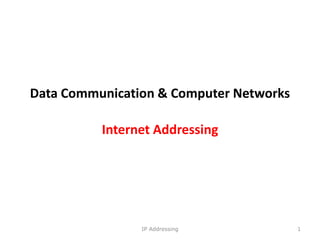
IP Address Fundamentals
- 1. Data Communication & Computer Networks Internet Addressing 1 IP Addressing
- 2. IP Addressing • Four types of addresses are used : 1.Physical Addresses 2.Logical (IP) Addresses 3.Port Addresses, and 4.Specific Addresses 2 IP Addressing
- 3. IP Addressing A Hardware address is used to uniquely identify a host within a local network. (by data link layer of OSI) • Ethernet utilizes the 48-bit MAC address as its hardware address. • A MAC address is most often represented in hexadecimal, using one of two accepted formats: e.g. 00:43:AB:F2:32:13 0043.ABF2.3213 Logical Addressing • Logical addressing is a function of the Network layer of the OSI Model and provides a hierarchical structure. Specific Address- are user-friendly addresses • E.g. www.aau.edu.et , john@yahoo.com 3 IP Addressing
- 4. IP Addressing Port Number is a pre-assigned unique numbers so that the computer knows how to respond when it is contacted on a specific port. It is 16-bit address. • E.g Web Servers use port 80, • SMTP (Simple Mail Transfer Protocol) is delivered to port 25. 4 IP Addressing
- 5. IP addresses-Logical Address • Internet Protocol moves data between hosts in the form of datagrams. • Each datagram delivered to destination address w/c contains 32 – bit IP address. IP address • is a numeric identifier assigned to each machine on a network. • Allows a host on one network to communicate with a host on a different network. 5 IP Addressing
- 6. IP addresses • IP address – is a famous layer 3 address • IPv4 – is the current version of IP . • IPv6- is the next version of the Internet Protocol • Each data packet sent along a network contains source and destination IP addresses • A router uses the IP address of the destination to forward the packet to the correct destination 6 IP Addressing
- 7. IP addresses • IP addresses are 32 bits wide. • To work with this 32 bit wide IP addresses ,it needs to be divided into four fields • Each field is 8 bits wide, can be converted to base 10 and separated by dots. • Each octet has a decimal value from 0 to 255 • This writing scheme is called dotted decimal format and each part is called an octet b/c it is made of eight bits. 7 IP Addressing
- 8. IP address formats • Example – Dotted binary format 00001010.00000100.00001111.00001100 – Dotted decimal format 10.4.15.12 • IP addresses have two portions , such as: – network portion and – host portion. 8 IP Addressing
- 9. Host and Network portions • The network portion/ addresses – uniquely identifies the network in which the computer is located – E.g In the IP address 172.16.30.56, 172.16 is the network address. • The host portion/ addresses – identifies the source and destination computer / machine in the network. – Also called node address. E.g In the IP address 172.16.30.56, 30.56 is the host/node address. 9 IP Addressing
- 10. Host and network portions 10 IP Addressing
- 11. • IP addresses are hierarchical 11 IP Addressing
- 12. IP address classes IP addresses • Are classified into three main address classes to define large, medium and small networks. • Class A IP addresses are used for larger networks. • Class B for medium networks. • Class C for small networks. • Other classes – w/c are used for multicasting and research purposes are D and E . • This grouping of addresses is referred to as class full addressing. 12 IP Addressing
- 13. 13 IP Address Class High Order Bits First Octet Address Range Number of Bits in the Network Address Class A 0 0 – 127* 8 Class B 10 128 – 191 16 Class C 110 192 – 223 24 Class D 1110 224 – 239 0 Class E 1111 240 - 255 0 IP address classes – Ranges IP Addressing
- 14. IP address classes – network and host portions 14 IP Addressing
- 15. Class A addresses • Class A IP address – Use only the first octet to indicate the network address, the remaining three octets provide host addresses. – If the first bit of the first octet of IP address is 0, it is the address of a class A network. • The lowest number that can be represented is 00000000, decimal 0. • The highest number that can be represented is 01111111, decimal 127. • The numbers 0 and 127 are reserved and cannot be used as network addresses. • Any address that starts with a value between 1 and 126 in the first octet is a Class A address. • Example: 98.56.82.30 15 IP Addressing
- 16. Class B addresses • Class B IP address – Designed to support moderately large sized networks. – i.e. more than 65 thousand host addresses are available. – Use the first two octets to indicate the network address, the remaining two octets provide for host addresses. • If the first bits of the first octet of an IP address is always 1 and the second bit of the first octet of an IP address is always 0, it is a class B network address. 16 IP Addressing
- 17. • This first 2 bits are used to identify class; the next 14 bits identify the network, and the last 16 bits identify the host. • The lowest number that can be represented is 10000000, decimal 128. • The highest number that can be represented is 10111111, decimal 191. • Any address that starts with a value between 128 and 191 in the first octet is a Class B address. • Example: 167.3.27.30 17 IP Addressing
- 18. Class C addresses • Class C addresses – Designed to support moderately large sized networks. – i.e. A maximum of 254 host addresses are available. – Use the first three octets to indicate the network address, the remaining octet provides host addresses. – If the first 3 bits of the address are 1 1 0, it is a class C network address. 18 IP Addressing
- 19. • In a class C address, the first 3 bits are class identifiers; the next 21 bits are the network address, and the last 8 bits identify the host. • The lowest number that can be represented is 11000000, decimal 192. • The highest number that can be represented is 11011111, decimal 223. • Any address that starts with a value 192- to - 225 in the first octet is a Class C address • Example: 192.168.0.1 19 IP Addressing
- 20. Class D addresses • Class D addresses – Designed to support multicasting. – Hence there is no need to allocate octets to separate network and host addresses. – If the first 4 bits of the address are 1 1 1 0, it is a multicast address. – The lowest number that can be represented is 11100000, decimal 224. 20 IP Addressing
- 21. Class D addresses – The highest number that can be represented is 11101111, decimal 239. – Any address that starts with a value between 224 and 239 in the first octet is a Class D address. – Example: 231.100.250.101 21 IP Addressing
- 22. Class E addresses – Class E addresses are reserved for research purposes. – If the first 4 bits of the address are 1 1 1 1, it is a multicast address. – The lowest number that can be represented is 11110000, decimal 240. – The highest number that can be represented is 11111111, decimal 255. – Any address that starts with a value between 240 and 255 in the first octet is a Class E address. 22 IP Addressing
- 23. Reserved IP addresses • Certain IP addresses are reserved and cannot be used as an address to a host. • Some of them are: – Network addresses – w/c used to identify the network. – Broadcast addresses – w/c used to broadcast messages. • Network addresses – Used to identify the network itself. – E.g a class C network which starts with 200.150.56.0 23 IP Addressing
- 24. Network addresses • The address 200.150.56.0 is called the network address. • An addresses can be assigned for hosts from 200.150.56.1 to 200.150.56.254 • The only time when the host portion of the address matters is when data is on the local area network. • In general, network addresses have all zeros for the host portion. 24 IP Addressing
- 25. Network addresses (cont...) 25 IP Addressing
- 26. Broadcast Addresses • Is the address that used by applications and hosts to send information to all hosts / nodes on a network. • Used for broadcasting packets to all the devices on a network. • Hosts use broadcast addresses to send data to all hosts on a network. • Assume a class C network with a network address 200.150.56.0 • The broadcast address for this network is 200.150.56.255 • In general, broadcast addresses have all ones for the host portion. 26 IP Addressing
- 27. Broadcast addresses (cont...) 27 IP Addressing
- 28. Loopback IP • The class A address which starts with 127 is used as a loopback address. • Hosts use this address to send packets to themselves. • It can also be used for testing (eg. use it to test if NIC is working properly or the driver has been correctly installed). • Hence addresses which start with 127 are not assigned to hosts under normal conditions. • Usually the address 127.0.0.1 is used as a loopback IP. 28 IP Addressing
- 29. IP address Allocation • IP addresses must be uniquely assigned to hosts. • Originally, an organization known as the Internet Network Information Center (InterNIC) took over the responsibility of making sure that IP addresses are unique. • InterNIC is no longer exists and has been succeeded by the Internet Assigned Numbers Authority (IANA). • IANA manages the remaining supply of IP addresses to ensure that duplication of publicly used addresses does not occur. • Duplication would cause instability in the Internet and compromise its ability to deliver packets to networks. 29 IP Addressing
- 30. Public and Private address • The internet grows rapidly => we are running out of IP addresses. • One solution is to have public and private IP addresses. • Since public networks require public IP addresses we give hosts in that network a public IP address which is obtained from IANA. • This address is called a public address. 30 IP Addressing
- 31. Public and private address • But private networks (like networks in the laboratories of Jigjiga University) do not require public IP addresses. • We can assign a host in a private network any address we like. • We only make sure that each host in the private network has a unique IP address. • This address is called a private address. 31 IP Addressing
- 32. Private IP addresses – the problem • A problem occurs if a private network is connected to the internet. • Now suppose a private network is connected to the internet. • Host X with an IP address of 198.150.11.16 wants to communicate with host Y with an address 198.150.11.16. • Is host Y on the same private network as host X or is it a host somewhere in the internet? • The router on the next slide will not be able to forward the data packets correctly. 32 IP Addressing
- 34. Private IP addresses –solution • To resolve this confusion, three blocks of IP addresses have been reserved for use in private networks (specified by RFC 1918). • These three blocks consist of a range of Class A, Class B and Class C addresses. • These addresses are recommended for private addresses. 34 IP Addressing
- 35. Private IP addresses –solution (contd.) • Addresses that fall within these ranges are not routed on the Internet backbone. • Internet routers immediately discard private addresses. • If addressing a nonpublic intranet, a test lab, or a home network, these private addresses can be used instead of globally unique, public addresses. 35 IP Addressing
- 36. Subnetting • Suppose we have a class A address. • How to assign these addresses to hosts. (over 16 million)? • Sub netting is a process which divides a network into smaller, more manageable parts. • Smaller parts of the network are called subnets. 36 IP Addressing
- 37. IP address assignment • Every host should obtain an IP address in order to exchage data OR function on the internet. • There are two ways of assigning IP addresses to hosts. – Static assignment – Dynamic assignment 37 IP Addressing
- 38. Static IP address assignment • Static assignment works best on small, in frequently changing networks. • IP addresses are manually assigned for each computer, printer, or server on the intranet. • Servers should be assigned a static IP address so workstations and other devices will always know how to access needed services. 38 IP Addressing
- 39. Dynamic IP address assignment • Two types of dynamic IP address assignments: – RARP – DHCP RARP • Stands for Reverse Address Resolution Protocol. • Every host knows its own MAC address. • i.e. RARP server keeps a list of MAC addresses and corresponding IP addresses. • When a host boots up, it broadcasts a RARP request and the RARP server responds, telling the host’s IP address. 39 IP Addressing
- 40. DHCP • Stands for Dynamic Host Configuration Protocol. • A range of IP addresses which can be assigned to hosts are defined on a DHCP server. • As hosts come online (when they boot up or when they are connected to the network), they contact the DHCP server and request for addresses. • The DHCP server chooses an address and leases it to that host. • An IP address can be leased to a host for a week, a month, three months, etc. 40 IP Addressing
- 41. DHCP (contd.) • When the lease time interval expires, the host requests for an IP address again. • Beside requesting for an address, hosts can also tell the DHCP server that they no longer need the address they are using. • This is also called releasing an IP address. • After an address is released, it can be leased to another host. 41 IP Addressing
- 42. Name Resolution – the problem • In TCP/IP communications – a datagram on a local-area network must contain both a destination MAC address and a destination IP address. – These addresses must be correct and match the destination MAC and IP addresses of the host device. – If it does not match, the datagram will be discarded by the destination host. – There needs to be a way to automatically map IP to MAC addresses. – It would be too time consuming for the user to create the maps manually. 42 IP Addressing
- 43. Solution - ARP • The TCP/IP suite has a protocol, called Address Resolution Protocol (ARP), which can automatically obtain MAC addresses for local transmission. • Hosts find MAC addresses by: – Broadcasting an ARP request, for which the destination host replies • Once a host finds out the MAC address of a host, it adds it on its own ARP table. • ARP tables contain a list of MAC addresses and IP addresses. • To make the work more efficient, hosts consult their ARP table before sending out an ARP request. 43 IP Addressing
- 44. IPv4 – drawbacks • Class A and B addresses make up 75 percent of the IPv4 address space, however fewer than 17,000 organizations can be assigned a Class A or B network number. • Class C network addresses are far more numerous than Class A and Class B addresses, although they account for only 12.5 percent of the possible IP addresses • Unfortunately, Class C addresses are limited to 254 usable hosts. 44 IP Addressing
- 45. IPv4 – drawbacks • This does not meet the needs of larger organizations that cannot acquire a Class A or B address. • Even if there were more Class A, B, and C addresses, too many network addresses would cause Internet routers to come to a stop under the burden of the enormous size of the information they will need to store and process. 45 IP Addressing
- 46. With Class A and B addresses virtually exhausted, class C addresses are (only 12.5 percent) left to be assigned to new networks. 46 IPv4 – Drawbacks IP Addressing
- 47. IPv6 • Among the efforts made to solve this problem (private and public IP addresses being one), a more scalable version of IP, called IPv6 has been developed. • IPv6 uses 128 bits rather than 32 bits. • IPv6 is slowly being implemented in selected networks. • Eventually IPv6 is expected to replace IPv4. 47 IP Addressing