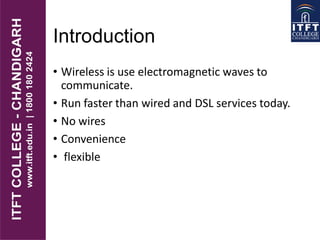
ITFT_Wireless network
- 1. Introduction • Wireless is use electromagnetic waves to communicate. • Run faster than wired and DSL services today. • No wires • Convenience • flexible
- 2. Wireless can be Fixed wireless • Mobile wireless • Portable wireless IR wireless • IR(infrared) radiation : An infrastructure wireless network uses an access point (also known as a wireless router) that provides a secure and flexible connection.
- 3. Common examples of wireless • Cellular phones and pagers • Cordless computer peripherals • Global Positioning System(GPS)
- 4. History of wireless network and Network devices • Heinrich Herz discovered and first produced radio waves in 1888 and by 1894 the modern way to send a message over telegraph wires was first conducted. • Marconi sent and received signals up to two miles using radio waves. Marconi became known as the “father of radio”.
- 5. . • During World War II, the United States Army first used radio signals for data transmission. • This inspired a group of researchers in 1971 at the University of Hawaii to create the first packet based radio communications network called ALOHNET. • This first WLAN consisted of 7 computers that communicated in a bi-directional star topology.
- 6. . • In 1990, the IEEE 802 Executive Committee established the 802.11 Working Group to create a wireless local area network (WLAN) standard.
- 7. The equipment • Internet Connection – You must have an internet connection in order to use wireless on your laptop or desktop computer. • Computer – Of course you must have a laptop, desktop, or some other computer device like a tablet in order to take advantage of your wireless equipment.
- 8. . • Wireless Router –It will connect to your DSL modem, your Cable modem, or any other Internet connection equipment you might have. • Wireless Adapter – You need a wireless adapter in your laptop, your desktop or any other device that is going to connect to your wireless router.
- 9. . • Wireless Antennas- Access points and routers often utilize a Wi-Fi wireless antenna that significantly increase the communication range of the wireless radio signal. These antennas are optional and removable on most equipment.
- 10. . • Wireless Repeaters- A wireless repeater connects to a router or access point. Often called signal boosters or range expanders, repeaters serve as a two-way relay station for wireless radio signals, helping clients otherwise unable to receive a network's wireless signal to join.
- 11. .
- 12. Pros of wireless Internet Technology • Wireless internet provides super fast broadband speed with no wires and cables. • Lot of computers can be attached at the same time with the help of router. • Initial costs to the service provider too are reduced as they do not have to lay out expensive cables or pay highly for satellite transmission. • Mobility supports productivity. • Wireless solutions can provide users with access to real time information from more places in their organization.
- 13. Cones of wireless Internet Technology • The technology can be unpredictable • There are large chances of disturbance of wireless traffic and hacking up your connection • Your neighbors can steal your intent off by sharing it and your connection becomes slowly hacked.