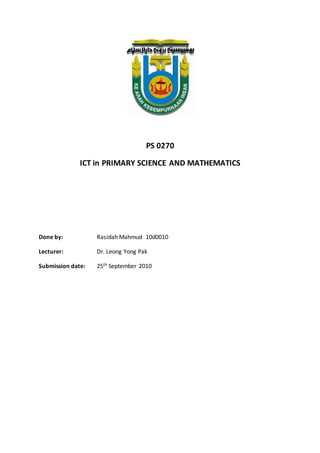
Transformation rotation
- 1. PS 0270 ICT in PRIMARY SCIENCE AND MATHEMATICS Done by: Rasidah Mahmud 10d0010 Lecturer: Dr. Leong Yong Pak Submission date: 25th September 2010
- 2. Topic: Geometry Sub-Topic: Transformation – Rotation Subject: Mathematics Year: 10 Specific objectives: At the end of the lesson, students will be able to: Rotate an object on a coordinate plane. Identify the direction of rotation. Identify the centre of rotation. Identify the angle of rotation. Identify the coordinates of the object under a rotation. Learning Outcomes: Students will learn how to identify, describe and perform transformation rotation. 1
- 3. PLAN A - ONLINE ACTIVITY 1. How to teach the lesson Pre Lesson Step 1: Prepare for the lesson Resources needed: Computer or Laptop with good internet connectivity. Website: http://nlvm.usu.edu/en/nav/vlibrary.html The Lesson Step 2: Introduce the topic Give brief explanation about Transformation-Rotation program, how to open and use the program to the students. Explanation: Transformation-Rotation is a program where students can dynamically interact with an object and see the result of a rotation transformation. Open the program a) Go to: http://nlvm.usu.edu/en/nav/vlibrary.html b) Choose Geometry Grade 9-12 and then click the selected area as shown below to view the list of available Geometry topics. c) Select Transformation-Rotation topic as shown below. d) Open the program as shown below. Clickthis area. Clickthis area. Clickto open the program 2
- 4. Use the program a) Click the clear button first, to clear the displayed object. b) Check the box to show the coordinate axes (horizontal and vertical). Note: To remove the coordinate axes, uncheck the box. c) Identify the centre of rotation and angle of rotation. Centre of rotation (Centre point) Angle of rotation (Angle between two lines) Centre point= Centre of rotation To change the centre of rotation:Using mouse,select the centre point;click, hold and drag it to the desired point. Angle between twolines= Angle of rotation To change the angle of rotation: Using mouse,select this point; click, hold and drag it either clockwise or anti clockwisedirection to change the size of an angle. Clockwise:Drag pointto theright Anti-Clockwise:Drag pointto the left Displayed object Clickthe clear buttonhere 3
- 5. d) Inserting an object Note: Students may insert more shapes by placing it at the original object as shown below, and then, combine it to become one object. e) Rotating an object f) Deleting an object - To delete an object, select an original object and then, click the delete button. - To delete the inserted object, drag it to the bin as shown on the bottom right corner of the program. Choose one or more shapes here andclickto insertit. Change the colourof shapes here. - Original objectwithblackborder - Rotate objectby clickingand draggingit. Resultof the rotatedobject. 4
- 6. Step 3: Student’s Activity Click on ‘Activities’ to view the list of available activities for the students. It will be on the right-hand side of the program as shown below: Suggested student’s activity 1) Low achiever’s students Activity 1: Playing with Rotations - Read and explain the instructions to the students - Give hint to the students 2) Medium achiever’s students Activity 1: Playing with Rotations and Activity 2: Hitting a Target - Read the instructions to the students 3) High achiever’s students Activity 2: Hitting a Target and Activity 3: Describing Rotations - Students will understand the instructions on their own - No hint will be given to the students Activity1 Clickthe nextarrow button to proceedwithactivity2 and activity3. 5
- 7. BACKUP PLAN B - CLASSROOM ACTIVITY 1. How to teach the lesson Pre Lesson Step 1: Prepare for the lesson Materials needed: Protractor, compasses, ruler and graph paper. The Lesson Step 2: Introduce the topic Give brief explanation with diagram and examples of Transformation- Rotation on the whiteboard to the students. Explanation: Rotation is a transformation in which object is rotated about fixed point. The direction of rotation can be clockwise or anti-clockwise. Clockwise rotation turns an object to the right direction whereas Anti- clockwise rotation turns an object to the left direction. The fixed point in which the rotation takes place is called the centre of rotation. The amount of rotation made is called the angle of rotation. Diagram: Examples: a) Clockwise Rotation by 90° b) Anti-Clockwise Rotation by 90° . Centre of rotation, O A B C B1 A1 C1 90° Clockwise . Centre of rotation, O Anti-Clockwise 90° A B C A1 B1 C1 0 0
- 8. 6 6
- 9. Step 3: Suggested Student’s Exercise 1) Low achiever’s students Exercise: Rotate triangle ABC through 90° in a clockwise direction about point P. Method: o Draw a line PC between P and C o Measure the line PC o Draw a line 90° clockwise from PC, centre P, the same length as PC o Repeat the method for B and A on the original shape o Finally join up the ends of the lines to make the original shape but rotated through 90°. 2) Medium achiever’s students Exercise: Rotate triangle ABC with vertices A (1, 2), B (3, 2) and C (1, 6) through 120° in a clockwise direction about point P (-2,-3). 3) High achiever’s students Exercise: 1. Write a rule to describe each rotation. a) b) 7