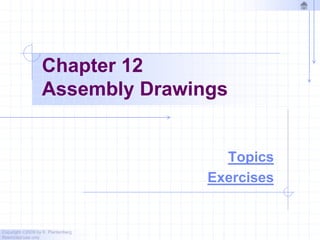Weitere ähnliche Inhalte
Ähnlich wie Chapter 12 assembly drawings - 2010 (20)
Mehr von Shelly Wilke (20)
Kürzlich hochgeladen (20)
Chapter 12 assembly drawings - 2010
- 1. Copyright ©2009 by K. Plantenberg
Restricted use only
Chapter 12
Assembly Drawings
Topics
Exercises
- 2. Copyright ©2009 by K. Plantenberg
Restricted use only
Assembly : Topics
Summary
12.1) Definitions
12.2) Views Used in Assembly Drawings
12.3) Things to Include/Not Include
12.4) Standard Parts
- 3. Copyright ©2009 by K. Plantenberg
Restricted use only
Assembly: Exercises
Exercise 12-1: Section lines in assemblies
Exercise 12-2: Working drawing package
- 5. Copyright ©2009 by K. Plantenberg
Restricted use only
Summary
What will we learn in Chapter 12?
→ How to create an assembly drawing.
→ How to create a standard parts sheet.
Key Points.
→ Assembly drawings show how individual
parts fit together to make a machine.
→ A standard parts sheet contains purchased
items.
- 6. Copyright ©2009 by K. Plantenberg
Restricted use only
Assembly Drawings
12.1) Definitions
- 7. Copyright ©2009 by K. Plantenberg
Restricted use only
Assembly Drawing
What is an assembly drawing and why
do we need them?
An assembly drawing is a drawing of an entire
machine or system with all of its components
located and identified.
We need to know how to put the machine
together.
- 10. Copyright ©2009 by K. Plantenberg
Restricted use only
Subassembly Drawing
Subassembly: Two or more parts that
form a portion of an assembly.
Can you think of some examples of
subassemblies?
→ A car engine
→ A bike derailleur
→ A compressor in an AC
- 11. Copyright ©2009 by K. Plantenberg
Restricted use only
Definitions
Does an assembly drawing normally
show size?
How do we show the size of an
individual part?
No. Its job is to locate parts.
A detail drawing is a drawing of an individual
part, which includes an orthographic projection
and dimensions.
- 12. Copyright ©2009 by K. Plantenberg
Restricted use only
Working Drawing Package
Working Drawing Package: A packet of
drawings that gives the specifications
necessary to manufacture a design.
A typical working drawing package
includes;
→ an assembly drawing,
→ detailed drawings,
→ and a standard parts sheet.
A standard part sheet
contains information about
purchased items and will
be discussed later.
- 13. Copyright ©2009 by K. Plantenberg
Restricted use only
Drawing Order
Drawings included in a working drawing
package should be presented in the
following order.
→ Assembly drawing (first sheet)
→ Part Number 1
→ Part Number 2
→ ....
→ Standard parts sheet (last sheet)
- 14. Copyright ©2009 by K. Plantenberg
Restricted use only
Assembly Drawings
12.2) Views Used in Assembly
Drawings
- 15. Copyright ©2009 by K. Plantenberg
Restricted use only
Selecting Views
Does an assembly drawing need a
FRONT, TOP and RIGHT SIDE view?
We need as many views as it takes to
identify and locate each part.
→It may only take one view.
Sometimes
- 18. Copyright ©2009 by K. Plantenberg
Restricted use only
Sectional Views
Sectional views are used quite often when
drawing assemblies.
Why?
Assemblies often have parts fitting into or
overlapping other parts and we need to look
inside the assembly to see clearly.
- 20. Copyright ©2009 by K. Plantenberg
Restricted use only
Section Lines in Assemblies
Section Lines: Section lines in adjacent
parts are drawn in opposing directions.
→ In the largest area, section lines are drawn at
45
→ Next largest = 135 (- 45o)
→ Additional areas = 30 and 60
→ Smaller areas = The distance between the
section lines may also be varied to further
distinguish between parts.
- 21. Copyright ©2009 by K. Plantenberg
Restricted use only
Exercise 12-1
Section lines in assemblies
- 22. Copyright ©2009 by K. Plantenberg
Restricted use only
Exercise 12-1
Draw the section lines for the assembly
shown.
- 24. Fill in the section line is the 2nd largest area.
45o
- 25. Fill in the section line is the next largest area.
-45o
- 26. Fill in the section line is the last area.
-30o, smaller spacing
- 28. Copyright ©2009 by K. Plantenberg
Restricted use only
Assembly Drawings
12.3) Things to Include/
Not Include
- 29. Copyright ©2009 by K. Plantenberg
Restricted use only
Things to Include / Not Include
When deciding what to include in an
assembly drawing remember;
→ The purpose of an assembly drawing is to
show how the individual parts fit together.
→ It is not used as a manufacturing print.
- 30. Copyright ©2009 by K. Plantenberg
Restricted use only
Things to Include / Not Include
The assembly drawing should not look
overly cluttered.
→ Some lines that are necessary in a detailed
drawing may be left off the assembly
drawing to enhance clearness.
- 31. Copyright ©2009 by K. Plantenberg
Restricted use only
Hidden Lines
Do we include hidden lines?
→ They should be used wherever necessary
for clearness.
→ They should be left off when they impair
clearness.
→ When a section view is used, hidden lines
should not be used in that view.
Usually
- 32. Copyright ©2009 by K. Plantenberg
Restricted use only
Dimensions
Do we include dimensions?
→ As a rule, dimensions are not given on
assembly drawings.
→ If dimensions are given, they are limited to
some function of the object as a whole.
Usually not
- 33. Copyright ©2009 by K. Plantenberg
Restricted use only
Identification
Ballooning: A part is located and
identified, in an assembly drawing, by
using a circle containing the part number
and a leader line that points to the
corresponding part.
- 38. Copyright ©2009 by K. Plantenberg
Restricted use only
Parts List / Bill of Material
The parts list is an itemized list of the
parts that make up the assembled
machine.
- 39. Copyright ©2009 by K. Plantenberg
Restricted use only
Parts List / Bill of Material
Parts lists contain the
→ part number, part name, the number
required and the material of the part.
- 40. Copyright ©2009 by K. Plantenberg
Restricted use only
Parts List / Bill of Material
Parts lists contain the
→ Other information can be included, such as,
stock sizes of materials and weights of the
parts.
- 41. Copyright ©2009 by K. Plantenberg
Restricted use only
Parts List / Bill of Material
Parts are listed in order of their part#.
Part#’s are usually assigned based on the
size or importance of the part.
- 42. The parts list may be
placed in the upper
right corner of the
drawing.
- Part# 1 is at the top.
- 43. The parts list may be
placed in the lower right
corner of the drawing.
- Part# 1 is at the bottom.
- 44. Copyright ©2009 by K. Plantenberg
Restricted use only
Assembly Drawings
12.4) Standard Parts
- 45. Copyright ©2009 by K. Plantenberg
Restricted use only
Standard Parts
Standard parts include any part that
can be bought off the shelf.
→ They do not need to be drawn.
→ Purchasing information is given on the
standard parts sheet attached to the back of
the working drawing package.
- 47. Copyright ©2009 by K. Plantenberg
Restricted use only
Standard Parts
What type of information should be
included?
- 48. Copyright ©2009 by K. Plantenberg
Restricted use only
General Fastener Specifications
Thread specification (for threaded fasteners)
Head/Point style or Shape and Name of
the fastener
Fastener length or size
Fastener series
Material
Special requirements (coatings, finishes,
specifications to meet)
REQ’D (i.e. number required)
- 49. Copyright ©2009 by K. Plantenberg
Restricted use only
Exercise 12-2
Working drawing package
- 50. Copyright ©2009 by K. Plantenberg
Restricted use only
Exercise 12-2
Draw an assembly
drawing of the Clamp
shown.
Draw detailed
drawings of the
individual parts.
Create a standard
parts sheet
- 60. 1. Draw and dimension Part#3
and fill in the title block.