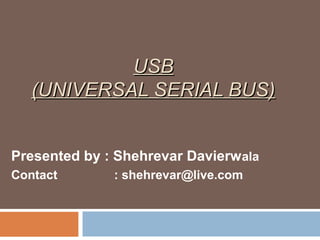
Usb
- 1. USBUSB (UNIVERSAL SERIAL BUS)(UNIVERSAL SERIAL BUS) Presented by : Shehrevar Davierwala Contact : shehrevar@live.com
- 2. Contents What is USB? History of USB…. Features of USB…. USB cable. Features of USB cable. Version of USB. Terminology. USB system. Enumeration. Fundamental packets. Location of USB ports. What uses USB ports USB pen drives.. Best five uses pen drive.
- 3. What is USB? USB is know as Universal Serial Bus. It is used to transfer data from one device to another. Basic architecture of USB is host-to-device connection and transaction.
- 4. History of USB It was first invented by Iseraeli company called ‘M-system’ and the brand is called ‘Disk on key’. USB was released by no.of companies including Compaq,DEC,Microsoft,Intel, NEC,Nortal. Many companies claimed to have invent the usb storage device but M-system was the one to get the patent in 2000.
- 5. Features of usb Attachment is detected and device is configured automatically. Single standard connector. 127 devices can be connected via hubs. Three device speeds: Low (1.5Mb/s) Full (12Mb/s) High (480Mb/s) Power: 5V, 100mA-500mA Error detection/recovery is automatic Low cost
- 6. USB cable….. D+ =Signal Line D-= Signal Line VBUS = Power Supply5.25V to 4.2V VGND = Ground Signal Lines are twisted
- 7. Features of USB cable… The maximum cable length is five meters orapproximately 15 feet. The cables contain fourwires. Power, Ground, Data Plus (D+) and Data Minus (D-). D+ and D- forma differential pair. The powerline is +5VDC. The usb connectors are of two types called A connectors and Bconnectors. The A connectoris rectangularand the Bconnectorhas a more rounded type mechanical structure. There are also mini A, mini B, and mini ABconnectors which are smallerspecial versions of the A and B connectors.
- 8. Types of connector A connector B connector
- 9. Versions of USB USB1.0 FDR: Released in November 1995. USB1.0: Released in January 1996. USB1.1: Released in September 1998.
- 10. Con…. USB2.0: Released in April 2000. The major feature of this standard was the addition of high-speed mode. This is the current revision. USB2.0: Revised in December 2002.
- 11. Terminology
- 12. USB system USB system consist of three units 1] USB host 2] USB Cable 3] USB DeviceHost Device Cable
- 13. Enumeration When a device is attached, the OS “enumerates” the device, identifies its driver, and assigns an address to it. In the enumeration process, data structures (transfer descriptors) contain information needed by the host to generate transactions. This information includes:
- 14. Con…. USB device address. Type of transfer. Direction of transfer (write or read). Transfer size (# of bytes). Speed. Address of the device driver’s memory buffer
- 15. Fundamental packet The host controller initiates and manages all USB transfers. A USB transfer consist of one or more transaction and each transaction contains up to three packets. There are 3 types of packets 1] Token 2] Data 3] Handshake Each packet contains packet ID block of information and error checking codes.
- 16. PC USBPorts…where are they? Front of PC…built in Backof PC…built in On Motherboard…unconnected On Motherboard…connected Add-On card installed PCMCIA Adapterinstalled A USB“Hub” installed
- 17. USB ports…. Front of PC…built in
- 18. USBports…. Rear of PC…built in
- 21. USB ports…add on card installed
- 22. USB ports…Laptop PCMCIA Adapter PCMCIA: Personal Computer Memory Card International Association. It is used to add memory or credit card size peripheral devices.
- 24. USB ports…What can use them? Printer, Scanner, Keyboard, Mouse Drives…Hard, Floppy, CD, Zip, Flash Drives Wireless…”Bluetooth”, Keyboard, Mouse Flash memory cards…Card Readers Hubs…up to 127 Ports useable Cameras…DigiCam, WebCam, [no VideoCam]
- 25. USB Pen Drives (flash drive) USB flash drive was invented by Dov Moran. Ajay Bhatt of Intel was the co-inventor. Pen Drive is a latest invention in USB which help us in many ways as it help to store your precious data safely and to transfer it from one place to another.
- 27. Best Five uses of a pendrive 1 Transferring files from one PC to another. This will of course be limited to the size of the Pen drive, but with sizes higher than 32 GB now available. This is the first use anyone will put a pen drive into.
- 28. Cont…. 2 As a small backup solution. You can install Windows XP or vista , to a USB pen drive. So if for any reason you can’t boot to Windows, you can still boot to an installation of Windows, plug in an external hard drive and take off any information from the hard drive before formatting.
- 29. Cont……… 3 As temporary RAMin Vista. In Windows Vista, ready boost allows you to allocate a pen drive as RAM. Microsoft has introduced a new technology called ReadyBoost. With the help of this technology one can use any Flash drive, SD Cards as the third memory option for the computer.
- 30. Cont…… In order to activate the ReadyBoost technology on your FlashDrive or Memory Cards, you have to follow these steps… 1. Open My Computer. 2. Right Click on the Removable Disk Drive and select Properties. 3. Click on Ready Boost Tab. 4. Enable the feature by selecting the option and allocate the amount of space you want to use as memory.
- 31. Cont…………………. Things to be noted…. 1. Regardless of the fact that you use Readyboost or not, you need at least 512 Mb of memory to run Windows Vista decently. 2. If your device is not giving the option of ReadyBoost then it means that it doesn’t clear up the minimum data trasfer rate required by Read Boost technology.
- 32. Cont……. The benefits of Flash Drive or Pen drive as a source of Memory : 1. It is faster than the virtual memory which is accessed through the hard disk drive. 2. It is cheaper as compared to the actually Physical Memory.
- 33. Cont… 4.Portable applications. You can carry many portable applications on your Pen drive. eg: Mozilla thunderbird. 5.Booting to LINUX Installing a Linux distro to a pen drive will allow for the use of the hard drive and all the files on it.
