Parts of a Computer
•Als PPT, PDF herunterladen•
123 gefällt mir•124,978 views
The parts of a computer slideshow for grades 3-4. Includes a quiz and activity. The activity is supposed to have the students act out the parts of a computer. *ROM is READ ONLY MEMORY - I had a typo...sorry!
Melden
Teilen
Melden
Teilen
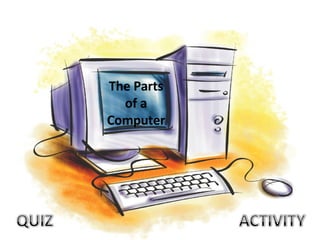
Empfohlen
Empfohlen
Weitere ähnliche Inhalte
Was ist angesagt?
Was ist angesagt? (20)
Andere mochten auch
Andere mochten auch (20)
3 computer hardware and fundamentals edited for 1st sem

3 computer hardware and fundamentals edited for 1st sem
Ähnlich wie Parts of a Computer
Ähnlich wie Parts of a Computer (20)
Adams internal components for the technically illiterate

Adams internal components for the technically illiterate
Adams internal components for the technically literate

Adams internal components for the technically literate
Mehr von Matt Shea
Mehr von Matt Shea (13)
Kürzlich hochgeladen
Kürzlich hochgeladen (20)
2024: Domino Containers - The Next Step. News from the Domino Container commu...

2024: Domino Containers - The Next Step. News from the Domino Container commu...
Top 5 Benefits OF Using Muvi Live Paywall For Live Streams

Top 5 Benefits OF Using Muvi Live Paywall For Live Streams
Why Teams call analytics are critical to your entire business

Why Teams call analytics are critical to your entire business
ProductAnonymous-April2024-WinProductDiscovery-MelissaKlemke

ProductAnonymous-April2024-WinProductDiscovery-MelissaKlemke
HTML Injection Attacks: Impact and Mitigation Strategies

HTML Injection Attacks: Impact and Mitigation Strategies
Cloud Frontiers: A Deep Dive into Serverless Spatial Data and FME

Cloud Frontiers: A Deep Dive into Serverless Spatial Data and FME
Connector Corner: Accelerate revenue generation using UiPath API-centric busi...

Connector Corner: Accelerate revenue generation using UiPath API-centric busi...
Apidays New York 2024 - The Good, the Bad and the Governed by David O'Neill, ...

Apidays New York 2024 - The Good, the Bad and the Governed by David O'Neill, ...
AWS Community Day CPH - Three problems of Terraform

AWS Community Day CPH - Three problems of Terraform
Exploring the Future Potential of AI-Enabled Smartphone Processors

Exploring the Future Potential of AI-Enabled Smartphone Processors
Boost Fertility New Invention Ups Success Rates.pdf

Boost Fertility New Invention Ups Success Rates.pdf
Boost PC performance: How more available memory can improve productivity

Boost PC performance: How more available memory can improve productivity
Apidays New York 2024 - The value of a flexible API Management solution for O...

Apidays New York 2024 - The value of a flexible API Management solution for O...
The 7 Things I Know About Cyber Security After 25 Years | April 2024

The 7 Things I Know About Cyber Security After 25 Years | April 2024
Workshop - Best of Both Worlds_ Combine KG and Vector search for enhanced R...

Workshop - Best of Both Worlds_ Combine KG and Vector search for enhanced R...
Parts of a Computer
- 1. The Parts of a Computer
- 2. The TOWER contains all of the parts of a computer
- 3. The MOTHERBOARD is the backbone of a computer – all other parts plug into it
- 4. The CPU ( C entral P rocessing U nit) is the brain of a computer – it tells the other parts what to do
- 5. The RAM ( R andom A ccess M emory) is the temporary memory of a computer
- 6. The ROM ( R andom O nly M emory) is the permanent memory of a computer
- 7. An INPUT DEVICE lets you TALK TO the computer
- 8. An OUTPUT DEVICE lets the computer TALK TO you