GigaSpaces CCF Quick Tour - 2.3.6
•
1 gefällt mir•435 views
GigaSpaces CCF Quick Tour - 2.3.6
Melden
Teilen
Melden
Teilen
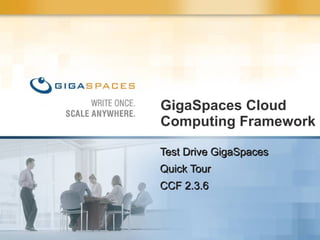
Empfohlen
Portcullis Computer Security on Detecting Windows horizontal password guessing attacks.
When attempting to gain a foothold into a Windows Domain, an attacker will often attempt one or two likely passwords against every user in the Active Directory, a so-called horizontal password guessing attack. A small number of failed logons per user will usually not trigger a user account lockout policy and can be very effective. This post will provide an example solution to detecting such attacks in near real time, using only native Windows tools.Detecting Windows horizontal password guessing attacks in near real-time

Detecting Windows horizontal password guessing attacks in near real-timePortcullis Computer Security
Empfohlen
Portcullis Computer Security on Detecting Windows horizontal password guessing attacks.
When attempting to gain a foothold into a Windows Domain, an attacker will often attempt one or two likely passwords against every user in the Active Directory, a so-called horizontal password guessing attack. A small number of failed logons per user will usually not trigger a user account lockout policy and can be very effective. This post will provide an example solution to detecting such attacks in near real time, using only native Windows tools.Detecting Windows horizontal password guessing attacks in near real-time

Detecting Windows horizontal password guessing attacks in near real-timePortcullis Computer Security
Hillel Solow's presentation from workshop from the last Serverless warsztatowo! and AWS UG Warsaw meetup.
Hillel Solow, who is CTO and Co-Founder @ Protego Labs. Prior to co-founding Protego, he was CTO in Cisco’s IoT Security Group, where he worked on innovative security solutions for new technology markets. He will cover the topic and conduct the workshop titled Don’t Run with Scissors: Serverless Security Survival Guide.
AWS UG Warsaw https://www.meetup.com/pl-PL/AWSUGPL/
Serverless UG Warsaw https://www.meetup.com/pl-PL/ServerlessUGPL/
Serverless UG Warsaw SlideShare
#ServerlessUserGroupWarsaw #AWSUserGroupWarsaw #workshopAWS UG Warsaw & Serverless warsztatowo! 19.09.2019 | Hillel Solow's presentation

AWS UG Warsaw & Serverless warsztatowo! 19.09.2019 | Hillel Solow's presentationServerless User Group Poland
Weitere ähnliche Inhalte
Was ist angesagt?
Hillel Solow's presentation from workshop from the last Serverless warsztatowo! and AWS UG Warsaw meetup.
Hillel Solow, who is CTO and Co-Founder @ Protego Labs. Prior to co-founding Protego, he was CTO in Cisco’s IoT Security Group, where he worked on innovative security solutions for new technology markets. He will cover the topic and conduct the workshop titled Don’t Run with Scissors: Serverless Security Survival Guide.
AWS UG Warsaw https://www.meetup.com/pl-PL/AWSUGPL/
Serverless UG Warsaw https://www.meetup.com/pl-PL/ServerlessUGPL/
Serverless UG Warsaw SlideShare
#ServerlessUserGroupWarsaw #AWSUserGroupWarsaw #workshopAWS UG Warsaw & Serverless warsztatowo! 19.09.2019 | Hillel Solow's presentation

AWS UG Warsaw & Serverless warsztatowo! 19.09.2019 | Hillel Solow's presentationServerless User Group Poland
Was ist angesagt? (9)
AWS UG Warsaw & Serverless warsztatowo! 19.09.2019 | Hillel Solow's presentation

AWS UG Warsaw & Serverless warsztatowo! 19.09.2019 | Hillel Solow's presentation
Andere mochten auch
Andere mochten auch (7)
Ähnlich wie GigaSpaces CCF Quick Tour - 2.3.6
Ähnlich wie GigaSpaces CCF Quick Tour - 2.3.6 (20)
"Don’t Run with Scissors: Serverless Security Survival Guide" | Hillel Solow,...

"Don’t Run with Scissors: Serverless Security Survival Guide" | Hillel Solow,...
Maker Checker -Incorporating Multiple Roles in Single SilkPerformer script

Maker Checker -Incorporating Multiple Roles in Single SilkPerformer script
Privileges Escalation by Exploiting Client-Side Vulnerabilities Using Metasploit

Privileges Escalation by Exploiting Client-Side Vulnerabilities Using Metasploit
Start Guide for data based optimization techniques

Start Guide for data based optimization techniques
How to develop a gateway service using code based implementation

How to develop a gateway service using code based implementation
Kürzlich hochgeladen
💉💊+971581248768>> SAFE AND ORIGINAL ABORTION PILLS FOR SALE IN DUBAI AND ABUDHABI}}+971581248768
+971581248768 Mtp-Kit (500MG) Prices » Dubai [(+971581248768**)] Abortion Pills For Sale In Dubai, UAE, Mifepristone and Misoprostol Tablets Available In Dubai, UAE CONTACT DR.Maya Whatsapp +971581248768 We Have Abortion Pills / Cytotec Tablets /Mifegest Kit Available in Dubai, Sharjah, Abudhabi, Ajman, Alain, Fujairah, Ras Al Khaimah, Umm Al Quwain, UAE, Buy cytotec in Dubai +971581248768''''Abortion Pills near me DUBAI | ABU DHABI|UAE. Price of Misoprostol, Cytotec” +971581248768' Dr.DEEM ''BUY ABORTION PILLS MIFEGEST KIT, MISOPROTONE, CYTOTEC PILLS IN DUBAI, ABU DHABI,UAE'' Contact me now via What's App…… abortion Pills Cytotec also available Oman Qatar Doha Saudi Arabia Bahrain Above all, Cytotec Abortion Pills are Available In Dubai / UAE, you will be very happy to do abortion in Dubai we are providing cytotec 200mg abortion pill in Dubai, UAE. Medication abortion offers an alternative to Surgical Abortion for women in the early weeks of pregnancy. We only offer abortion pills from 1 week-6 Months. We then advise you to use surgery if its beyond 6 months. Our Abu Dhabi, Ajman, Al Ain, Dubai, Fujairah, Ras Al Khaimah (RAK), Sharjah, Umm Al Quwain (UAQ) United Arab Emirates Abortion Clinic provides the safest and most advanced techniques for providing non-surgical, medical and surgical abortion methods for early through late second trimester, including the Abortion By Pill Procedure (RU 486, Mifeprex, Mifepristone, early options French Abortion Pill), Tamoxifen, Methotrexate and Cytotec (Misoprostol). The Abu Dhabi, United Arab Emirates Abortion Clinic performs Same Day Abortion Procedure using medications that are taken on the first day of the office visit and will cause the abortion to occur generally within 4 to 6 hours (as early as 30 minutes) for patients who are 3 to 12 weeks pregnant. When Mifepristone and Misoprostol are used, 50% of patients complete in 4 to 6 hours; 75% to 80% in 12 hours; and 90% in 24 hours. We use a regimen that allows for completion without the need for surgery 99% of the time. All advanced second trimester and late term pregnancies at our Tampa clinic (17 to 24 weeks or greater) can be completed within 24 hours or less 99% of the time without the need surgery. The procedure is completed with minimal to no complications. Our Women's Health Center located in Abu Dhabi, United Arab Emirates, uses the latest medications for medical abortions (RU-486, Mifeprex, Mifegyne, Mifepristone, early options French abortion pill), Methotrexate and Cytotec (Misoprostol). The safety standards of our Abu Dhabi, United Arab Emirates Abortion Doctors remain unparalleled. They consistently maintain the lowest complication rates throughout the nation. Our Physicians and staff are always available to answer questions and care for women in one of the most difficult times in their lives. The decision to have an abortion at the Abortion Cl+971581248768>> SAFE AND ORIGINAL ABORTION PILLS FOR SALE IN DUBAI AND ABUDHA...

+971581248768>> SAFE AND ORIGINAL ABORTION PILLS FOR SALE IN DUBAI AND ABUDHA...?#DUbAI#??##{{(☎️+971_581248768%)**%*]'#abortion pills for sale in dubai@
Kürzlich hochgeladen (20)
TrustArc Webinar - Unlock the Power of AI-Driven Data Discovery

TrustArc Webinar - Unlock the Power of AI-Driven Data Discovery
Apidays Singapore 2024 - Building Digital Trust in a Digital Economy by Veron...

Apidays Singapore 2024 - Building Digital Trust in a Digital Economy by Veron...
Tata AIG General Insurance Company - Insurer Innovation Award 2024

Tata AIG General Insurance Company - Insurer Innovation Award 2024
Bajaj Allianz Life Insurance Company - Insurer Innovation Award 2024

Bajaj Allianz Life Insurance Company - Insurer Innovation Award 2024
Mastering MySQL Database Architecture: Deep Dive into MySQL Shell and MySQL R...

Mastering MySQL Database Architecture: Deep Dive into MySQL Shell and MySQL R...
Understanding Discord NSFW Servers A Guide for Responsible Users.pdf

Understanding Discord NSFW Servers A Guide for Responsible Users.pdf
+971581248768>> SAFE AND ORIGINAL ABORTION PILLS FOR SALE IN DUBAI AND ABUDHA...

+971581248768>> SAFE AND ORIGINAL ABORTION PILLS FOR SALE IN DUBAI AND ABUDHA...
What Are The Drone Anti-jamming Systems Technology?

What Are The Drone Anti-jamming Systems Technology?
Scaling API-first – The story of a global engineering organization

Scaling API-first – The story of a global engineering organization
2024: Domino Containers - The Next Step. News from the Domino Container commu...

2024: Domino Containers - The Next Step. News from the Domino Container commu...
Automating Google Workspace (GWS) & more with Apps Script

Automating Google Workspace (GWS) & more with Apps Script
Strategies for Landing an Oracle DBA Job as a Fresher

Strategies for Landing an Oracle DBA Job as a Fresher
Powerful Google developer tools for immediate impact! (2023-24 C)

Powerful Google developer tools for immediate impact! (2023-24 C)
From Event to Action: Accelerate Your Decision Making with Real-Time Automation

From Event to Action: Accelerate Your Decision Making with Real-Time Automation
AWS Community Day CPH - Three problems of Terraform

AWS Community Day CPH - Three problems of Terraform
The 7 Things I Know About Cyber Security After 25 Years | April 2024

The 7 Things I Know About Cyber Security After 25 Years | April 2024
GigaSpaces CCF Quick Tour - 2.3.6
- 1. GigaSpaces Cloud Computing Framework Test Drive GigaSpaces Quick Tour CCF 2.3.6
- 11. Login via GigaSpaces Cloud license and Your Amazon account – Step 2 1. A success message will be displayed. 2. Click the Next button to subscribe to the Amazon XAP Devpay product Click The Login Now to access the Web Console immediately
- 13. Login via GigaSpaces Cloud license and Your Amazon account – Step 4 A Thank you message will be displayed. The lower part of the page will allow you to login into the web console Click the Start Now button to Login
- 15. Login via GigaSpaces Cloud license and Your Amazon account – An Existing User 1. Place the GigaSpaces Cloud License and your Amazon key and secret key and click the Secured Login 3. The Cloud console will be opened with full access to all options 2. To Avoid placing the license and keys each time you Login create a link that will allow you to automatically Login
- 16. The Cloud Web Console
- 20. Data Grid Demo Architecture
- 21. Start the Data-Grid Demo Click the Data-Grid Button
- 22. Data-Grid Demo – Step 1 – Start the GS-UI 1. Once all the machines will be in ‘running’ mode and the Data-Grid will be deployed Click the Manage button 2. The GigaSpaces Desktop UI Applet will be started – Make sure your Amazon default Security Group have ports 22,80 and 443 opened
- 24. Data-Grid Demo – Step 3 – Run the Benchmark 1. Move to the Space View Tab. Drill into one of the spaces and click the Benchmark Icon – The benchmark View will be displayed at the right side 2. Click the Start button – This will write 10,000 objects into the IMDG 1. Move to the Space View Tab. Drill into one of the spaces and click the Benchmark Icon – The benchmark View will be displayed at the right side
- 25. Data-Grid Demo – Step 4 – Watch the Statistics 1. To view the space operations statistics – Click the Statistics Icon To view the space operations statistics – Click the Statistics Icon 2. You will have throughput history graph and current throughput and total operations bar displayed
- 27. Data-Grid Demo - Test High-Availability and Self healing 1. Terminate one of the GSC 2. Click OK
- 28. Data-Grid Demo - Test High-Availability and Self healing The System got now only primary spaces running
- 29. Data-Grid Demo - Start New Containers 2. Close the Dialog. New machines will be started for you. These will join the grid Click the Add Machine button, Have the small machine selected and type 2 as the number of machine to start 1. Click the Add Machine button – a dialog will be opened, have the small machine selected and type 2 as the number of machine to start
- 30. Data-Grid Demo - Test High-Availability and Self healing The System will recover and place the missing backup spaces within the newly started containers
- 31. Shut Down The Data-Grid Demo 2. Click OK Once you are done, shut down the application. This will terminate all the machines running the application on the cloud
- 33. Trader Stock Desktop Architecture
- 34. Start the Trader Stock Desktop Demo Click the Trader Stock Desktop Button
- 35. Trader Stock Desktop Demo – Step 1 Once the deployment is completed (~3 min), click the Load Balancer Running link
- 36. Trader Stock Desktop Demo – Step 2 The Stocks page will be displayed
- 41. Shut Down The Trader Stock Desktop Application Once you are done, shut down the application. This will terminate all the machines running the application on the cloud Click OK
- 43. Pet Clinic Demo Architecture
- 44. Start the Pet Clinic Demo Click the Pet Clinic Button
- 45. Pet Clinic Demo Once deployment is completed (~3 min), click the Load Balancer Running link
- 46. Pet Clinic Demo The Pet Clinic application page will be displayed
- 48. Pet Clinic Demo – Test Persistency – Step 2 2. Access the database using: mysql –u pc –p petclinic Password: pc Select All owners There are 10 initial Owners 1. Start a new Linux Console Select * from owners; mysql –u pc –p petclinic
- 49. Pet Clinic Demo – Test Persistency – Step 3 1. Click the Find Owner 2. Click the Add Owner
- 50. Pet Clinic Demo – Test Persistency – Step 4 1. Fill in some values and Click the Add Owner button 2. New Owner will be displayed
- 52. Shut Down The Pet Clinic Application 2. Click OK 1. Once you are done, shut down the application. This will terminate all the machines running the application on the cloud
Hinweis der Redaktion
- Thanks to Massimo for the very informative presentation of the technology roadmap that awaits us. With your permission – I’d like to spend the next few minutes talking about 2 things: How we at GS see the change that our industry is going through (and no - I’m not referring to the sub-prime crisis...), How we are responding to it.
