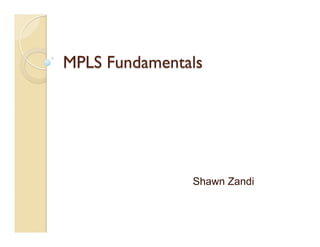
MPLS Concepts and Fundamentals
- 2. MPLS is the new ATM / Frame Relay — The similarity between ATM and Frame- Relay is that at each hop throughout the network, the 'label' value in the header is changed. — MPLS labels are used to forward IP packets without looking at IP (Destination field)! — MPLS can forward IP, IPv6, Ethernet, HDLC, PPP and other L2 technologies. — Forwarding decision for an IP packet could take some time (in the past, not now!)
- 3. MPLS Forwarding — Forwarding decision is Label based. — You need to have a forwarding table consisting of incoming labels to be swapped by outgoing labels and a next hop. — Traffic Engineering = Source-based Forwarding — Traffic Engineering was first called Routing with Resource Reservation (R3 - RRR)
- 4. MPLS Advantages — Faster Forwarding (Old days) — Protocol Independent Forwarding — L2VPN Services — L3VPN Services — Traffic Engineering — Fast-Failover — BGP-Free Core
- 5. BGP-Free Core — The Label tells every router to which egress it must be forwarded — BGP is no longer required at Core. — Decision is made at the Edge. (PE) — Core just forwards data based on the Label value to the next hop (Edge Decision)
- 6. VPN Models — OverlayVPN Model ◦ No routing-protocol peering occurs between a customer and service provider router. ◦ Point-to-Point — Peer-to-PeerVPN Model ◦ Service provider router (PE) peers directly with customer router (CE) at Layer3 ◦ MPLSVPN =VRF labeled packets ◦ no hassle with creating manyVCs or route filters
- 7. MPLS Label — MPLS Label = 32 bits ◦ 20 bit Label — MPLS Stack has no limit. (n x Labels) — MPLS is not a L2 protocol — L2 encapsulation is still present before the labeled packets. — Call it layer 2.5!!
- 8. MPLS Label (cont.) — 32 bits header (4 Bytes) = each stack ◦ Unlimited Stacks.The last stack BOS flag=1 — Label: 20 bits — EXP: 3 bits — BOS: 1 bit (bottom of stack) — TTL: 8 bits Label EXP TTL BOS
- 9. Label Stack — Top label and bottom label on a stack: Label EXP TTL0 Label EXP TTL0 Label EXP TTL1 …
- 10. Label Stack (cont.) — Some MPLS applications like MPLSVPNs require more than one label in the label stack to forward the packets. ◦ Example: MPLSVPNs puts two labels in the label stack. Label 0 Label 1 IPv4PPP
- 11. L2 Protocol Identifier — Data Link Layer Protocol Identifier, identifies MPLS in the encapsulated frame: — ATM uses a different method for encapsulating the MPLS Label.
- 12. LSR — LSR = MPLS Label Switch Router — Ingress LSR ◦ inserts label (push) - imposing LSR — Intermediate LSR ◦ swaps/switches labels — Egress LSR ◦ removes the label (pop) - disposing LSR — Edge LSR = Ingress / Egress LSRs like PE- routers.
- 13. LSP — LSP = Label Switched Path — is unidirectional path through MPLS network. — Might be a nested LSP. — Router is LSR while the Path is LSP.
- 14. FEC — FEC (Forwarding Equivalence Class) is flow of packets that are treated with same forwarding treatment. (Same FEC, Same Label) — Packets with Same label might be from different FEC (different EXP) — Ingress LSR, decides the FEC.
- 15. Label Assignment — Label has no global meaning. — LSR creates a Label for every IGP prefix in the routing table and sends to neighbor. — Neighbors store remote and local bindings in LIB. (Label / Prefix) — Adjacent LSRs agree on which label to use for each IGP prefix. (In / Out)
- 16. Label Distribution — No IGP has been changed to deploy label distribution. — BGP has done that. (Label Distribution via MP-BGP capability for MPLSVPNs) — Label distribution protocol is needed.
- 17. Label Distribution Protocols — Tag Distribution Protocol (TDP) — Label Distribution Protocol (LDP) — Resource Reservation Protocol (RSVP) ◦ MPLS TE only. ◦ ISIS and OSPF have TE capability. — MP-BGP - MPLSVPN
- 18. Label Space — Per-platform — Per-interface (one local binding per prefix per interface) ◦ packet is not forwarded based on incoming label but incoming label + incoming interface! ◦ LC-ATM (Label switching Controlled-ATM) interfaces use this labeling scheme.
- 19. Label Distribution Modes — Unsolicited Downstream (UD) ◦ Push labels to adjacent LSRs, no need of their request (Cisco interfaces Default) — Downstream-on-Demand (DoD) ◦ LC-ATM interfaces
- 20. Label Retention Modes — LLR - Liberal Label Retention ◦ keeps all received bindings in the LIB ◦ only uses one of them for LFIB ◦ faster convergence ◦ Cisco default — CLR - Conservative Label Retention ◦ does not keep all received bindings ◦ LC-ATM interfaces default
- 21. Label Control Modes — Independent LSP Control mode ◦ LSR creates local binding as soon as recognizes the FEC. ◦ Cisco Default — Ordered LSP Control mode (ATM switches) ◦ LSR only creates a local binding if it has received a label binding from next-hop, or it is the Egress LSR for the FEC. ◦ waits for LSP set up end to end.
- 22. MPLS Protocol Field — MPLS has no Network-Level-Protocol-ID field which all L2 protocols have. — Intermediate LSRs do not need to know what MPLS payload is, but an Egress LSR must know. — Egress LSR knows the payload because it is the LSR that created label binding for that FEC at the first place.
- 23. Label Operations — Pop ◦ Pops/removes one label — Swap ◦ Changes the top label with another label — Push ◦ adds one or more labels (swapping might happen before adding) — Untagged/No Label ◦ forwards without a label. — Aggregate ◦ Label stack is removed and ip lookup is required. (inside vrf)
- 24. Reserved Labels — 0 Explicit Null ◦ to pertain the QOS information — 1 Router Alert — 3 Implicit Null ◦ Signals for PHP (penultimate hop popping) — 14 OAM Alert
- 25. Reserved Labels (cont.) — 1 Router Alert ◦ Packet will not be forwarded in hardware. Software look up must happen. — 14 OAM Alert ◦ Reserved label for OAM operation. ◦ Cisco does not use this label for OAM.
- 26. Reserved Labels (cont.) — 3 Implicit Null ◦ Signals for PHP (penultimate hop popping) egress LSR assigns this to the connected and summarized prefixes. ◦ Signals the penultimate LSR to send packets without the top label (not the whole label stack only one)
- 27. Reserved Labels (cont.) — 0 Explicit Null ◦ When label is removed, EXP bits are also removed, use Label 0 to pertain the QOS information.
- 28. Unreserved Labels — Label value is 20 bits: 16 to 1,048,575 — Cisco drops the unknown labeled packets and does not perform the ip lookup process. — Cisco default range: 16 to 100,000 (config)# mpls label range 16 200000 # show mpls label range
- 29. Label TTL — TTL is propagated from IP header to MPLS and vice versa. (decremented by 1) — IOS does not copy MPLS TTL if is greater than IP TTL. — TTL of top label is changed by intermediate LSRs. — If LSR receives TTL = 1 then ◦ sends ICMP time exceeded (type 11, code 0) to the originator. ◦ Once that TTL is expired, Label is not removed but sent along LSP till reaches to originator. LSRs have no idea how to reach to IP (only egress knows)
- 30. MPLS MTU — Increasing the Maximum Transmission Unit is important because MPLS adds extra header to packets. — MRU (Max Receive Unit) is kept in LFIB for each FEC to keep track of packet size – to see if fragmentation is required. — in some IOS versions, you cannot configure mpls mtu to be bigger than interface mtu!
- 31. MPLS MTU (cont.) (config-‐if)# mpls mtu 1508 # show mpls interface f0/0 detail switch(config)# system jumbomtu x (default=9216) switch(config)# system mtu x (1500 -‐ 2000) s-‐msfc(config-‐vlan-‐if)# mtu x (64 -‐ 9216)
- 32. CEF — Cisco Express Forwarding is mandatory for Cisco to enable MPLS. — CEF switching is the only switching mode that you can use to label packets (in IOS)
- 33. CEF (cont.) # show adjacency detail # show mpls forwarding-‐table [prefix + detail] detail keyword shows all changes in the label stack. # debug mpls packet old format: label(s)=1/21 :top/second label new format: stack {1 6 255} :{Label EXP TTL} — To check L2 information and outgoing interface:
- 34. CEF (cont.) — If an IP and a labeled path have same cost, only the labled path is used to forward packets. (config-if)# ip route-cache cef to disable and enable cef at interface level. # clear adjacency # debug ip cef drops
- 35. TDP vs. LDP — TDP (Tag Distribution Protocol) ◦ Older than LDP ◦ Cisco Proprietary ◦ uses UDP Broadcast 711 and TCP:711 — LDP (Label Distribution Protocol) ◦ uses UDP Multicast 646 and TCP:646
- 36. LDP Functions — Discovery of LDP LSRs ◦ UDP:646 224.0.0.2 — Session Management ◦ TCP:646 transport-address — Advertising Labels — Notifications
- 37. LDP Basic Configuration (config)# mpls label protocol ldp (config)# mpls ip | tag-‐switching ip (config-‐if)# mpls ip (config-‐if)# tag-‐switching ip (config-‐if)# mpls ldp discovery hello holdtime (default 5/15s) must match with neighbor # show mpls ldp discovery [detail] # show mpls interfaces
- 38. LDP ID — LDP Identifier is 6-bytes ◦ 4byte LDP Router-ID) + 2byte Label space ID ◦ per-platform label ID = 0 ◦ per-interface label ID = non-zero — The highest loopback IP is chosen. — mpls ldp router ID has to be reachable. ◦ force keyword makes LDP ID to change immediately after issuing the command! (config)# mpls ldp router-id interface [force]
- 39. LDP Timers — If LDP is not successful, it retries at a throttled rate ◦ (config)# mpls ldp backoff (15 sec) max (120 sec) — LDP Session Hold Time ◦ (config)# mpls ldp holdtime ◦ Default 180 sec for session keepalives, not related to ldp discovery holdtime) (config-if)# mpls ldp discovery hello holdtime | interval (default 5/15s) must match with neighbor # show mpls ldp discovery [detail] # show mpls interfaces
- 40. LDP Transport Address — To use an address instead of RID for session establishment. (config-if)# mpls ldp discovery transport-address — When router has multiple parallel links, same transport address must be advertised on all links for same label space. — Single LDP session between neighbors is enough to do the job. (for LC-ATM one session per interface label space)
- 41. LDP Characteristics — LDP Split horizon does not exist! — LDP LSR assigns labels to all prefixes and sends to neighbors. Even to the neighbor which owns that specific prefix. — LDP has label withdraw capability.
- 42. Targeted LDP — Targeted LDP is when neighbors are not directly connected. — It has better stability over dynamic neighbor ship, because session won’t disrupt by flaps. (config)# mpls ldp neighbor address targeted ldp | tdp (config)# mpls ldp discovery targeted-hello interval (config)# mpls ldp discovery targeted-hello accept from acl
- 43. LDP Authentication — LDP has authentication feature — LDP uses MD5 hash for TCP segments (using password) (config)# mpls ldp neighbor address password password
- 44. LDP Filtering — Outbound Filtering ◦ LDP has control over advertised Labels ◦ To disable automatic label advert: (config)# no mpls ldp advertise-labels (config)# mpls ldp advertise-labels for prefixacl to peeracl # show mpls ldp bindings acl — Inbound Filtering (per neighbor) ◦ LDP has control over received labels (config)# mpls ldp neighbor x labels accept prefix-acl
- 45. LDP IGP Auto Configuration — LDP can work with OSPF to simplify configuration tasks. — Sets all interfaces for an area with LDP instead of "mpls ip" in each interface. (config-router)# mpls ldp autoconfig area 0 (config-if)# no mpls ldp igp autoconfig
- 46. LDP-IGP Synchronization — Ensures the links are not used to forward unlabeled traffic (when LDP session is down) ◦ It moves the forwarding path toward the LDP enabled ones. — OSPF adjusts metric for traffic diversion. ◦ OSPF is the only IGP supports LDP-IGP sync feature. ◦ OSPF waits for LDP to synchronize then makes the adjacency with neighbor. (config-router)# mpls ldp sync (config-router)# mpls ldp sync holddown 30000 to prevent ospf waiting forever
- 47. LDP Session Protection — Makes a targeted LDP between neighbors to protect session from link flaps and re- initiations. — It has to be configured on both the LSRs. (config)# mpls ldp session protection for peer-acl duration seconds
- 48. LDP Graceful Restart — LDP has graceful restart feature to inform neighbors before going down. — to preserve MPLS forwarding state when LDP session goes down, and continue without interruption.
- 49. ATM MPLS — There are several standards to carry IP over ATM: ◦ RFC 1483 Encapsulation ◦ Lane Emulation (LANE) ◦ Multiprotocol over ATM (MPOA) ◦ MPLS
- 50. ATM MPLS — ITU-T specified a layer between ATM layer and upper layer called AAL and has five categories. — AAL5 is used for IP and LANE. — BothVPI (8 bit) andVCI (16 bit) are used together to identify next destination of ATM cell. — MPLS label value must be mapped toVPI/VCI on ATM switches (ATM Switch/LSR) — Only the top Label is required to be mapped.
- 51. TaggedVC — VC =Virtual Circuit — TVC = TaggedVC or LVC = “Label switchedVC” is theVC that is used by MPLS. — ATM switches need to run an IP routing protocol and a label distribution protocol. — IGP and LDP require a controlVC to run on top of it.
- 52. ControlVC — Cisco IOS defaultVC = 0/32 — Encapsulation must be LLC/SNAP. atm-switch(config-if)# mpls atm control-vc 0 1000 vpi/vci modification for control VC - default 0/32 atm-switch(config-if)# mpls atm vpi x vci-range low – high Default VPI used for MPLS = 1 # show atm vc interface atm2/0/0 # show mpls interface detail (config)# interface atm1/0/0.10 mpls Indicates that interface is an LC-ATM subinterface (config-if)# mpls ip
- 53. Cell Mode Configuration — LC-Interface configuraiton example: interface ATM1/0.1 mpls ip address 192.5.8.1 255.255.255.0 mpls atm control-vc 47 32 mpls atm vpi 47-48 vci-range 33-65535 mpls ldp discovery transport-address interface mpls label protocol both mpls ip
- 54. MPLSVPN Intro. — P routers do not need to know customers routing table or BGP table! ◦ "BGP-Free Core" — P routers only switch the outer tag/label. — MPLSVPN uses at least two labels. — PE routers put customers inVRF ◦ IGP inside theVRF with the customer. ◦ RedistributingVRF IGP into MP-iBGP to inform other PE(s).
- 55. VRF — Virtual Routing Forwarding is a combination ofVRF routing table +VRF CEF + IP routing protocols on PE routers. — a PE router has aVRF instance for each attachedVPN. — Each interface on the PE router can belong to only oneVRF. (config)# ip vrf vrfx (config-if)# ip vrf forwarding vrfx
- 56. Route Distinguisher — RD is a 64 bit unique prefix identifier is added to IPv4 prefixes to be called vpnv4 prefixes for MP-BGP. (96 bits long) — RD can have two formats: ◦ asn:nn ◦ ip-address:nn ◦ For example vpnv4 prefix 1:1:10.1.1.1/24 — RD might not beVPN identifier, some complexVPNs use more than one RD per VPN. (config-vrf)# rd 1:1
- 57. Route Target — The communication between differentVPN sites is not controlled by RD, but with another MPLS feature called RT. — RT is a BGP extended community (Optional Transitive) to import and export between MP-BGP andVRF. — RT attaches to vpnv4 routes. (as a community) and more than one RT might be used. (config-vrf)# route-target {import | export | both } rt
- 58. BGP Address Family — Address Family ID (AFI) ◦ 1 IPv4 ◦ 2 IPv6 ◦ 11 IPX ◦ 12 AppleTalk — Subsequent Address Family ID (SAFI) ◦ 1 NLRI Unicast ◦ 2 NLRI Multicast ◦ 3 NLRI Both ◦ 4 NLRI IPv4 + Label ◦ 128 NLRI - LabeledVPN Forwarding – to Send Label along with vpnv4 prefix
- 59. BGP vpnv4 — a BGP speaker only assign a label to a prefix for which [he] is the next hop — MP-BGP advertises only one label for each vpnv4 prefix. (config-bgp-address-family-vpnv4)# neighbor x send-community both both: standard + extended communities
- 60. BGP vpn4 Route Reflectors — RR reflects vpnv4 prefixes to RR-Clients. — RR does not see theVRFs but RDs: # show ip bgp vpnv4 rd route-distinguisher — RR accepts and stores all BGP routes. — PE tends to save memory so it rejects vpnv4 prefixes in the BGP table if noVRF is importing those routes. — We can divide the prefixes across RRs by RR- Group feature: (config-bgp-address-family-vpnv4)# bgp rr-group 1 (config)# ip extcommunity-list 1 permit rt 1:3 (config)# ip extcommunity-list 1 deny rt 1:4
- 61. BGP Multipath — BGP selects only one best path by default. — BGP Mutlipath ◦ installation of 2 or more external bgp paths — iBGP Multipath ◦ installation of 2 or more internal bgp paths — eiBGP Multipath ◦ installation of 2 or more external and internal best paths for the same prefix.
- 62. BGP Multipath (cont.) — Following attributes must be identical: ◦ Weight ◦ Local Preference ◦ AS-Path ◦ Origin ◦ MED ◦ Neighbor AS or Sub-AS for (eBGP) and AS- Path (for eiBGP) ◦ IGP metric to the BGP next hop
- 63. VPN Multipath — When RD is different and you want to import routes to a newVRF (with different RD) you have to use import keyword. (config-bgp-address-family-ipv4)# maximum-path ibgp 2 import 2 RIB 1> Import > RIB 2 > Max-paths > Routing Table — bgp scan-time import n-seconds ◦ Runs every 15 seconds by default — bgp scan-time n-seconds ◦ Runs by default every 60 sec for next-hop reachability, conditional advertisement, route dampening, etc.
- 64. VPN Multipath with RR — In case of RR, RR selects the best path and advertise only one path based on their decision (BGP best path selection) — The workaround is to advertise parallel paths from different PEs with different RDs so that RR advertises all paths. — RR will advertise all parallel paths with different RDs (as they are not same) and ingress PE can run BGP multipath and use all parallel paths.
- 65. PE-CE Routing — Different routing protocols can be used between PE and CE: ◦ Static Routes ◦ RIPv2 ◦ EIGRP ◦ OSPF ◦ BGP — It's a best practice to redistribute connected routes on the PE into BGP. (because users generate ping from CE interface to test) (config-router)# redistribute connected
- 66. PE-CE RIP — RIPVersion 2 is only supported for PE-CE routing. (RIP 1 is not supported) — Make sure "default-metric" is configured. Otherwise, there would be no route redistribution from BGP to RIP.
- 67. PE-CE EIGRP — BGP delivers additional information with 6 extended communities for EIGRP (Flags,Tags,AS, Delay, BW, MTU, Hop count and so on) — Cost of EIGRP routes are re-constructed at remote MPLS sites by the metric components. — Cost of traversing the MPLSVPN backbone is 0 for EIGRP routes. — EIGRP does not need a “down bit” as OSPF does, because the metric of received routes is compared at each node. — We can configure autonomous-system ID inside the EIGRPVRF address-family. (config-eigrp-address-family-ipv4)# autonomous-system x
- 68. PE-CE EIGRP POI — Pre-Best Path POI (Point of Insertion) has been introduced in the BGP Cost Community feature to support mixed EIGRPVPN network topologies that containVPN and back door links. — POI is applied when EIGRP is redistributed into BGP — There’s no configuration required. (default since IOS 12.0S) — POI is a mechanism to override BGP best path selection process and indicates to consider the cost community (a non-transitive community) before any regular BGP path comparison.
- 69. Cost Community — POI can assign a preference to a specific path when multiple equal cost paths are available (once BGP receives the update) route-map poi permit 10 set extcommunity cost 1 1 match ip address acl
- 70. Site of Origin — SSO helps to speed up the convergence time when a backdoor link exist. — SSO is an extended community attached to routes that shows the site of origination. (config-if)# ip vrf sitemap — Without SSO, a count-to-infinity might happen (EIGRP default max hop count is 100 metric maximum-hop x) — The disadvantage of using SSO is that if the site is split, one part of site can not use backdoor or MPLS to connect to other part of the same site.
- 71. PE-CE OSPF — OSPF redistribution down side is that all OSPF routes become external route, therefore less preferable than backdoor links (if any) — Solution is configuring a special link called "Sham link" making MPLSVPN a super- backbone. — Unlike RIP and EIGRP, OSPF uses a separate process perVRF: (config)# router ospf x vrf y
- 72. OSPF BGP Redistribution — BGP into OSPF use "subnet" keyword with redistribute command. Otherwise, only Classful routes are redistributed. — OSPF into BGP use appropriate match parameters: (config-router)# redistribute ospf 1 vrf C1 metric 10 match internal external 1 external 2 — OSPF uses BGP MED to deliver cost. Cost => MED => Cost (redistribution)
- 73. OSPF BGP Communities — BGP Extended Communities for OSPF: ◦ Route Type (LSA Type) ◦ Metric Type (0=E1, 1=E2) ◦ Area Number ◦ OSPF RID ◦ Domain ID – Domain ID is equal to process ID (by default) – If Domain ID does not match between PE LSRs, routes will be considered as external. (config-router)# domain-id 0.0.0.69
- 74. OSPF Sham Link — Flooding can occur across MPLSVPN backbone using a sham link — Sham link is a virtual link between PE LSRs. — Sham link is an unnumbered point-to-point intra-area link that is treated as a demand- circuit. (LSA Flooding no periodic refresh) — LSAs are flooded and do not have to be converted to type 3 or 5. (preserves LSA type)
- 75. OSPF Sham Link (cont.) — Sham link endpoint IP must be from customerVRF and not advertised into OSPF. — Sham link IP can be a loopback advertised by iBGP inside customerVRF and not reachable through OSPF. (Otherwise it flaps because of having better AD) (config-router)# area x sham-link source-address destination-address cost y
- 76. OSPF Down Bit — Down bit is an option bit in LSA type 3 to avoid a possible routing loops when there are multiple ABRs. — In a multi-homed site, when PE1 sends LSA3 to Area (CE) it reaches to PE2. PE2 checks the Down bit so will not inject it to back to the backbone. — When we run OSPF in aVRF, Cisco drops the routes with Down-bit set, in a CE with VRF-lite it makes problem with received routes.
- 77. OSPFVRF-Lite Capability (config-router)# capability vrf-lite — Disables several checks including: LSA 3 DN bit andVPN-tag checking. — Another way to eliminate Down-bit verification is to use "domain-id null" — Changing the domain-id on one side lets routes to appear as external (LSA5) and pass the down-bit LSA 3 verification!
- 78. OSPF Domain Tag — Domain Tag is same as Down-bit but it's used by LSA type 5. — Is also called as “VPN route tag” — domain tag is set to a value determined in RFC 1745. (by default) (config-router)# domain-tag 5
- 79. PE-CE ISIS — Like OSPF, ISIS has its own process ID per VRF, ISIS database and routing table. (config-router)# vrf x # show isis x neighbors # show isis x database # show clns x protocol
- 80. ISIS Up/Down bit — Just like OSPF Down-bit — Up/Down bit is set by PE routers automatically upon route distribution. — Up/down bit performs routing loop prevention when an ISIS site is dual- homed.
- 81. PE-CE BGP — One of the easiest PE-CE protocols — With default behavior of BGP, each customer site must a have different AS number. — BGP drops updates due to see its own ASN in AS-Path, as a loop prevention method. ◦ Allow AS-in permits same AS to be seen in the AS Path.
- 82. BGP AS-Override — AS Override is set at PE to change ASN. — It's advisable to use SOO feature when deploying AS-override. (config-bgp-address-family-ipv4)# neighbor address as-override — AS Override replaces CE ASN with PE ASN while "allowas-in" method ignores own AS in AS Path.
- 83. BGP Allow AS-In — Allow AS-In permits multiple occurrences of same ASN in AS-path - 1 to 10 times! — allowas-in can be used by CE, to ignore the ASN of other CE site, or can be used by PE to ignore PE-ASN in a hub and spoke scenario. (config-bgp-address-family-ipv4)# neighbor address allowas-in
- 84. Hub-and-SpokeVPN — Sometimes, customer does not want spoke to spoke communication or route leakage. — We can use two different RT, one for import and another for export at spoke sites and reverse at Hub site. — It’s better to have different RD, a vpnv4 might be selected as best path that does not have the RT that you want.. — Also having different RD prevents two spokes connected to same PE, to talk to each other.
- 85. BGP SOO — Site of Origin is a BGP extended community that prevents suboptimal routes and loops when a backdoor is present. — If SOO is applied for BGP, the route map is configured on the neighbor command. — If SOO is applied for any IGP, route map is configured with "ip vrf sitemap" on the appropriateVRF interface
- 86. BGP SOO (cont.) (config)# route-map sso1 permit 10 (config-route-map)# set extcommunity soo 1:100 (config-bgp-af-ipv4)# neighbor address route-map soo1 in or (config-if)# ip vrf sitemap soo1 or (config-bgp-af-ipv4)# redistribute static route-map soo1 or (config-bgp-af-ipv4)# network x mask y route-map set soo1
- 87. VPN Internet — Internet Access insideVPN different methods: 1. OneVRF for internet routes. 2. Importing internet routes directly into customerVRF 3. Having a different interface or sub-interface or virtual interface for internet. 4. Internet through static route 5. Internet access through a CentralVRF Site.
- 88. VPN Internet (cont.) 1. OneVRF for internet routes. ◦ Customers can not have their own address space (addresses must be unique) 2. Importing internet routes into customer VRF ◦ Huge number of replicated internet routes at each PE!
- 89. VPN Internet (cont.) 3. Having a different interface or sub- interface or virtual interface for internet. ◦ use another interface in global routing for customer. ◦ use tagging (802.1q) and segregate internet andVPN traffic. ◦ use a GRE tunnel for the internet traffic.
- 90. VPN Internet (cont.) — GRE tunnel internet access example on PE: interface tunnel1 tunnel source pe-vrf-address tunnel destination ce-vrf-address tunnel vrf customer1 instead of "ip vrf forwarding“ connect global routing to vrf at CE ip route x.x.x.x/x tunnel1 (public address range of customer)
- 91. VPN Internet (cont.) 4. Internet through static route (global keyword on the default route inside vrf) (config)# ip route vrf C1 0.0.0.0 0.0.0.0 10.x.x.x global (config)# ip route x.x.x.x/x ethernet0/1 y.y.y.y to route public address range back to CE (config-bgp)# redistribute static for Internet gateway to be aware of public address range of client ◦ NAT is also applicable (VRF-aware)
- 92. VPN Internet (cont.) 5. Internet access through a Central Site ◦ Customer can share internet through a hub site and advertise that to spokes.
- 93. Multi-VRF CE — AKA.VRF Lite puts eachVLAN or sub- interface into aVRF. — does not need MPLSVPN, MP-BGP and LDP labeling features. — If OSPF is used the "capability vrf-lite" is required under OSPFVRF process. ◦ It disables Down-bit check and domain-tag check which would discard OSPF routes.
- 94. CE ManagementVRF — If the provider owns the CE device, they must be able to manage it from central managementVRF. — It is possible to match CE router IP with a route-map and set an extended community RT then import intoVRF management at the other side. (config-vrf)# export map management (config)# route-map management permit 10 (config-route-map)# match ip address prefix-list x/32 (config-route-map)# set extcommunity rt 1:100
- 95. MPLS TE Intro. — With IP routing and playing with metrics, it is impossible to adjust the cost of each link to balance the link usage equally. — It's the head end LSR of the LSP that can determine the routing path. — Head end must know the bandwidth and other attributes of links to decide. — The routing protocol between head and tail end has to be a link-state protocol.
- 96. MPLS TE Intro. (cont.) — a TE tunnel is unidirectional (LSP is unidirectional in nature) — TE tunnel configuration happens on the headend. — TE tunnel must be signaled whereas a GRE tunnel does need signalling. — You cannot use a TE tunnel to route other TE tunnel LSPs inside. ◦ “mpls traffic-eng tunnels” command inside the tunnel interface is pointless
- 97. TE Requirements — Link Constraints (how much traffic each link can support for TE) — TE-enabled link state protocol. — Path Calculation – PCALC. — A Signaling protocol – RSVP. — A way to forward traffic onto the TE tunnel.
- 98. TE Shortest Path — PCALC or constrained SPF (CSPF) calculates the shortest path based on all attributes (constraints e.g. bandwidth) on the Head end. — Intermediate LSRs learn the label by signaling protocol - RSVP-TE (CR-LDP is not implemented by Cisco) — TE tunnels use Downstream-on-Demand (DoD) label distribution.
- 99. RSVP-TE — Extensions were made to RSVP to carry the label ◦ Explicit Route Object (ERO) ◦ Record Route Object (RRO) — RSVP Messages: ◦ RSVP PATH – Head end to tail end requests a label. with ERO detailing the hops that message must follow. ◦ RSVP RESV – Tail end sends the label along the path and each intermediate LSR, forwards it back to head end. — Signaling protocol makes sure the bandwidth is reserved at each hop.
- 100. TE IGP Requirements — TE Metric ◦ Separate cost for TE operation than the IGP metric — Maximum BW ◦ (config-if)# bandwidth x — Max Reserve-able BW ◦ (config-if)#ip rsvp bandwidth x — Unreserved BW ◦ bandwidth available to reserve — Administrative group ◦ 32bit field
- 101. OSPF TE Extensions — OSPF extensions for TE ◦ O-bit added to OSPF options field shows whether a router is Opaque capable. — Opaque LSA type 9 ◦ Link local flooding scope — Opaque LSA type 10 ◦ Intra-area flooding scope - Used by TE in all situations and carries one or more TLV. — Opaque LSA type 11 ◦ Inter-area flooding scope
- 102. OSPF TE Configuration — Sample: (config)# mpls traffic-eng tunnels (config-if)# mpls traffic-eng tunnels (config)# router ospf x (config-router)# mpls traffic-eng router-id lo0 (config-router)# mpls traffic-eng area 0 # show ip ospf database opaque-area max-resv bw is in kilobytes not bits.
- 103. ISIS TE Extensions — TLV22 is added with numerous sub-TLVs to deliver the link attributes. — Sample configuration: (config)# router isis x (config-router)# metric-style wide (config-router)# mpls traffic-eng level-2 (config-router)# mpls traffic-eng router-id lo0
- 104. IGP Flooding — OSPF periodic floods every 30 minutes (config-router)# timers pacing lsa-group seconds — ISIS periodic flooding = every 15 minutes (config-router)# lsp-refresh-interval seconds — TE information floods every 3 minutes (config)# mpls traffic-eng link-management timers periodic-flooding 0-3600 seconds
- 105. TE BW movement — TE has a down-movement bandwidth change (less bw) and up movement (more reserved bandwidth) trigger thresholds. — TE updates triggers when a tunnel fails to establish, and it does not wait for flooding timer/threshold.
- 106. TE BW Movement (cont.) — Default triggers for up: ◦ 15,30,45,60,75,80,85,90,95,97,98,99 and 100 — Default triggers for down: ◦ 100,99,98,97,95,90,85,80,75,60,45,30 and 15. — Triggers are configured as percent of bandwidth change (config-if)# mpls traffic-eng flooding thresholds down x (config-if)# mpls traffic-eng flooding thresholds up x
- 107. TE Link Attributes — Attributes Flag ◦ Sets link attribute for administration purposes for each link = 32 bits (config-if)# mpls traffic-eng attribute-flag 0x0000FFFF ◦ On the head-end affinity bits must match with the links attributes for the tunnel to set up. (tunnel-if)# tunnel mpls traffic-eng affinity 0xn mask
- 108. TE Link Attributes (cont.) — Shared Risk Link Group (SRLG) ◦ is used by backup tunnels in "FRR" - indicating whether links are using same fiber, conduit, etc. — Max Reserve-able bandwidth ◦ This sub-pool is a fraction of global pool bandwidth which can be used by DiffServ- aware TE.
- 109. TE Link Attributes – TE Metric — TE Metric ◦ By default IGP cost = TE metric (if not specified) ◦ Metric Type:TE (default) AKA. Dual TE metric (tunnel-if)# tunnel mpls traffic-eng path-selection metric [te | igp] (config-if)# mpls traffic-eng administrative-weight x
- 110. TE Tunnel Attributes — TE Tunnel Attributes = TE Trunk Attrib. ◦ Tunnel Destination ◦ Bandwidth ◦ Affinity ◦ Path Options (Explicit & Dynamic) ◦ Priority (Setup & Holding) ◦ Re-Optimization
- 111. TE Tunnel Attributes (cont.) — Tunnel Destination = RID of Tail-end — Bandwidth = Desired BW (config-if)# tunnel mpls traffic-eng bandwidth [sub-pool | global] — Affinity ◦ Properties that tunnel requires in its links (as attributes) ◦ 0x0 to 0xFFFFFFFF (32 bits)
- 112. TE Tunnel Attributes – Path Options — Path Options ◦ Preference number: 1 to 1000 (lower=better) ◦ Only if Path is not available, next path is tried. ◦ Dynamic Path: PCALC takes care of it tunnel mpls traffic-eng path-option 1 explicit name test tunnel mpls traffic-eng path-option 2 dynamic ! ip explicit-path name test enable next-addres w.x.y.z exclude-address a.b.c.d
- 113. TE Tunnel Attributes - Priority — Setup and Holding Priorities ◦ If setup priority of a new tunnel is better (lower) than holding priority of existing tunnel, preemption occurs. ◦ The lower priority = higher importance ◦ Setup priority can’t be lower than holding priority. (Default=7-7) tunnel mpls traffic-eng priority 0 0
- 114. TE Tunnel Attributes Re-Optimization — Re-Optimization ◦ Re-routing and PCALC re-calculation ◦ Periodic re-optimization: 1 hour by default – By configuring “lock-down” in path-option to disable (config)# mpls traffic-eng reoptimize timer frequency x ◦ Event-Driven (config)# mpls traffic-eng reoptimize event link-up ◦ Manual # mpls traffic-eng reoptimize
- 115. RSVP Lables — To preserve EXP on PHP use (hidden command): (config)# mpls traffic-eng signalling interpret explicit-null verbatim — RSVP shared explicit style is to ensure make-before-break. (LSP is built before old LSP is torn down.) # debug ip rsvp dump-messages
- 116. TE Link Manager — Software code that performs link admission control. (Keeping track of reserved bandwidth per link) — Checks tunnel priorities for preemption. — RSVP is a control plane protocol and does not provide QOS on interface level. # debug mpls traffic-eng link-management # show mpls traffic-eng link-management
- 117. Forwarding Traffic onto TE — Static Route — Policy-based Routing — Autoroute Announce — Forwarding Adjacency — Mapping ATOM Traffic — Class-based Tunnel Selection (CBTS)
- 118. Forwarding Traffic onto TE (cont.) — Autoroute Announce ◦ Tunnel as next hop in the routing table. — Forwarding Adjacency ◦ IGP sees tunnel path as a link and advertise that link as connected. (config-if)# tunnel mpls traffic-eng forwarding-adjacency — CBTS ◦ Map EXP from to a particular tunnel. (config-if)# tunnel mpls traffic-eng exp n
- 119. TE Cost — Shortest Unconstrained Path ◦ When auto-route is announced, cost of TE tunnel = cost of path (total metric of lowest path even if its not current tunnel path) ◦ Tunnel is always preferred for tail-end connected interfaces. Can load balance TE and IPv4 for equal path prefixes behind tail-end. tunnel mpls traffic-eng autoroute metric absolute x tunnel mpls traffic-eng autoroute metric relative -10 (-10 to +10 offset)
- 120. TE Load-Balancing — Unequal load-balancing is possible, as CEF has 16 hash buckets. — Load-balancing the traffic is weighted proportionally to the bandwidth requirement of TE. — Example:Tunnel1 provides 80 and Tunnel2 provides 20Mbps, the load-balancing ratio will be 4:1.
- 121. TE in MPLSVPN — PE to PE – TE Tunnel ◦ LDP is not required on the TE tunnel. ◦ If TE is enabled end-to-end, LDP is not required at all as RSVP provides additional label on top ofVPN label. ◦ TE Next hop Label = Tail-end PE label.
- 122. TE in MPLSVPN (cont.) — PE to P – TE Tunnel ◦ LDP is required. ◦ It’s a three label scenario. ◦ Targeted LDP also does the job. (tunnel-if)# mpls ip
- 123. TE in MPLSVPN (cont.) — PE toVRF – TE Tunnel ◦ We can use a separate Tunnel perVRF: (vrf1)# bgp next-hop loopback1
- 124. Fast Re-Route — FRR provides Link and Node protection. — FRR tunnels are built in advance and are as close as possible to the point of (possible) failure to protect. — PLR = Point of Local Repair is a router that performs recovery.
- 125. FRR – Link Protection — AKA. Facility Backup because a complete link is backed up. ◦ The backup tunnel is called “NHOP” next hop bypass tunnel from PLR to merge-point LSR. ◦ “autoroute announce” should not be configured as this tunnel is backup not main! ◦ Backup tunnel protects an interface: (tunnel1-if)# tunnel mpls traffic-eng fast-reroute (config-if)# mpls traffic-eng backup-path tunnel1 # show mpls traffic-eng fast-reroute database detail
- 126. FRR – Node Protection — Node protection works by creating a next-next-hop (NHHOP) backup tunnel. — We have to exclude that node in the path options of backup tunnel! tunnel mpls traffic-eng fast-reroute node-protect
- 127. MPLS Quality of Service — Quality of Service functions: ◦ Traffic Classification – ACL ◦ Traffic Marking – IPP - DSCP - MPLS EXP ◦ Congestion Management – CBWFQ - LLQ ◦ Congestion Avoidance – WRED ◦ Traffic Conditioning – Shaping & Policing
- 128. IP Precedence — TOS Bits (3 bits) ◦ 000 Routine ◦ 001 Priority ◦ 010 Immediate ◦ 011 Flash ◦ 100 Flash Override ◦ 101 Critical / ECP ◦ 110 Internetwork Control ◦ 111 Network Control
- 129. Differentiated Service Code Point — DSCP or DiffServ ◦ Expedited Forwarding – Low latency, Low Jitter, Low Loss,Assured Bandwidth ◦ Assured Forwarding – Four classes with three drop precedence
- 130. MPLS DiffServ — E-LSP ◦ Supported by Cisco ◦ 3 bits of EXP (like IPP bits) to schedule and drop precedence. — L-LSP ◦ Not supported by Cisco ◦ Uses an extra label to hold QoS information and uses EXP for drop precedence. ◦ 1 Label per Class.
- 131. Default MPLS QOS Behavior — In short, Cisco IOS does not change QOS information in the path. — During Imposition: ◦ Copy TOS bits to EXP (TOS Reflection) when adding one or more labels by ingress LSR. — Swap time: ◦ Copy EXP from old label to new label. — Disposition: ◦ Does not copy EXP from label to IP TOS.
- 132. DiffServ Tunneling Model — Defined in RFC3270. — DiffServ model does not require a signaling protocol such as RSVP. — Pipe Mode — Short Pipe Mode — Uniform Mode
- 133. Pipe Mode — Egress LSR performs forwarding / discarding / scheduling based on EXP bits. — P LSR should use Explicit null label (instead of default Implicit null) to carry EXP down to egress LSR or use “qos- group” to set EXP on the label under. — Because Egress LSR looks at EXP field to perform QOS.
- 134. Short Pipe Mode — The Pipe and Short Pipe models are almost the same:They do not change IP ToS of customers data at all.They might change the EXP field in the path (EXP of MPLS Label) but the IP TOS field remains unchanged. — The Pipe model performs forwarding / discarding / scheduling based on EXP at the egress LSR while the Short Pipe model does that based on IP ToS. Because in the Short pipe model there might be no label at all. (PHP operation)
- 135. Uniform model — In the Uniform model, the EXP and IP ToS fields of a data packet will always show the same thing. — If the provider changes the EXP header, that has to be copied later to the IP ToS field at the egress point.
- 136. DiffServ Tunneling Comparison Mode IP-to-Label Label-to-Label Label-to-IP Pipe Mode By SP Copy - Short Pipe Mode By SP Copy - Uniform Mode Copy Copy Copy
- 137. MPLS QOS Configuration (config-pmap-c)#set mpls experimental topmost x inbound and outbound label-to-label doesn't work inbound on ip-to-label (config-pmap-c)#set mpls experimental imposition x inbound only (config-if)# mpls ip encapsulate explicit-null requires mpls ip command (config)#mpls ldp explicit-null requests to receive packet with EXP (Label value 0)
- 138. MPLS QOS Configuration example — Label to Label (on PHP) sets EXP 5 (if top is 5) while disposing top label class-map match-all in1 match mpls experimental topmost 5 class-map match-all out1 match qos-group 5 ! policy-map in1 class in1 set qos-group mpls experimental topmost policy-map out1 class out1 set mpls experimental topmost 5 ! interface Ethernet0/0 service-policy input in1 ! interface Ethernet0/1 service-policy output out1
- 139. MPLS QOS Configuration example — Label to IP (on PE) sets precedence 5 (if top is 5) while popping label class-map match-all in1 match mpls experimental topmost 5 class-map match-all out1 match qos-group 5 ! policy-map in1 class in1 set qos-group mpls experimental topmost policy-map out1 class out1 set ip precedence 5 ! interface Ethernet0/0 service-policy input in1 ! interface Ethernet0/1 service-policy output out1
- 140. ATOM — Any Transport over MPLS or ATOM = L2VPN — AToM is the cisco name for L2 Transport and is point to point. — The intelligence to support AToM sits entirely on the PE routers. — L2TPv3 is the L2 transport service over an IP network (protocol type 115), while ATOM is an MPLS solution. — IETF has specified pseudo-wire emulation edge- to-edge reference model in several RFCs, draft- martini-l2circuit-trans-mpls-07.txt
- 141. ATOM (cont.) — Martini draft was named after a former Cisco employee Luca Martini. It uses LDP as signaling.The tradeoff was auto-discovery. — Kompella (juniper) draft uses BGP for both signaling and auto-discovery to establish fully-meshed pseudo-wires (multipoint) — draft-martini and draft-kompella terms are used for the two different L2VPN services technologies (LDP vs. BGP for signaling) — draft-kompella is obsolete and has not standardized.
- 142. ATOM Labels — PSN tunnel can be IP or MPLS. — Attachment circuits are connected to PEs inside the PSN tunnel. — The AC can be ATM, FR, HDLC, PPP, etc. — PE uses a label to identify pseudo-wires. It is calledVC or PW label. — AToM =VC Label transported into a transport label. — The TTL ofVC label is 2.
- 143. ATOM LSP — LSP is unidirectional.Therefore for a PW to setup, two LSPs must exist between a pair of PE LSRs. (Targeted LDP) — VC label is advertised by a Label mapping (LDP TLV extension) message using the Downstream unsolicited advertisement mode. — If the MTU does not matched between sides, the pseudowire is not signaled. — If the AC goes down, the PE signals it by sending a Label Withdraw message to remote PE.
- 144. ATOM Control Word — If the C-bit is set, it indicates the presence of the control word. — The Control word is a 32 bit field that is inserted betweenVC label and L2 transported label and is required for some L2 PDUs. — L2 Protocol control field, sequence number, compressed format and so on are delivered by the control word. — Because MPLS Label has no length field, padding occurs because the control word has a fixed size.
- 145. ATOM MTU — ATOM MTU can be estimated by: ◦ 4 + 4 bytes for two Labels + 4 bytes control word + encapsulated L2 header + L3 data encapsulated (e.g. IP 1500 byte) — Avoid fragmentation by carefully selecting MTU and MPLS MTU values in the backbone. — MTU in backbone should be at least 1530 bytes or MTU path discovery be enabled.
- 146. ATOM Sequencing — Out of sequence packets are detected and dropped. — in Cisco IOS sequencing is disabled by default and can be enabled by: ◦ "sequencing both" transmit and receive.
- 147. Pseudowire Class — Pseudowire class is required for certain characteristics: ◦ Interworking ◦ Preferred-path (TE Tunnel) ◦ Sequencing (frame order) ◦ Encapsulation type (AToM, L2TPv3)
- 148. ATOM Sample Configuration (config)# pseudowire-class C1 (config-pw-class)# encapsulation mpls (config-if)# xconnect 1.1.1.1 1 pw-class C1 Or (config-if)# xconnect x.x.x.x vcid encapsulation mpls # sh mpls l2transport vc # sh mpls l2transport vc detail to see local and remote labels # sh mpls l2transport hw-capability interface serial 3/7 AToM feature support per encapsulation type
- 149. ATOM – PPP AC — AToM PPP payload is only the PPP frame. — Egress PE routers add flags, address, control field and FCS before sending the frame to CE. — Like-to-like functionality:When AC on both side of MPLS are the same encapsulation type. — If there’s no like-to-like AC, then Interworking is required.
- 150. ATOM Frame-Relay DLCI-to-DLCI — Flexible Method. — EachVC can be tunneled to different PE. — FECN, BECN, DE, C/R are copied into the control word as F,B,D & C bits. — LMI messages (local management interface) are not transported across the MPLS. — After the control word an additional ether- type header is included in the payload. (0x0800=IP) This field is called NLPID in IETF encapsulation.
- 151. ATOM Frame-Relay Port-to-Port — Port-to-Port = Port Trunking — The whole trunk ofVCs over one pseudowire. — LMI messages are transported and appear as HDLC frames to the PE routers. — AToM control word cannot hold control bits, they are all 0.
- 152. ATOM ATM – AAL5 — ATM cells are used to transport larger frames. (config-if)# pvc 10/100 l2transport (config-if-pvc)# encapsulation aal5 (config-if-pvc)# xconnect x.x.x.x 1000 pw-class C1
- 153. ATOM ATM Cell Relay — Individual ATM cell is transmitted over the MPLS network or multiple cells are packed. — Single Cell Relay — Overhead = ◦ 8 Bytes (2x Labels) + 4 Bytes ATM header = 12 bytes (config-if)# pvc 10/100 l2transport (config-if-atm-l2trans-pvc)# encapsulation aal0 (config-if-atm-l2trans-pvc)# xconnect x.x.x.x 1000 pw-class C1 or configure in port mode, without PVC like a serial link
- 154. ATOM ATM Packed Cell Relay — Multiple cells into one frame! — There's a timer to pack cells and transmit, there's a maximum of cells should be packed. (config-if)# atm mcpt-timers 200 300 400 timers to be used by PVCs (config-if)# pvc 10/100 l2transport (config-if-atm-l2trans-pvc)# encapsulation aal0 (config-if-atm-l2trans-pvc)# cell-packing 28 mcpt-timer 3 Max=28, use my third timer (config-if-pvc)# xconnect x.x.x.x 1000 pw-class C1
- 155. ATOM Ethernet AC — Two AC types for EoMPLS: ◦ Ethernet Port mode (VC type = 5) Transparently forwards Ethernet with or without 802.1q header ◦ EthernetVLAN mode (VC type = 4) PE inspects theVLAN header. It can be configured inside sub-interface or SVI.
- 156. ATOM Ethernet AC (cont.) — Ethernet header = ◦ DA (6) SA (6) TPID (2 0x8100=802.1q) TCI (2 COS+CFI+12bitsVID) + EtherType (2) + Data + FCS (4) ◦ TPID is Tag Protocol Identifier and TCI is Tag Control Information. ◦ Preamble, Start of Frame Delimiter (SFD) and FCS fields are stripped, adds a control word and sends. ◦ VLAN ID Rewrite: is automatically enabled feature that rewrites .1q tag ifVLAN ID is different at both sides of AToM.
- 157. ATOM Ethernet Configuration — VLAN mode configuration (EoMPLS Carrying oneVLAN per PW) (config)# interface fast1/0.100 (config-subif)# encapsulation dot1q 100 (config-subif)# xconnect x.x.x.x 100 pw-class C1 ! (config)# interface fast1/0.200 (config-subif)# encapsulation dot1q 200 (config-subif)# xconnect x.x.x.x 200 pw-class C1
- 158. ATOM Ethernet Q-in-Q — Dot1q Tunneling (QinQ) over AToM is possible at PE — Tunnel Label +VC Label + Control Word + VLAN 800 +VLAN 1-50 + Ethernet Frame — Configuration on PE requires double tagging: (config-if)# switchport (config-if)# switchport access vlan 800 (config-if)# switchport mode dot1qtunnel (config-if)# spanning-tree bpdufilter enable (config-vlan800)# mpls l2transport route x.x.x.x 800
- 159. ATOM Older Syntax “mpls l2transport route x.x.x.x vcid” is older form of “xconnect x.x.x.x vcid encapsulation mpls” Note: — VCID has to be unique per pair of PE LSRs.
- 160. ATOM Tunnel Selection — AToM can use TE instead of default shortest labeled path and fallback to the default path when TE fails. — Do not configure "autoroute announce" because traffic uses that path. (config)# pseudowire-class C1 (config-pw-class)# encapsulation mpls (config-pw-class)# preferred-path interface tunnel1 [disable- fallback] ! # show mpls l2transport vc x detail
- 161. ATOM QOS — You must set EXP in theVC label if you want to preserve QoS information all the way to the egress PE. (default implicit null) — 802.1Q priority bits are copied into EXP by default. (config-if)# service-policy input set-EXP
- 162. ATOM Interworking — L2VPN Interworking is an AToM feature that allows different encapsulation type at both sides of the AToM network. — Interworking translates one L2 encapsulation to another one. — Local Switching: allows PE LSR to switch frames from one AC to another without sending the frame to MPLS network.
- 163. VPLS — Virtual Private LAN Service is like a virtual switch interconnecting sites in a point-to- multipoint fashion. — MAC address learning and aging is emulated in the virtual switch. — VPLS requires a full mesh of PWs between PE LSRs of eachVPLS instance. (full mesh targeted LDP) — Split-Horizon is on by default. ◦ PE performs split-horizon in L2 forwarding.A flooded frame received on one PW will never be forwarded to other PW.
- 164. VPLS (cont.) — Aging time is refreshed after receiving a frame. — VFI =Virtual Forwarding Instance. ◦ Each customer connects to aVFI in IOS. — VPN ID must be the same between the neighbors.
- 165. VPLS Sample Configuration — Example: l2 vfi customer1 manual vpn id 1 neighbor 1.1.1.1 encapsulation mpls neighbor 1.1.1.2 encapsulation mpls ! interface vlan111 xconnect vfi customer1 # show vfi customer1
- 166. VPLSVFI — By default,VFI does not forward STP. Therefore, STP tree stops at the metro Ethernet site. (Split-horizon is there) — It's possible to tunnel CDP, STP &VTP protocols for CE using l2protocol-tunnel on PE. — We can create a trunk between PE and CE to map eachVLAN (SVI) to one separateVFI.
- 167. HierarchicalVPLS — H-VPLS model consists of NPE and UPE. — N-PE ◦ PE LSRs are not directly attached to customer, becoming Network PE or N-PE. — U-PE ◦ User facing PE are in the access layer connecting user to N-PE. CE > UPE > NPE >VPLS > NPE > UPE > CE
- 168. HierarchicalVPLS (cont.) — H-VPLS can be configured with Dot1q tunneling (QinQ) in the Access Layer. — ProviderVLAN is mapped to oneVFI on the N-PE. — U-PE just put customer traffic inside a ProviderVLAN with double tagging
- 169. HierarchicalVPLS (cont.) — H-VPLS can be combined with MPLS. — PW between U-PE and N-PE — You need to disable default split-horizon on N-PE to send packets from other N- PE to U-PEs. neighbor 1.1.1.1 encapsulation mpls no-split-horizon mac-address-table limit vlan 22 max 5 action shutdown Limiting Mac Addresses
- 170. Troubleshooting MPLS — MPLS MTU is 1508 by default adding room 8 bytes for 2 labels. — It is advisable to use dedicated routers for IP SLA (Shadow Routers) — One Shadow router like a CE per POP to measure POP to POP
- 171. Troubleshooting MPLS (cont.) — mpls ip ttl-expiration pop 1 ◦ pops one label from stack and sends time- exceeded for troubleshooting path. — no mpls ip propagate-ttl ◦ to hide provider network from CE trace routes. (based on IOS release PE might show up in trace result) — no mpls ip propagate-ttl forward ◦ is better than the previous command, because only PE will be able to trace route fromVRF
- 172. Troubleshooting MPLS (cont.) — Debug using access-list (range 2700-2799 MPLS List) (config)# access-list 2700 permit any 16 any any any (S label - D label - EXP - EOS) # debug mpls packet 2700 # show ip cef exact-route source-ip dest-ip # show mpls forwarding-table label label exact-path # ping mpls ipv4 x.x.x.x LSPV (verification) # traceroute mpls ipv4 x.x.x.x verbose shows MRU
- 173. MPLS Useful Commands — show mpls interfaces — show mpls ldp discovery — show mpls ldp neighbor — show mpls forwarding table — show mpls ip binding — show ip bgp vpnv4 all summary — show ip vrf interfaces
- 174. MPLSVerbatim Path tunnel mpls traffic-eng path-option 1 explicit name path1 verbatim — It is the ability to build TE LSPs to traverse nodes that do not support IGP extensions to TE, but RSVP extensions to TE. — When enabled, the IP explicit path is not checked against the TE topology database. — Since the TE topology database is not verified, a Path message with IP explicit path information is routed using SPF for ip routing.
